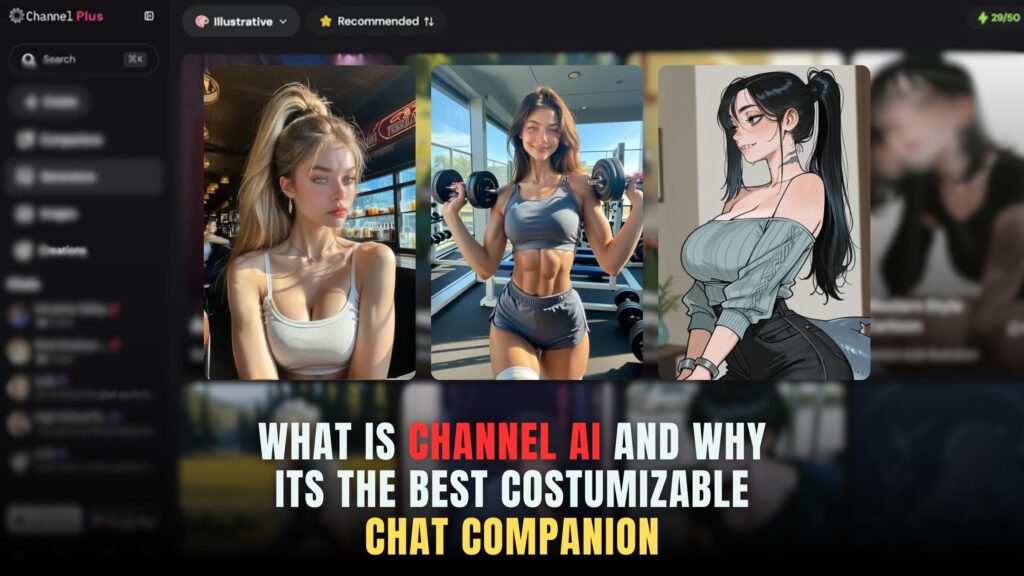TslaCast: Elevate Your Tesla Experience with Wireless Phone Screen Mirroring for Enhanced Entertainment and Convenience
-


Elevate Your Tesla Experience with TslaCast: Screen Mirroring Reinvented
Unveiling TslaCast: Your Ticket to Enhanced Tesla Entertainment
Are you a proud Tesla owner seeking to enhance your in-car experience? Look no further! We’re thrilled to introduce TslaCast, your ultimate iOS screen mirroring solution designed exclusively for Tesla cars. With TslaCast, transform your Tesla into a mobile theater, seamlessly mirroring your iPhone’s screen with audio directly onto your Tesla display.
Key Features That Redefine Your Tesla Journey
Audio Support for an Immersive Experience
Enjoy your favorite content not just visually but with full audio support, turning your Tesla into a personalized entertainment hub.
Versatile Screen Orientation
Whether you prefer portrait or landscape, TslaCast adapts to your viewing preferences, offering a truly customizable experience.
Cable-Free Convenience
No more tangled wires! Connect your devices wirelessly, embracing a clutter-free solution for effortless screen mirroring.
Privacy Assurance
Your data security is paramount. TslaCast ensures a secure local connection, prioritizing your privacy during every mirroring session.
Offline Mirroring
Forget about relying on internet connectivity. TslaCast operates solely on your iOS device’s local network, minimizing the need for internet traffic.
Seamless Setup in Six Easy Steps
- Open your iPhone’s settings and enable “Allow Others to Join” in “Personal Hotspot.”
- Connect your Tesla to your iPhone’s Personal Hotspot.
- Launch the TslaCast app on your phone, click “Add VPN configuration” for the initial setup.
- Open ‘http://7.7.7.7:8000‘ in your Tesla’s browser.
- Tap ‘Start’ to initiate the screen broadcast.
- Keep your screen unlocked for uninterrupted mirroring.
Important Notes for a Smooth TslaCast Experience
- Safety First: Avoid using TslaCast while driving to prioritize safety.
- Compatibility Alert: Do not use the maximum compatibility mode of iPhone 12 Series.
- Hardware Requirement: TslaCast requires MCU2 hardware in Model S (March 2018 or later), Model 3, Model Y, or Model X (March 2018 or later).
TslaCast: More Than an App—A Tesla Adventure Companion
As we proudly launch TslaCast, we invite Tesla enthusiasts to explore the seamless integration of iPhone screen mirroring into your Tesla experience. From sharing viral videos to streaming live events, TslaCast makes it all possible with just a few taps.
Unlock the Potential of Your Tesla with TslaCast: Exclusive Promo Codes Inside!
To celebrate the launch of TslaCast, we’re offering five exclusive iOS promo codes redeemable on the Apple App Store. Grab them before they’re gone:
- FK3PP3TP9P4M
- 7RF97N3MMFLX
- PWYY396AW4PK
- YNHHWP4XYMJF
- NWKTFM7YHRPL
Conclusion: TslaCast—Your Gateway to Limitless Tesla Entertainment
In conclusion, TslaCast offers an innovative solution to enhance your Tesla experience through wireless phone screen mirroring, providing you with enhanced entertainment and convenience while on the road. And if you’re looking to streamline your SaaS stack and manage your subscriptions more effectively, be sure to check out Subscribed.FYI. This all-in-one platform is designed to empower freelancers and small teams by providing comprehensive insights, comparisons, and secret deals on over 100 SaaS tools. With Subscribed.FYI Deals, you can unlock exclusive member-only savings and manage all your subscriptions in one place, helping you take control of your expenses and make informed decisions about the best SaaS options for your specific needs.
So, whether you’re looking to elevate your Tesla experience with TslaCast or streamline your SaaS subscriptions with Subscribed.FYI, there are innovative solutions available to enhance both your driving and professional experiences. Visit Subscribed.FYI today to unlock secret deals and start managing your SaaS stack more effectively.
Relevant products:
- TslaCast: Official Website
- Subscribed.FYI: Official Website
- Subscribed.FYI Deals: Official Website
Follow TslaCast on Product Hunt | Download TslaCast on the Apple App Store | Watch TslaCast in Action
TslaCast is an unofficial app and not affiliated with Tesla, Inc.