Type of Software Zapier: Categorizing Zapier as a Workflow Automation Tool
-
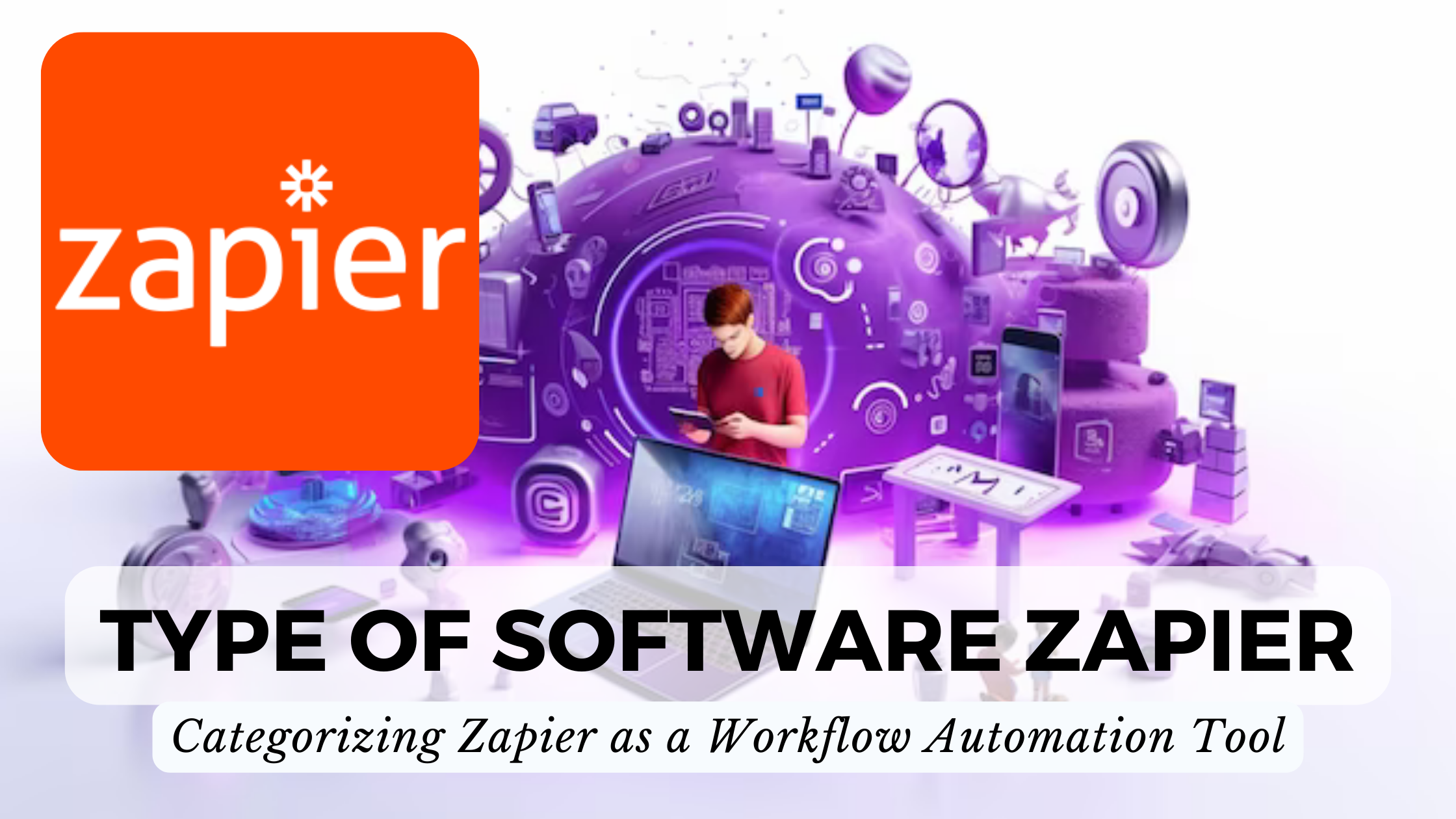
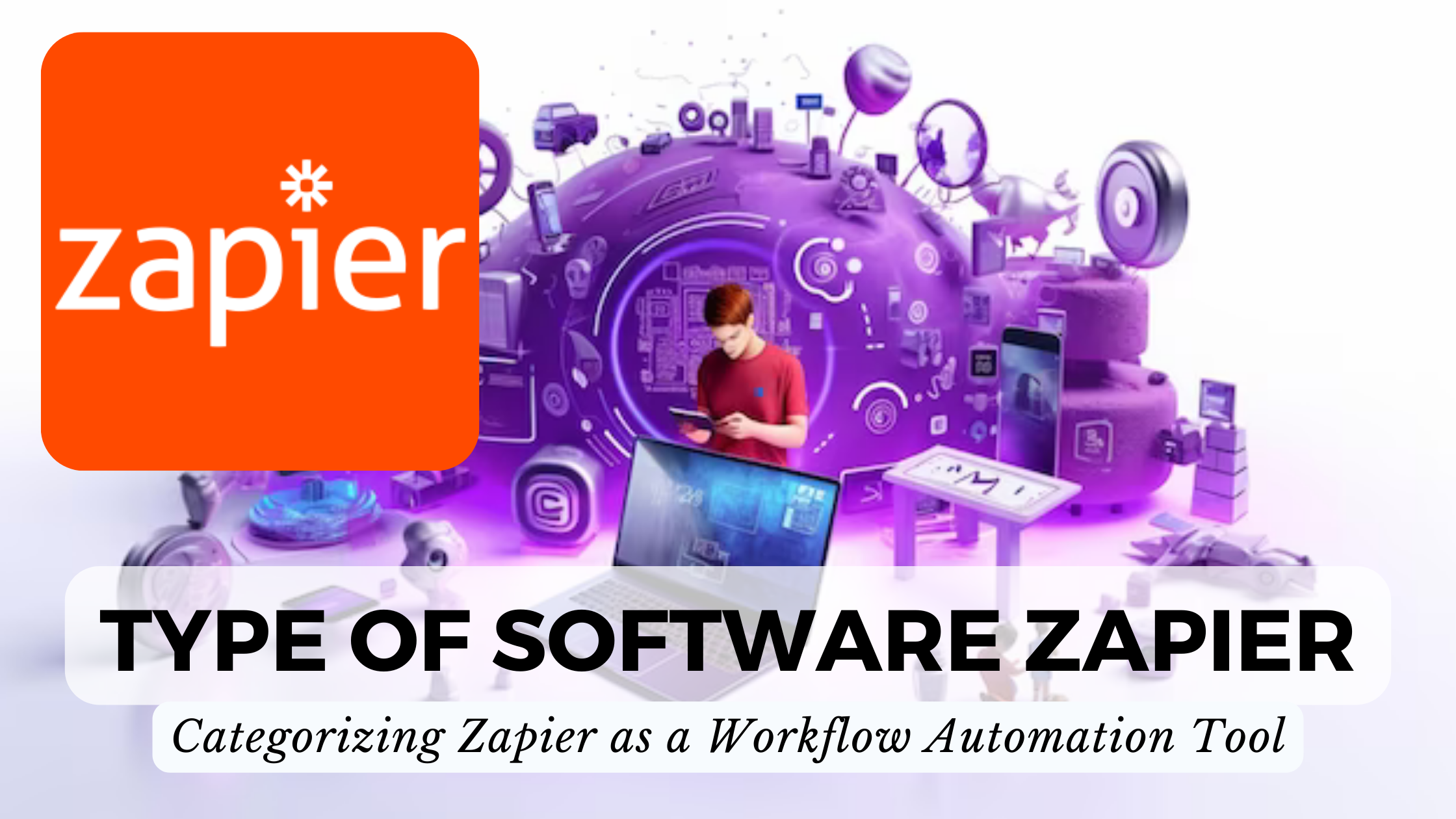
Type of Software Zapier: Categorizing Zapier as a Workflow Automation Tool
In the dynamic landscape of digital tools, Zapier stands out as a versatile and powerful platform. This blog post aims to delve into the classification of Zapier as a workflow automation tool, exploring its functionalities and how it streamlines processes. Additionally, we will introduce you to relevant SaaS products that complement Zapier, providing a comprehensive toolkit for workflow optimization. As you navigate this content, discover how Subscribed.FYI can enhance your SaaS experience with exclusive deals and streamlined subscription management.
Unveiling Zapier as a Workflow Automation Tool
Understanding Zapier’s Role
Zapier is not just another application integration tool; it’s a sophisticated workflow automation platform. It allows users to create automated workflows, known as Zaps, that connect different applications and facilitate seamless data transfer. With a user-friendly interface, Zapier enables individuals and businesses to automate repetitive tasks and focus on more strategic aspects of their operations.
Examining Key Features of Zapier
- Integration Capabilities:
- Zapier connects with a vast array of applications, ranging from popular productivity tools to specialized business software. This enables users to create automated workflows that seamlessly transfer data and trigger actions between different apps.
- Automation Triggers and Actions:
- Zapier operates based on triggers and actions. A trigger is an event in one application that initiates an action in another. For example, receiving an email might trigger an action to create a new task in a project management tool.
- User-Friendly Interface:
- One of Zapier’s strengths is its user-friendly interface that allows users to create automated workflows, known as “Zaps,” without needing extensive technical expertise. The platform uses a simple point-and-click approach for setting up integrations.
- Pre-built Integrations (Zaps):
- Zapier provides a marketplace of pre-built integrations, called Zaps, that users can leverage. These are ready-made workflows created by Zapier or other users, covering a wide range of applications and use cases.
- Multi-Step Zaps:
- Users can create multi-step Zaps, where a single trigger sets off a series of actions across different applications. This allows for more complex automation scenarios, enabling users to customize their workflows to specific needs.
- Conditional Logic:
- Zapier supports conditional logic, allowing users to set criteria that determine when a Zap should or should not run. This flexibility enhances the precision and control over automated processes.
- Real-time Updates:
- Many Zaps run in near real-time, ensuring that data and actions are transferred promptly between connected applications. This is crucial for maintaining up-to-date information across various platforms.
- Task History and Monitoring:
- Zapier provides task history and monitoring features, allowing users to review the status of past automated tasks, identify any errors, and troubleshoot issues as needed.
Relevant SaaS Products for Workflow Automation
1. Integromat
- Overview: Integromat is a powerful automation tool that connects apps and automates workflows using a visual builder.
- Link: Integromat
2. Microsoft Power Automate
- Overview: Formerly known as Microsoft Flow, Power Automate allows users to create automated workflows between their favorite apps and services.
- Link: Microsoft Power Automate
3. Automate.io
- Overview: Automate.io offers a straightforward platform for building automated workflows between cloud applications.
- Link: Automate.io
4. Workato
- Overview: Workato is an enterprise automation platform that connects apps, automates workflows, and boosts productivity.
- Link: Workato
Conclusion
Zapier, categorized as a workflow automation tool, has become an indispensable asset for individuals and businesses seeking efficiency and productivity gains. By seamlessly connecting various applications, Zapier empowers users to create tailored automation solutions. As you explore the realm of workflow automation, Subscribed.FYI offers an additional layer of value through exclusive deals and a centralized platform for SaaS management.
Discover the power of streamlined SaaS management with Subscribed.FYI. Sign up for free to access exclusive Subscribed.FYI Deals and optimize your subscription stack. Manage all your subscriptions effortlessly and make informed decisions with the comprehensive insights provided by Subscribed.FYI.








