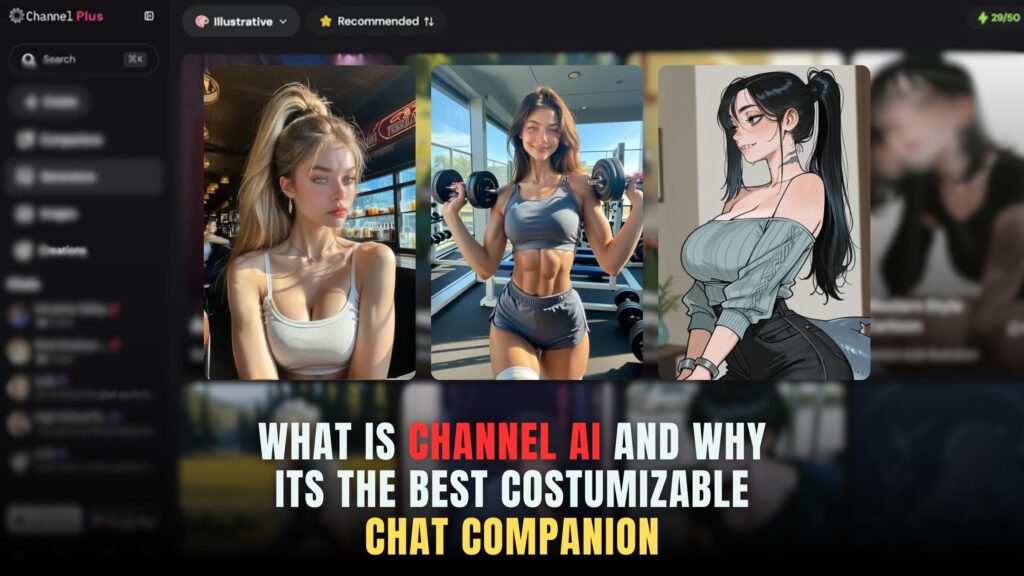Understanding the Difference: Application Software vs. System Software
- WebOps Platforms Bug Tracking & Feedback Software Web Development & Design
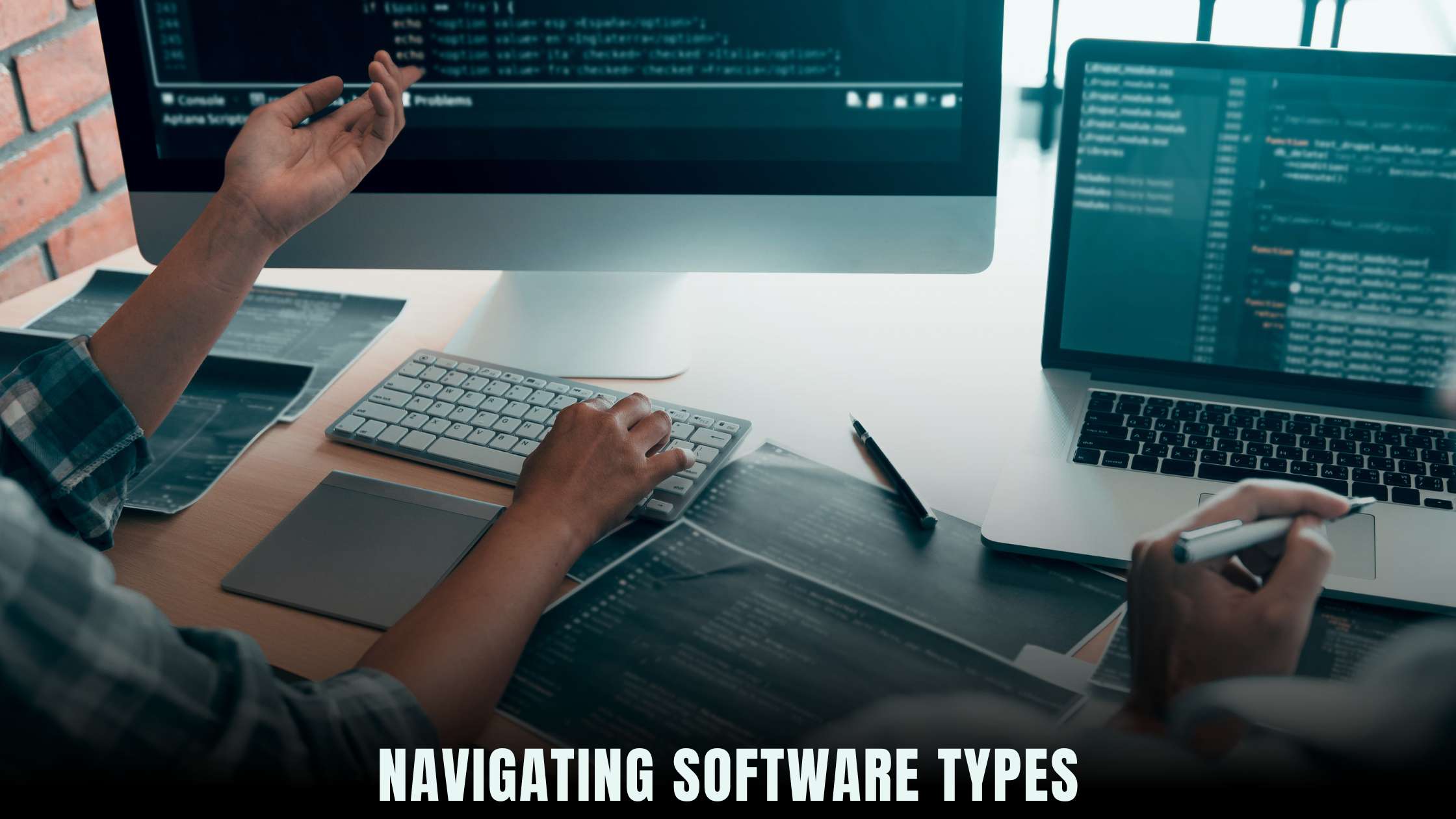
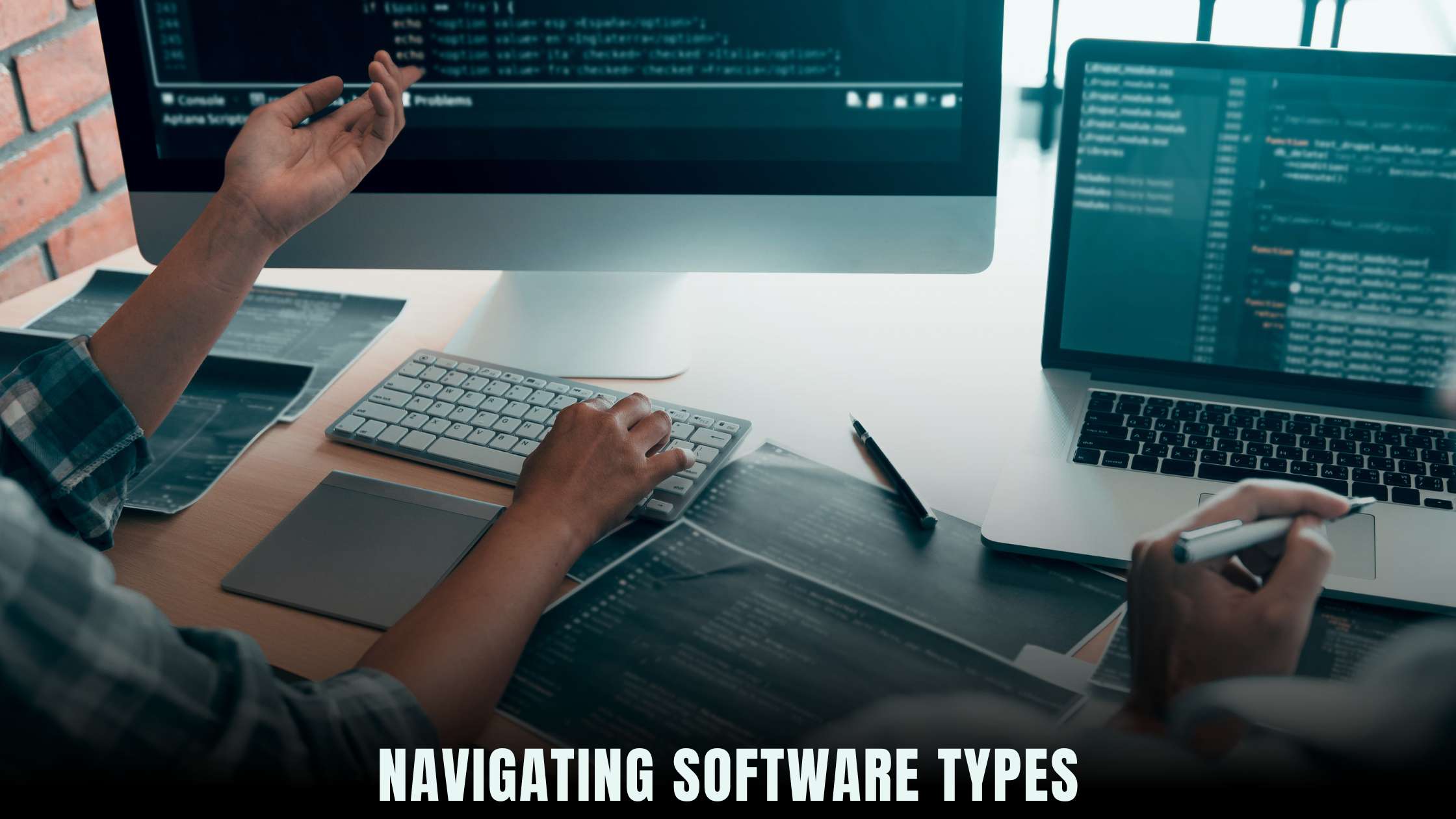
Understanding the Difference: Application Software vs. System Software
In the realm of software, two categories reign supreme: application software and system software. While both play crucial roles in computing, they serve distinct purposes and cater to different aspects of technology infrastructure. In this comprehensive guide, we’ll delve into the nuances of application software and system software, exploring their differences, functionalities, and relevance in today’s digital landscape.
Exploring Application Software
Application software refers to programs designed to perform specific tasks or functions for end-users. These are the everyday applications that individuals interact with to accomplish various activities, such as word processing, spreadsheet management, graphic design, and web browsing. Application software is often user-friendly, with intuitive interfaces tailored to meet the needs of specific user groups or industries.
Understanding System Software
System software, on the other hand, serves as the backbone of a computer system, facilitating communication between hardware components and enabling the execution of application software. Unlike application software, which focuses on user-facing tasks, system software operates in the background, ensuring the smooth functioning of hardware and providing a platform for other software to run effectively. Examples of system software include operating systems, device drivers, utility programs, and firmware.
Key Differences Between Application Software and System Software
- Purpose: The primary purpose of application software is to fulfill specific user requirements or tasks, such as document editing or email management. In contrast, system software is designed to manage and control computer hardware and provide a platform for running application software.
- User Interaction: Application software is directly interacted with by end-users to perform desired tasks, whereas system software operates in the background and is not directly accessed by users in their day-to-day activities.
- Functionality: Application software provides functionality tailored to specific user needs, offering features and tools to facilitate task completion. System software, on the other hand, focuses on managing hardware resources, ensuring system stability, and providing a runtime environment for application software.
- Examples: Common examples of application software include Microsoft Office Suite, Adobe Creative Cloud, Google Chrome, and Spotify. System software includes operating systems like Windows, macOS, Linux, device drivers, antivirus programs, and firmware.
- Dependency: Application software relies on system software to function properly, as it requires an underlying operating system and hardware infrastructure to execute tasks. System software, however, can operate independently of application software and is essential for the overall functionality of a computer system.
Relevant SaaS Products for Application and System Software
- Microsoft Office 365: Microsoft Office 365 offers a suite of productivity applications, including Word, Excel, PowerPoint, and Outlook, catering to various user needs for document creation, data analysis, and communication.
- Google Workspace: Google Workspace provides a collection of cloud-based productivity tools, such as Gmail, Google Docs, Sheets, and Slides, enabling collaborative work and seamless integration with Google’s ecosystem.
- Adobe Creative Cloud: Adobe Creative Cloud offers a comprehensive suite of design software, including Photoshop, Illustrator, InDesign, and Premiere Pro, empowering creatives to bring their ideas to life across various media channels.
- Windows 10: Windows 10 is a widely used operating system that provides a robust platform for running application software, managing hardware resources, and ensuring system security and stability.
- macOS: macOS is Apple’s operating system for Mac computers, known for its intuitive interface, seamless integration with Apple devices, and powerful built-in applications for productivity and creativity.
Leveraging Subscribed.FYI Deals for Software Solutions
For businesses and individuals seeking to optimize their software stack and leverage the benefits of both application and system software, Subscribed.FYI offers a curated selection of SaaS products and deals tailored to their needs. From productivity suites to operating systems and utility software, Subscribed.FYI provides valuable insights and resources to help users make informed decisions and maximize the efficiency of their digital workflows.
Relevant Product Links:
- Microsoft Office 365
- Google Workspace
- Adobe Creative Cloud
- Windows 10
- macOS
- Subscribed.FYI
- Subscribed.FYI Deals