Unlock Creative Hardware Prototyping with blokdots: No-Code Innovation
- WebOps Platforms Bug Tracking & Feedback Software Web Development & Design
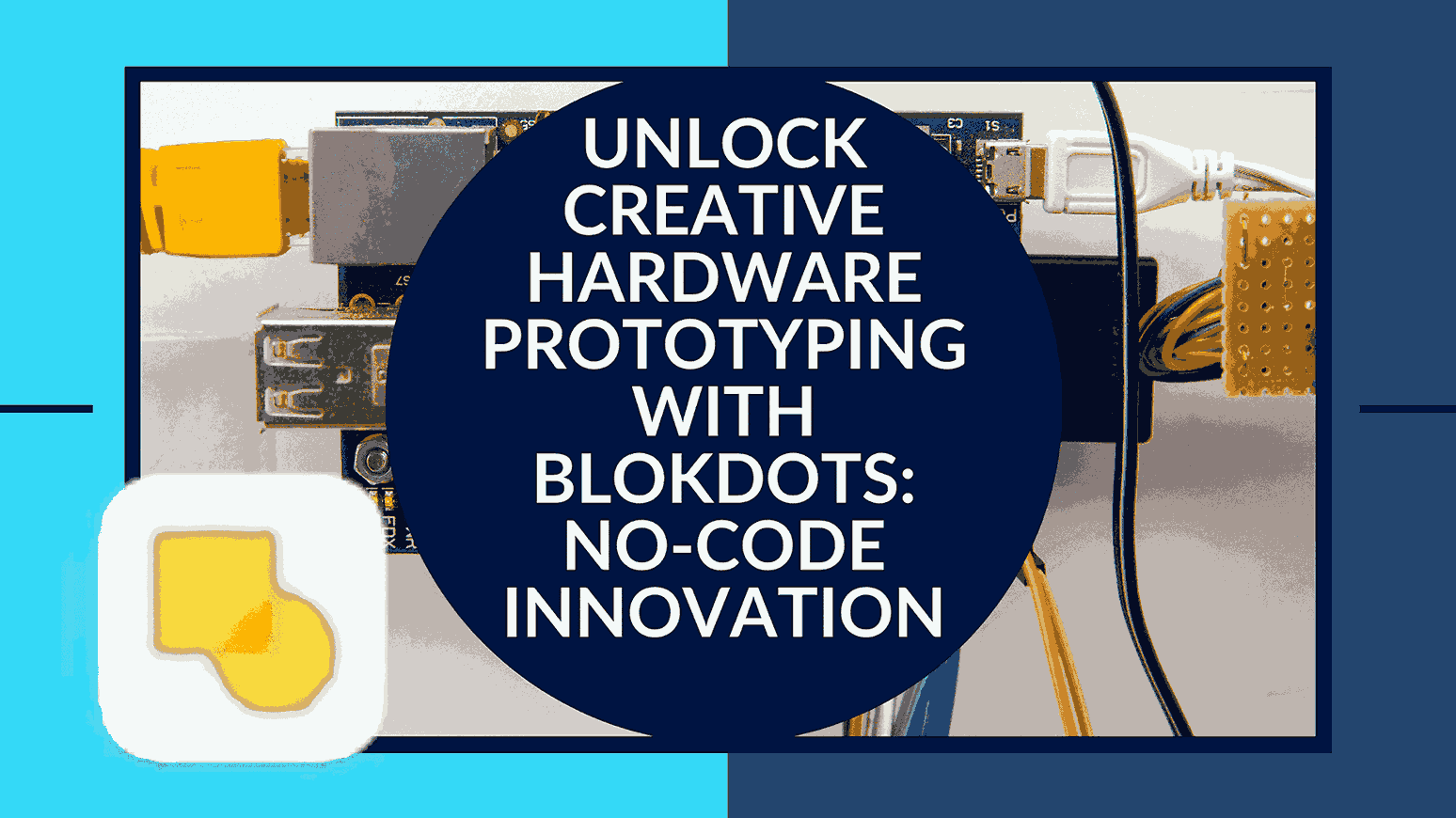
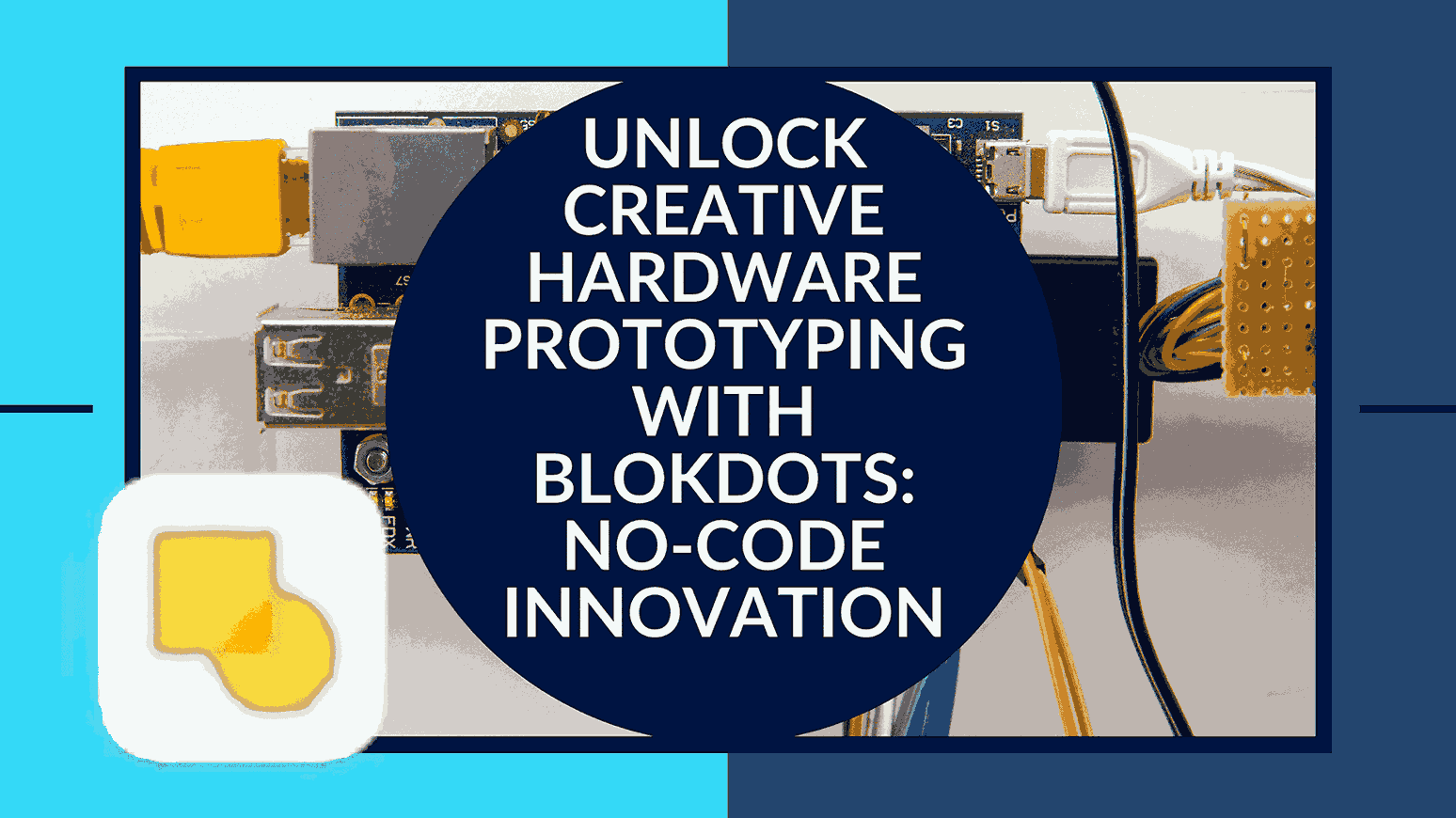
Are you ready to embark on an exciting journey where hardware prototyping becomes as easy as pie? Welcome to the world of blokdots – your gateway to hassle-free creative hardware prototyping, designed for everyone, regardless of your coding expertise. In this article, we’ll explore how blokdots simplifies the process of hardware prototyping, allowing you to seamlessly connect your hardware with the tools you know and love, and unleash your creative potential.
Getting Started with blokdots
Picture this: You have an amazing hardware idea, but you’re not quite sure how to bring it to life. This is where blokdots steps in as your ultimate no-code solution. It’s an easy-to-use hardware prototyping app that enables you to send data directly to your software prototype without any complex setup. With blokdots, it’s all about plug-and-play convenience. Hook up your Arduino board, connect your preferred components, and start creating interactive hardware prototypes instantly – and the best part? You can get started for free!
If you find yourself needing more power, blokdots offers a Pro plan for just €15/month or €99/year (excl. VAT), providing you with a range of advanced features, including integrations with other design tools and code export.
The Versatility of Blokdots
blokdots is not just another hardware prototyping tool; it’s a companion that seamlessly integrates with your existing design workflow. Whether you’re a designer or an engineer, blokdots caters to your needs.
For designers, it’s a dream come true. You can sketch your interactive hardware ideas effortlessly, and the best part is that you can integrate blokdots with tools like ProtoPie, Figma, and others. It’s perfect for creating IoT apps, car interfaces, visualizations, or simply collecting data – the possibilities are endless.
Creating Without Code
One of the most significant advantages of blokdots is that it doesn’t require you to be a coding wizard. With its “if-this-then-that” connections, you can start building interactive prototypes immediately, even if you have no prior coding knowledge. This feature empowers designers to focus on their creative vision rather than worrying about the technicalities.
Engineers, This is for You
Engineers can also find value in blokdots. While designers sketch their ideas, engineers can take them to the next level and concentrate on building the final product. blokdots provides a rich set of features, including integrations with other tools, a component connection wizard, and code export. This means that no matter your skill level, blokdots is there to assist you in bringing your hardware prototype to life.
Integrate with Your Favorite Tools
blokdots Pro opens up a world of possibilities for connecting hardware components with interface prototypes created using tools like ProtoPie, Figma, or React. The seamless integration ensures that your hardware prototypes work cohesively with your design projects, allowing you to create more sophisticated and interactive experiences.
Visualize and Control Components
blokdots enhances your prototyping experience with its Live View feature. In Live View, you can set up components and immediately observe their functionality in a comprehensible format. This visualization not only helps you understand how your components work but also where their limits lie, ensuring a smooth and efficient prototyping process.
A Rich Arsenal of Components
At present, blokdots supports over 40 components, each tailored to assist you in your prototype. And the exciting part is that this list is continually expanding, ensuring you have the tools you need to create the perfect prototype for your project.
Logic Made Simple
With blokdots, creating logic for your hardware is as straightforward as saying “if this, then that.” Utilizing cards, you can establish small hardware logic connections to swiftly test your interactions and fine-tune your hardware prototypes with ease.
Control Components for Added Logic
In some cases, hardware components alone aren’t enough. This is where control components come into play, helping you add a layer of logic to your project. Understanding the functionalities of control components is essential for optimizing your hardware prototypes.
Unlock your creative potential with blokdots and revolutionize the way you approach hardware prototyping. Whether you’re a designer with a brilliant concept or an engineer ready to bring it to life, blokdots has the tools and features to make your ideas a reality. Say goodbye to the complexities of traditional hardware prototyping and say hello to no-code innovation with blokdots. Your journey to creative hardware prototyping begins now! Connect with blokdots on Twitter and LinkedIn for the latest updates. Explore their GitHub repository for in-depth information, and join their community on Mas.to for valuable discussions and insights.








