Using Canva Graphics for Business Logos: Pros and Cons
- WebOps Platforms Bug Tracking & Feedback Software Web Development & Design
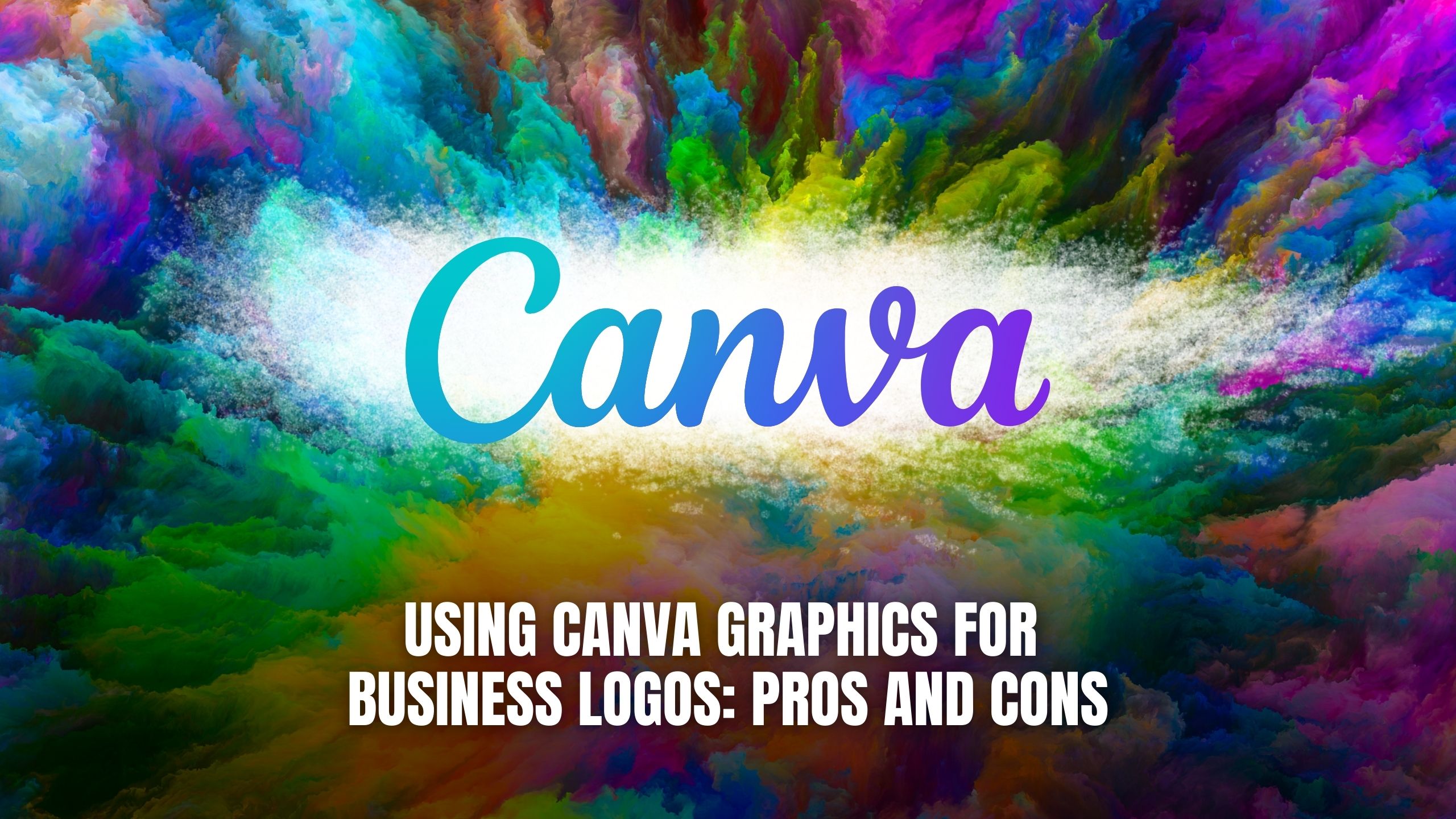
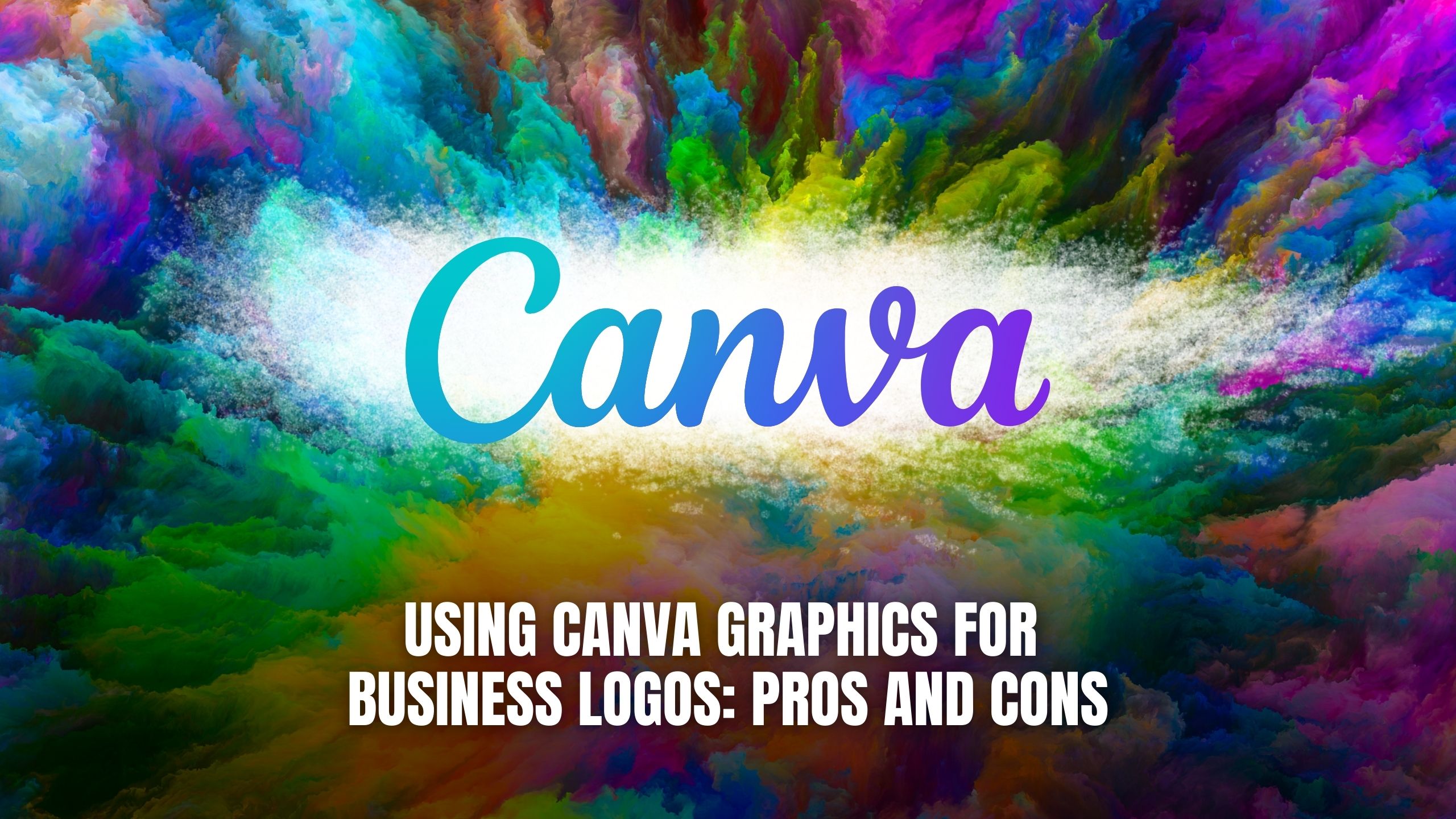
Using Canva Graphics for Business Logos: Pros and Cons
Canva, a popular graphic design platform, offers a range of tools for creating business logos. In this article, we’ll explore the advantages and disadvantages of using Canva for designing your business logo.
Pros of Using Canva for Business Logos
User-Friendly Interface
Canva provides an intuitive interface that allows users with little to no design experience to create professional-looking logos quickly and easily. This accessibility makes it an excellent choice for small businesses and entrepreneurs.
Cost-Effective Solution
Canva offers both free and premium subscription options, making it a budget-friendly choice for businesses looking to create high-quality logos without breaking the bank. The extensive library of templates, graphics, and fonts available ensures that even free users have plenty of options to choose from.
Wide Range of Design Elements
Canva boasts a vast collection of design elements, including icons, illustrations, and fonts, allowing users to customize their logos to suit their brand identity. With the ability to upload custom images and logos, Canva provides flexibility in design options.
Collaborative Features
Canva’s collaborative features enable team members to work together on logo design projects in real-time, facilitating seamless communication and feedback exchange. This functionality is particularly beneficial for businesses with remote teams or multiple stakeholders involved in the design process.
Integration with Other Tools
Canva integrates seamlessly with various third-party platforms and tools, such as social media platforms and email marketing software, allowing users to easily incorporate their logos into their marketing collateral.
Cons of Using Canva for Business Logos
Limited Customization Options
While Canva offers a wide range of design elements, the customization options may be limited compared to professional graphic design software. Businesses with specific design requirements or intricate logo concepts may find Canva’s capabilities restrictive.
Risk of Unoriginal Designs
Due to Canva’s popularity and accessibility, there’s a risk that businesses may end up with generic or unoriginal logos that resemble those of other companies. To stand out in a crowded marketplace, businesses should strive for unique and distinctive branding elements.
Dependency on Templates
While Canva’s templates can be a time-saving resource, relying too heavily on them may result in cookie-cutter designs that lack creativity and originality. Businesses should aim to customize templates extensively to create logos that reflect their unique brand identity.
Limited File Export Options
Canva’s free version restricts users to download their designs in lower-resolution formats, which may not be suitable for all printing or branding purposes. Upgrading to a premium subscription is necessary to unlock higher-quality file export options.
Learning Curve for Advanced Features
While Canva is beginner-friendly, mastering its more advanced features and functionalities may require some time and practice. Businesses seeking highly customized or intricate logo designs may need to invest in training or hire professional designers.
Conclusion
In conclusion, Canva offers a user-friendly and cost-effective solution for businesses looking to create logos quickly and easily. However, its limitations in customization options and the risk of unoriginal designs may not be suitable for businesses with specific branding requirements or a need for highly customized designs. It’s essential for businesses to weigh the pros and cons carefully and consider alternative solutions based on their individual needs.
Unlock Secret Deals and Save Big with Subscribed.fyi!
Ready to explore more options for your graphic design needs? Unlock exclusive deals on essential SaaS tools, including logo design platforms and graphic design software, with Subscribed.fyi. Sign up for free today and start enjoying savings on tools that can elevate your brand’s visual identity and help you stand out from the competition. Sign up now!
Relevant Links:





