Using ChatGPT to Analyze Excel Data: Practical Applications
- AI Image Generators Software AI Writing Assistant Popular Tools AI Tools
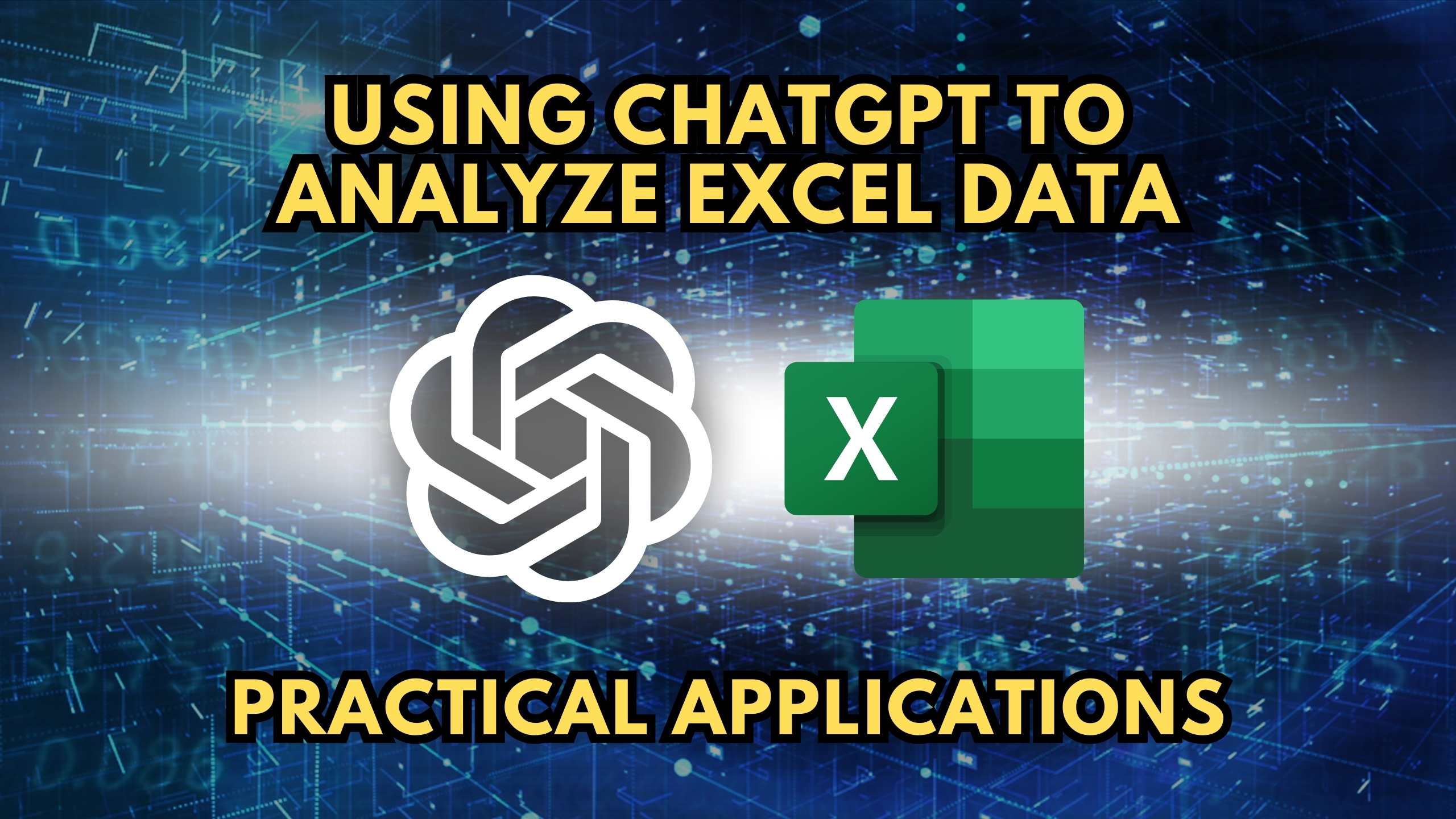
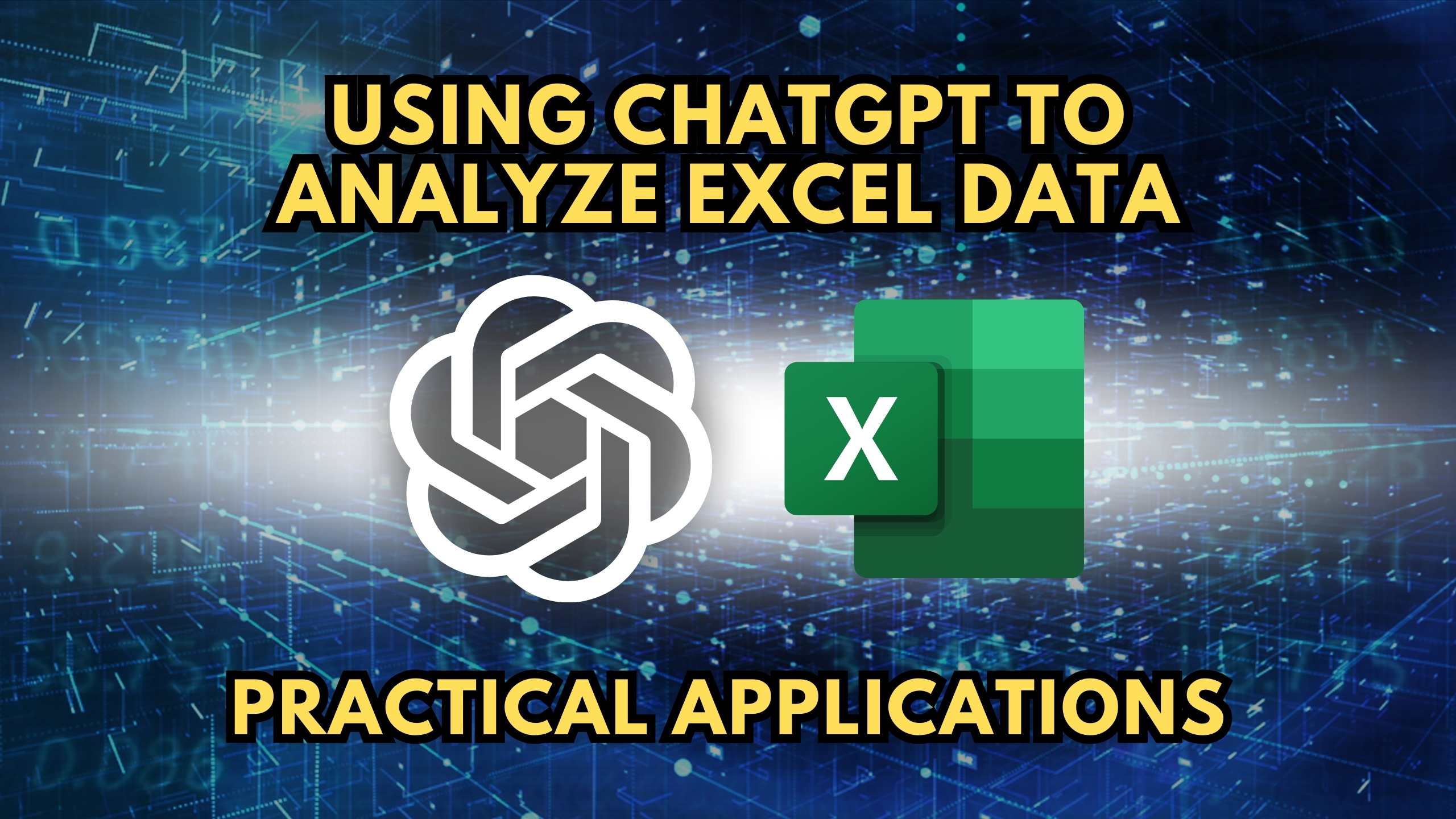
Using ChatGPT to Analyze Excel Data: Practical Applications
In the digital age, the convergence of artificial intelligence and productivity tools is revolutionizing data analysis. This blog explores the practical applications of using ChatGPT for analyzing Excel data, demonstrating how this powerful combination can streamline workflows and enhance analytical capabilities.
1. Automating Data Cleaning and Formatting: A Seamless Process
ChatGPT can be employed to automate the tedious task of data cleaning and formatting in Excel. By providing natural language instructions, users can leverage ChatGPT to quickly organize and standardize datasets, saving valuable time and ensuring consistency in data presentation.
2. Generating Descriptive Insights: Unleashing Analytical Creativity
ChatGPT proves invaluable in generating descriptive insights from Excel data. Users can prompt ChatGPT to analyze trends, outliers, and correlations within the dataset, offering a fresh perspective and prompting creative questions that might not be immediately apparent through traditional analysis methods.
3. Creating Dynamic Dashboards: Enhancing Visualization Efforts
ChatGPT can assist in the creation of dynamic dashboards in Excel. By instructing ChatGPT to design visually appealing and informative dashboards, users can communicate complex data insights effectively, facilitating better decision-making within organizations.
The Role of SaaS Tools in Excel Data Analysis
While ChatGPT plays a crucial role in enhancing Excel data analysis, several SaaS tools complement this process by providing additional functionalities and collaboration features.
Relevant SaaS Products:
- Microsoft Excel: The cornerstone of data analysis, Excel provides a robust platform for organizing, analyzing, and visualizing data, seamlessly integrating with ChatGPT for enhanced capabilities.
- Tableau: Empower your data visualizations further with Tableau, turning complex data into interactive and shareable dashboards for more in-depth analysis.
- Alteryx: Combine ChatGPT’s data insights with Alteryx’s data blending and analytics platform for advanced data preparation and analysis.
- Power BI: Integrate Power BI to transform Excel data into rich visuals, facilitating data exploration, and sharing insights across an organization.
- Zapier: Automate workflows by connecting ChatGPT-analyzed data to various apps, enhancing collaboration and efficiency in data-driven decision-making.
Conclusion
In conclusion, the symbiotic relationship between ChatGPT and Excel opens up new possibilities in data analysis. By harnessing the capabilities of ChatGPT alongside relevant SaaS tools, users can elevate their analytical prowess, unlocking deeper insights from their Excel data.
Optimize Your Data Analysis with Subscribed.fyi!
Ready to optimize your data analysis capabilities? Subscribed.fyi offers exclusive deals on essential SaaS tools, empowering you to enhance your analytical workflows and maximize productivity. Sign up for free to unlock secret deals and elevate your data analysis game with Subscribed.fyi!
Relevant Links:








