UX Design Tools with AI-Enhanced Features: Integrating AI in UX Design Tools
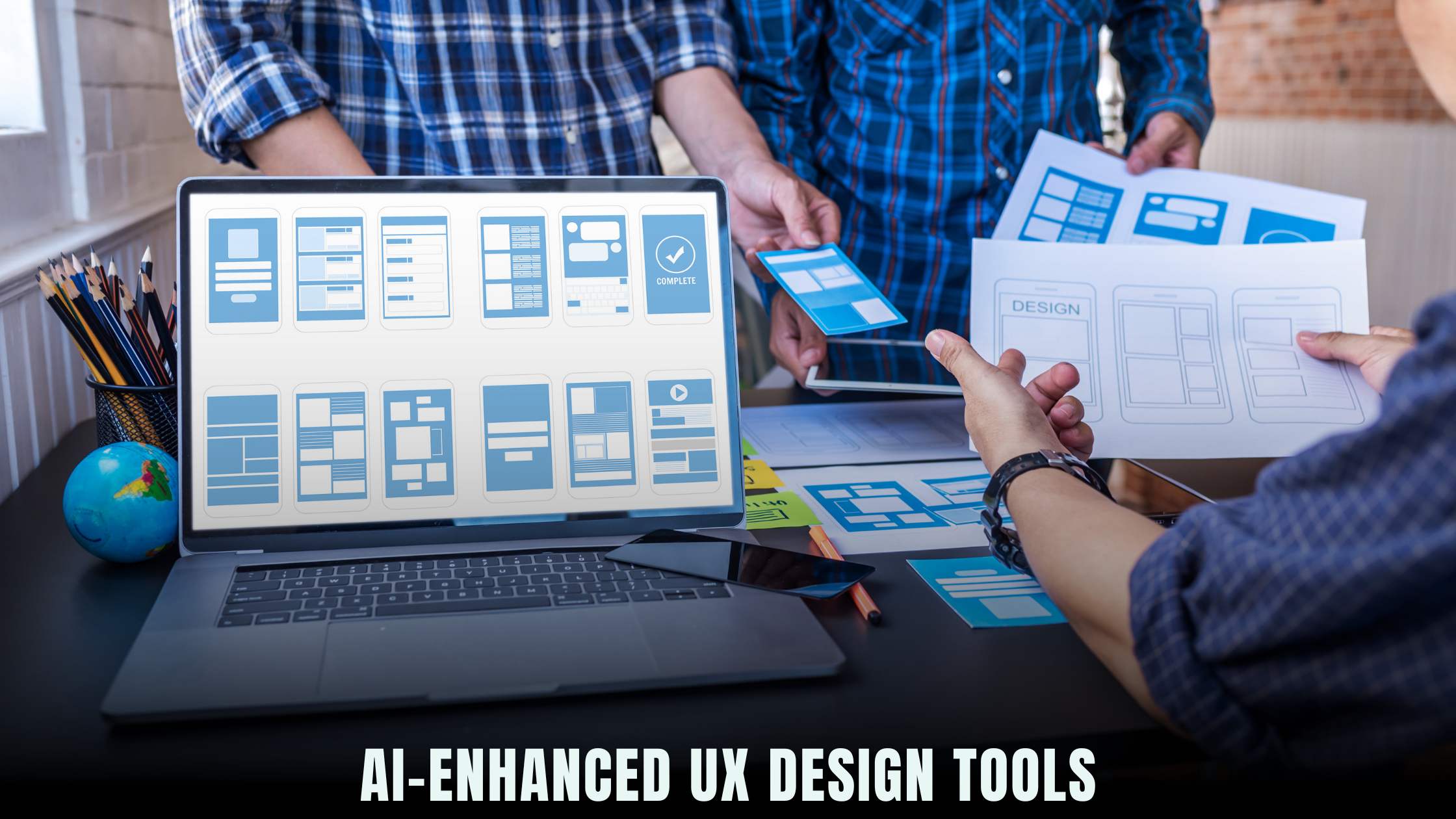
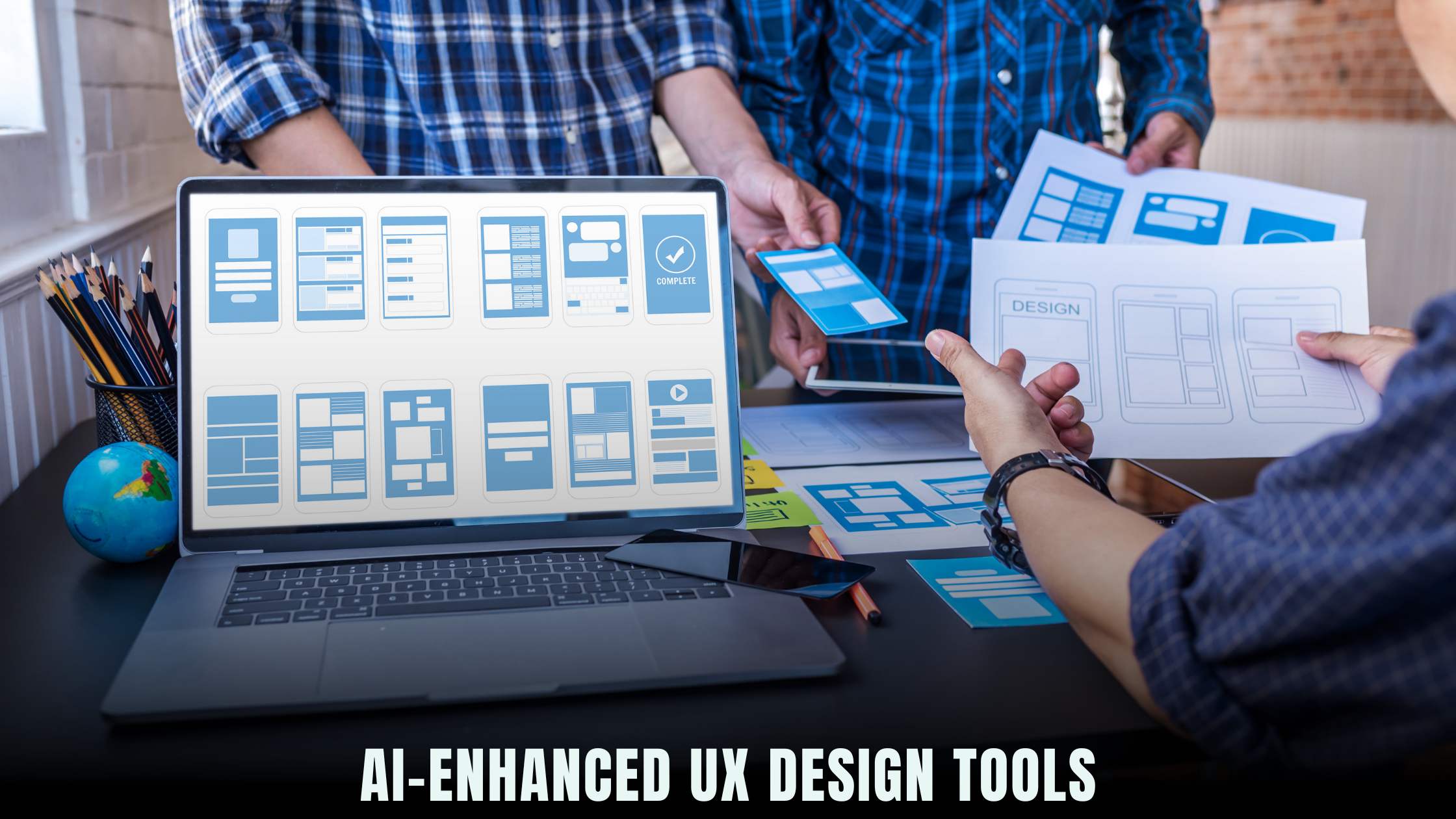
UX Design Tools with AI-Enhanced Features: Integrating AI in UX Design Tools
User Experience (UX) design has evolved significantly with the integration of Artificial Intelligence (AI), bringing forth innovative tools that revolutionize the design process. In this article, we explore the realm of UX design tools with AI-enhanced features, delving into their functionalities and how they contribute to creating more intuitive, user-centric designs. Whether you’re a seasoned UX designer or a business owner seeking tools to enhance your product’s user interface, this guide provides valuable insights into the intersection of UX design and AI.
Unleashing the Power of AI in UX Design
Understanding AI-Enhanced Features
AI in UX design tools introduces capabilities such as:
- Smart Recommendations: Tools analyze user behavior to offer intelligent suggestions for design elements and layouts.
- Predictive Analytics: Anticipate user actions, enabling designers to create more intuitive and user-friendly interfaces.
- Automated Prototyping: AI streamlines the prototyping process, reducing the time and effort required to create interactive prototypes.
- Personalization: Design tools leverage AI to personalize user experiences based on individual preferences and interactions.
Top UX Design Tools with AI Integration
- Adobe XD: Adobe XD integrates AI for smart layout suggestions and voice prototyping.
- Figma: Figma utilizes AI to automate repetitive design tasks and streamline collaboration.
- Sketch: Sketch integrates AI plugins for tasks like content generation and layout suggestions.
- InVision: InVision leverages AI for dynamic prototyping and design collaboration.
- UXPin: UXPin incorporates AI for design consistency and collaboration.
- Wix ADI: Wix ADI uses AI to create personalized website designs based on user input.
- Canva: Canva employs AI for design suggestions and personalized content recommendations.
- Framer: Framer integrates AI for code generation and responsive design.
- Zeplin: Zeplin uses AI for automated design handoffs and collaboration.
- Protopie: Protopie incorporates AI for interactive and animated prototypes.
Conclusion: Bridging Creativity with Intelligence
As AI continues to shape the future of UX design, integrating these tools into your workflow can significantly enhance creativity and efficiency. Stay ahead of the curve by embracing UX design tools with AI-enhanced features, and witness a transformative impact on your design process and end-user experiences.
Subscribed.FYI serves as a comprehensive solution for managing your SaaS subscriptions, including UX design tools with AI features. Sign up to unlock exclusive deals, compare tool features, and optimize your subscription stack effortlessly.
Relevant Links:








