Wearable Wonders: UX Design Principles for Wearable Technology
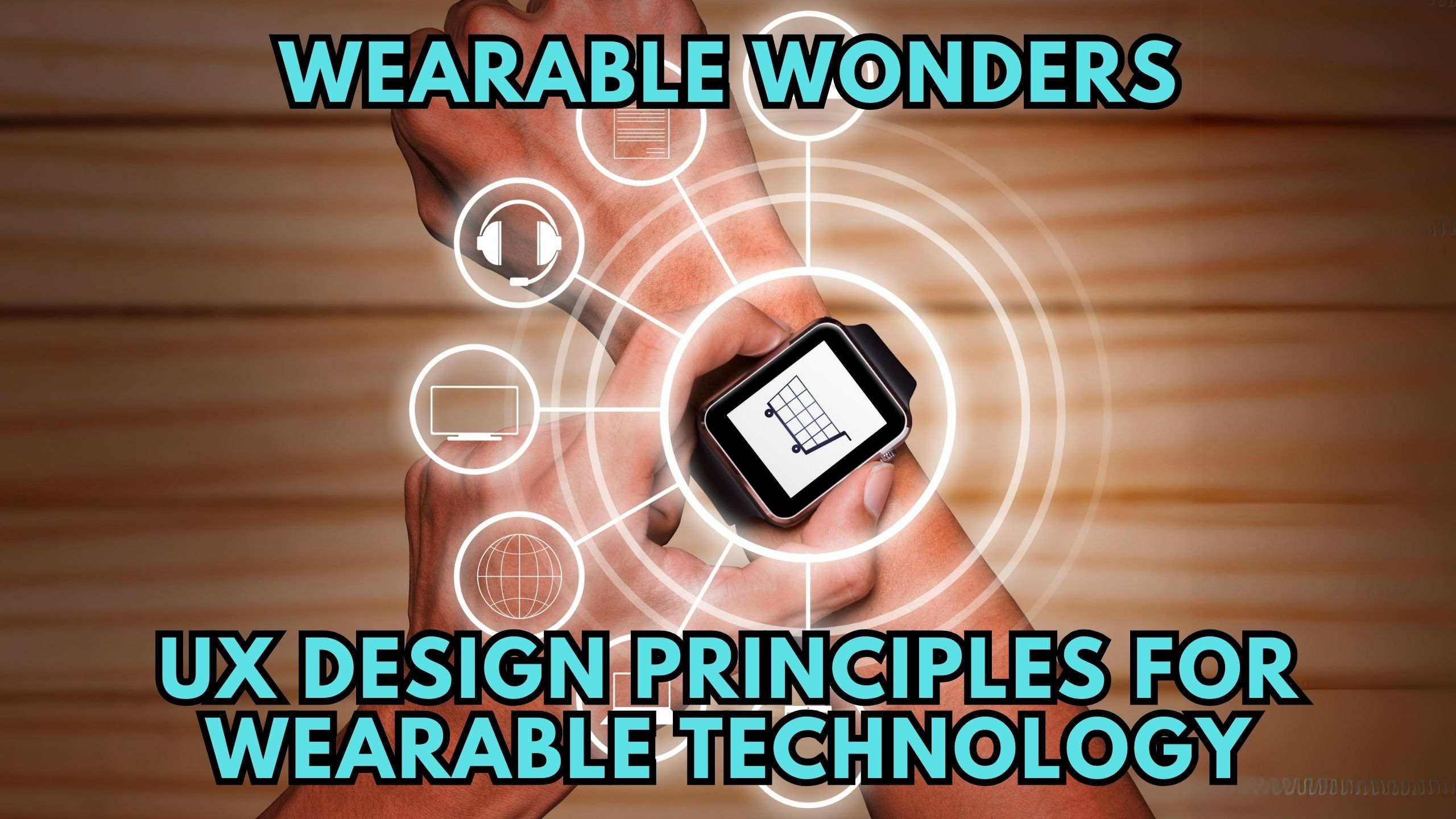
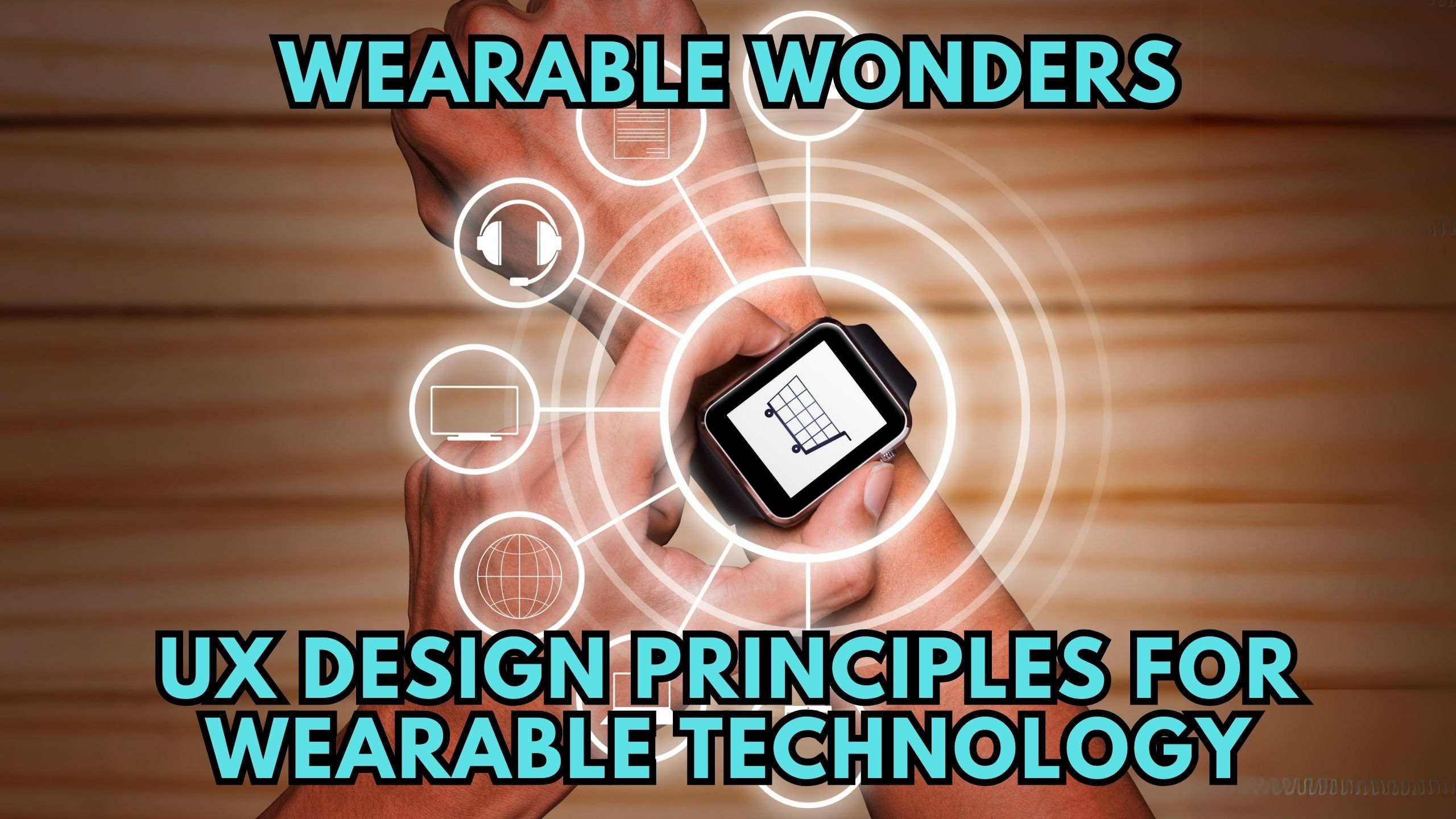
Wearable Wonders: UX Design Principles for Wearable Technology
The intersection of technology and fashion has given rise to a fascinating array of wearable wonders, ranging from smartwatches to fitness trackers. As these devices become increasingly integrated into our daily lives, the importance of prioritizing user experience (UX) design principles cannot be overstated. Let’s delve into the key considerations when crafting UX for wearable technology, exploring how innovative Software as a Service (SaaS) tools can significantly enhance the design process.
1. Intuitive Navigation
In the realm of wearable technology, crafting an intuitive interface is paramount. Sketch, a versatile design tool, stands out for its user-friendly features, allowing designers to seamlessly create and iterate on interactive prototypes. Its flexibility empowers designers to envision and refine the navigation experience effortlessly, ensuring a delightful user journey.
2. Real-time Collaboration
Wearable technology projects often involve interdisciplinary collaboration among designers, developers, and stakeholders. Figma, a cloud-based design tool, takes collaboration to new heights with its real-time editing capabilities. This ensures that every team member involved in the project remains synchronized, fostering a cohesive and efficient design process from concept to implementation.
3. User Testing
User testing is a pivotal phase in UX design, and Lyssna proves to be an invaluable asset in this regard. Designers can gather actionable insights by creating tests for specific elements of wearable interfaces. This iterative approach, backed by real user feedback, enhances the overall usability and user satisfaction of wearable technology.
4. Prototyping
Creating interactive prototypes is an essential step in evaluating the flow and functionality of wearable designs. InVision, a widely used prototyping tool, empowers designers to transform static designs into dynamic, interactive prototypes. This not only aids in visualizing the user journey but also facilitates effective communication with stakeholders throughout the design process.
5. Accessibility
Ensuring accessibility is a fundamental aspect of UX design, especially in the diverse landscape of wearable technology users. Stark, a SaaS tool, places a strong emphasis on accessibility by providing a suite of tools within design software. Designers can seamlessly check and improve color contrast, ensuring that wearable interfaces are inclusive and cater to users with varying visual abilities.
Conclusion
Designing UX for wearable technology is an intricate art that demands a delicate balance between aesthetics and functionality. By embracing tools like Sketch for intuitive navigation, Figma for collaborative design, UsabilityHub for user testing, InVision for prototyping, and Stark for accessibility, designers can elevate the user experience of wearable wonders.
Ready to optimize your SaaS stack? Explore exclusive deals on top-notch design and other essential SaaS tools at Subscribed.fyi Deals. Unlock savings of over $100,000 per year by managing all your subscriptions in one place with Subscribed.fyi.
Relevant Links:








