Web Design Tools for Collaborative Remote Work
- WebOps Platforms Bug Tracking & Feedback Software Web Development & Design
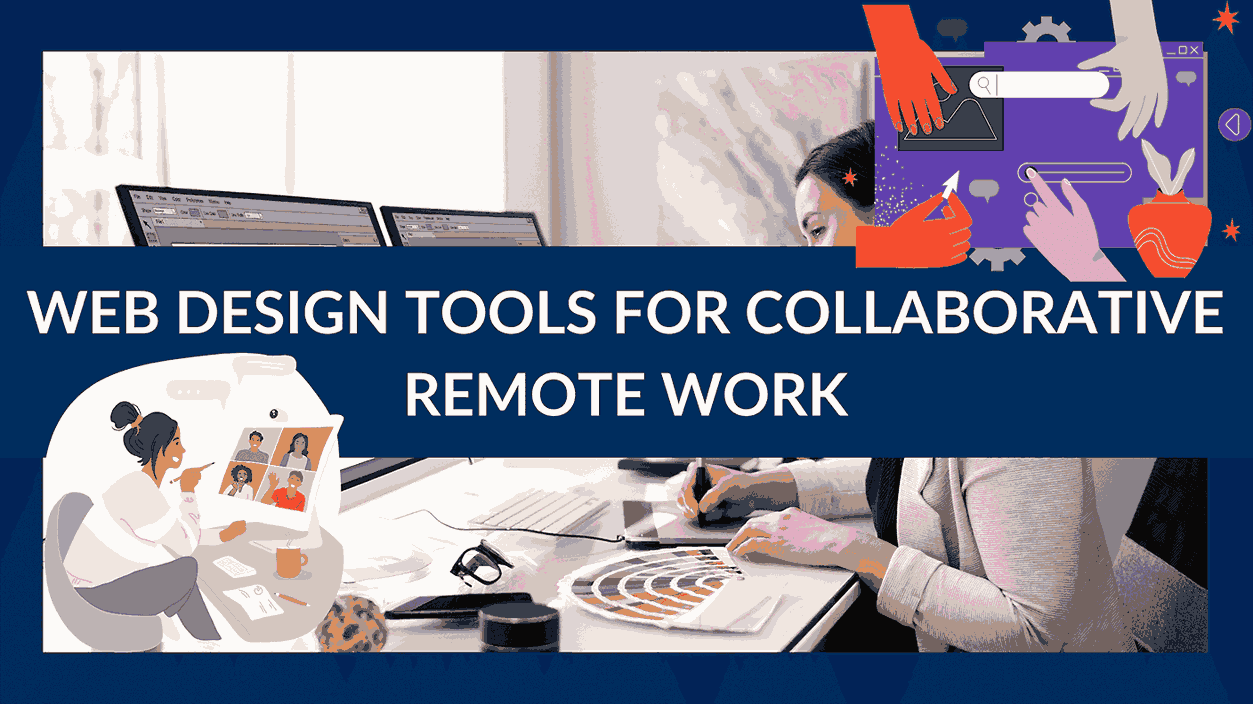
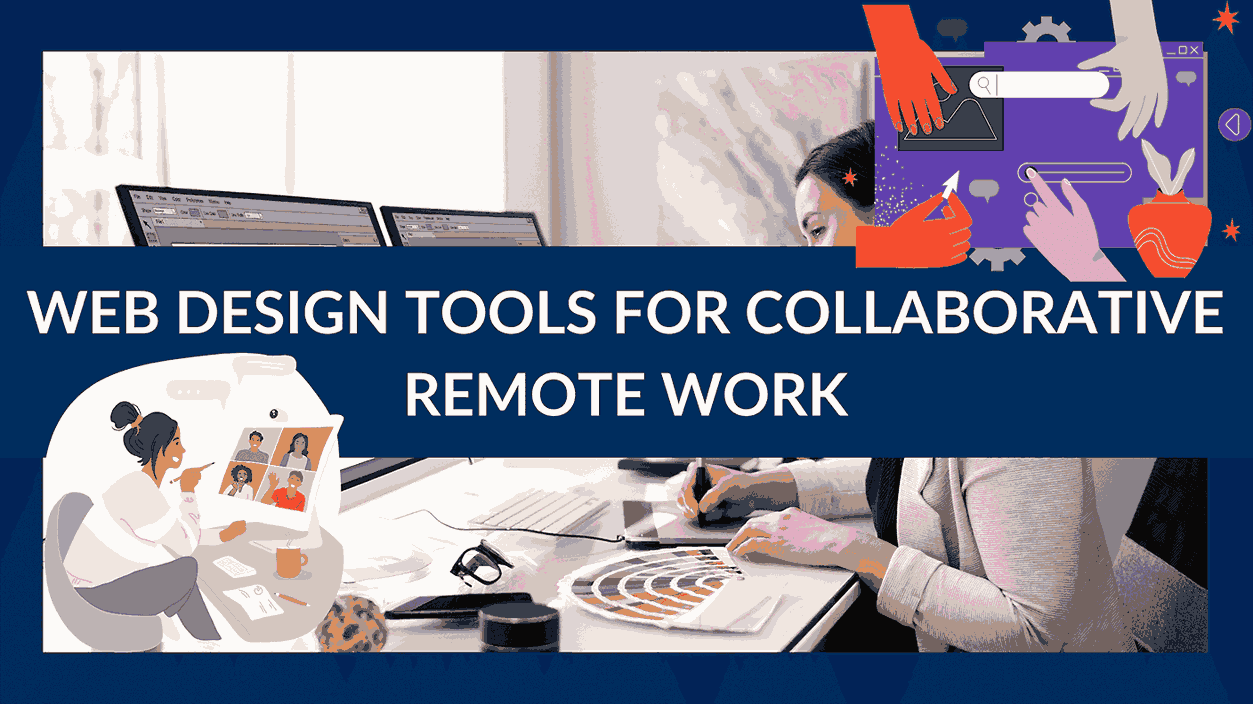
Web Design Tools for Collaborative Remote Work
In today’s fast-paced digital landscape, collaborative design is a process that brings together different ideas, roles, and team members to create the best possible user experience (UX) based on user feedback. It’s a multi-staged process that involves planning, strategy, and, most importantly, effective collaboration among team members. To make collaborative design seamless for your remote team, we’ve compiled a list of some of the best design collaboration tools that will help you streamline your design process, communicate effectively, and boost productivity. Let’s dive into the world of design collaboration tools!
Why Do You Need Design Collaboration Tools?
Design collaboration is a vital step in the overall collaborative process, especially for remote teams. Here’s why you need top-notch design collaboration tools in your toolkit:
- Facilitate Clear and Effective Communication: Design collaboration tools provide a platform for team members to communicate, share ideas, and provide feedback in a clear and organized manner. This is particularly crucial when team members are working remotely.
- Superior to Emails: While emails have their place, design collaboration tools offer a more dynamic and interactive way of sharing design assets, ideas, and feedback. They are far more effective than traditional email exchanges.
- Efficient Design Iterations: With design collaboration tools, discussions and iterations on design projects become more straightforward. You can avoid the hassle of scheduling meetings and the back-and-forth of email conversations.
- Progress Tracking and Version Control: These tools make it easy to track the progress of design projects and maintain different versions of your designs. This is essential for managing complex design workflows.
- Task Prioritization: Design collaboration tools often come with task management features, helping you prioritize design tasks, set deadlines, and allocate them to the right team members.
- Task Ownership: With clear assignment features, you always know who is responsible for each task, reducing the need for redundant conversations and clarifications.
- Increased Productivity: By reducing communication barriers, streamlining design workflows, and making project status transparent, these tools significantly boost overall productivity.
Some Design Collaboration Tools to Consider
- Mockplus: Mockplus is an all-in-one online design platform covering everything from prototyping to developer handoff. It turns your creative ideas into testable and deliverable designs in one place.
- Figma: Figma is a favorite among designers. It empowers team members to own their part of the creative process and stay in sync across different platforms.
- InVision: InVision offers a product suite consisting of three apps: Cloud, DSM, and Studio. It facilitates end-to-end designing, making collaboration seamless.
- Vectorly: Vectorly helps build engaged and productive teams. It lets you develop skills, share knowledge, understand skill gaps, make continuous reviews, and have a full picture of your team’s skills.
- Webvizio: Webvizio is a powerful platform for website collaboration and reviews, allowing real-time revisions. It simplifies bug tracking and feedback sharing for teams and clients and supports integration with various popular apps.
- Crowdspring: Crowdspring is a leading platform delivering affordable, top-quality custom logos, web, and industrial designs with robust team collaboration tools. It costs significantly less than alternatives.
- FreeLogoCreator: FreeLogoCreator is a user-friendly DIY logo maker tool. It allows anyone, even those without graphic design skills, to pick a design template and customize fonts, colors, and text.
But that’s not all! There are many more design collaboration tools out there that cater to various design needs and preferences. Whether you’re working on a complex web design project or creating a simple logo, these tools have got you covered.
With the right design collaboration tools, you can enhance your remote team’s efficiency, creativity, and collaboration. Keep the title “Web Design Tools for Collaborative Remote Work” in mind as you explore these tools and embark on a journey of seamless online collaboration and design excellence.








