Website Design Journey: Navigating Squarespace Subscription Cancellation
- WebOps Platforms Bug Tracking & Feedback Software Web Development & Design
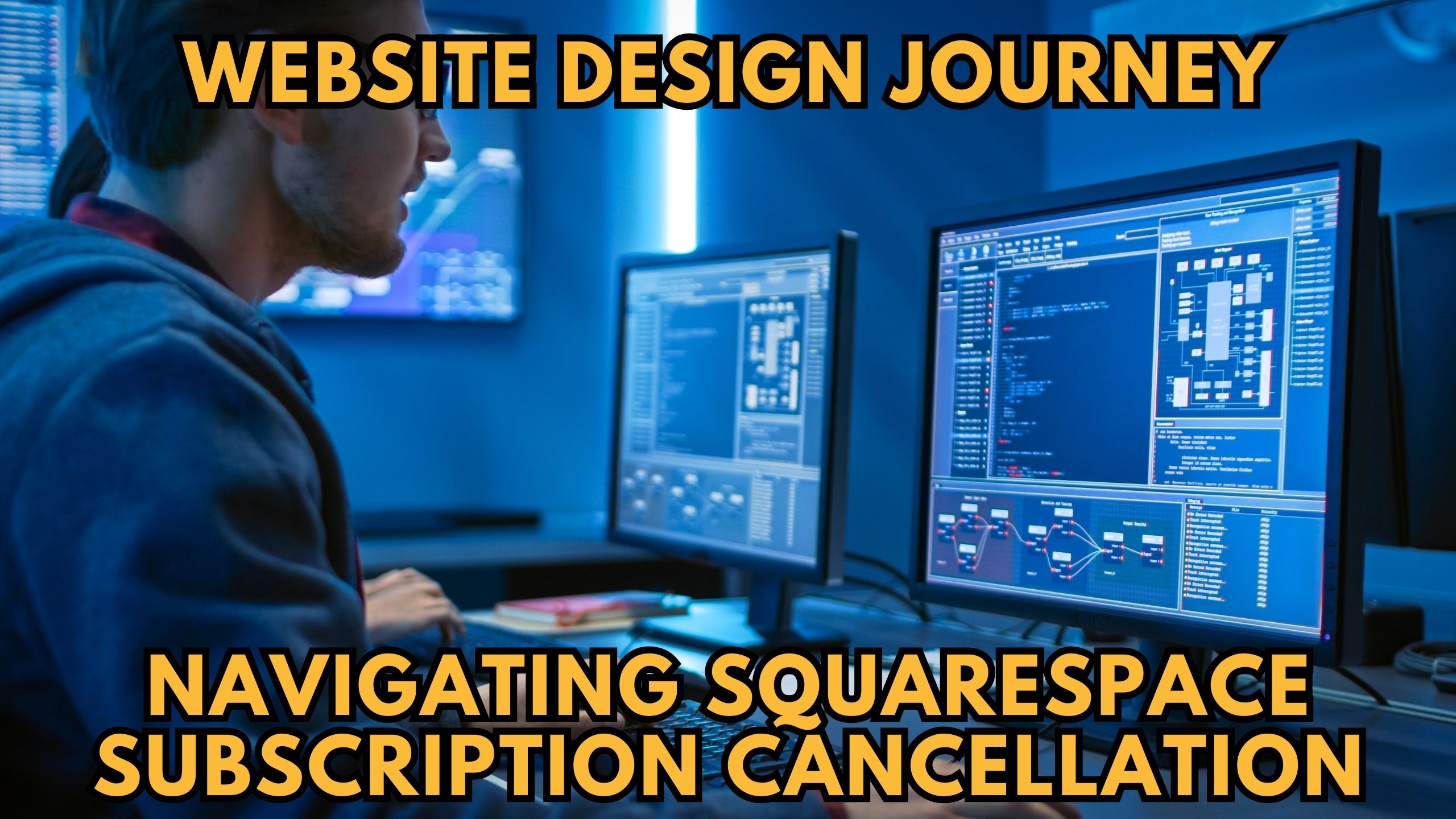
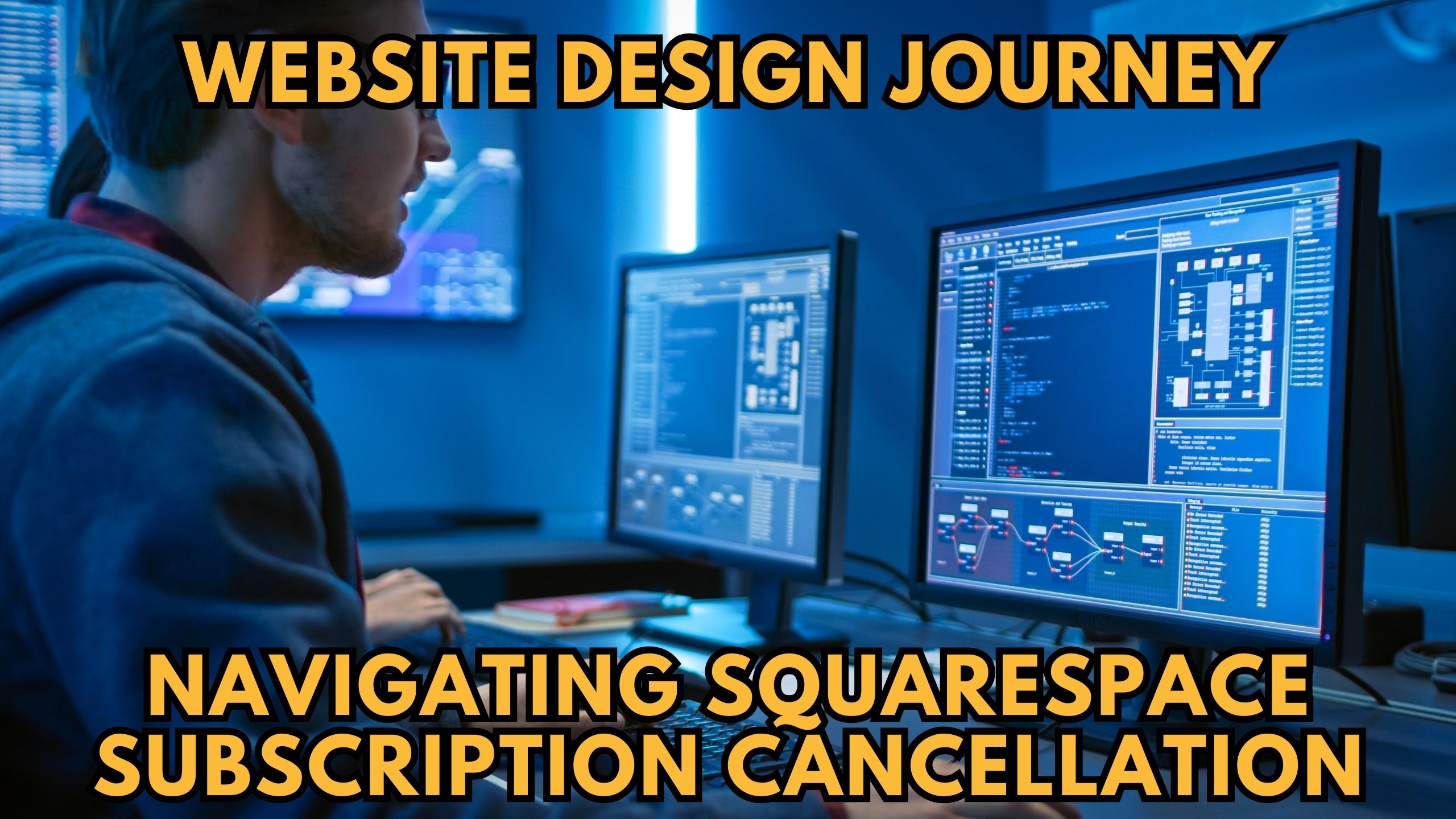
Website Design Journey: Navigating Squarespace Subscription Cancellation
Embarking on a website design journey is an exciting endeavor, and many individuals choose Squarespace for its user-friendly platform. However, circumstances may arise that lead users to consider canceling their Squarespace subscriptions. In this comprehensive guide, we’ll navigate the intricacies of Squarespace subscription cancellation, providing insights and steps for a seamless experience.
Understanding Squarespace Subscription Plans
Before delving into the cancellation process, it’s essential to comprehend the various subscription plans Squarespace offers. From personal websites to e-commerce platforms, Squarespace caters to diverse needs with its tiered subscription options. Each plan comes with distinct features and pricing, ensuring users can choose the one that aligns with their website goals and budget.
Step-by-Step Guide to Squarespace Subscription Cancellation
Canceling a Squarespace subscription involves a series of steps, and understanding the process can be crucial for a smooth experience. From accessing your account settings to managing billing details, this guide will walk you through the necessary actions to terminate your subscription gracefully.
Here are the steps on how to cancel your Squarespace subscription:
1. Log in to your Squarespace account:
Go to https://www.squarespace.com/ and click on “Log in” in the top right corner.
Enter your email address and password, then click “Log in.”
2. Access the Billing panel:
From the Home menu, click on the gear icon (⚙️) to access “Settings.”
Under “Settings,” click on “Billing & Account.”
3. Choose the site you want to cancel:
If you have multiple sites, find the one you want to cancel and click the three dots (•••) next to it.
Select “Billing” from the dropdown menu.
4. Cancel the subscription:
Under “Subscriptions,” click on the subscription you want to cancel (usually “Website” or “Commerce”).
Click the “Cancel subscription” button.
5. Confirm cancellation:
You may be asked to provide a reason for cancellation or feedback. This is optional, so you can skip it if you prefer.
Review the cancellation details and click “Confirm cancellation.”
Important notes:
Refunds:
If you cancel within 14 days of purchasing an annual plan, you’ll receive a full refund.
For monthly plans, you won’t receive a refund, but your site will remain active until the end of your current billing cycle.
Domain cancellation:
If you purchased a domain through Squarespace, you can cancel it separately within 5 days of purchase for a full refund. After that, you can turn off auto-renewal to prevent future charges.
Site deletion:
After canceling your subscription, your site will remain accessible in “view-only” mode for a period of time. If you wish to delete it permanently, you can do so from the “Settings” panel.
Contact support:
If you have any issues or need further assistance, you can contact Squarespace support through their website or by calling them.
Relevant SaaS Tools for Website Management
Navigating the complexities of website management involves utilizing a range of SaaS tools to enhance efficiency and functionality. Explore these relevant tools that complement your website design journey:
- WordPress: A versatile content management system that offers extensive customization options and a vast library of plugins, making it ideal for users seeking flexibility in their website design.
- Wix: Known for its intuitive drag-and-drop interface, Wix is a user-friendly website builder suitable for individuals and businesses alike. Its variety of templates and features simplify the website creation process.
- Weebly: Geared towards users who prioritize simplicity, Weebly provides an easy-to-use platform with drag-and-drop functionality. It’s an excellent choice for those new to website design.
- Webflow: Offering a balance between design freedom and user-friendliness, Webflow empowers users to create visually stunning websites with its comprehensive design tools.
- Squarespace: Renowned for its elegant templates and all-in-one platform, Squarespace simplifies website design and management. Considered one of the top choices for creatives, it provides a seamless experience for users with varying levels of technical expertise.
Conclusion: Empowering Your Website Design Journey
In conclusion, the decision to cancel a Squarespace subscription is part of the dynamic landscape of website design. Understanding the process and exploring alternative SaaS tools can empower users to make informed decisions that align with their evolving needs. As you navigate your website design journey, leverage the tools and insights provided to ensure a seamless and effective experience.
Unlock Efficiency with Subscribed.fyi
Empower your website management endeavors with Subscribed.fyi. Sign up today to unlock exclusive deals, streamline subscription management, and gain insights that propel your website design journey to new heights.
Relevant Links:








