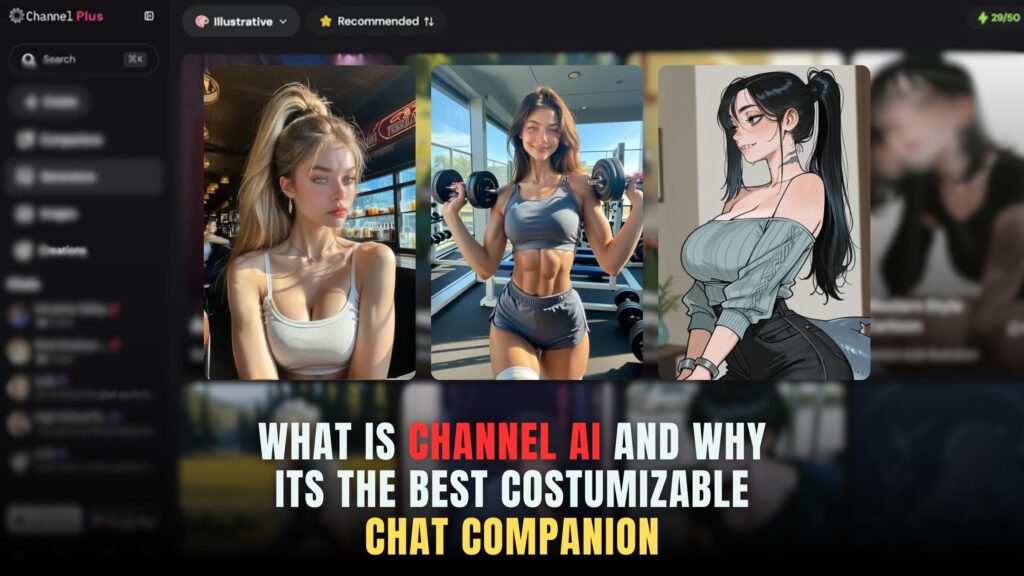What Should Your No-Code App Pre-Launch Checklist Include?
- WebOps Platforms Bug Tracking & Feedback Software Web Development & Design Website Builder
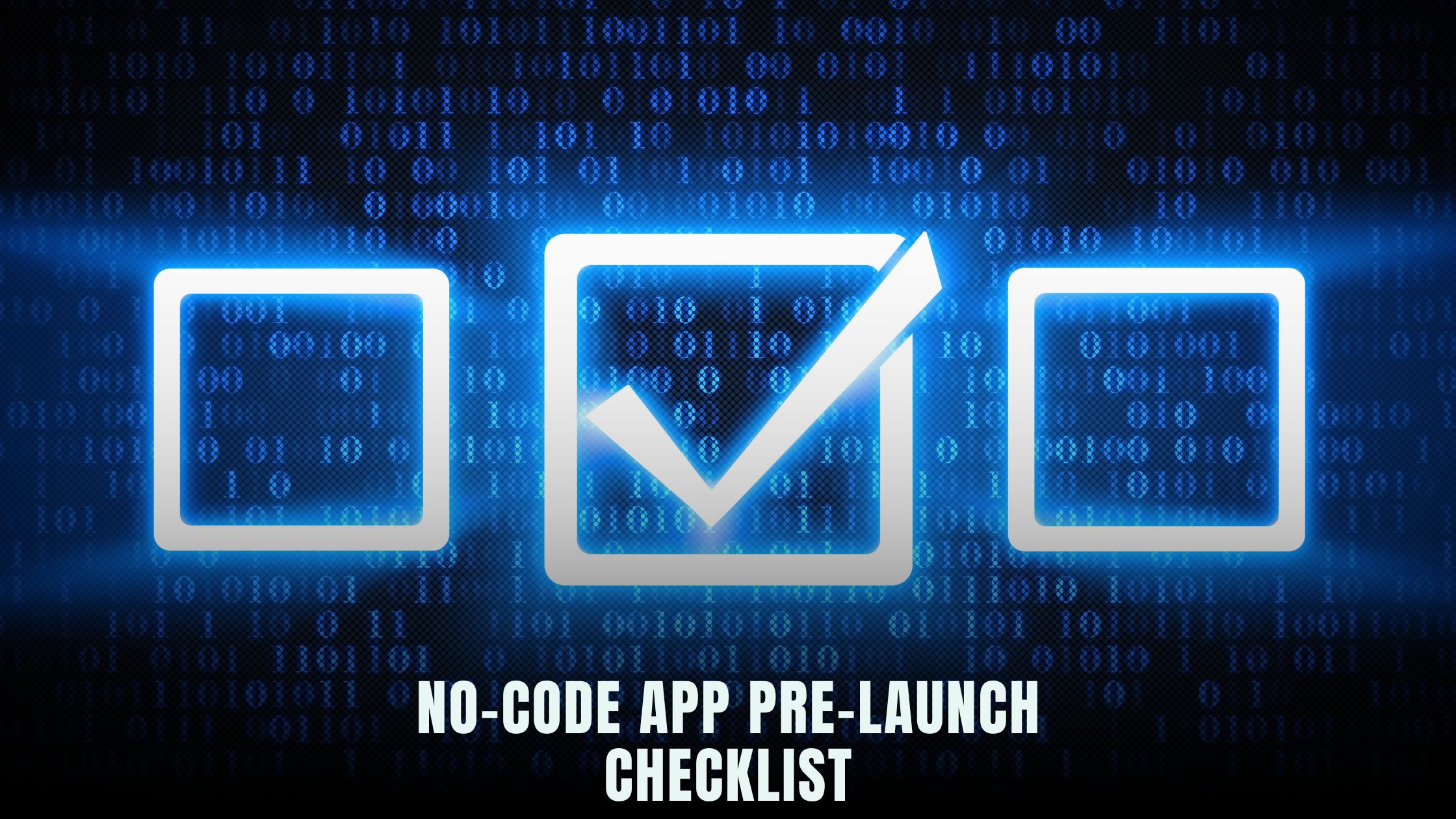
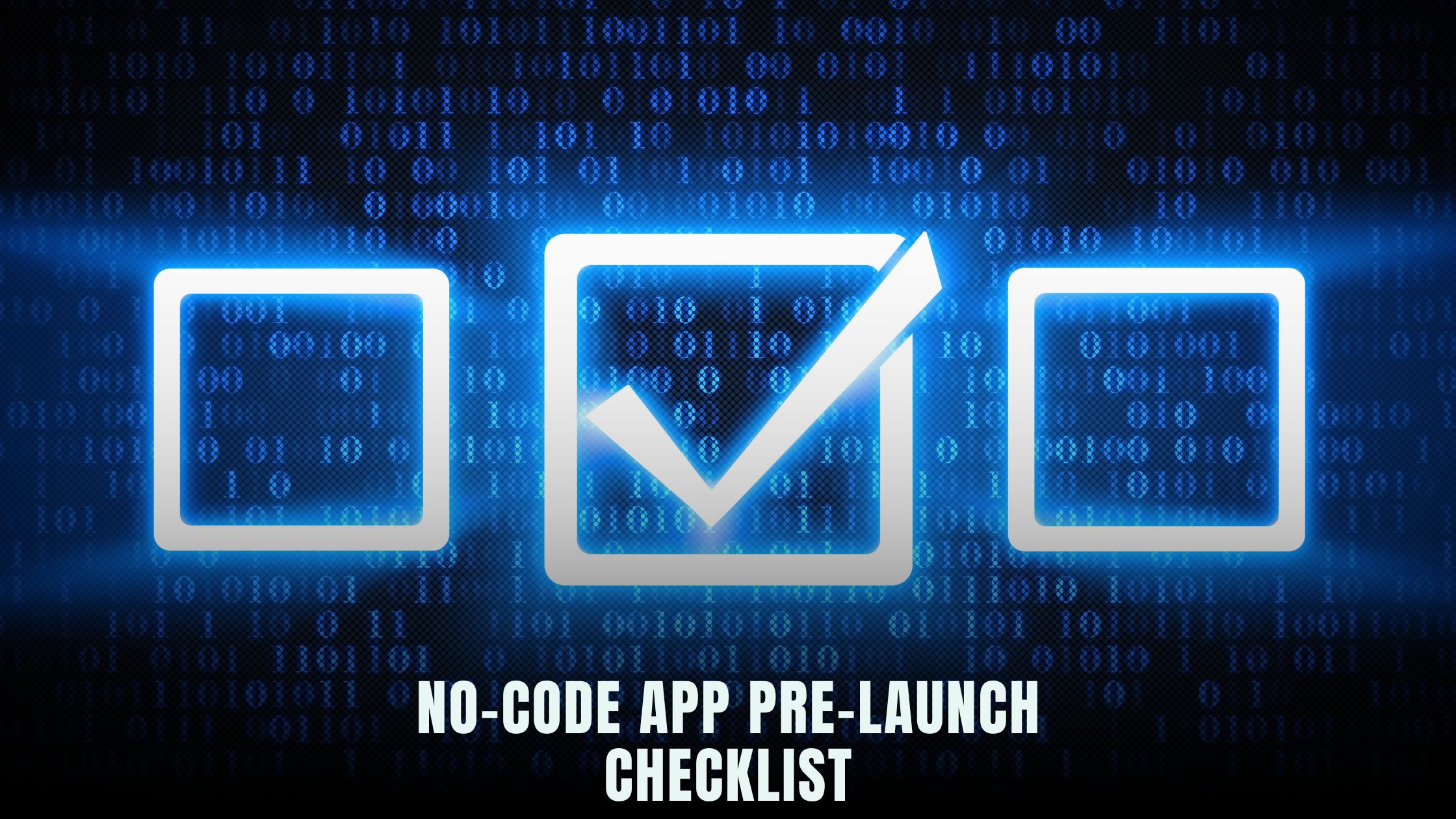
Launching a no-code app without a solid pre-launch checklist is like sending a rocket to space without testing its engines. Your app may look polished, but if critical issues slip through, users will abandon it at the first hiccup. To avoid costly mistakes, map out every step from functionality and performance checks to security and compliance audits. Platforms like Hostinger Horizons streamline the process by bundling AI-driven QA, sandbox environments, and staging URLs into one seamless experience, so you can test, refine, and deploy without juggling multiple tools. For a broader perspective on no-code development, check out the Vibe Coding directory or compare features across leading builders on the AI-powered website builders list.
A comprehensive pre-launch checklist ensures you catch bugs, optimize performance, and gather user feedback before going live. Whether you’re a solopreneur or leading a small team, these steps will help you deliver a reliable, user-friendly app. From defining launch goals and personas to automating backups and monitoring analytics, each checklist item prepares your app for real-world traffic and use. By integrating tools like Horizon’s real-time sandbox and automated testing suites, you eliminate guesswork and focus on delivering value to your users from day one.
Define Your Launch Goals and User Personas
Before any technical checks, clarify what success looks like and who you’re building for. Document your primary launch goals—user acquisition, feature validation, or revenue targets. Create detailed user personas outlining demographics, goals, and pain points. These personas guide every decision, from feature prioritization to UI design.
When you know your target audience, test your app flows in Horizon’s sandbox as if you were a real user. Prompt the AI chat, “simulate onboarding for Persona A,” and review the experience from their perspective. This user-focused testing ensures your app resonates with real needs rather than hypothetical requirements.
Functionality and QA Testing
Functionality testing verifies that every button, form, and workflow operates as intended. Start by listing all core features—authentication, data entry forms, integrations, notifications—and create test cases for each. Perform manual tests: click every link, submit every form, and trigger every conditional flow. Note any errors or UI glitches.
Automated tests catch regressions faster than manual QA. Hostinger Horizons includes AI-driven test scripts; ask “run full QA test suite” to execute end-to-end scenarios in the sandbox. Horizon reports broken workflows and UI inconsistencies, allowing you to address issues before they reach production.
Cross-Browser and Device Compatibility
Users access apps on diverse browsers and devices. Test across Chrome, Firefox, Safari, and Edge, as well as mobile browsers on iOS and Android. Use Horizon’s device preview—“show app on iPhone 12 and Pixel 5”—to spot layout or performance issues on specific screens.
Error Monitoring Setup
Integrate an error-monitoring tool like Sentry to capture client-side exceptions in real time. In Horizon, configure monitoring via chat “install Sentry with DSN <your-dsn>,” and view errors directly in the Horizon console. This pre-launch setup ensures critical bugs don’t go unnoticed.
Performance and Load Testing
Speed influences user satisfaction and search rankings. Conduct performance audits with Lighthouse or WebPageTest, focusing on metrics like First Contentful Paint and Time to Interactive. Hostinger Horizons automatically minifies assets and leverages its global CDN; prompt “optimize images and defer JavaScript” to let the AI apply recommended tweaks.
Load testing simulates concurrent users to evaluate scalability. Use tools like k6 or Loader.io. With Horizon’s staging URL, run a test “simulate 500 users over 5 minutes,” then review response times. Identify bottlenecks in API endpoints or database queries and optimize before launch.
Security and Compliance Checks
Securing user data protects your reputation and ensures compliance. Start with HTTPS—Horizon provides free SSL certificates and automatic renewals. Next, validate user inputs on both client and server sides to prevent injection attacks. Test for OWASP Top Ten vulnerabilities using automated scanners like OWASP ZAP.
For privacy compliance (GDPR, CCPA), add consent banners and data processing disclosures. Hostinger Horizons AI can “insert GDPR consent banner” that logs user agreements. Configure data retention policies—“delete user data older than one year”—to honor privacy requests and avoid fines.
SEO and Analytics Setup
Preparing your app for search engines boosts discoverability. Define meta titles and descriptions for each page; ask the AI “set meta title for homepage to ‘MyApp – Streamline Your Workflow’” to apply changes across your site. Generate a sitemap.xml (“create XML sitemap”) and robots.txt to guide crawlers.
Integrate analytics tools before launch to avoid data gaps. In Horizon, prompt “connect Google Analytics with ID G-XXXXXXXXX” and “track page_view on all pages.” For deeper insights, enable real-time analytics dashboards or connect Mixpanel (“integrate Mixpanel with token”) to monitor user behavior from day one.
Accessibility and UX Validation
An inclusive app reaches a broader audience. Run automated accessibility audits with tools like Axe or Lighthouse (“run accessibility audit”). Horizon returns reports identifying issues—missing alt text, low contrast, or missing ARIA labels—and one-click AI fixes to correct them.
Conduct usability testing with real users. Share your Horizon staging link with beta testers and gather feedback via embedded forms (“add feedback survey at end of flow”). This qualitative data complements automated checks, revealing pain points that only real users uncover.
Backup, Recovery, and Monitoring
Prepare for worst-case scenarios by scheduling regular backups of your database and assets. Horizon’s AI chat can “schedule daily backups at 2 AM” and store them in your preferred cloud storage. Test recovery by restoring a backup to your staging environment—this ensures your restore process works under pressure.
Set up monitoring and alerts for uptime and performance. In Horizon, type “alert me via Slack if response time exceeds 2 seconds for 5 minutes” to configure automated notifications. Continuous monitoring guards your production environment and ensures swift response to outages.
Beta Testing and User Feedback Loop
Launching to a limited beta audience uncovers real-world issues before full release. Generate invite-only URLs in Horizon: “create 50 unique beta links valid for 7 days.” Invite your most engaged users or stakeholders and collect structured feedback with forms: “embed feedback form with rating scale and comments.”
Analyze feedback in Horizon’s dashboard or export to CSV (“export beta feedback”). Categorize issues—bugs, UX improvements, feature requests—and prioritize fixes. Iterate quickly in the sandbox: “apply UI update to navigation based on beta input” and redeploy for another round of testing.
Documentation and Support Readiness
Well-documented apps reduce support tickets. Prepare user guides, FAQs, and video tutorials. In Horizon, ask “generate basic FAQ page from my help doc” to create a styled help section automatically. Ensure your support channels are in place—email, chat widget, or knowledge base—so users can get assistance from day one.
Train support teams with internal documentation on common workflows and debugging steps. Share Horizon console access with read-only roles (“add user support@example.com with viewer role”) so they can investigate issues without risking production settings.
Pre-Launch Marketing Prep
Coordinate marketing efforts to maximize impact. Prepare launch emails, social media posts, and ad creatives. Use Horizon’s landing page generator—“create launch landing page with countdown timer and email signup”—to capture pre-launch interest. Link your email service provider (“integrate Mailchimp API key”) for seamless subscriber management.
Craft clear messaging that highlights your app’s value proposition. Use AI prompts in Horizon to “suggest three taglines for productivity app” and A/B test them on your landing page before the big day.
Final Technical Audit
Before flipping the switch, perform a final audit. Review your checklist:
-
Functionality: All features tested and green.
-
Performance: Lighthouse scores above 90.
-
Security: SSL active, input validation in place.
-
Accessibility: WCAG compliance checked.
-
SEO: Meta tags, sitemap, analytics connected.
-
Backup/Recovery: Successful test restore.
-
Beta Feedback: Major issues addressed.
-
Documentation: Help pages live.
-
Support: Channels operational.
-
Marketing Assets: Launch campaigns queued.
Confirm each item with a simple AI chat: “run final pre-launch audit” and let Horizons generate a summary report, signaling you’re ready to go live.
Elevating Your Pre-Launch with Hostinger Horizons
Hostinger Horizons transforms a complex checklist into a guided conversation. Describe your pre-launch needs—sandbox testing, staging URLs, automated QA, backups—and watch the AI configure environments, run tests, and schedule tasks automatically. With hosting, domains, SSL, and expert support bundled, you eliminate the hassle of integrating multiple tools. Horizon’s real-time sandbox ensures every change is safe to test, and its automated audit commands verify compliance across functionality, security, performance, and accessibility.
Whether you need to spin up a staging environment or schedule daily backups, a single chat command handles it: “create staging clone and schedule hourly backups.” For solopreneurs and small teams, this means focusing on product quality rather than infrastructure. By cutting setup and testing time by up to 90%, Horizons lets you launch confidently, knowing your app has passed rigorous pre-launch checks tailored to no-code development.
Launch Day Confidence Checklist
A smooth launch is the culmination of thorough preparation. On launch day, monitor traffic, watch for errors, and stay responsive to user feedback. Highlight your key metrics—active users, conversion rates, and error rates—in real time using Horizon’s integrated dashboards. If any critical issue arises, roll back with one click: “revert to yesterday’s deploy,” ensuring minimal downtime.
With your robust pre-launch checklist complete and Hostinger Horizons managing your infrastructure and testing, you’re set to deliver a polished, reliable, and engaging no-code app experience to the world. Good luck—here’s to a successful launch!