Workflow Efficiency: Tips for Utilizing Automation
-
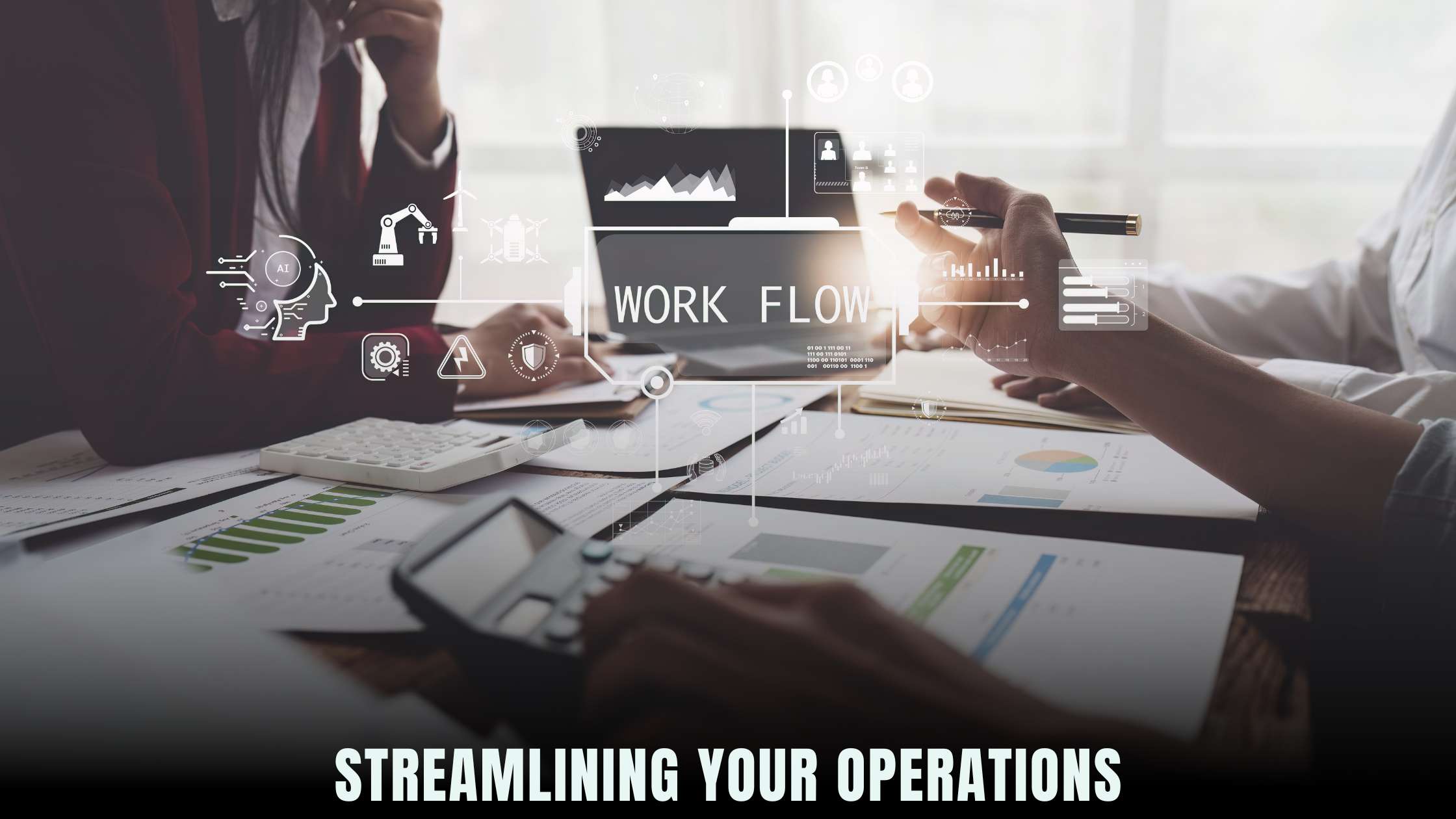
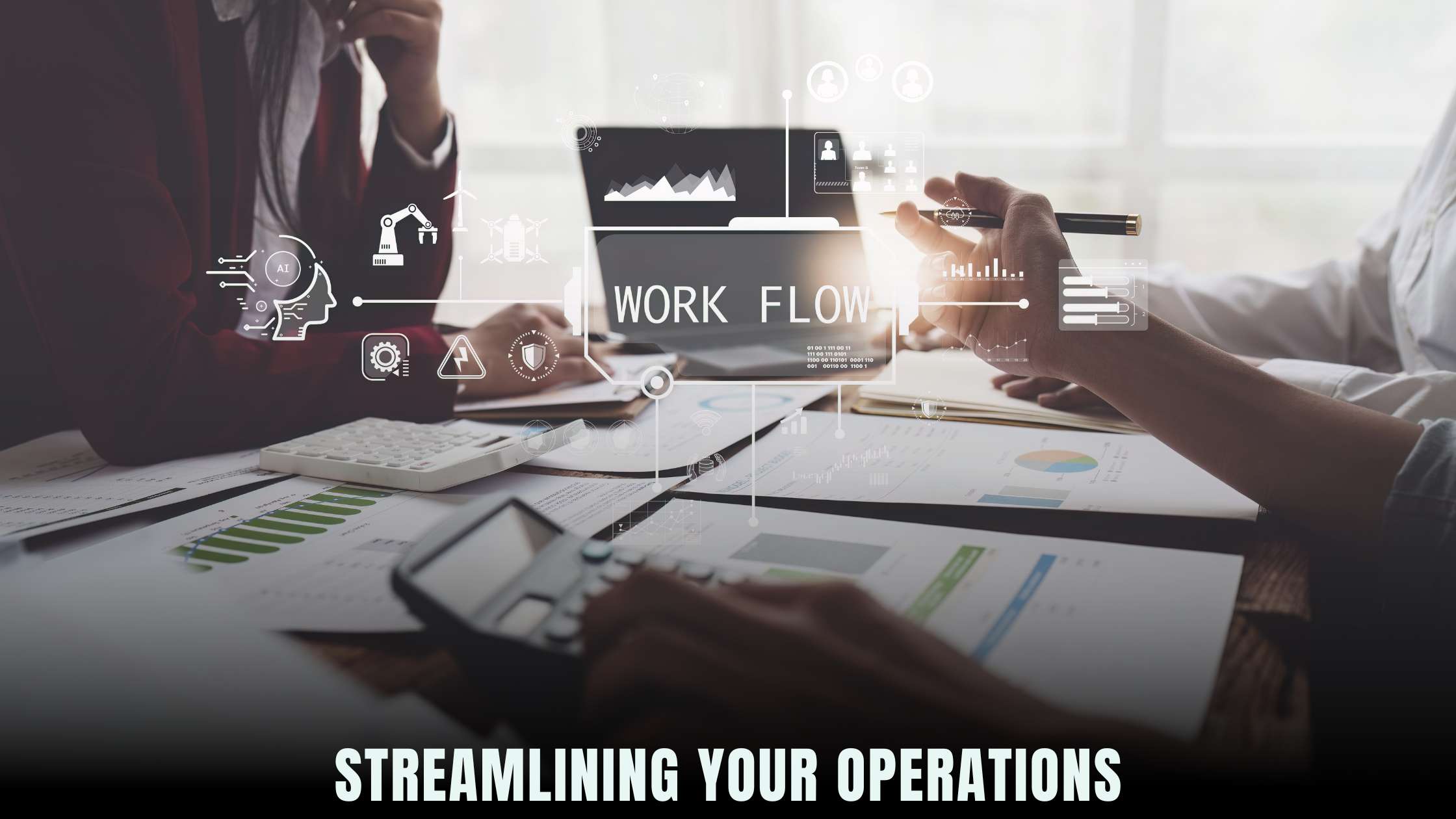
Maximizing Workflow Efficiency: Tips for Harnessing the Power of Automation
In today’s fast-paced digital landscape, efficiency is paramount for businesses to stay competitive and thrive. One of the most effective ways to enhance workflow efficiency is through the strategic use of automation tools and technologies. By automating repetitive tasks, streamlining processes, and eliminating manual intervention, organizations can significantly increase productivity, reduce errors, and free up valuable time for more strategic initiatives. In this comprehensive guide, we’ll explore tips and best practices for leveraging automation to optimize your workflow efficiency and drive business success.
Understanding Workflow Automation
Workflow automation involves the use of technology to automate repetitive tasks, processes, and workflows, thereby reducing manual effort and improving operational efficiency. From simple email notifications and data entry tasks to complex business processes and decision-making workflows, automation can streamline operations across various departments and functions within an organization. By automating routine tasks, employees can focus on higher-value activities that require human creativity, problem-solving skills, and strategic thinking, leading to increased innovation and business growth.
Tips for Effective Workflow Automation
To maximize the benefits of workflow automation, consider the following tips and best practices:
1. Identify Repetitive Tasks
Begin by identifying repetitive tasks and processes that can be automated within your organization. This may include data entry, file management, report generation, email notifications, and more. By automating these routine tasks, you can save time, reduce errors, and improve overall efficiency.
2. Evaluate Automation Tools
Research and evaluate automation tools and software platforms that align with your organization’s needs and objectives. Look for solutions that offer a user-friendly interface, robust features, scalability, and integration capabilities with your existing systems and applications. Popular automation tools include Zapier, Microsoft Power Automate, and UiPath.
3. Start Small and Scale
Start with small-scale automation initiatives to test the waters and gain momentum. Identify low-risk processes or tasks that can be easily automated without disrupting critical operations. As you build confidence and experience with automation, gradually scale up your efforts to tackle more complex workflows and business processes.
4. Standardize Processes
Standardize and document your processes before automating them. This ensures consistency and clarity in how tasks are performed, making it easier to design and implement automation workflows. Clearly define inputs, outputs, decision points, and exception handling procedures to streamline the automation process.
5. Monitor and Optimize
Continuously monitor and evaluate the performance of your automated workflows. Track key metrics such as processing time, error rates, and cost savings to assess the impact of automation on your organization. Identify areas for improvement and optimization, and iterate on your automation strategies to drive ongoing efficiency gains.
Relevant Automation Tools
To help you kickstart your workflow automation journey, here are some of the top automation tools and platforms available in the market:
- Zapier: Zapier is a popular automation platform that allows you to connect your favorite apps and automate workflows without any coding skills. With its extensive library of integrations, Zapier enables you to automate repetitive tasks and streamline business processes with ease.
- Microsoft Power Automate: Microsoft Power Automate (formerly known as Microsoft Flow) is a cloud-based automation platform that integrates seamlessly with Microsoft 365 and other popular productivity apps. With Power Automate, you can automate workflows, create custom connectors, and build sophisticated automation solutions to boost productivity and collaboration.
- UiPath: UiPath is a leading robotic process automation (RPA) platform that empowers organizations to automate repetitive tasks and business processes with software robots. With its intuitive drag-and-drop interface and AI-powered capabilities, UiPath enables you to automate complex workflows and achieve rapid ROI.
- Integromat: Integromat is a powerful automation tool that allows you to connect apps and automate workflows using a visual editor. With its advanced features such as data mapping, error handling, and scenario testing, Integromat enables you to build sophisticated automation solutions tailored to your specific requirements.
- Automate.io: Automate.io is an integration platform that enables you to connect cloud applications and automate workflows without any coding skills. With its easy-to-use interface and customizable triggers and actions, Automate.io helps you streamline business processes and drive efficiency across your organization.
Leveraging Subscribed.FYI for Automation Solutions
As you explore the best automation tools for your organization, consider leveraging Subscribed.FYI to discover, compare, and manage your automation solutions effectively. With its extensive database of SaaS tools and resources, Subscribed.FYI empowers you to find the right automation tools that meet your specific requirements and budget constraints. Whether you’re looking for workflow automation platforms, RPA solutions, or integration tools, Subscribed.FYI offers valuable insights and recommendations to help you make informed decisions and optimize your workflow efficiency for success.
Unlock exclusive deals and savings on premium automation tools with Subscribed.FYI Deals, and take your automation capabilities to the next level.
Relevant Product Links:








