Zapier as a Free Tool: Understanding the Cost-Free Nature of Zapier
- E-Learning Platforms Worksuite
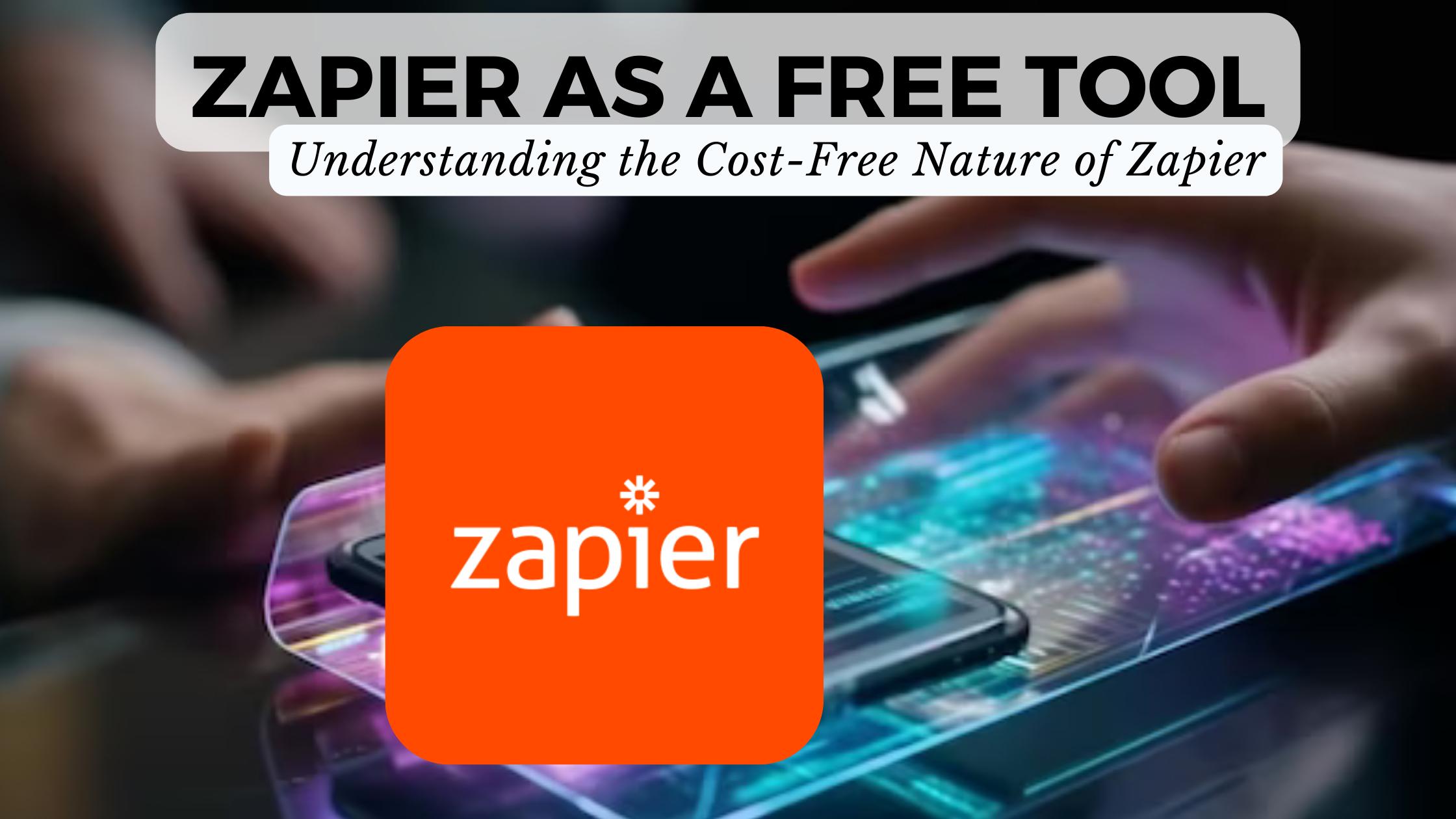
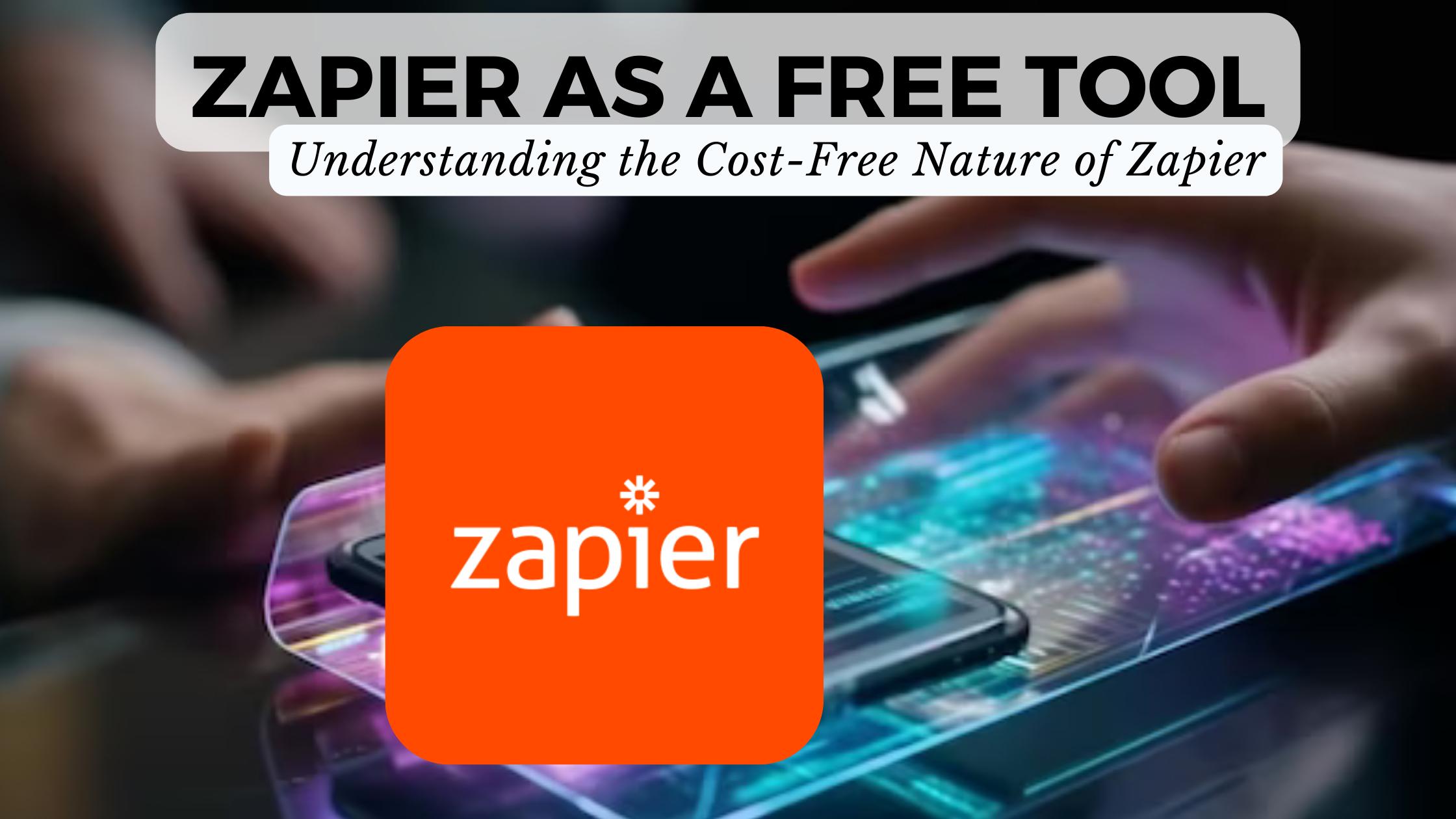
Zapier as a Free Tool: Understanding the Cost-Free Nature of Zapier
In the landscape of SaaS tools, Zapier stands out as a versatile automation platform, but a common question prevails: Is Zapier a free tool? This article delves into the cost-free nature of Zapier, exploring its functionalities and shedding light on other relevant SaaS products that complement its offerings.
Unraveling the Free Aspect of Zapier
Zapier indeed offers a free version, allowing users to automate basic tasks through “Zaps.” These automated workflows connect your favorite apps, enabling seamless data transfer and process automation. While the free plan has limitations, it provides an excellent entry point for users exploring the benefits of automation without immediate financial commitment.
- Basic Automation:
- The free plan allows users to create Zaps, which are automated workflows connecting two or more apps. These Zaps can automate basic tasks and processes, saving time and effort.
- App Integrations:
- Even with the free plan, Zapier offers access to a wide range of app integrations. Users can connect popular apps to create Zaps tailored to their specific needs.
- Limited Tasks per Month:
- One of the main limitations of the free plan is the number of tasks allowed per month. Tasks are individual executions of a Zap. While this may be sufficient for personal use or small businesses with minimal automation needs, users with higher demands may need to consider a paid plan.
- Zap Triggers and Actions:
- The free plan supports a variety of triggers and actions for creating Zaps. Users can set up triggers (events that initiate a Zap) and define actions (tasks to be performed) for each Zap.
- Usage Limits:
- While the free plan is a great introduction to automation, it does come with usage limits. This includes limitations on the frequency of task execution, the number of steps in a Zap, and the number of connected accounts.
- Learning and Exploration:
- The free plan allows users to learn and explore the capabilities of Zapier without an immediate financial commitment. This is particularly beneficial for individuals or businesses that are new to automation and want to understand how it can improve their workflows.
- Upgrade Options:
- As users’ automation needs grow, Zapier provides various paid plans with increased capabilities. These plans offer more tasks per month, faster execution times, and additional features to accommodate the demands of larger and more complex workflows.
- Community and Resources:
Zapier has an active community and provides resources such as documentation, tutorials, and support forums. This can be valuable for users on the free plan who may need assistance or want to learn more about advanced automation techniques.
Exploring Zapier’s Free Competencies
To grasp the extent of Zapier’s capabilities, consider its integration with various SaaS tools:
1. Trello
Enhance project management by automating the creation of Trello cards from new emails, Google Calendar events, or form submissions.
2. Mailchimp
Streamline email marketing by automating subscriber list updates based on form submissions, CRM updates, or event registrations.
3. Google Sheets
Simplify data management with automated spreadsheet updates triggered by new form entries, email attachments, or social media activity.
4. Slack
Improve team communication by automating notifications for new leads, completed tasks, or form submissions directly into Slack channels.
5. Asana
Optimize task management by automating task creation, assignment, or status updates based on triggers from emails, forms, or calendars.
The Free Advantage and Its Limitations
While Zapier’s free version is a powerful tool, its capabilities are constrained compared to premium plans. Users may encounter limitations in the number of tasks per month and the apps available for automation. Understanding these limitations is essential to make informed decisions about scaling your automation needs.
Conclusion
In conclusion, Zapier’s free version provides a valuable entry into the world of automation. For users with moderate automation requirements, it serves as an effective solution without incurring immediate costs.
As you embark on the journey of optimizing your SaaS stack, Subscribed.FYI is your ally. Sign up for free and explore exclusive Subscribed.FYI Deals, unlocking substantial savings on a variety of SaaS tools.
Empower your workflows, streamline your processes, and realize cost savings with Subscribed.FYI. Your destination for managing SaaS subscriptions is just a click away.








