Zoom Integration: Scheduling Apps Compatible with Zoom
-
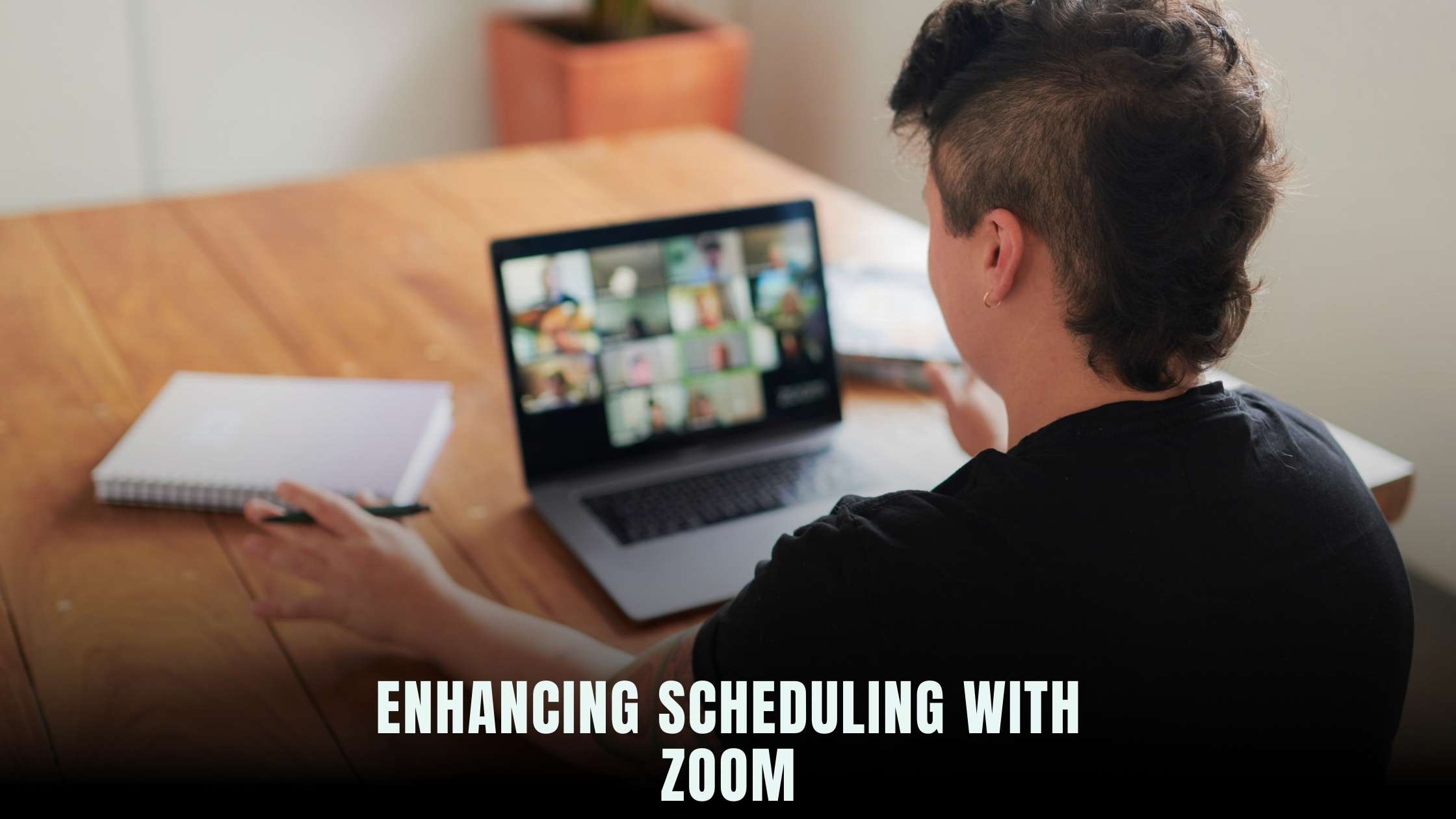
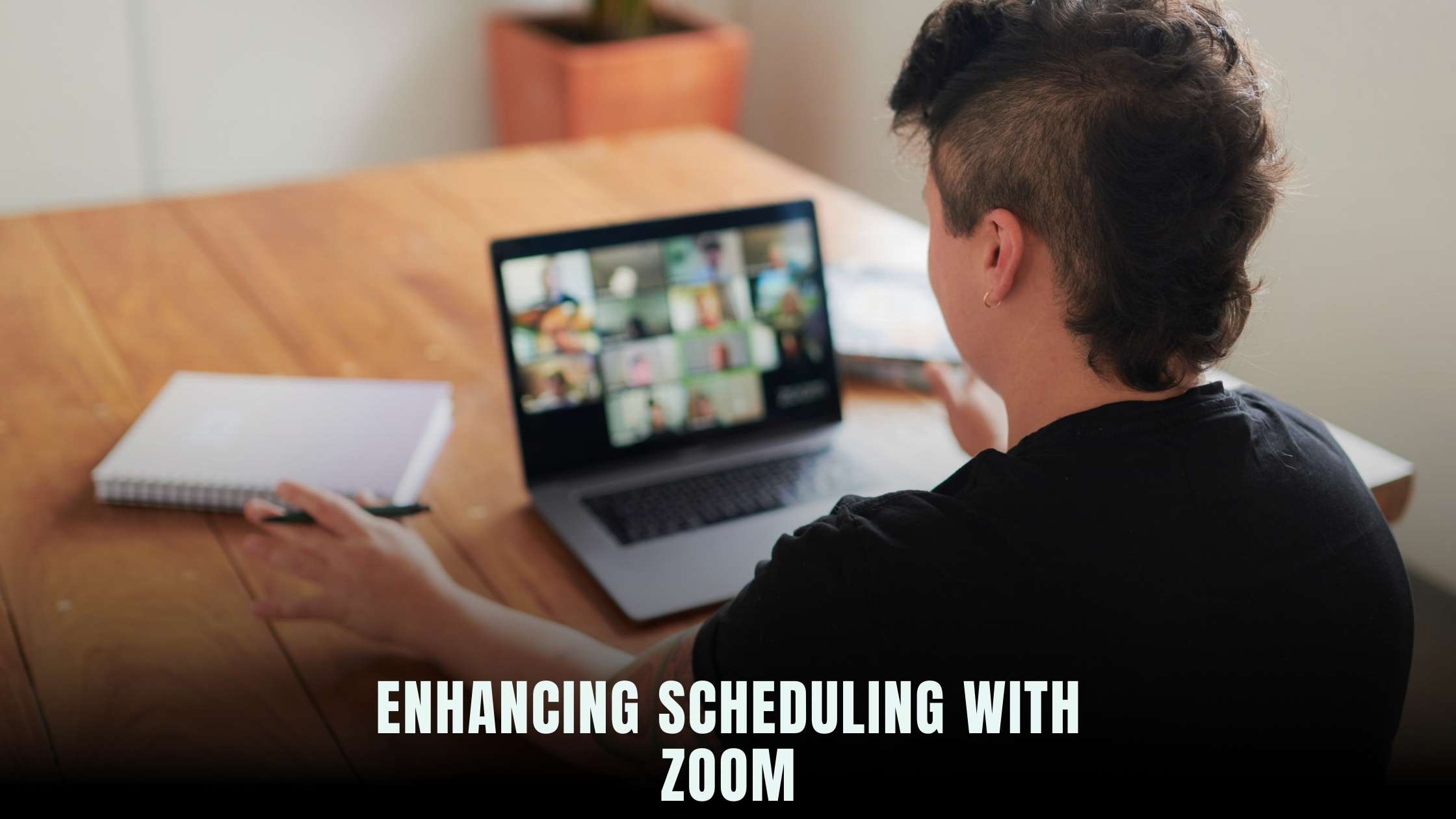
Zoom Integration: Scheduling Apps Compatible with Zoom
In today’s digital age, remote work and virtual meetings have become increasingly prevalent, making tools like Zoom essential for seamless communication and collaboration. However, scheduling meetings and managing calendars can sometimes be a hassle. That’s where scheduling apps compatible with Zoom come into play, offering integration features that streamline the process and enhance productivity. In this article, we’ll explore some of the top scheduling apps that seamlessly integrate with Zoom, providing users with a comprehensive solution for efficient meeting management.
Streamlining Meeting Scheduling with Zoom Integration
Integrating Zoom with scheduling apps can simplify the process of organizing meetings, sending invites, and managing calendars. These apps offer features such as one-click scheduling, automatic reminders, and real-time synchronization, ensuring that meetings run smoothly and efficiently. Whether you’re a busy professional, a team leader, or a small business owner, leveraging scheduling apps compatible with Zoom can enhance your workflow and productivity.
Top Scheduling Apps Compatible with Zoom
Here are some of the top scheduling apps that seamlessly integrate with Zoom:
1. Calendly
Calendly – Calendly is a popular scheduling tool that allows users to easily schedule meetings and appointments without the back-and-forth emails. With Calendly’s Zoom integration, users can automatically generate Zoom meeting links when scheduling appointments, making it effortless to set up virtual meetings.
2. Microsoft Outlook
Microsoft Outlook – Outlook is a widely used email and calendar application that offers seamless integration with Zoom. Users can schedule Zoom meetings directly from their Outlook calendar, send meeting invites to participants, and join Zoom meetings with a single click, enhancing productivity and efficiency.
3. Google Calendar
Google Calendar – Google Calendar is a versatile calendar tool that integrates seamlessly with Zoom. Users can schedule Zoom meetings directly from Google Calendar, add Zoom meeting details to event invites, and receive reminders for upcoming meetings, ensuring that they never miss a virtual gathering.
4. Doodle
Doodle – Doodle is a scheduling tool that simplifies the process of finding the best time for meetings and events. With Doodle’s Zoom integration, users can schedule Zoom meetings directly from the Doodle interface, send meeting invites to participants, and sync Zoom meetings with their calendar, streamlining the scheduling process.
5. Slack
Slack – Slack is a popular communication and collaboration platform that offers seamless integration with Zoom. Users can schedule Zoom meetings directly from Slack channels and conversations, share Zoom meeting links with team members, and join Zoom meetings without leaving the Slack interface, enhancing team collaboration and productivity.
Leveraging Subscribed.FYI Deals for Enhanced Productivity
For individuals and teams looking to optimize their workflow and productivity, Subscribed.FYI offers valuable insights and exclusive deals on top SaaS tools, including scheduling apps compatible with Zoom. By signing up for free, users can unlock savings on essential tools, streamline subscription management, and make informed decisions about their SaaS stack, empowering them to schedule meetings with ease and efficiency.
Relevant Product Links:








