Zoom: SaaS or Not? Unraveling the Software Mystery
-
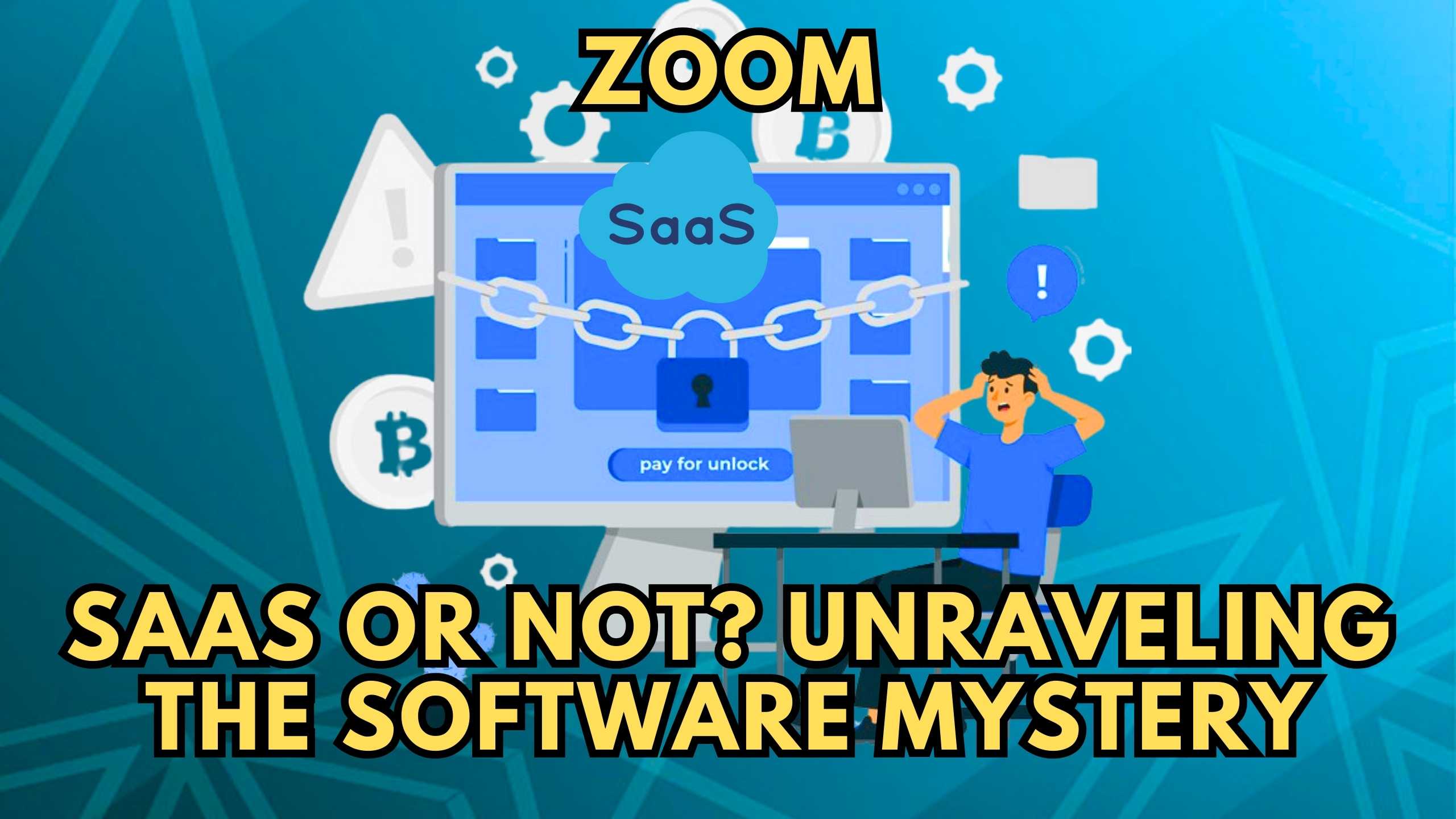
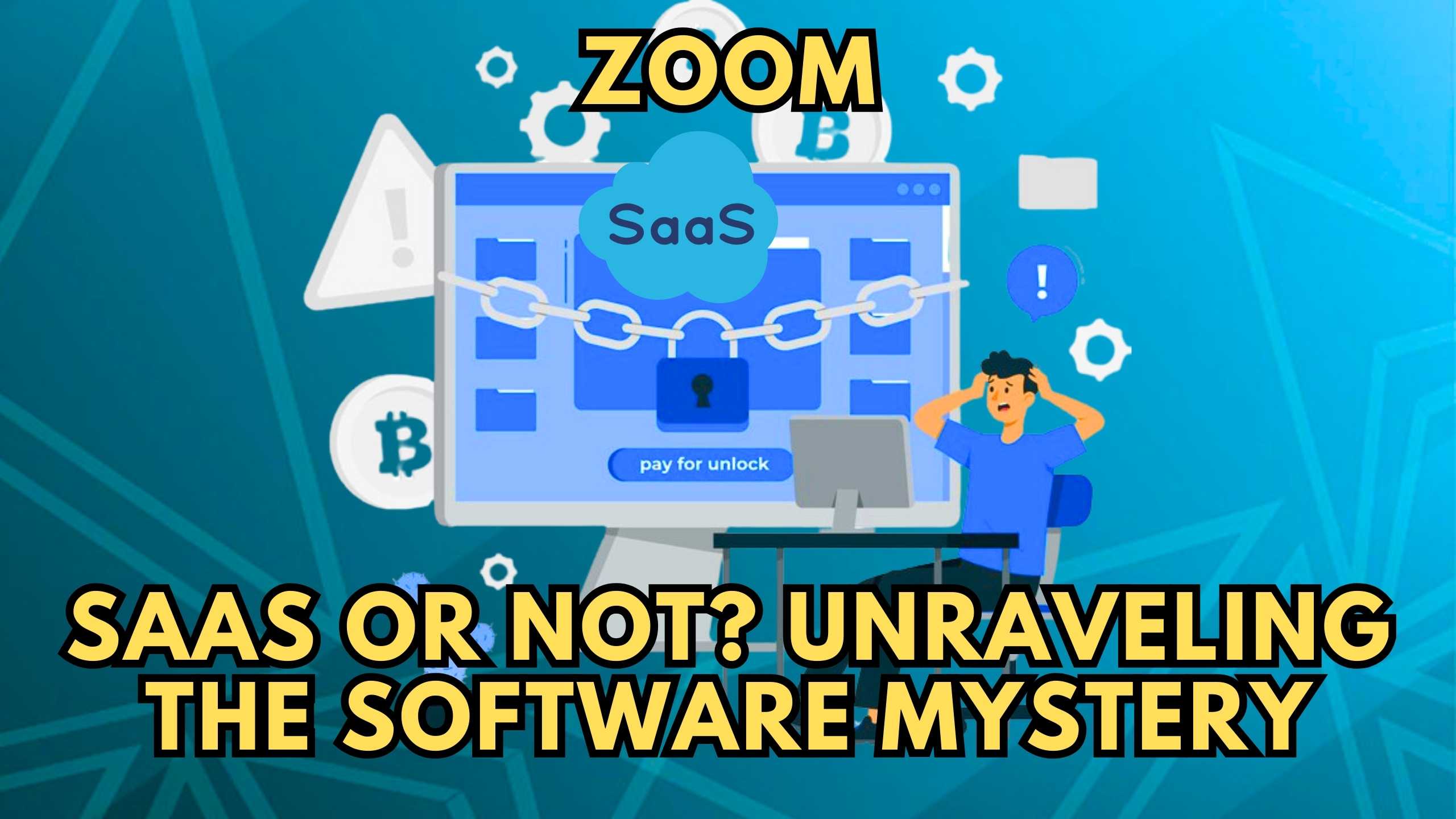
Zoom: SaaS or Not? Unraveling the Software Mystery
Zoom has become a household name, especially in the era of remote work and virtual meetings. But the question persists: Is Zoom a SaaS (Software as a Service)? In this blog, we’ll delve into the intricacies of Zoom’s service model, exploring its features and functions to unravel the mystery behind its software classification.
1. Decoding Zoom’s Service Model
Zoom, primarily known for its video conferencing capabilities, operates on a cloud-based platform. While it offers a downloadable application, the core functionality of Zoom is accessed through a web interface. This hybrid approach blurs the lines between traditional software and cloud-based services. Zoom’s subscription plans further align with the SaaS model, providing users with tiered offerings and cloud storage.
2. Collaboration and Communication Features
Zoom extends beyond mere video conferencing, incorporating collaboration features like file sharing, chat, and integrations with other tools. These aspects align with the collaborative nature of SaaS applications, enabling users to communicate seamlessly and enhance productivity within a unified platform.
3. Security and Updates
One hallmark of SaaS is regular updates and centralized security measures. Zoom adheres to this principle by frequently updating its software to address vulnerabilities and enhance performance. The centralized security features, including encryption and user authentication, contribute to the SaaS-like characteristics of Zoom.
4. Accessibility Across Devices
Zoom’s versatility in being accessible across various devices, including desktops, laptops, tablets, and smartphones, mirrors the accessibility features common in SaaS applications. This adaptability ensures users can leverage Zoom’s services regardless of their device, promoting a seamless user experience.
5. Integration Capabilities
Zoom offers integrations with popular third-party applications, enhancing its functionality and adapting to diverse user needs. This flexibility in integrations is a key attribute of SaaS solutions, allowing users to tailor their experience and integrate Zoom into their existing workflow.
Relevant SaaS Products for Remote Collaboration
- Microsoft Teams: A comprehensive collaboration platform that integrates seamlessly with Microsoft 365, facilitating remote work and communication.
- Slack: A messaging platform that enhances team collaboration, providing channels for communication and integration with various tools.
- Asana: A project management tool that enables teams to organize tasks, projects, and conversations in one platform, fostering collaboration.
- Trello: A visual collaboration tool that organizes projects into boards, cards, and lists, enhancing teamwork and productivity.
- Monday.com: A work operating system that powers teams to run projects and workflows with confidence, fostering collaboration and efficiency.
Conclusion: Zooming into the Future of Collaboration
While the classification of Zoom as a SaaS may be debatable, its features and service model certainly align with the principles of Software as a Service. The versatile collaboration tools, regular updates, security measures, and accessibility across devices make Zoom a powerful contender in the evolving landscape of remote collaboration.
Unlock Seamless Collaboration with Subscribed.fyi
Ready to enhance your remote collaboration stack? Unlock exclusive deals and savings on SaaS tools with Subscribed.fyi. Sign up for free today and gain insights to streamline your SaaS subscriptions, empowering you to make informed decisions about tools like Zoom and others. Your journey to efficient collaboration starts here!
Relevant Links:








