Zoom vs. Microsoft Teams: Video conferencing Platform Comparison
-
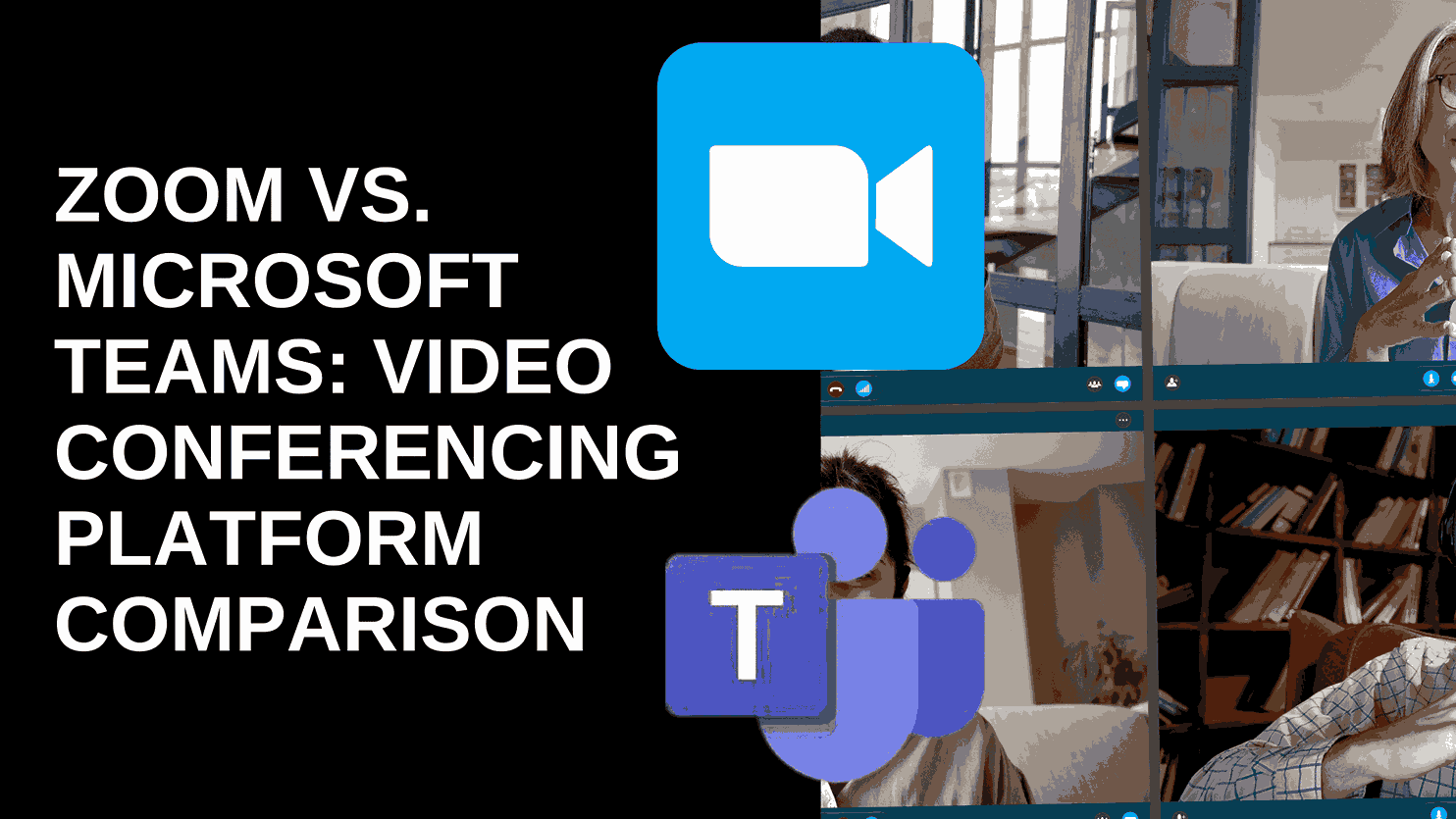
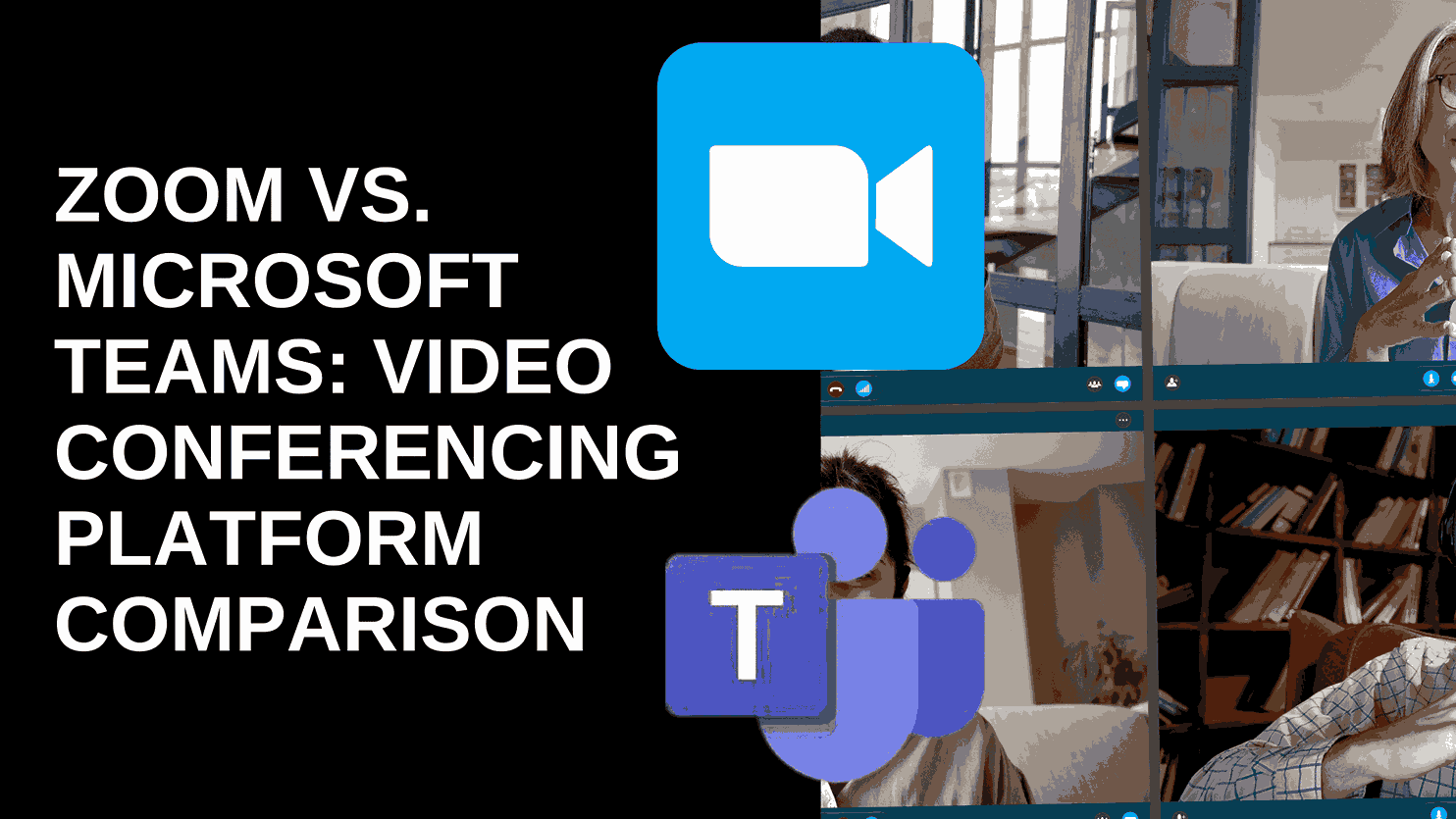
Zoom vs. Microsoft Teams: Video Conferencing Platform Comparison
In the modern business landscape, the importance of efficient communication and collaboration cannot be overstated. With the rise of remote work and the need for seamless virtual meetings, video conferencing platforms have become essential tools for organizations. Two of the most popular choices in this domain are Zoom and Microsoft Teams. Both offer robust features and capabilities, but they have distinct differences that may make one a better fit for your specific needs. In this comparison, we’ll dive into various aspects of Zoom and Microsoft Teams to help you make an informed choice for your organization.
Discover more about related tools and exclusive deals by visiting the our page which offers advanced transcription and productivity features that complement both Zoom and Microsoft Teams.
Key Takeaway for Pricing
Before we delve into the detailed comparison, let’s address the key takeaway regarding pricing. Microsoft Teams often comes at a lower price per user than Zoom. However, Zoom offers several capabilities at lower tiers compared to Teams. For example, you can record meetings and take advantage of breakout rooms with the free version of Zoom. Both platforms have similar meeting durations, screen sharing, and recording capabilities.
However, Teams has some advantages when it comes to integration with Microsoft’s suite of tools, such as OneDrive and SharePoint. Microsoft also boasts more advanced chat, file sharing, and security features. On the other hand, Zoom has more advanced features for hosting webinars and large meetings. Additionally, Zoom offers better support, even for the unpaid version. Ultimately, the choice between the two applications will depend on the specific budget and feature preferences for your organization.
For more detailed insights on pricing and feature comparisons, you can refer to these sources:
- Intradyn – Microsoft Teams vs. Zoom
- Notta.ai – Microsoft Teams vs. Zoom
- Forbes – Microsoft Teams vs. Zoom
- Zapier – Zoom vs. Teams
- United Training – Zoom vs. Microsoft Teams
Ease of Use and Accessibility: Zoom or Microsoft Teams
Both Zoom and Microsoft Teams prioritize accessibility features to ensure a smooth user experience. Let’s compare the accessibility features of both platforms:
Accessibility features in Microsoft Teams include:
- Live captions in Teams meetings
- Screen reader support
- The ability to view historical meeting transcriptions
- The ability to identify participants in meetings with Teams Intelligent Speaker
- Option for Text Telephone (TTY) users who have hearing loss or are speech impaired
- The ability to control Teams with your voice using Cortana
- The ability to add alt text to images and visuals in Teams chat
Accessibility features in Zoom include:
- Live captions in meetings
- Screen reader support
- Keyboard accessibility
- The ability to view historical meeting transcriptions
- The ability to identify participants
- The ability to pin users (ideal for sign language interpreters)
Both Zoom and Microsoft Teams have robust accessibility features, ensuring that users with various needs can effectively engage in virtual meetings. The choice between the two will come down to your organization’s specific accessibility requirements.
Video & Audio Quality: Zoom or Microsoft Teams
Video and audio quality are critical aspects of any video conferencing platform. Here’s how Zoom and Microsoft Teams compare in this regard:
When it comes to video quality, both Teams and Zoom support HD 1080p at 30 frames per second. Microsoft suggests a minimum 2Mbps connection for smooth video quality, while Zoom recommends 3Mbps for this resolution. It’s essential to note that Zoom’s default video quality is 720p, not 1080p, but users can adjust these settings as needed.
As for audio quality, it largely depends on individual internet connections. Both Zoom and Teams offer high-quality audio experiences. The choice between the two will likely come down to personal preference, as both platforms deliver excellent video and audio quality.
For more insights on video and audio quality comparisons, you can explore the provided sources.
Feature Lists: Zoom and Microsoft Teams
Both Zoom and Microsoft Teams come with a wide range of features, but let’s focus on a comparison of the features that businesses and organizations find most relevant:
Screen Sharing:
- Zoom offers screen sharing for all versions, and whiteboard features are available on paid plans.
- Microsoft Teams also provides screen sharing for all versions.
Webinar Hosting:
- Teams allow attendees to be invited to an event without being part of the team.
- Zoom has advanced abilities for hosting webinars and large meetings, making it suitable for businesses conducting external webinars.
Max Participants:
- Microsoft Teams allows up to 100 video meeting attendees for free plans and 300 attendees for paid plans.
- Zoom supports up to 100 video meeting attendees for free and Pro plans, 300 attendees for other paid plans, and 500-1000 attendees for Enterprise plans.
Chat Capabilities:
- Teams accommodate 100 chat participants for free versions and 300 chat participants for paid versions. It supports individual and group chats, chat in channels, and chat in meetings.
- Zoom allows 100 chat participants for free and Pro versions, 300 chat participants for other paid versions, and 500-1000 chat participants for the Enterprise version. Chat with participants in a meeting is possible, and hosts can turn off chat options. Note that the chat feature in Zoom is only accessible during a video call.
File Sharing:
- Microsoft Teams provides 1 TB of storage per organization and 10 GB per license.
- Zoom offers 5-10 GB per license and unlimited file storage on its Enterprise plan.
Meeting Recordings:
- Meeting recordings are available on Microsoft 365 Business Basic and Microsoft 365 Business Standard.
- Zoom supports meeting recordings on all versions.
Breakout Rooms:
- Breakout rooms are available on Microsoft 365 Business Basic and Microsoft 365 Business Standard.
- Zoom offers breakout rooms on all versions.
Scheduling and Inviting Contacts:
- Both Zoom and Teams allow scheduling and inviting contacts on all versions.
Integrations and Extensions:
- Microsoft Teams offers advanced integration options with Microsoft Office tools.
- Zoom provides over 700 integrations with non-Microsoft tools like Adobe, ClickUp, and Github. Basic Microsoft tool integrations are available to free versions, and the Zoom Marketplace offers over 2500 integrations for free and paid versions.
Mobile Apps:
- Both Zoom and Microsoft Teams offer mobile apps for video calls and chats.
- Zoom also offers Zoom Team Chat for more streamlined chat options.
Support:
- Microsoft Teams offers 24/7 web and phone support for paid users.
- Zoom provides 24/7 web support for all users and 24/7 phone support for paid users. Enterprise users get a dedicated Customer Success Manager.
For a comprehensive feature comparison, make sure to review the full Zoom feature list and the full Microsoft Teams feature list.
For more in-depth insights into the feature comparisons, you can refer to the following sources:
- Intradyn – Microsoft Teams vs. Zoom
- Notta.ai – Microsoft Teams vs. Zoom
- Forbes – Microsoft Teams vs. Zoom
- Zapier – Zoom vs. Teams
- United Training – Zoom vs. Microsoft Teams
Security: Zoom and Microsoft Teams
Security is paramount in the world of video conferencing. Here’s a comparison of the security features offered by Zoom and Teams:
Zoom:
- Encrypted meetings and chats
- Password protection for meetings
- Waiting rooms to control who can join meetings
- Host controls to manage participants, such as mute/unmute and remove
- Option to lock meetings once all participants have joined
- End-to-end encryption for paid Zoom plans
- Compliance with various security standards, such as HIPAA, for healthcare organizations
Microsoft Teams:
- Encrypted meetings and chats
- Password protection for meetings
- Waiting rooms to control who can join meetings
- Host controls to manage participants, such as mute/unmute and remove
- Option to lock meetings once all participants have joined
- Multi-factor authentication
- Compliance with various security standards
- Built-in data loss prevention policies to protect sensitive information
- Integration with Microsoft’s Endpoint Manager for device management and security
Both Zoom and Microsoft Teams offer a robust set of security features, including encryption, password protection, and waiting rooms. Multi-factor authentication and data loss prevention policies set Teams apart. Microsoft’s security standards may make it a preferable choice for businesses operating in highly regulated sectors.
For a deeper understanding of the security features, you can explore the provided sources.
Key Differences
While both Zoom and Microsoft Teams are excellent video conferencing platforms, there are key differences to consider:
Integration: Teams excels in seamless integration with other Microsoft products like OneDrive and SharePoint. Zoom integrates with a variety of third-party apps, including Dropbox and Google Drive, but it may not work as seamlessly with Microsoft Office.
Collaboration: Microsoft Teams is a superior option for businesses that require close collaboration. It offers capabilities like co-authoring and advanced file sharing. While both Teams and Zoom provide collaboration tools, Teams stands out for businesses emphasizing teamwork.
Webinars: Zoom’s advanced features for webinars and large meetings, including breakout rooms, hand raising, and polling, make it the preferred choice for businesses conducting large or external meetings. This also positions Zoom as an excellent choice for hosting classes with numerous participants.
Security: Both Zoom and Teams offer robust security features. Microsoft Teams goes a step further with multi-factor authentication and data loss prevention. This makes it a solid choice for businesses with strict security and compliance requirements.
Pricing: Pricing structures vary, but Zoom’s unpaid plan offers more capabilities than the unpaid version of Teams. For organizations already using Microsoft 365, Teams may be the more cost-effective option. However, Zoom’s lower-tiered plans may be a better fit for some organizations.
For more detailed insights and feature breakdowns, check out our page on the exclusive deals and comparisons.
Conclusion
In summary, both Zoom and Microsoft Teams are outstanding video conferencing tools for businesses. In 2021, Zoom captured 50% of the global video conferencing market, highlighting its popularity among consumers. However, both Microsoft Teams and Zoom are exceptional platforms.
Regarding core functionality, Zoom and Microsoft Teams have a lot in common, and neither is necessarily better than the other. The choice between Microsoft Teams and Zoom ultimately comes down to personal preferences and how the features align with your company’s specific needs.
For your organization, consider your budget, collaboration requirements, webinar needs, security regulations, and integration preferences when making the decision between Zoom and Microsoft Teams. Both platforms have the potential to enhance your virtual communication and collaboration experiences.
If you’re interested in exploring the SaaS tools mentioned in this article, be sure to check out Subscribed.FYI and Subscribed.FYI Deals for more information and exclusive member-only deals. With the ability to compare various SaaS tools side by side and access comprehensive insights, Subscribed.FYI can help you make informed decisions based on your specific needs. Visit Subscribed.FYI and Subscribed.FYI Deals to start simplifying your decision-making and enhancing productivity today.
Relevant Links:








