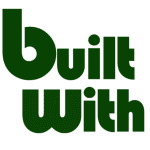How to Cancel BuiltWith
BuiltWith is a web technology profiler tool that provides insights into the technologies used by websites, helping businesses analyze competitors and identify potential leads. It offers detailed reports on website infrastructure, including analytics, hosting, and content management systems, enabling users to make informed decisions about technology adoption and market trends. For more information, visit the BuiltWith website.
Step-by-Step Guide to Canceling Your BuiltWith Subscription
Step 1: Log into Your BuiltWith Account
To begin, log in to your BuiltWith account on the BuiltWith website.
Step 2: Access the Account Settings
Once logged in, navigate to your Account Settings. This is typically found in the top right corner of the dashboard.
Step 3: Review Your Subscription Details
In your Account Settings, find the section related to your subscription. Review your subscription details to ensure you understand when your next billing date is and what features you will lose access to once canceled.
Step 4: Start the Cancellation Process
Next, look for the option to cancel your subscription. BuiltWith provides a straightforward process for canceling subscriptions. You can find detailed steps on how to cancel a subscription on the BuiltWith Knowledge Base.
Step 5: Confirm the Cancellation
Follow any additional on-screen prompts to confirm your cancellation. BuiltWith will ensure that you are not charged for another month of service. Your account will still work until the renewal date, at which point it will revert to a free account if you signed up for a monthly plan.
Important Notes
- Monthly Plans: If you signed up for a monthly plan, you will not be charged anymore after canceling. Your account will remain Pro for three more weeks and then revert to a trial account.
- Yearly Plans: If you signed up for a yearly plan, you will not be re-billed the next year, and your account will still work for the entire year.
Conclusion
Canceling your BuiltWith subscription is a straightforward process. By following these steps, you can manage your subscription effectively and avoid future charges. Always ensure you’ve reviewed your subscription terms and confirmed the cancellation to avoid any complications.
Looking for Alternatives?
If you’re considering other tools after canceling your BuiltWith subscription, here are some great alternatives for web technology analysis and competitor insights:
- SimilarWeb: A tool that provides insights into website traffic and user behavior.
- Crunchbase: A platform that offers detailed information about companies, including their technologies and funding history.
- IBM Watson X Data: A data analytics platform that provides insights into various data sources.
For more detailed information or specific questions about your BuiltWith account, you can refer to their FAQ page or contact their support team directly.