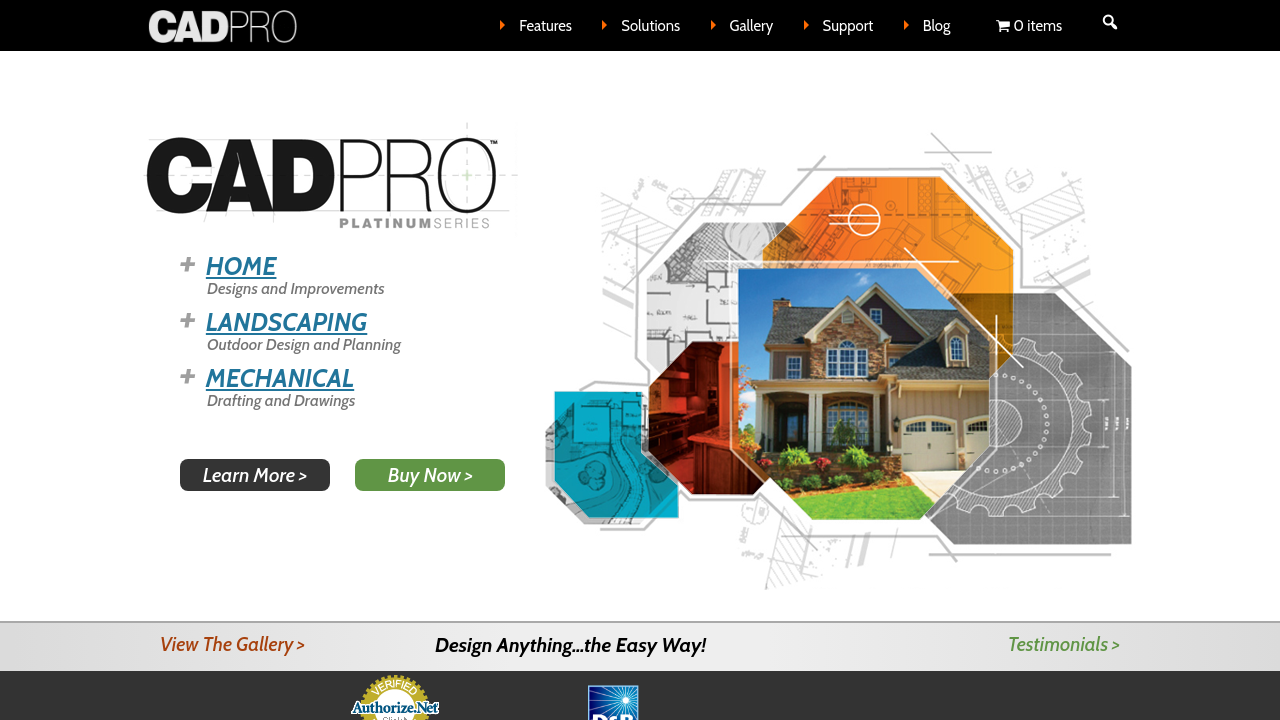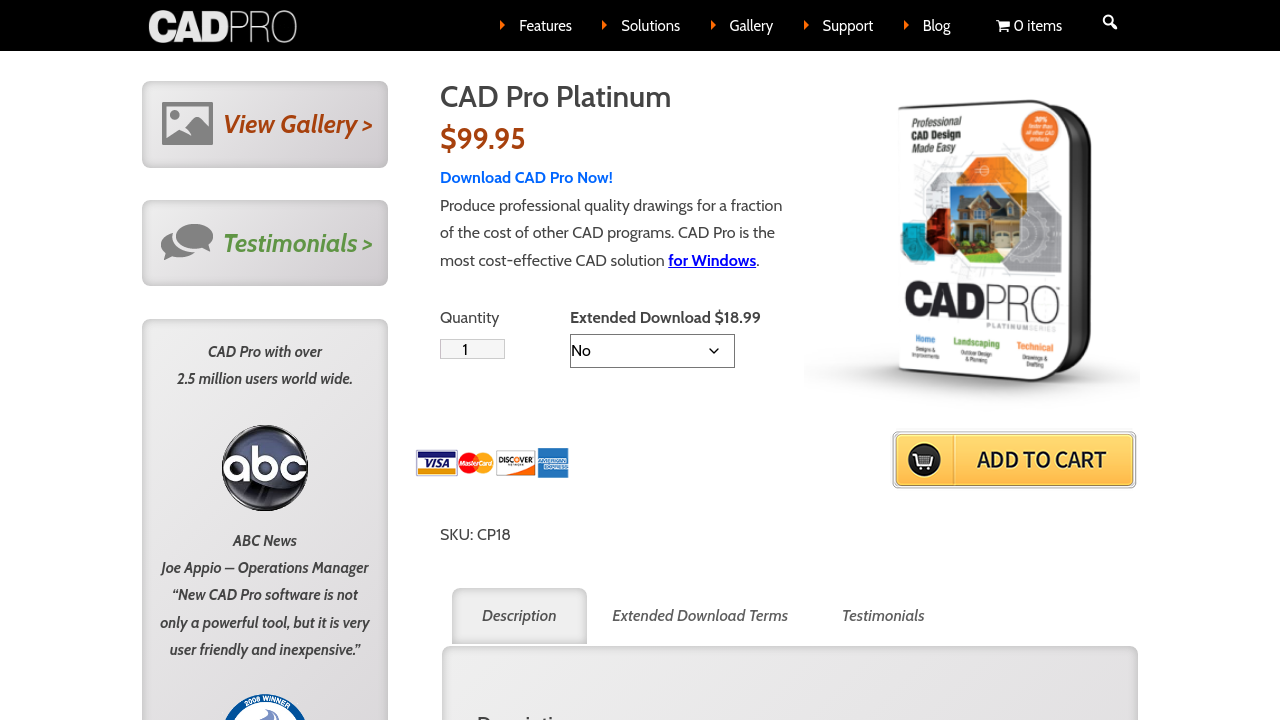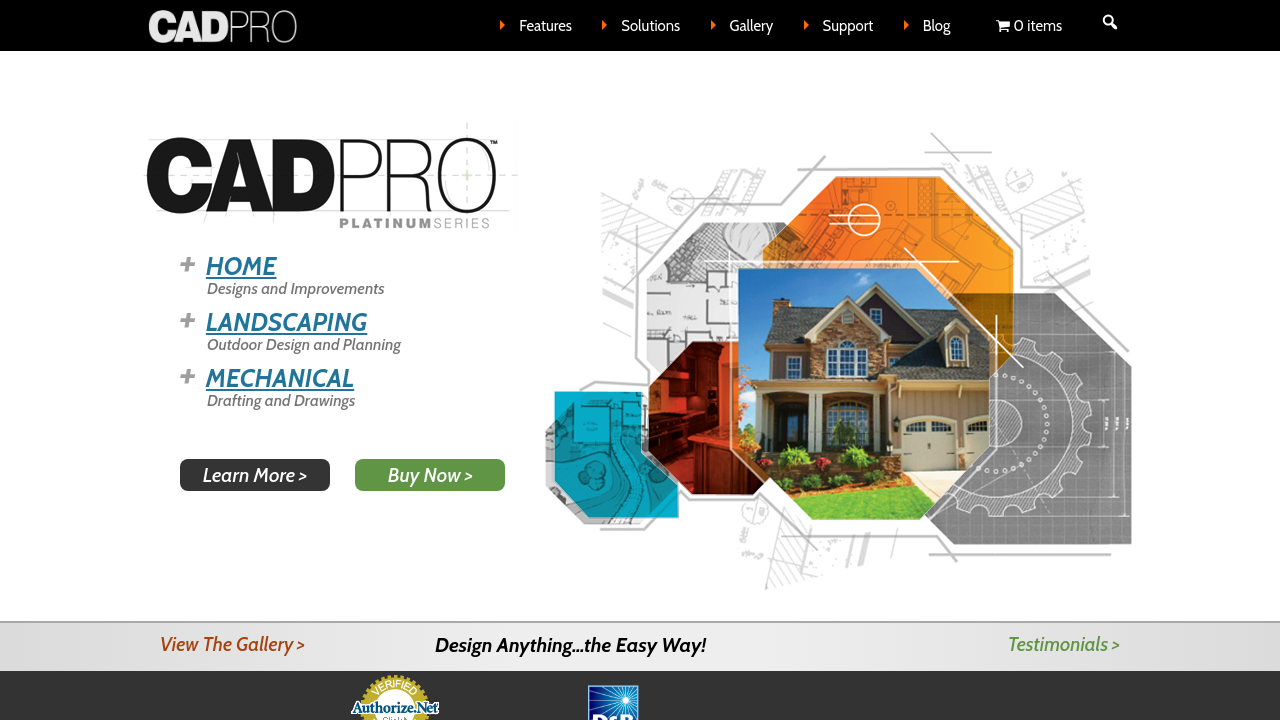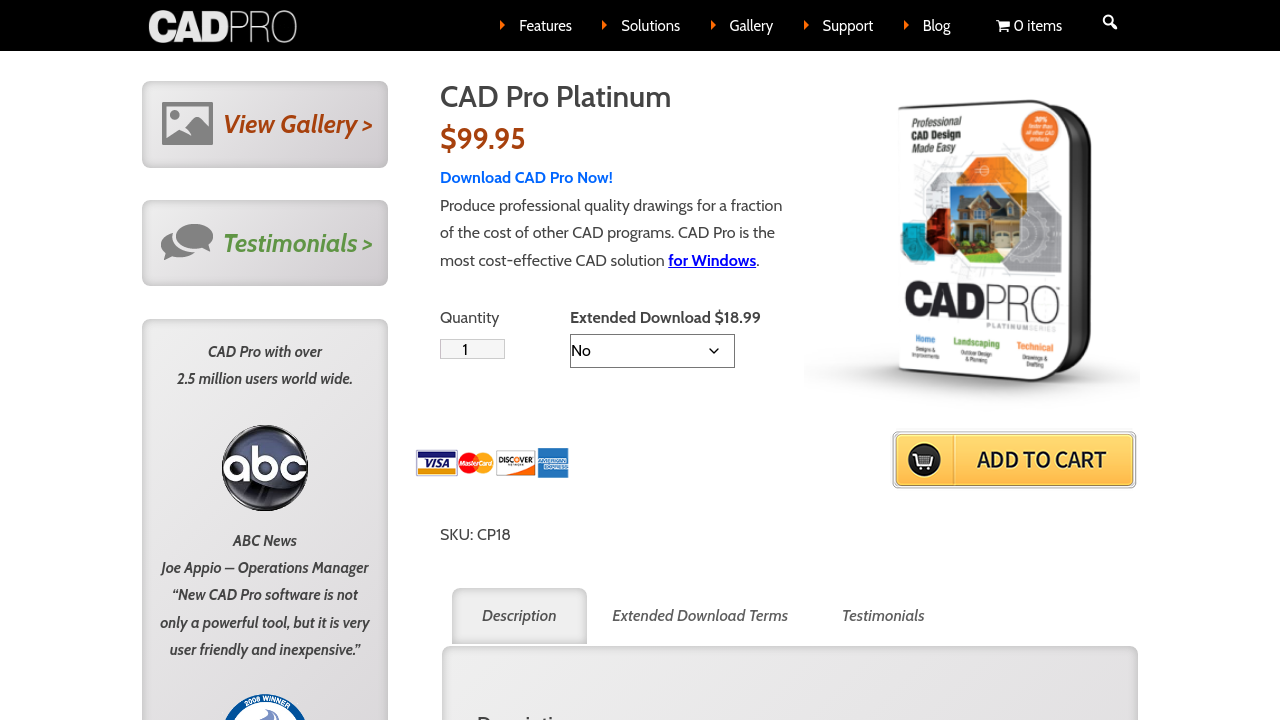CAD Pro is an on‑premise drafting solution engineered for professionals in home and interior design. This versatile tool is designed to simplify the design process with an array of easy‑to‑use features that facilitate the creation of floor plans, house layouts, home repairs, remodeling projects, landscaping, and even mechanical designs. With CAD Pro, designers have access to a comprehensive suite of tools that streamline drafting, help manage design details, and enhance visual presentations.
Developed for users who demand flexibility without unnecessary complexity, CAD Pro stands out by offering a practical solution that merges functionality with creativity. Its design environment supports the rapid assembly of design concepts, allowing professionals to experiment with different home layouts and design elements. Whether you are a seasoned contractor or a busy interior designer, CAD Pro provides practical utilities to transform ideas into precise digital drawings.
Key Features and Benefits:
- Intuitive Drafting Tools: CAD Pro provides an easy‑to‑learn interface that helps users construct detailed floor plans, design intricate house layouts, and refine architectural details without a steep learning curve.
- Versatile Design Options: From pop‑up images and smart editing features to advanced drafting tools, the software supports various design approaches, enabling the creation of professional visuals with minimal effort.
- On‑Premise Flexibility: As an on‑premise solution, CAD Pro gives businesses full control over their design data and workflows, ensuring that sensitive projects remain secure while allowing for customization to suit specific needs.
- Integration-Ready: Designed to work alongside other design software, CAD Pro facilitates the merge of different design elements and data, making it an excellent bridge between traditional drafting and modern digital design.
CAD Pro caters to a diverse audience by serving as a robust tool in the Interior Design Software category. It empowers professionals across the home design industry to perform detailed drafting work efficiently while maintaining the flexibility to adapt to unique project demands. The solution’s hands‑on approach has attracted users looking for a cost‑effective alternate drafting tool, in addition to features that drive speed and precision.
For those interested in exclusive offers, be sure to explore the special deals available for CAD Pro. Moreover, if you’re considering alternatives, you might also evaluate these top solutions:
With its blend of accessible functionality and an array of creative tools, CAD Pro offers a compelling drafting solution for designers looking to bridge the gap between traditional sketching and modern digital design. Its comprehensive platform is ideal for building detailed design landscapes, managing complex projects, and ultimately creating stunning visual realizations.