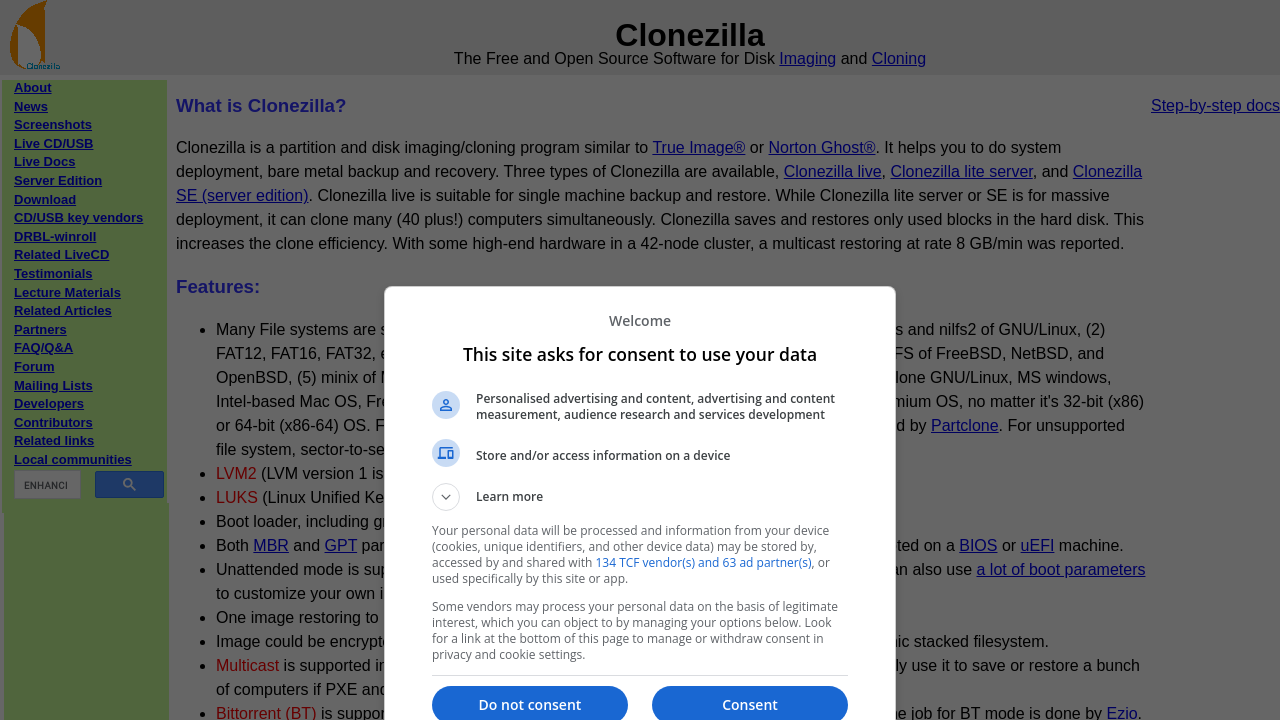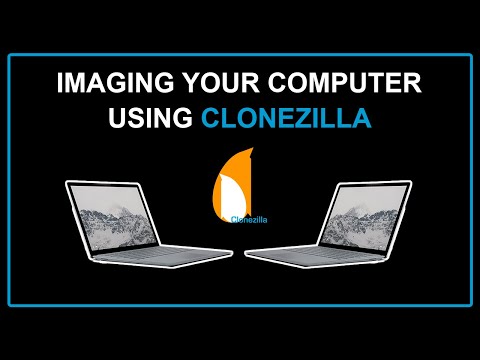Clonezilla Overview
Clonezilla is a robust, free disk imaging and cloning software designed to simplify backup and recovery tasks for both individual users and organizations. Available as Clonezilla Live for single machine operations and Clonezilla SE for mass deployments, this open source tool facilitates system deployment, bare metal backup, and recovery. With a focus on efficiency and reliability, Clonezilla ensures accurate duplication by imaging only used blocks in partitions.
Whether you need to clone a single hard drive or deploy images across multiple systems, Clonezilla provides a flexible solution that caters to every requirement. It supports a wide range of file systems, including ext4, NTFS, HFS+, and XFS, ensuring compatibility across various operating systems and hardware devices. Powered by reliable open source tools like Partclone and Partimage, Clonezilla performs low-level cloning that preserves boot sectors, file structures, and critical system settings. With options to encrypt images and customize backup settings, this software delivers a high-performance, secure solution for managing data across diverse computing environments.
Clonezilla offers several advantages that make it a preferred choice for backup and recovery professionals:
- Reliable system deployment and rapid cloning capability.
- Versatile support for various file systems and hardware devices.
- Efficient use of storage by imaging only used blocks.
- Customizable encryption and backup settings for enhanced security.
- Scalable solutions for both individual and mass deployments.
Designed with IT administrators, support teams, and system integrators in mind, Clonezilla is ideal for tasks such as system migrations, hardware upgrades, and emergency data recovery. Its capacity to deploy images remotely minimizes downtime while ensuring that critical configurations and settings remain intact. Organizations benefit from the streamlined process that reduces manual intervention, making it easier to maintain a consistent environment across all hardware platforms.
Classified under the Backup and Recovery Software category, Clonezilla stands out as a cost-effective and powerful tool in the market. Explore exclusive offers and deals by visiting the deal page. This innovative solution combines open source reliability with advanced imaging features to deliver exceptional performance.
Users looking for additional options can also consider these alternatives:
These products offer diverse features and capabilities tailored to various backup and recovery needs.
Discover the full potential of Clonezilla by visiting the official homepage. Embrace a future of seamless backup, recovery, and system deployment with a tool that balances advanced functionality with open source innovation. Experience dependable performance and ease of use today.