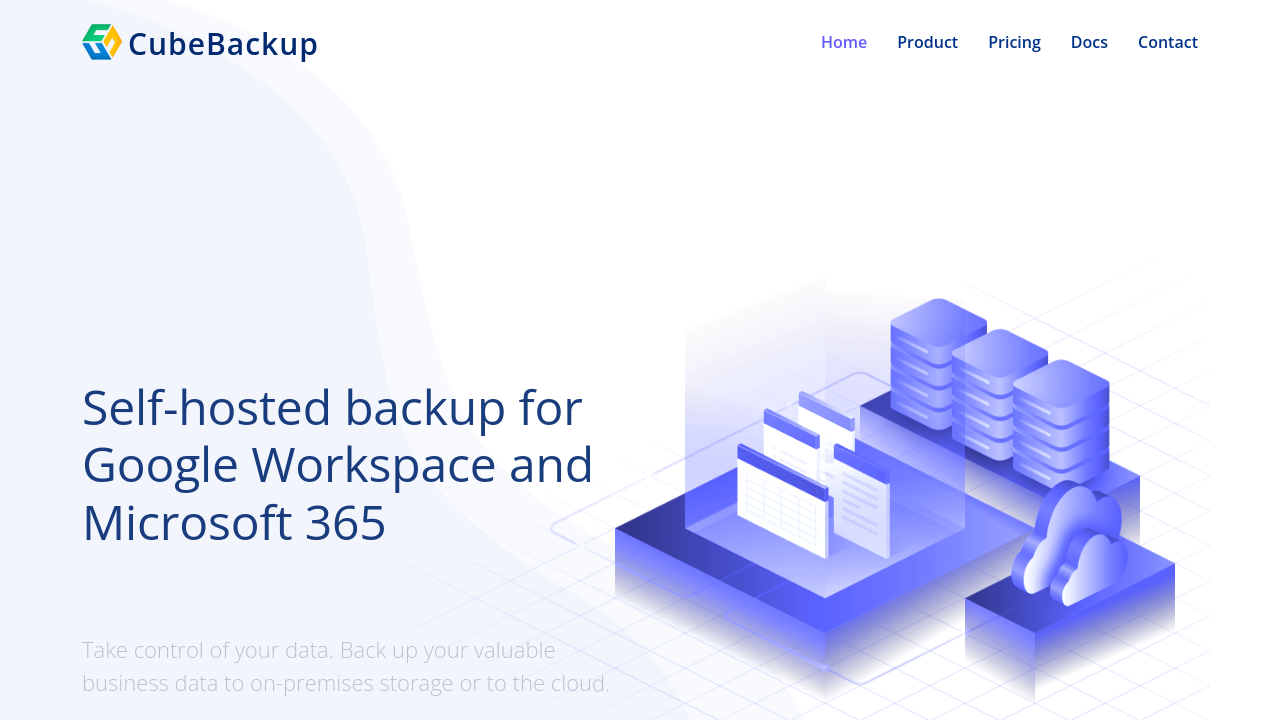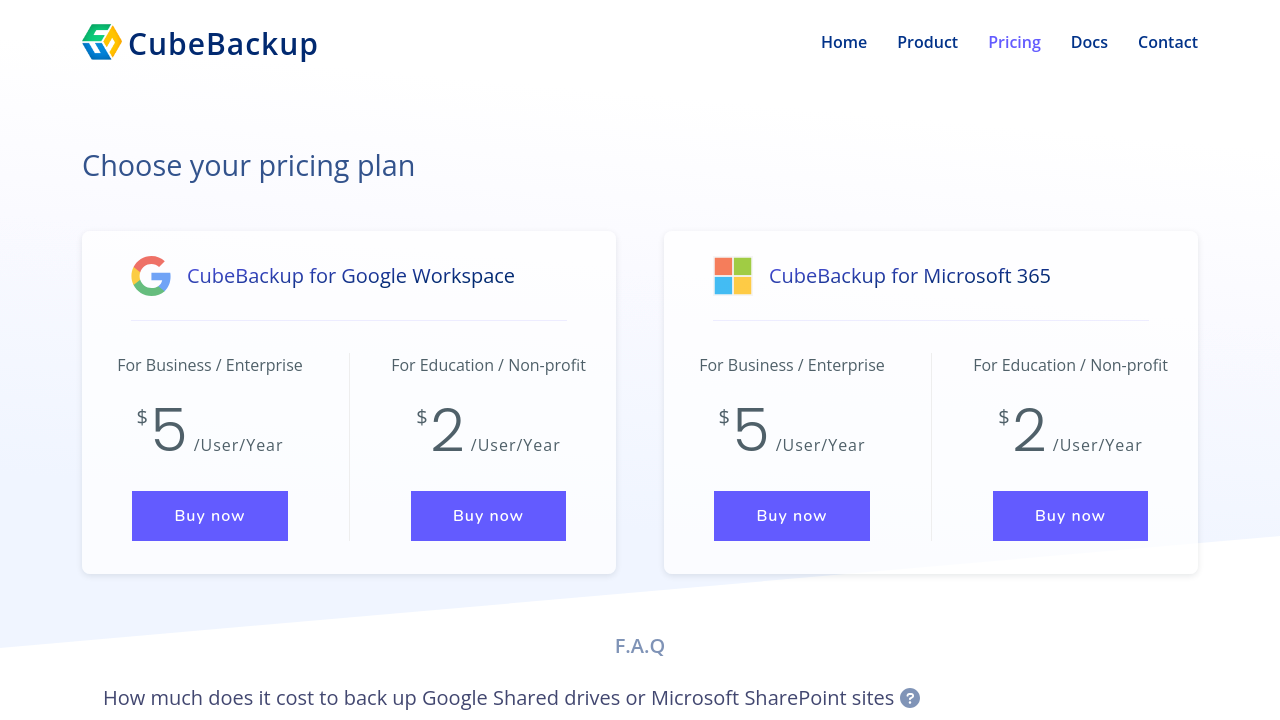CubeBackup is a comprehensive solution in the Cloud Backup and Recovery category. Designed for businesses leveraging Google Workspace or Microsoft 365, CubeBackup offers a self-hosted, secure backup platform. It enables organizations to back up essential data like Gmail, Google Drive, Shared Drives, Contacts, Calendar, Outlook Mail, OneDrive, and SharePoint to on-premises storage or preferred cloud storage providers, such as Amazon S3, Google Cloud, or Azure. With its robust features and flexible options, CubeBackup empowers businesses to maintain full control over their data backups efficiently. Check out exclusive deals.
Why Use CubeBackup?
CubeBackup provides several standout advantages for businesses looking to secure their data:
- Self-Hosted Solution: CubeBackup ensures data sovereignty, enabling businesses to store backups locally or on private cloud infrastructures without relying entirely on external providers.
- Flexible Storage Options: It supports a range of storage choices, from local disks and NAS systems to leading cloud solutions like Amazon S3 and any S3-compatible storage.
- Automatic Backup System: CubeBackup performs reliable, automated backups, with incremental updates to optimize storage and enhance efficiency.
- Scalability and Pricing: Affordable and scalable licensing options make CubeBackup an excellent choice for both small enterprises and larger organizations, including educational and non-profit entities.
- Data Recovery Capabilities: Restoration is seamless with intuitive tools, ensuring quick recovery of critical data when needed.
- Enhanced Data Security: By offering a self-hosted model, CubeBackup reduces third-party risks while giving companies complete authority over data storage and management.
Who is CubeBackup For?
CubeBackup is ideal for:
- Businesses Using Google Workspace or Microsoft 365: Organizations that rely on these platforms can secure their data effortlessly with CubeBackup’s full-featured backup solution.
- IT Teams: CubeBackup caters to IT professionals seeking an easy-to-manage, scalable backup solution with extensive storage options.
- Cost-Conscious Enterprises: Its pricing ensures affordability without compromising on functionalities, making it well-suited for small to medium-sized enterprises.
- Non-Profit and Educational Institutions: CubeBackup offers special discounted pricing for these organizations, providing cost-effective data protection.
CubeBackup is a powerful tool for organizations aiming to enhance data backup and recovery with full control and flexibility. Explore its capabilities and protect your business-critical information today.