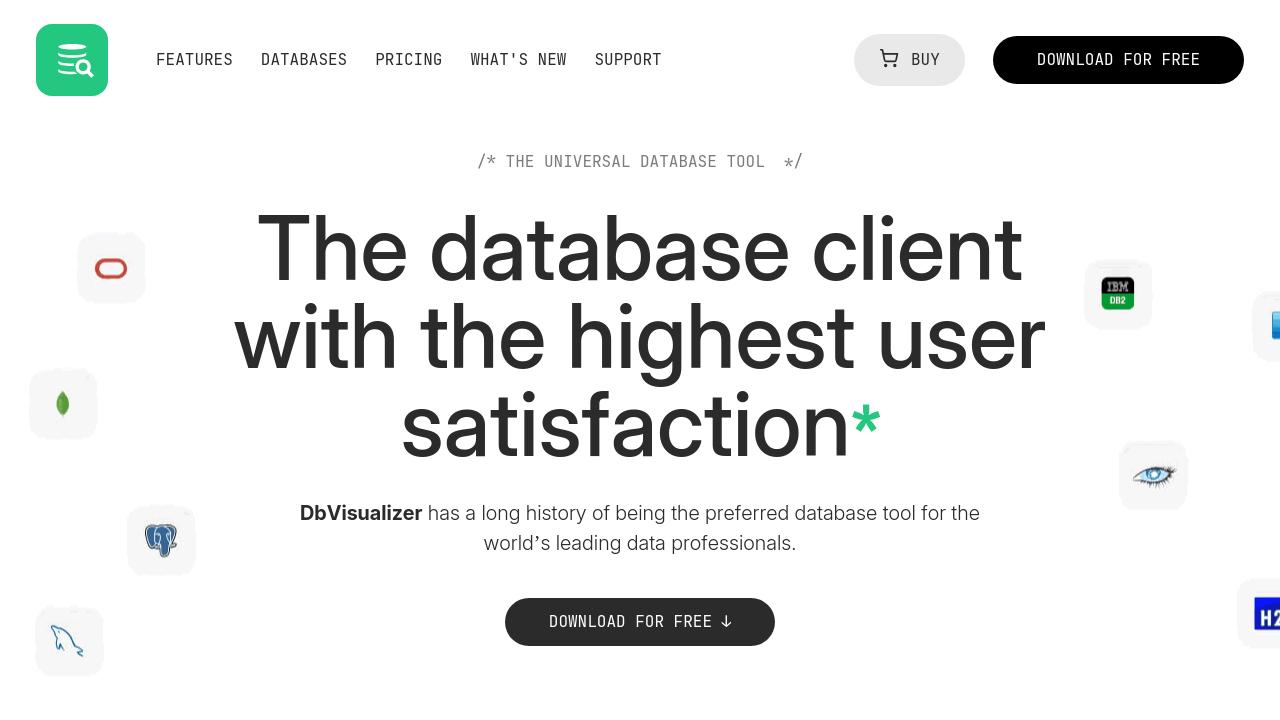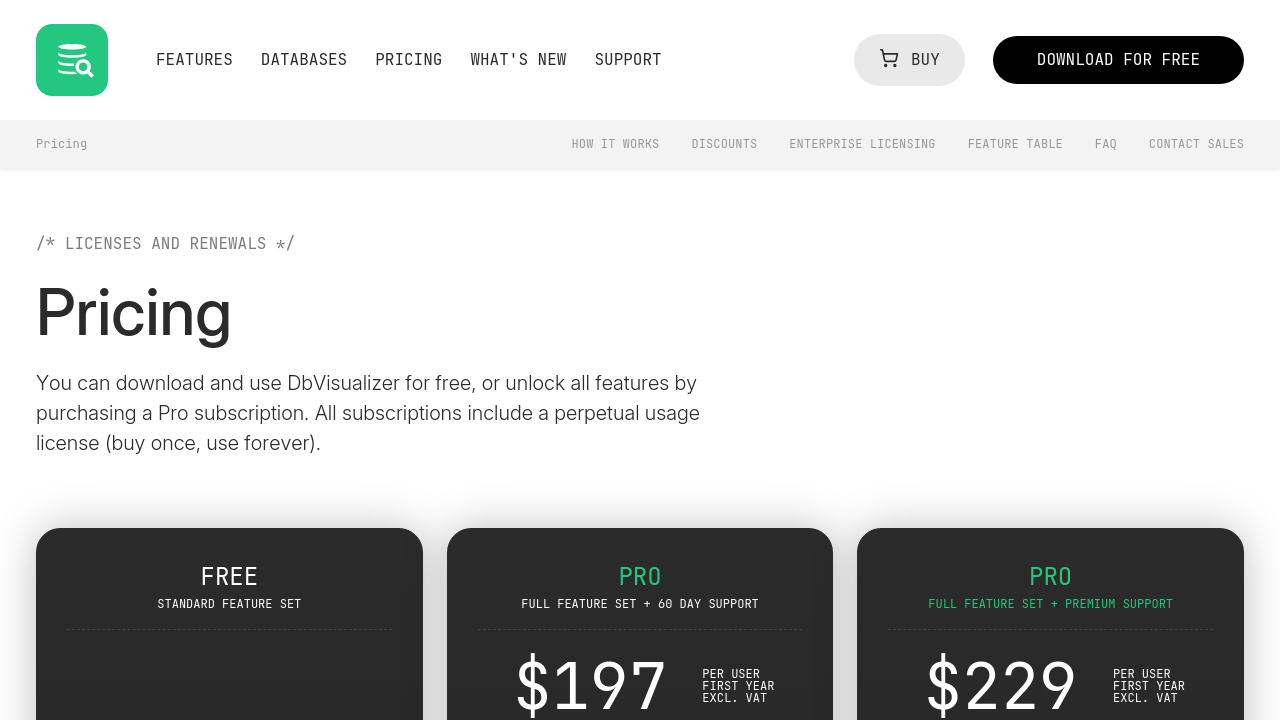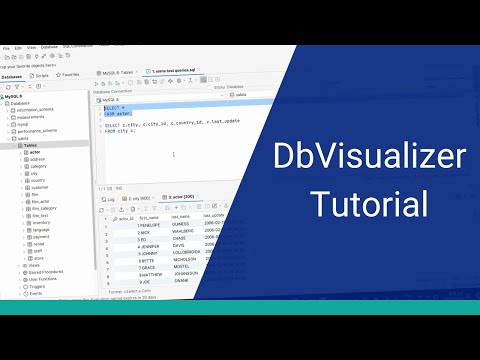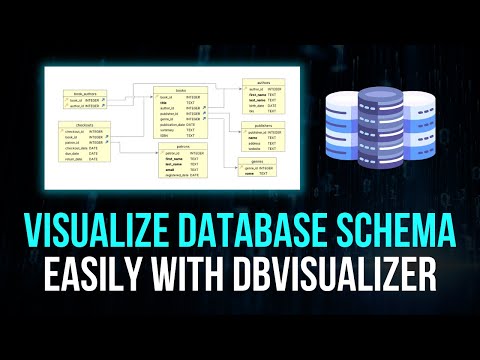DbVisualizer is a globally recognized solution within the Database Development category. Designed for developers, analysts, and database administrators (DBAs), it redefines database management with modern tools to visualize, manage, and optimize databases efficiently. DbVisualizer supports 20+ databases, including MySQL, PostgreSQL, SQL Server, Oracle, Cassandra, and Snowflake, across all major operating systems like Windows, macOS, and Linux, offering unmatched versatility and ease of use. Explore exclusive deals. For other database tools, consider Airtable, MySQL, and Navicat Premium.
Why Use DbVisualizer?
Choosing DbVisualizer comes with several standout advantages:
- Multi-Database Support: Manage multiple database brands from a single platform without needing separate tools or plugins.
- Comprehensive SQL Tools: Features include a query builder, SQL scripting, auto-completion, and chart visualization to enhance productivity.
- Cross-Platform Compatibility: Fully functional on Windows, macOS, and Linux, ensuring ease of use on any system.
- User-Friendly Interface: A flexible, tabbed workspace and features like drag-and-drop builder, CSV imports, and dark theme (Darcula) make it perfect for beginners and pros alike.
- Enhanced Security: Data encryption, user access controls, and parameterized connections ensure robust database security.
Key Features
- Database Support: Over 20 databases with JDBC connections, including cloud-based options like Snowflake and Google BigQuery.
- Performance Analysis: Monitor and optimize database operations, including query performance and system errors.
- Data Export/Import: Export objects and table data or import from Excel/CSV seamlessly.
- Data Migration and Recovery: Built-in tools streamline migration, backup, and recovery processes.
- Query Optimization: Custom visual explain plans aid better SQL optimization for complex queries.
Who is DbVisualizer For?
DbVisualizer is ideal for:
- Developers: Accelerate coding with advanced SQL tools and automation through macros.
- DBAs: Benefit from in-depth performance monitoring, data integrity tools, and rollback options.
- Analysts: Simplify SQL queries, explore data, and export results for analysis with ease.
With both Free and Pro plans, including a perpetual license structure for the Pro version, DbVisualizer ensures reliable, scalable solutions for all database needs. Whether managing complex schemas or optimizing SQL workflows, DbVisualizer stands out as a top-tier choice for database development and management professionals.