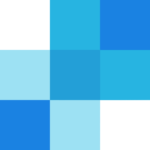Explore DeBounce
Streamline Your Email Marketing with DeBounce – The Reliable Email Verification Tool
DeBounce, a notable player in the Email Verification Software category, empowers users to efficiently validate their email lists, ensuring clean, deliverable addresses. This tool...
Streamline Your Email Marketing with DeBounce – The Reliable Email Verification Tool
DeBounce, a notable player in the Email Verification Software category, empowers users to efficiently validate their email lists, ensuring clean, deliverable addresses. This tool eliminates invalid emails, hard bounces, spam traps, disposable addresses, and deactivated accounts, improving email deliverability while safeguarding your sender reputation. Designed for speed, security, and accuracy, DeBounce simplifies the process of list cleaning, making it indispensable for modern marketers.
Why Use DeBounce?
DeBounce stands out in email verification for its robust features that boost marketing success:
- Fast Email Validation: DeBounce quickly verifies emails in bulk, helping you clean up thousands—even millions—of addresses with ease.
- Accuracy and Reliability: By detecting invalid, risky, or non-deliverable addresses, DeBounce ensures your campaigns reach real users, reducing wasted effort and costs.
- API and Integration: Seamlessly integrate DeBounce into your website or CRM, including platforms like HubSpot and Gravity Forms, allowing for real-time email verification during registrations or form submissions.
- Cost-Effective Plans: With competitive pricing, DeBounce is 38% more affordable than most email verification tools, offering plans starting at $10 for 5,000 validations.
- Data Security: Uploaded email lists are securely processed and removed from DeBounce’s system within seven days for maximum privacy.
Who is DeBounce For?
DeBounce caters to a wide range of professionals and industries:
- Marketers and Agencies: Ideal for cleaning client mailing lists and ensuring high campaign performance.
- Small Businesses: Budget-friendly solutions for maintaining email list hygiene and optimizing marketing efforts.
- Tech Teams: Useful for integrating email validation into digital workflows, apps, or platforms via RESTful API support.
- Enterprise Users: Scalable options for managing vast email databases with millions of addresses.
In conclusion, DeBounce is a versatile and powerful tool that ensures email deliverability, enhances marketing success, and protects sender reputation. Whether you’re running a growing small business or managing enterprise-level marketing strategies, DeBounce delivers efficiency, accuracy, and affordability for all your email validation needs.
DeBounce Satisfaction and Score
DeBounce Score and Review
See DeBounce pros cons, the conclusions and the subscribed score
See how DeBounce works on Video
DeBounce Pricing and Features
DeBounce Product Experience
Steps to Cancel DeBounce Subscription
DeBounce Pricing
To cancel a debounced function, you need to:
- Implement a
cancelmethod within the debounce function. - Clear the timeout using
clearTimeout. - Use
useEffectto clean up on component unmount or dependency change. - Call the
cancelmethod to stop any pending function calls.
Example:
javascript
const debouncedFunction = debounce(func, wait);
debouncedFunction.cancel(); // Clears the timeout
Most frequent question about DeBounce
Debouncing is the process of removing unwanted input noise from buttons, switches, or other user inputs. It prevents extra activations or slow functions from triggering too often, ensuring that actions are only triggered once per user input.
Debouncing in hardware can be achieved using passive components such as a resistor-capacitor filter with a Schmitt trigger diode, or with dedicated integrated circuits. These components smooth out the transition and filter out the physical bounce in switches.
In software, debouncing is implemented using a function that delays the execution of another function until a specified time has passed since the last input. In JavaScript, this can be done using a debounce function that clears and resets a timer each time an input event occurs, ensuring the target function is only called after a certain delay.
Common use cases include preventing double submissions on a website’s submit button, optimizing text input fields with autofill or suggested search boxes, and limiting the frequency of scripts that follow cursor movements or page scrolling to maintain smooth performance.