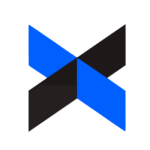How to Cancel DigiSigner
To cancel your DigiSigner subscription, follow these steps:
Logging In and Accessing Account Settings
- Go to the DigiSigner website and sign into your account.
Navigating to Cancellation Options
- Once logged in, find the billing, account, or subscription management settings. This is typically located in your account dashboard or profile section.
Initiating Cancellation
- Look for the cancellation option within these settings. If you cannot find it, you may need to contact DigiSigner’s customer support for assistance.
- If you are using a payment processor like 2Checkout, you may need to log in via their platform to manage your subscription.
Contacting Customer Support for Cancellation
- If you are unable to find the cancellation option, you can cancel your Pro Account by talking to a DigiSigner representative. Here are the ways to contact them:
- Email Support: Send an email to [email protected] explaining your issue and requesting cancellation. Include all relevant information such as your account details and any screenshots or error messages.
- Live Chat: Visit the DigiSigner website and use the live chat option to initiate a conversation with a customer support representative.
- Phone Support: Check the DigiSigner website for their customer support phone number and call to explain your situation.
Post-Cancellation Steps
- After canceling your subscription, ensure you receive a confirmation of cancellation. Save or screen-capture this confirmation as proof in case of any future disputes.
- Remove your payment details from your DigiSigner account to prevent any accidental charges.
- Monitor your billing statements to ensure no charges are being incurred after cancellation. If you notice any unauthorized charges, contact DigiSigner’s customer support immediately.
Important Notes
- Cancellation will be effective immediately, but you will still have access to the subscription until the end of the current billing cycle.
- No refunds will be issued on monthly or annual fees due to cancellation.
- Double-check your cancellation before the renewal date to verify that your subscription has been successfully canceled.
By following these steps, you can efficiently cancel your DigiSigner subscription and avoid any future charges.