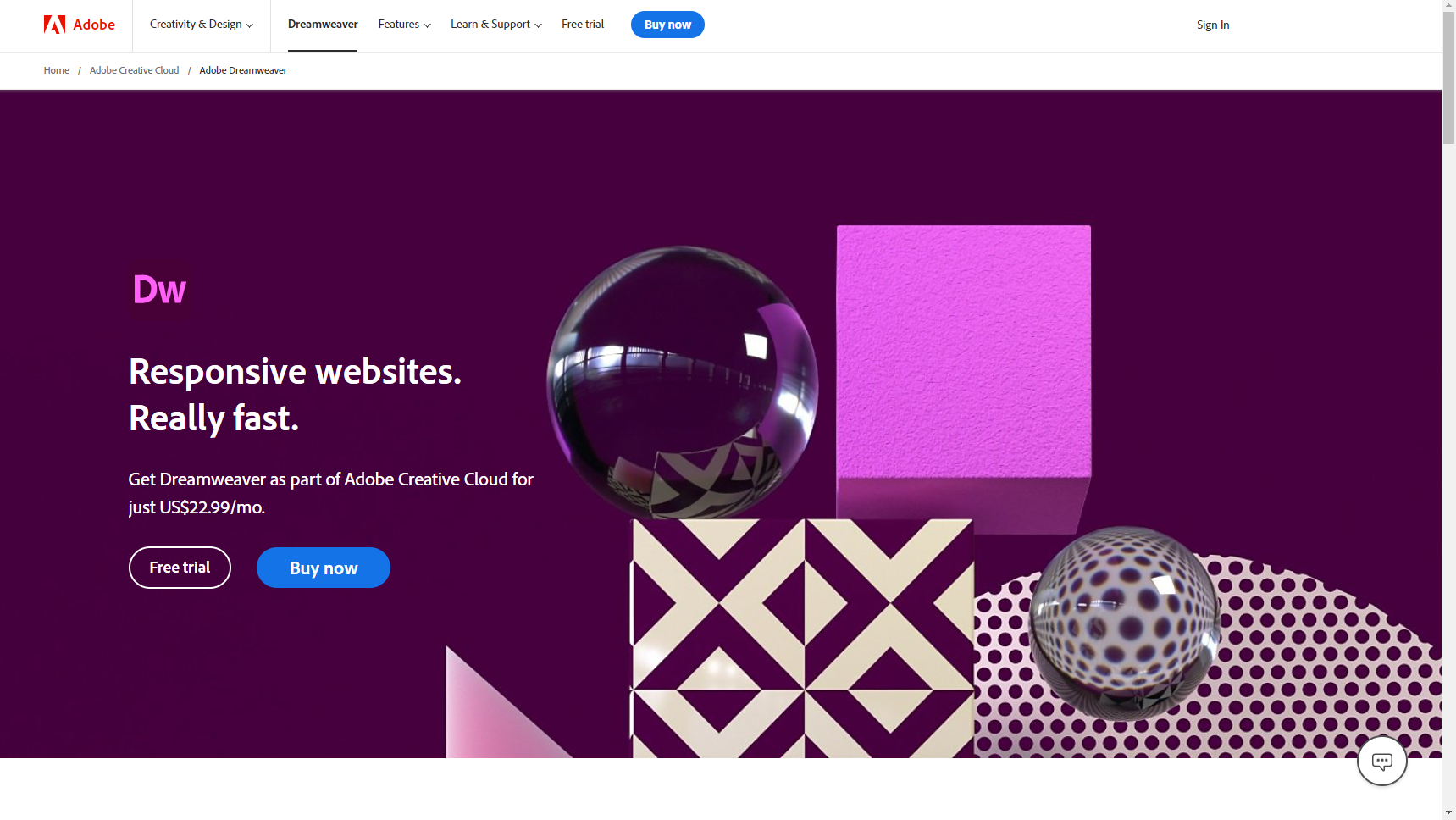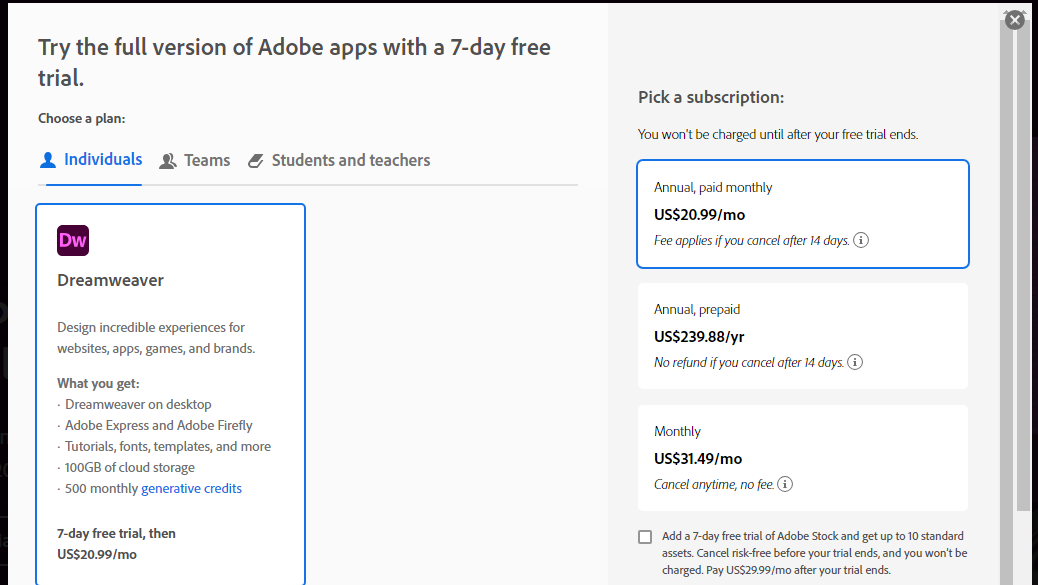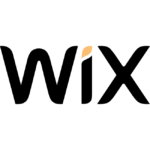What is Adobe Dreamweaver?
Adobe Dreamweaver is a professional web design and development application that empowers designers and developers to create visually stunning, responsive websites. As part of the Adobe Creative Cloud suite, Dreamweaver offers a comprehensive set of tools for both beginners and experienced professionals, making it a go-to solution for building and managing modern web projects.
Why Use Adobe Dreamweaver?
In the realm of web design and development, Adobe Dreamweaver stands out by:
- Visual Design Interface: Dreamweaver provides a visual design interface, allowing designers to create web pages visually without the need for extensive coding. This is especially valuable for those who prefer a more intuitive design approach.
- Code Editor: For developers comfortable with coding, Dreamweaver offers a robust code editor with syntax highlighting, auto-completion, and other features, providing a seamless coding experience for building dynamic websites.
- Responsive Design Tools: Ensure your websites look great on all devices with Dreamweaver’s responsive design tools. The platform enables designers and developers to create layouts that automatically adapt to different screen sizes and orientations.
- Integration with Adobe Creative Cloud: Dreamweaver seamlessly integrates with other Adobe Creative Cloud applications, such as Photoshop and Illustrator, facilitating a smooth workflow for designing and incorporating graphics into web projects.
Who is Adobe Dreamweaver For?
Adobe Dreamweaver caters to a diverse audience:
- Web Designers: Web designers use Dreamweaver to visually create and design websites, making it easy to experiment with layouts and elements before diving into the code.
- Web Developers: Web developers leverage Dreamweaver’s robust coding features for building and managing the backend of websites. The code editor supports various languages, offering flexibility for diverse development needs.
- UX/UI Designers: UX/UI designers benefit from Dreamweaver’s visual design tools and responsive design features, ensuring that user interfaces are both aesthetically pleasing and user-friendly across different devices.
- Educators and Students: Dreamweaver is a valuable tool for educators teaching web design and development, as well as for students learning the fundamentals of creating modern, interactive websites.
In conclusion, Adobe Dreamweaver remains a versatile and powerful solution for web designers and developers, offering a blend of visual design capabilities and advanced coding tools. Whether you’re a seasoned professional, a student, or an educator, Dreamweaver provides the tools needed to bring creative web projects to life.