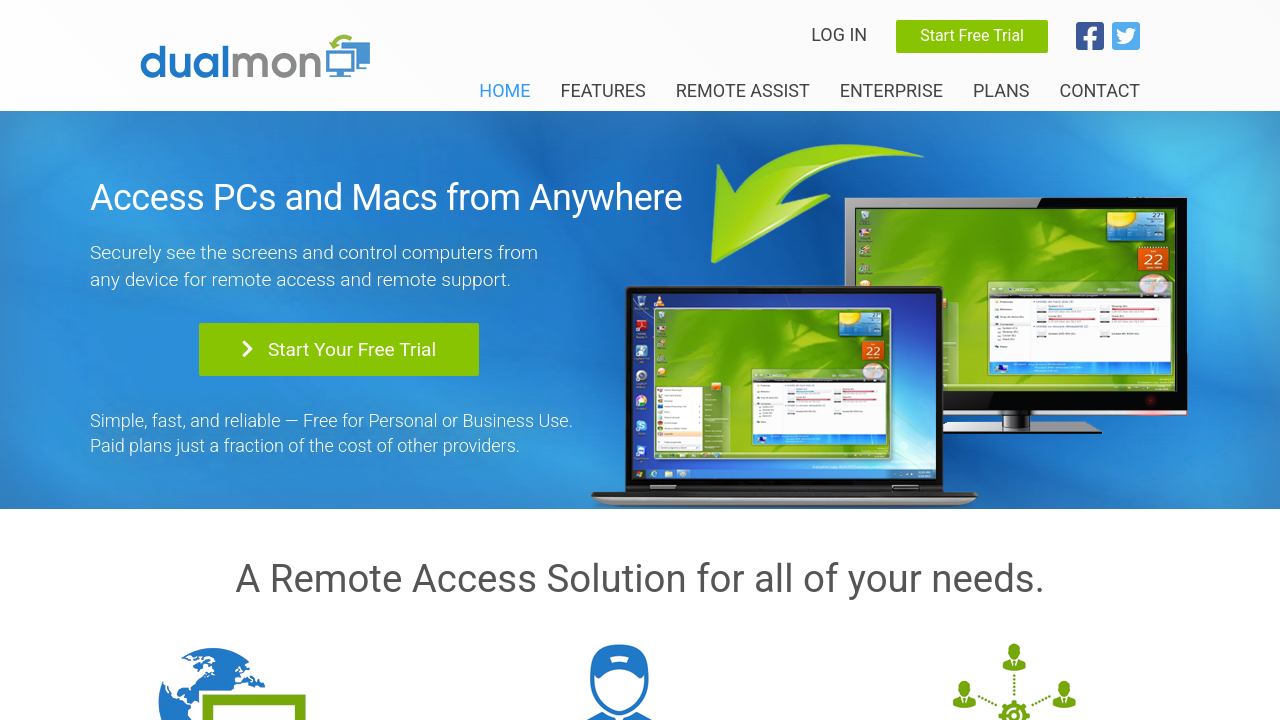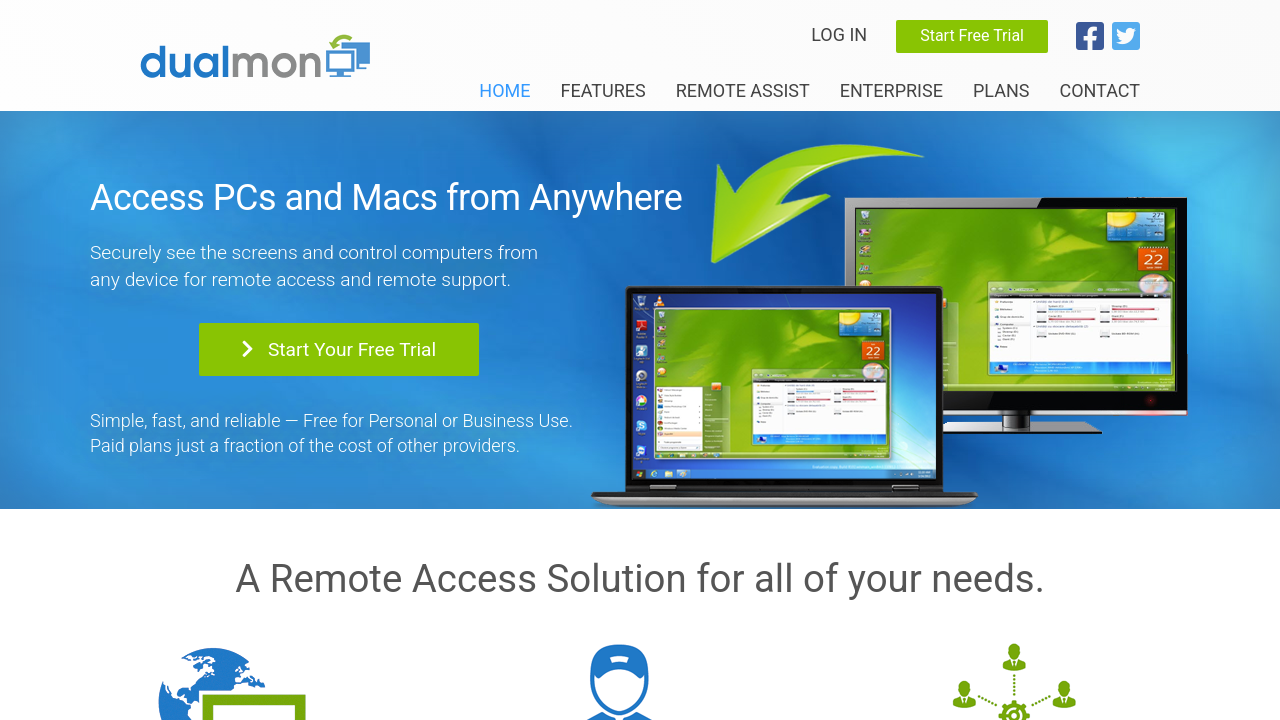Dualmon Remote Access is an advanced Software-as-a-Service solution designed to help you stay connected to your computers from anywhere. As a standout offering in the Remote Desktop Management category, Dualmon delivers a reliable, secure, and user-friendly remote desktop experience. Whether you need to access computers in your office or support remote clients, Dualmon Remote Access makes it possible with an impressive set of features tailored to the needs of small to large businesses alike.
With Dualmon, users can enjoy uninterrupted, unattended remote connections, allowing you to work efficiently without requiring end-user intervention. The solution is engineered to make remote troubleshooting, file transfer, and desktop sharing effortless for IT professionals and remote support teams. Dualmon is built with ease-of-use in mind, incorporating an intuitive interface that simplifies remote desktop management and reduces the learning curve, ensuring that both technical and non-technical users can operate the system with confidence.
Why Use Dualmon Remote Access?
- Comprehensive Remote Capabilities: Dualmon covers an extensive range of remote access functions, including remote printing, multi-monitor support, secure file transfers, and session recording. These features allow users to diagnose and resolve issues as if they were physically present at the remote computer.
- Robust Security Features: With options like two-factor authentication and end-to-end encryption, security is a top priority. This ensures that your remote sessions are protected against unauthorized access, maintaining data integrity and privacy.
- Flexible Deployment: The platform supports both on-demand sessions and permanent connections, providing the flexibility to adapt to your business needs. Advanced functionalities such as remote deployment, IP whitelisting, and computer group management further streamline operations.
- Cost-Effective Plans: Dualmon offers competitively priced plans, from the PRO plan starting at just $49 per year for 5 computers to Enterprise plans that scale to support hundreds of machines. This allows businesses of all sizes to benefit from high-quality remote desktop management without breaking the bank.
Who is Dualmon Remote Access For?
- IT Support Teams: Enhance your technical support capabilities by remotely troubleshooting and resolving issues swiftly.
- Small and Medium-Sized Businesses: Simplify computer maintenance and support without the need for extensive on-site visits, saving time and resources.
- Remote and Distributed Workforces: Enable seamless connectivity, allowing employees to access their workstations securely from any location.
- Service Providers: Offer efficient, remote diagnostic and assist services to clients without incurring high travel expenses.
Ready to experience a smarter way to manage remote desktops? Visit the Dualmon Remote Access homepage to learn more or check out the exclusive deals available for new customers. For those exploring alternatives, consider:
Dualmon Remote Access is an ideal solution for transforming your approach to remote desktops, delivering advanced functionality, robust security, and unmatched ease of use—all at a competitive price point.