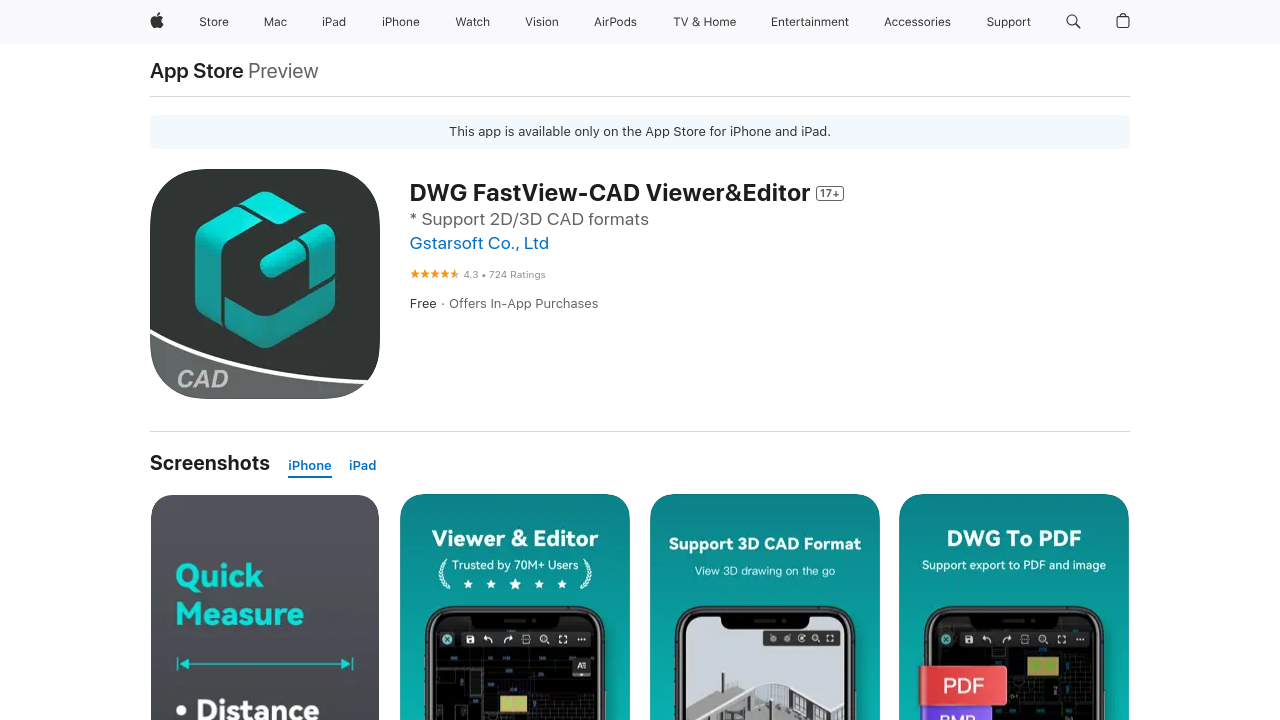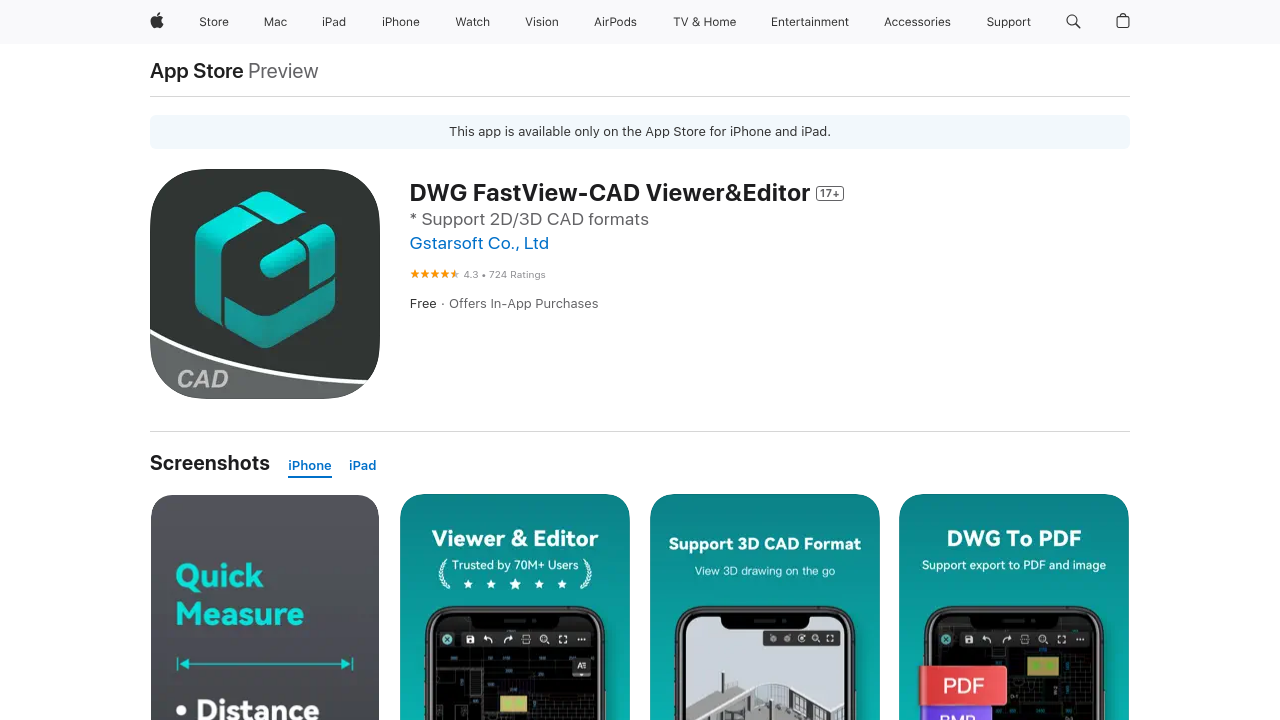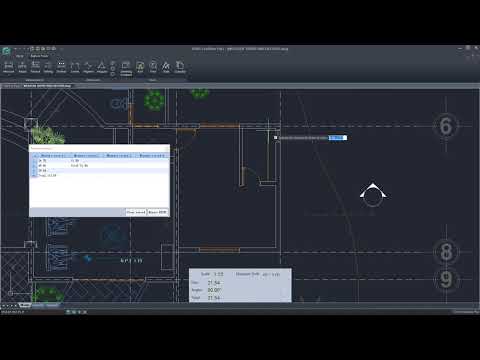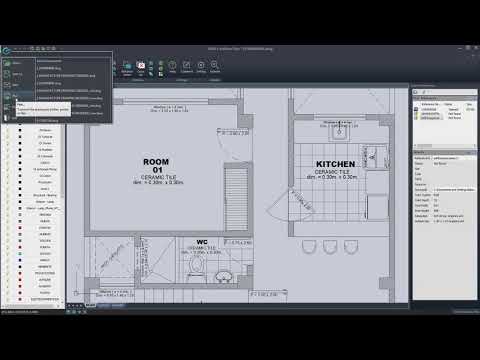DWG FastView Plus is a versatile solution in the 2D Drafting Tools category. Designed for professionals who demand speed and precision, this lightweight application makes viewing, measuring, and plotting DWG/DXF drawings effortless. Its compact, familiar interface ensures that users—including engineers, architects, and construction managers—can quickly navigate through even complex drawings with minimal learning curve. More than a simple viewer, DWG FastView Plus integrates advanced measurement and dimensioning tools, enabling professionals to extract accurate distance, angle, and area information while maintaining efficiency throughout the design review process.
Why Use DWG FastView Plus?
- Fast Performance: Experience rapid loading times, even when handling large or intricate DWG files. The app’s swift responsiveness minimizes downtime and keeps workflows moving smoothly.
- User-Friendly Interface: The compact design provides a clean environment that reduces clutter and simplifies the navigation process, making it ideal for users of all technical levels.
- Advanced Measurement Tools: Extract precise geometrical data from your 2D drawings quickly and intuitively. Its dimensioning tools transform measurements into clear, annotated visuals, streamlining communication within project teams.
- Efficient File Sharing: Share and exchange drawings securely while preserving the integrity of your data. This promotes better collaboration across teams and stakeholders.
- Optimized for Mobile Use: Enjoy the flexibility of accessing critical design information on the go. The seamless mobile experience ensures you are never separated from your projects.
DWG FastView Plus caters to the needs of modern professionals. Its lightweight design, combined with powerful measurement capabilities, makes it an indispensable tool for efficiently managing 2D drawings. Whether you need to verify dimensions on a construction site or review design drafts during client meetings, this app simplifies the process while enhancing accuracy and productivity.
For those looking to get started, explore the product on the product homepage and take advantage of exclusive deals designed to offer great value. The application’s responsive design and comprehensive feature set ensure that design teams can work more efficiently, irrespective of their location.
Who Is DWG FastView Plus For?
- Design and Engineering Professionals: Ideal for users who require fast access to critical drawing details and accurate measurements.
- Architects and Construction Managers: Perfect for reviewing construction plans and modifying details on the fly.
- Field Technicians: A handy tool for those who need real-time data access and communication while away from their desktop setups.
Alternatives