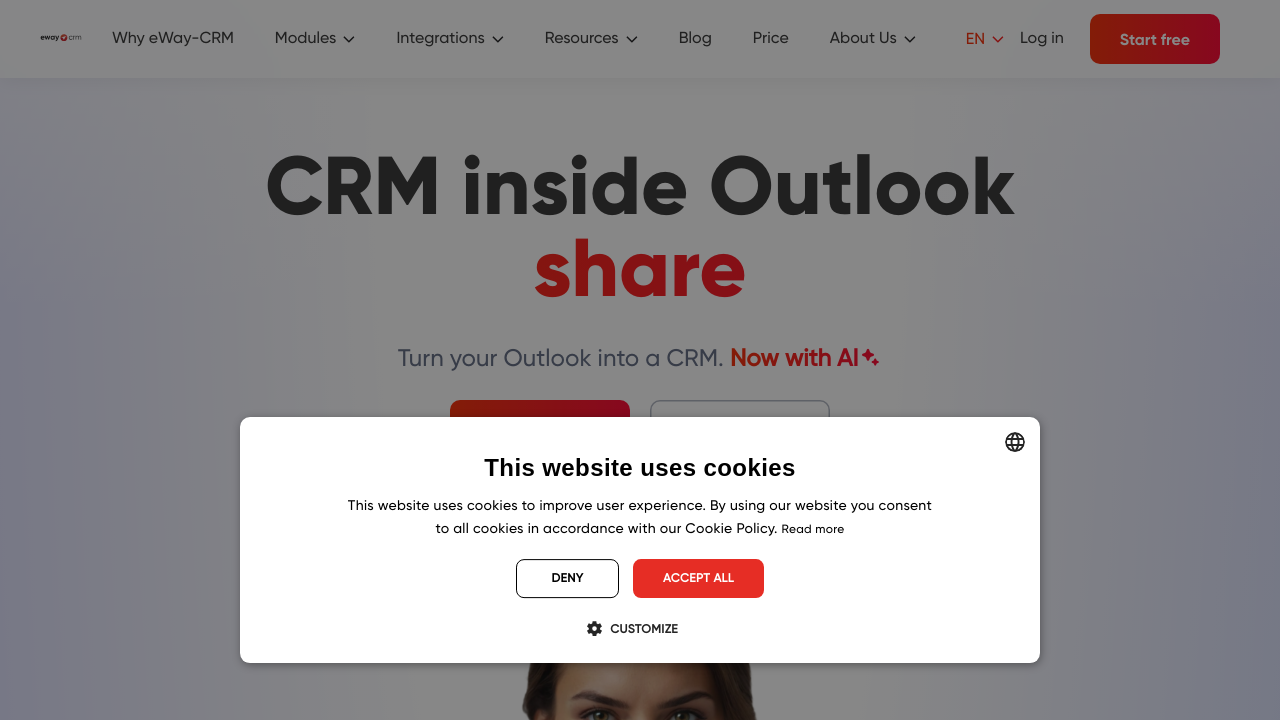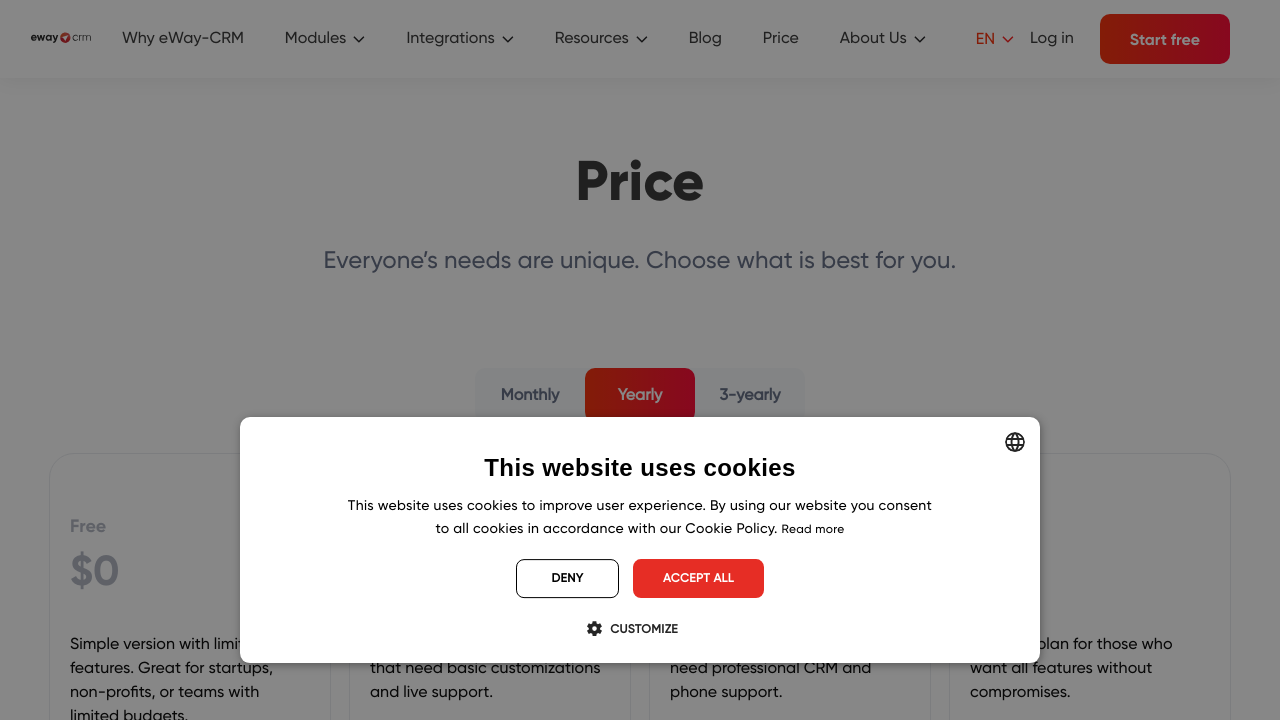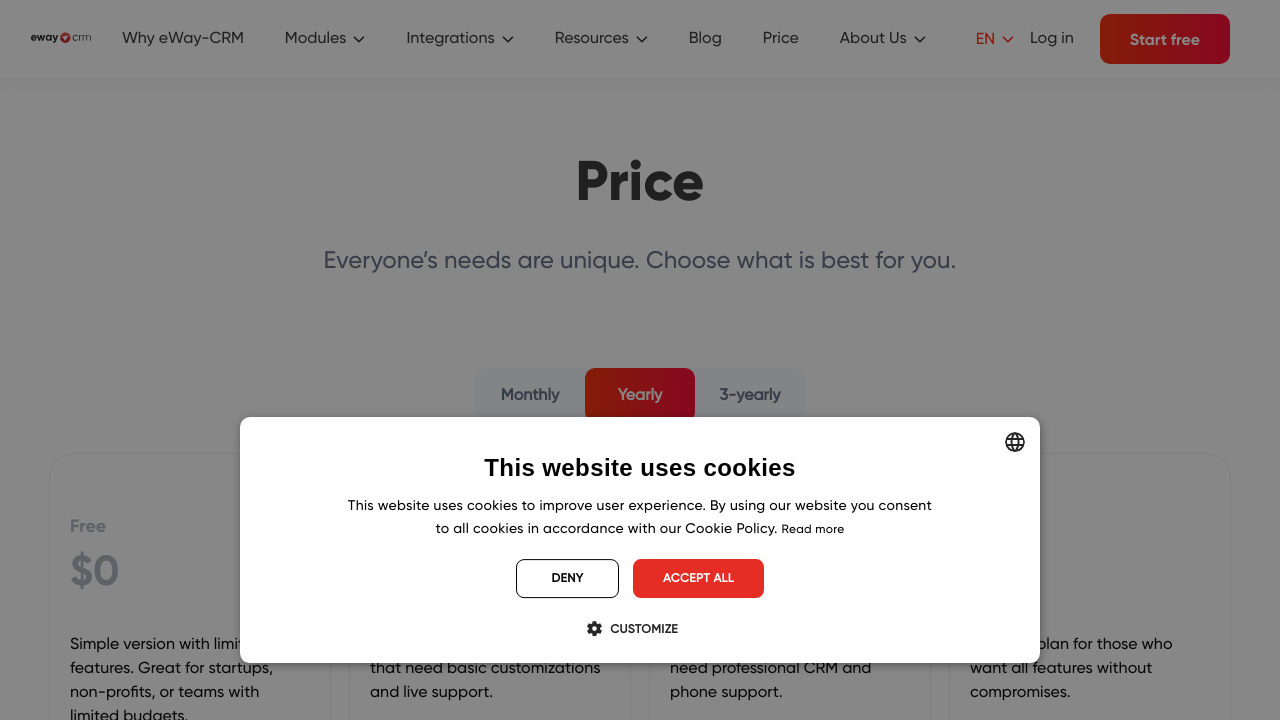eWay-CRM – The CRM Simplifier in Outlook
eWay-CRM transforms Microsoft Outlook into a seamless Constituent Relationship Management powerhouse. By integrating directly with Outlook and Microsoft 365, businesses can manage customers, sales, projects, communication history, and email campaigns—all within familiar tools. Designed for centralized client and project management, eWay-CRM ensures that every vital element is just a click away in your inbox.
Why Use eWay-CRM?
- Effortless Outlook Integration: eWay-CRM brings CRM tools into your existing Outlook workflow. Forget switching between applications; features like email auto-saving and calendar synchronization are built right in.
- Streamlined Workflows: Easily convert emails into actionable tasks, contacts, or deals with the “convert-to” feature, simplifying daily operations and minimizing data entry time.
- All-in-One Management: From sales lead tracking to project progress and email campaigns, eWay-CRM consolidates everything into a single platform. It’s a solution tailored for efficiency.
- Customization and Scalability: Adapt the CRM’s parameters to fit various business needs without relying on external platforms, enhancing control and personalization.
- Accessible Across Platforms: With synchronized mobile support, users on the go or in-office can stay consistently updated and connected.
Pricing and Accessibility
eWay-CRM offers flexible pricing, starting at $24 per user per month for a premium subscription, and a lifetime option at $369 per user, accompanied by a 15% annual support fee. A free plan with essential features is also available, catering to small businesses or teams trying the system.
Deals and Alternatives
Explore exclusive deals for eWay-CRM. This software stands strong among Constituent Relationship Management solutions like others. However, there are currently no specific direct alternatives listed.
Who Should Use eWay-CRM?
- Small to Medium Businesses: Companies looking to enhance organization and streamline operations with limited resources can utilize its easy integration and user-friendly interface.
- Sales and Project Teams: Professionals who rely on effective client and project tracking through Outlook benefit significantly from eWay-CRM’s all-in-one tools.
- Mobile Teams: Those working across different environments can take advantage of eWay-CRM’s synchronized platform flexibility.
Discover how eWay-CRM can effectively reshape your client management and drive your business goals forward.