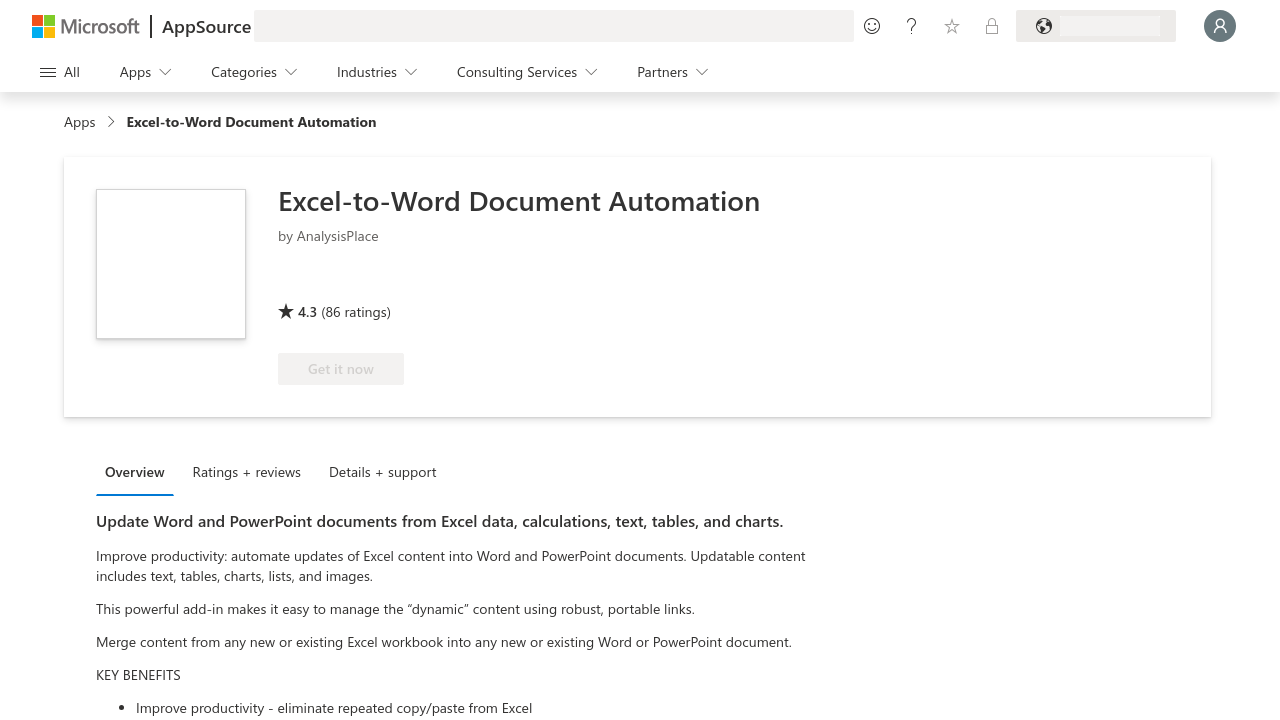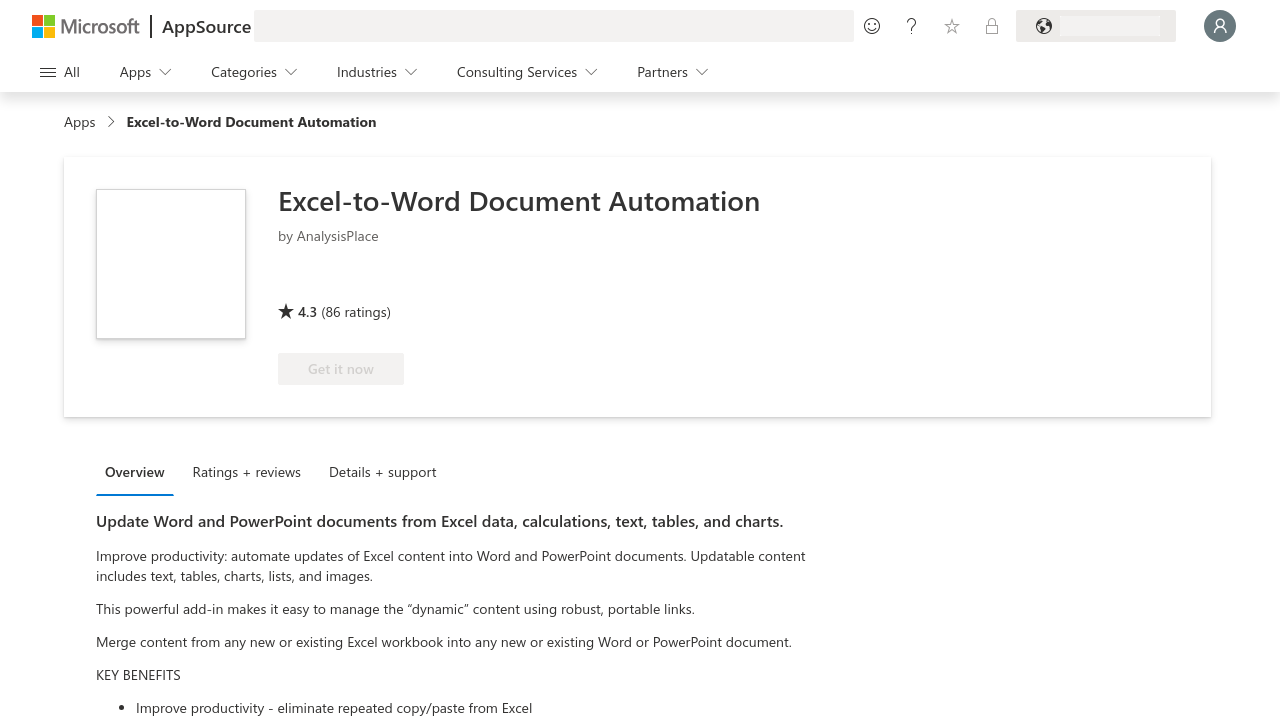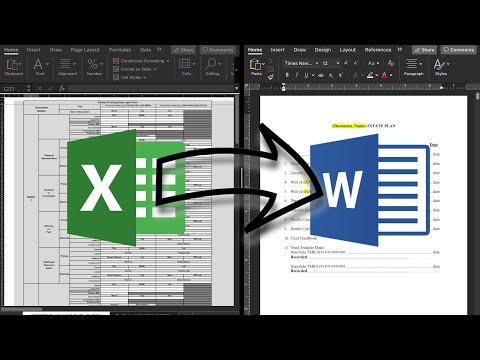Excel-to-Word Document Automation is a powerful add-in designed to streamline the process of updating and linking content across Word and PowerPoint using sophisticated Excel data and calculations. This Microsoft 365 Certified solution has been developed with ease-of-use and efficiency in mind, making it an ideal tool for professionals who work with complex reports, sales proposals, custom engineering datasheets, and recurring business documents.
As a leader in the Document Automation category, Excel-to-Word Document Automation empowers users to automatically update text, tables, charts, and lists in any new or existing Word or PowerPoint document without the repetitive manual work. The add-in seamlessly integrates with Excel to pull relevant data, ensuring that data-intensive business reports are always current and error-free.
Key Features
- Automated Data Linking: Easily link or update content from Excel to Word and PowerPoint, reducing manual formatting errors and saving valuable time.
- Dynamic Content Updates: Ensure that any change in your Excel workbooks instantly reflects in your reports and presentations with full data integrity.
- Flexible Templates: Use pre-built templates to generate professional documents, making customization effortless for a variety of use cases.
- Cloud Integration: Work with Office for Windows, Office for Mac, and Office Online, ensuring accessibility on multiple platforms and seamless cloud-based operations.
Why Choose Excel-to-Word Document Automation?
The powerful features of this add-in allow users to:
- Improve Productivity: Automate the process of updating documents, freeing up time to focus on data analysis and decision-making.
- Enhance Accuracy: Eliminate human error by ensuring that every update is derived directly from verified Excel data and calculations.
- Scale Reporting: The add-in accommodates a range of usage scenarios—from free forever options suitable for occasional use to robust subscription plans designed for extensive document automation needs.
- Easy Transition: With a quick and secure installation process via the Microsoft Office Store, you can start automating your documents without lengthy setups or the need for additional training.
Discover exclusive deals designed to make the transition to automated document generation even more attractive. Whether you are a small business owner or part of a large corporation, this add-in is engineered to scale with your reporting and documentation demands.
Alternatives to Consider
For a broader perspective on document automation and related solutions, you might also explore:
Excel-to-Word Document Automation is the ideal tool for updating your documents with precision and speed, making it an invaluable asset for anyone looking to simplify and enhance their document management workflow.