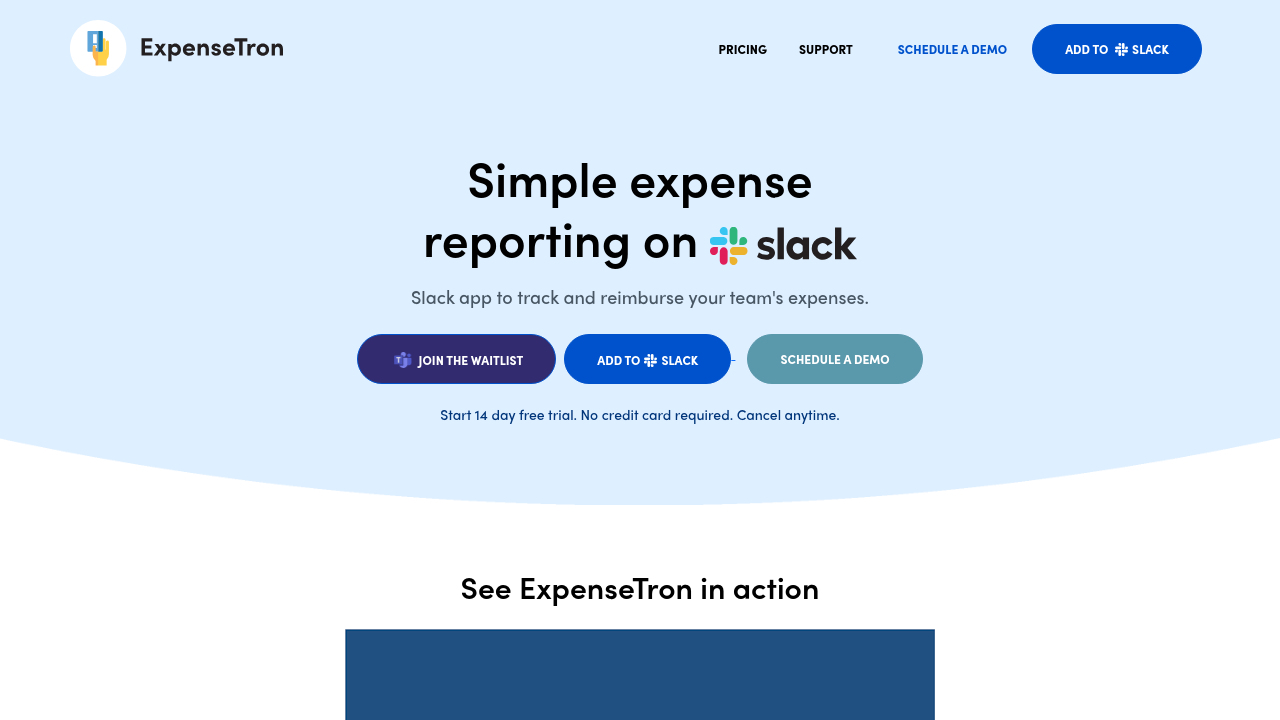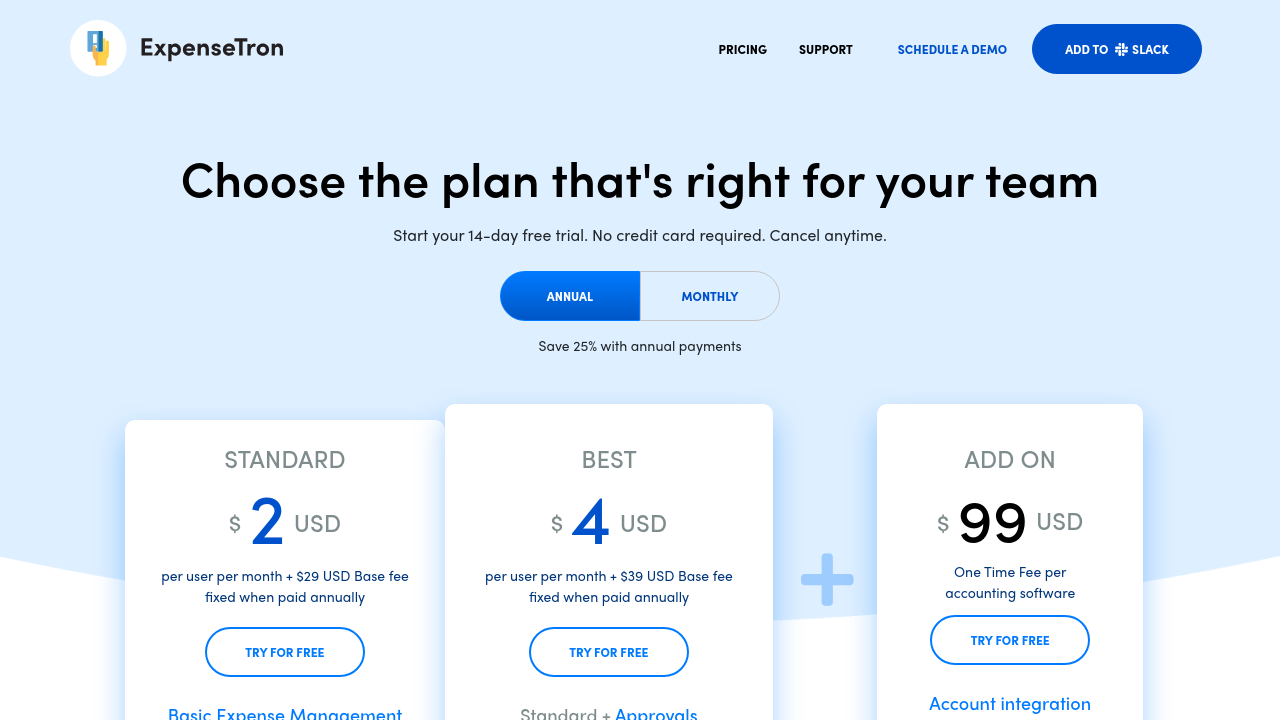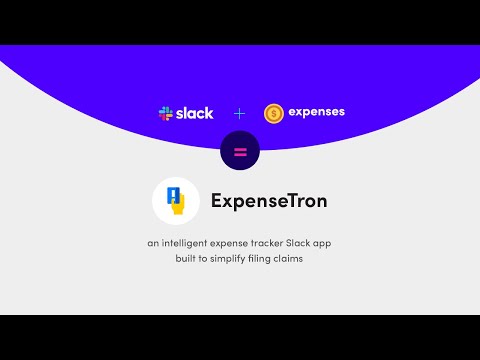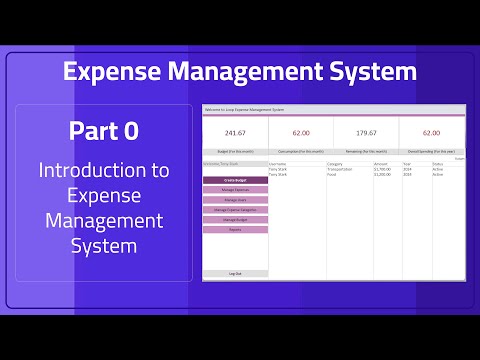ExpenseTron is a modern expense management solution that brings expense reporting, purchase order approvals, and reporting power directly into Slack. This innovative tool allows teams to simply send messages or upload receipts in Slack, making the process of tracking expenses more fluid and integrated with everyday communication. With ExpenseTron, employees no longer need to switch between multiple applications—everything happens where they collaborate.
ExpenseTron streamlines administrative workflows by automatically categorizing expenses and managing approvals. Users can easily drop images of receipts, and the tool does the heavy lifting by filing them and sending them for managerial approval. Managers can then access detailed reports and download expense summaries, ensuring that every expense is tracked and approved efficiently. Additionally, the solution supports creating purchase orders with straightforward messages like “purchase macbook pro for Matt $1200,” eliminating traditional paperwork and speeding up procurement processes.
The platform’s seamless integration with popular accounting systems such as QuickBooks Online and Xero simplifies financial reconciliation. It also facilitates easy archiving of receipts in common cloud storage solutions like Google Drive. This tight integration reduces administrative overhead and helps teams stay organized, as receipts and expense data are managed automatically. By operating completely within Slack, ExpenseTron ensures that teams remain focused on their work without juggling multiple software applications.
Why Use ExpenseTron?
- Seamless Slack Integration: ExpenseTron works natively within Slack, letting teams track and report expenses with simple commands and uploads. This integration minimizes disruption to daily workflows and leverages an application already in daily use.
- Efficient Expense Tracking: Employees can easily capture receipts and submit expenses without additional applications. The system automatically categorizes, files, and routes expenses for timely approvals, saving time and reducing manual error.
- Robust Financial Sync: Syncing with accounting software and cloud storage ensures that financial records are up-to-date, accurate, and securely stored—simplifying month-end reconciliations and audits.
- Streamlined Approval Process: Managers benefit from a centralized dashboard where they can review detailed expense reports and approve or reject submissions quickly, keeping the administrative process lean and efficient.
ExpenseTron is a standout choice in the Expense Management category, designed to provide a user-friendly, efficient, and integrated approach to expense tracking and approval. Its ease of use and efficient functionality make it a perfect solution for organizations looking to simplify financial administration while keeping communications streamlined.
Explore exclusive deals and see how ExpenseTron can transform your expense management process. For organizations considering alternatives, you may also want to explore: