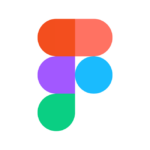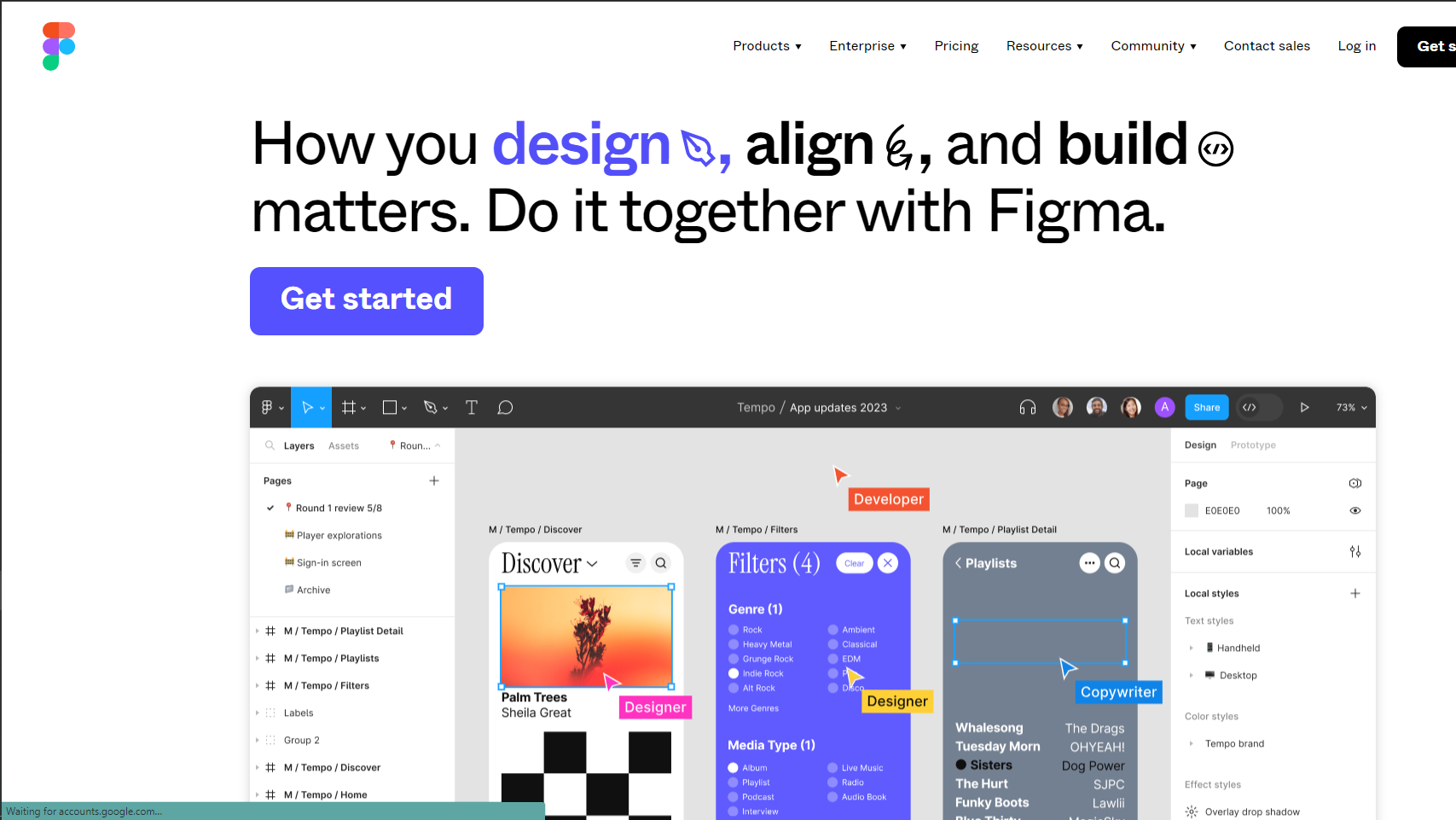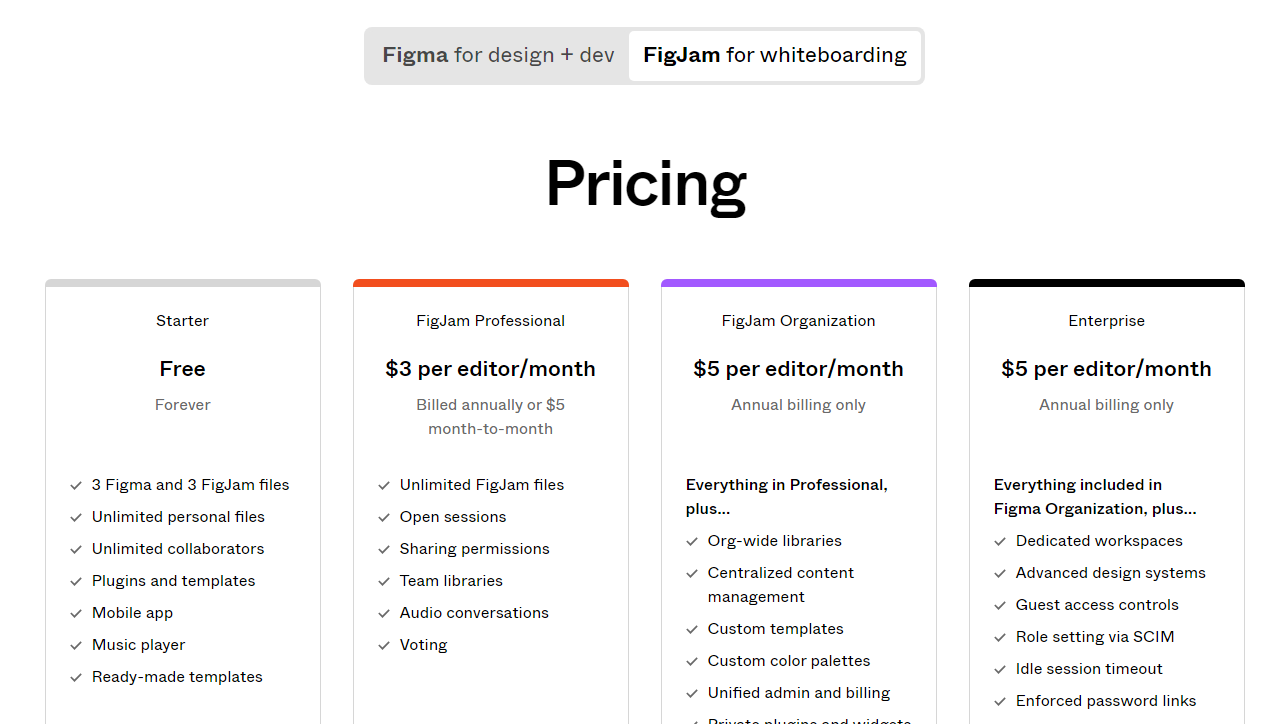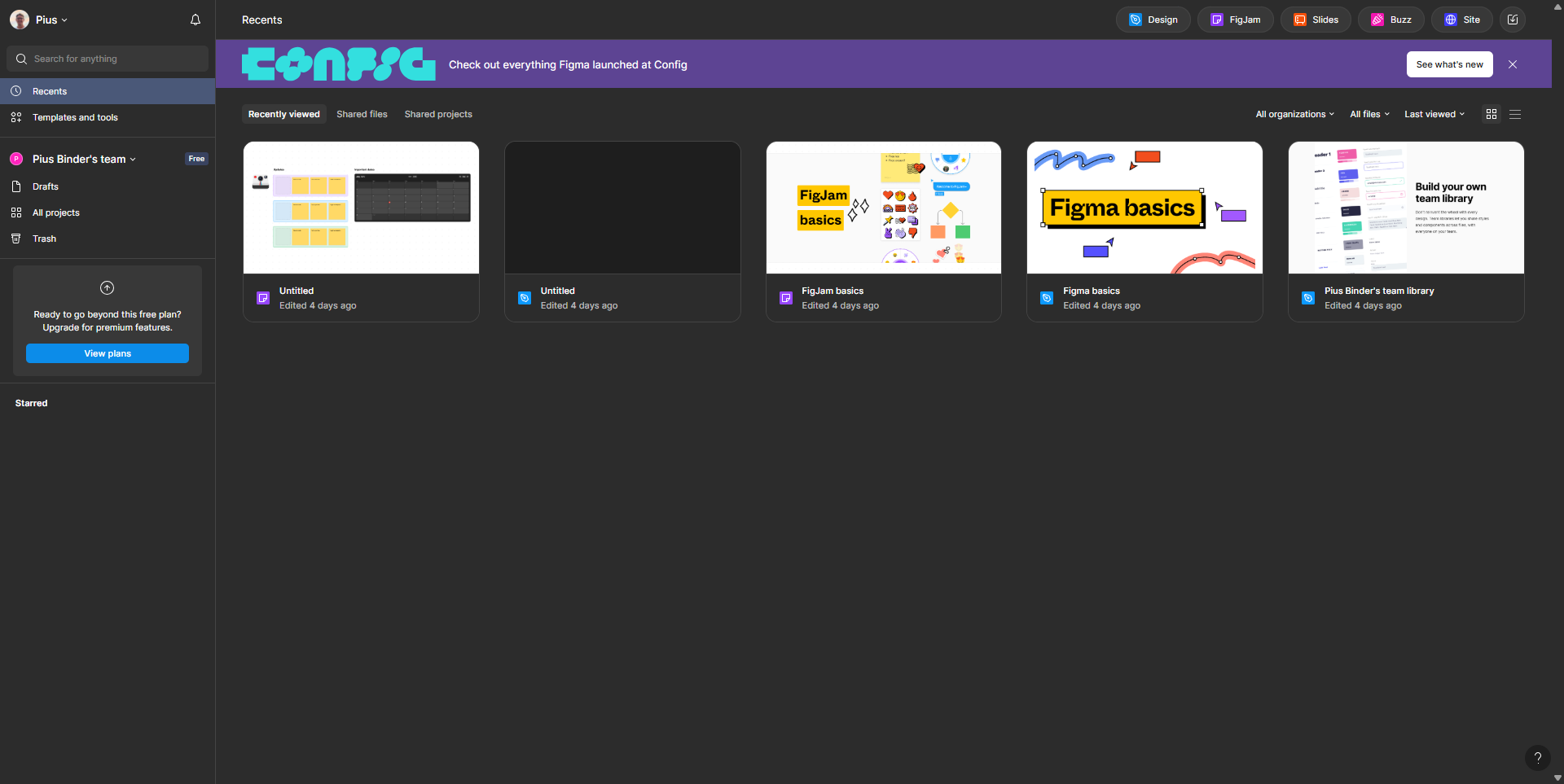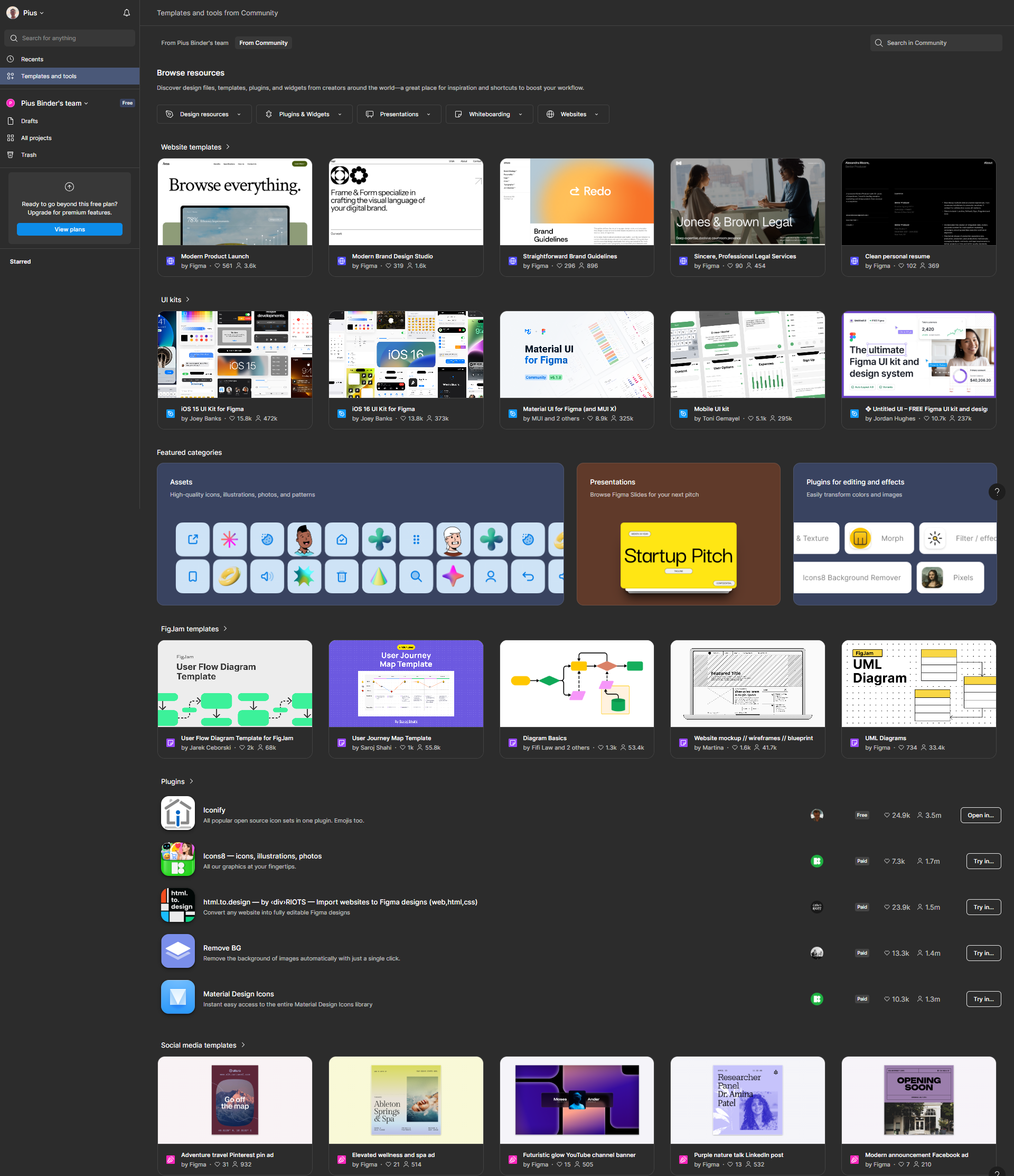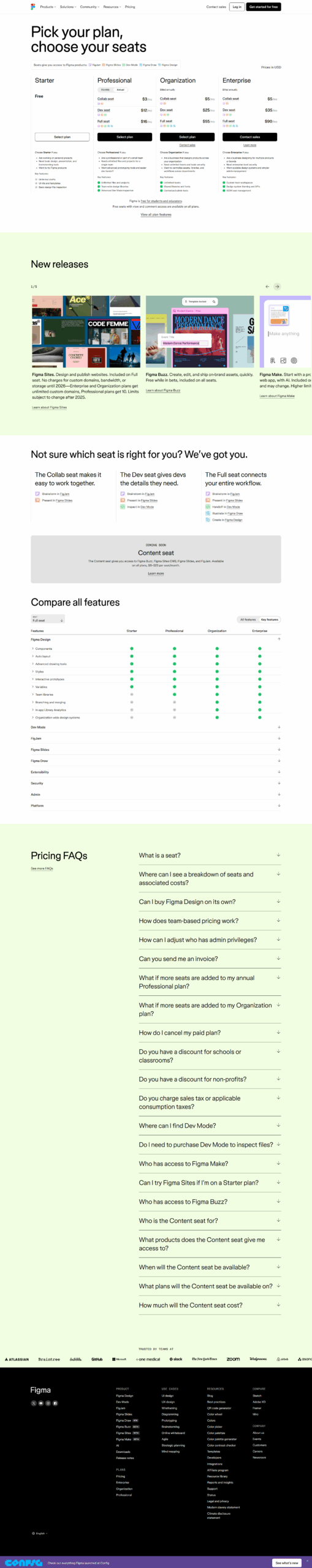Unleash Your Team’s Creativity with FigJam – The Ultimate Online Whiteboard
FigJam, a top tool in the Web Development & Design category by Figma, transforms brainstorming and ideation with its versatile digital canvas. Designed for remote and distributed teams, FigJam’s real-time collaboration features make it easy to capture ideas and think visually together. Ready to enhance your team’s creative process? Don’t miss exclusive deals. For more design tools, check out Vercel, Adobe Creative Cloud, and Editor X.
Why Use FigJam?
In the landscape of online whiteboarding tools, FigJam excels by:
- Real-Time Collaboration: FigJam allows team members to collaborate in real time, enabling seamless brainstorming sessions, idea generation, and visual planning regardless of geographical locations.
- Versatile Digital Canvas: The digital canvas in FigJam is highly flexible, providing a space for freeform drawing, diagramming, mind mapping, and other visual thinking activities to capture and organize ideas.
- Interactive Components: FigJam supports interactive components, turning static visuals into dynamic elements. This feature enhances the level of engagement and interactivity during collaborative sessions.
- Integration with Figma: FigJam seamlessly integrates with Figma, a popular design and prototyping tool, allowing for a smooth transition from ideation to detailed design and prototyping.
Who is FigJam For?
FigJam caters to a diverse range of users:
- Designers: Designers use FigJam for collaborative ideation and early-stage design discussions. It serves as a creative space to explore concepts before diving into detailed design work in Figma.
- Product Teams: Product teams leverage FigJam for collaborative planning sessions, wireframing, and visualizing user flows. It enhances communication and alignment among team members.
- Remote Teams: With features designed for remote collaboration, FigJam is ideal for teams working across different locations. It provides a shared space for creative collaboration and ideation.
- Educators: Educators use FigJam for virtual teaching, collaborative learning, and interactive workshops. It facilitates engaging and dynamic visual discussions in an online environment.
FigJam is a valuable tool for fostering creativity and collaboration in a virtual space. Whether you’re a designer, part of a product team, a remote team member, or an educator, FigJam provides the tools needed to enhance visual thinking and collaborative ideation.