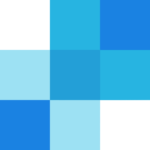How to Cancel Folderly
To cancel your Folderly subscription, follow these steps:
Logging In and Navigating to Settings
- Log in to your Folderly account.
- Navigate to the dashboard, where you will see an overview of your account with various metrics and activities.
- On the right sidebar, locate and click on "Settings."
Accessing the Billing Section
- In the dropdown menu under "Settings," select "Billing."
Identifying and Canceling the Subscription
- In the Billing section, you will see a list of your current subscriptions, including the subscription name, status, and renewal date.
- Find the subscription you want to cancel and click on the three dots ("…") next to it.
- A dropdown menu will appear; select "Cancel Subscription."
Confirmation and Final Steps
- A confirmation window will pop up, outlining the details of the cancellation and any consequences of canceling. Read through the information carefully.
- If you are sure about canceling, click the red "Cancel" button at the bottom of the window.
- You will receive a confirmation that your subscription has been canceled, and the subscription status will be updated accordingly in the Billing section.
If you encounter any issues during the cancellation process, please contact Folderly’s customer support for assistance.