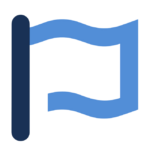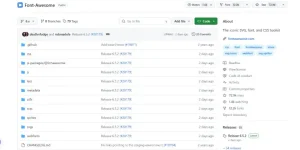Save up to 50% on your Font Awesome Subscription with Font Awesome
Font Awesome is a popular icon library and toolkit that provides a vast collection of scalable vector icons for web and app development projects. With its easy-to-use CSS and JavaScript integration, Font Awesome allows developers to enhance their user interfaces with high-quality icons effortlessly.
How to reduce the cost of Font Awesome subscription
You can use their open source version. It’s free and you can use it for
commercial projects, open source projects, or really almost whatever you want.
https://github.com/FortAwesome/Font-Awesome?tab=License-1-ov-file#readme
Full Font Awesome Free license: https://fontawesome.com/license/free.
To install Font Awesome from GitHub, you can follow these steps:
- Clone the Repository:
- Go to the Font Awesome GitHub repository: https://github.com/FortAwesome/Font-Awesome
You can clone the repository using Git. Open your terminal or command prompt and run: - bash
- Copy code
git clone https://github.com/FortAwesome/Font-Awesome.git
- Navigate to the Font Awesome Directory:
- Once the repository is cloned, navigate into the Font Awesome directory:
- bash
- Copy code
cd Font-Awesome
- Install Dependencies (optional):
- If necessary, Font Awesome may have some dependencies you need to install. These might include tools for compiling, minifying, or managing the code. Check the repository’s documentation or readme file for any specific instructions.
- Use Font Awesome Files:
- Once you have the Font Awesome files locally, you can use them in your project. Typically, you’ll be interested in the css and fonts directories. The css directory contains the CSS files you need to include in your project to use Font Awesome icons, and the fonts directory contains the font files themselves.
- Link CSS Files:
- In your HTML file, include the Font Awesome CSS file in the <head> section. For example:
- html
- Copy code
<link rel=”stylesheet” href=”path/to/font-awesome/css/all.css”>
- Replace “path/to/font-awesome/css/all.css” with the actual path to the Font Awesome CSS file relative to your project.
- Start Using Font Awesome Icons:
- Now you can use Font Awesome icons in your HTML. For instance:
- html
- Copy code
<i class=”fas fa-camera”></i>
- This will display a camera icon.
- Modify as Needed:
- You can modify the Font Awesome files as needed for your project. For instance, you might want to integrate it with your build system or customize the icons.