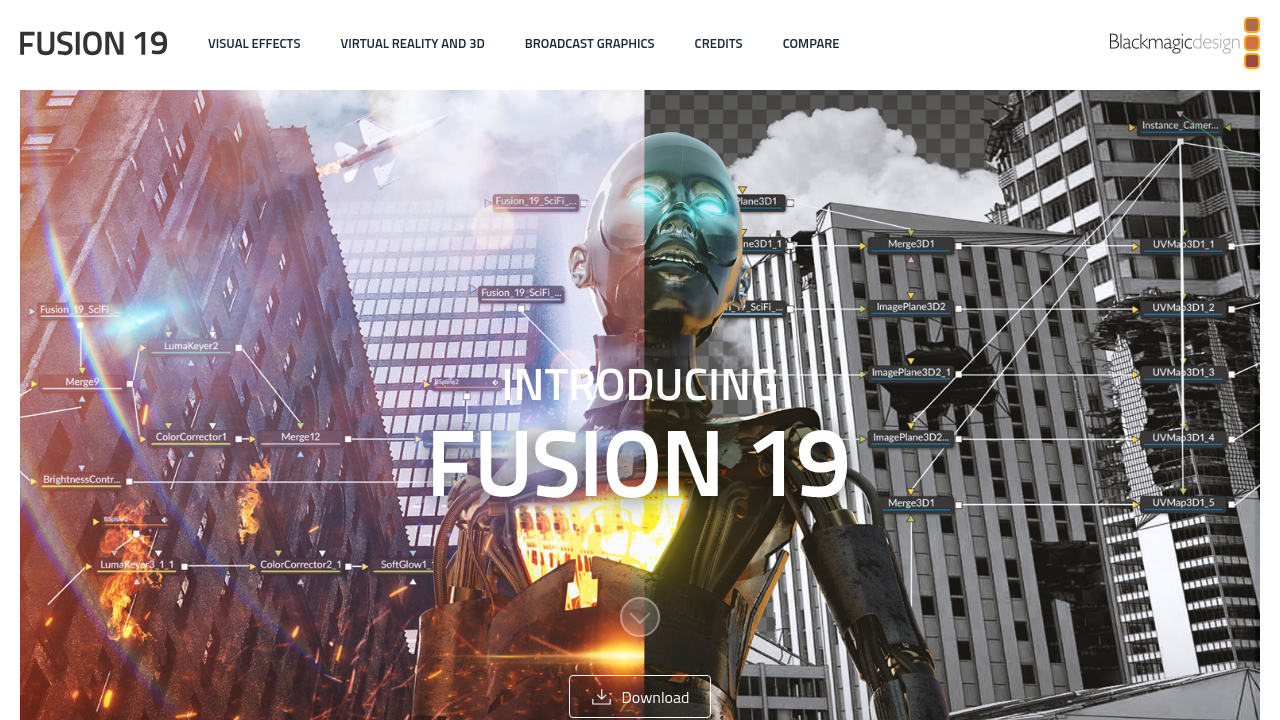Fusion is an advanced visual effects compositing solution designed for professionals who demand precise control over every aspect of their motion graphics and animation workflows. Developed by Blackmagic Design from Melbourne, Fusion empowers artists and technicians to create stunning visual effects and complex animations through an intuitive yet powerful interface.
Positioned within the Animation Tools category, Fusion excels in combining image manipulation, 3D compositing, and color correction—all within one framework. Whether you are building cinematic scenes, crafting motion graphics, or integrating 3D models into live footage, Fusion provides the detailed control needed to elevate visual storytelling. Its node-based interface allows for flexible compositing, making it easier to experiment and refine effects while maintaining a non-destructive process.
Why Use Fusion?
- Powerful Compositing Capabilities: Fusion’s node-based workflow enables seamless layering and manipulation of visual elements. This structure allows users to experiment with different effects and quickly iterate, resulting in more dynamic and engaging visuals.
- Precision and Flexibility: With an extensive toolset for 3D compositing, keying, rotoscoping, and color correction, Fusion gives professionals the precision required to tackle complex projects while ensuring every detail is perfectly aligned with the creative vision.
- Streamlined Workflow: Fusion integrates smoothly into post-production pipelines, supporting a variety of file formats and enabling efficient collaboration between teams. Its feature-rich environment caters to the rigorous demands of high-end visual effects productions.
- Expert Control: Designed with the professional artist in mind, Fusion provides granular control over every visual element. This level of detail empowers users to push creative boundaries and achieve results that align with modern filmmaking and broadcast standards.
Who is Fusion For?
- Visual Effects Artists: Creatives looking for a comprehensive solution to merge 2D and 3D elements, add digital effects, and produce high-caliber composites will find Fusion’s capabilities indispensable.
- Motion Graphics Designers: Designers seeking a tool that offers both robust functionality and creative flexibility can rely on Fusion to deliver innovative animations and effects.
- Post-Production Professionals: Editors and colorists who require precise control over image adjustments and visual effects integration benefit from Fusion’s customizable workflow and extensive toolset.
Fusion’s commitment to precision and innovation makes it a top choice for anyone involved in advanced visual effects creation. For more details and to start enhancing your animation workflow, visit the Fusion homepage. Discover exclusive offers on the Fusion deals page. For those evaluating alternative solutions, consider exploring Blender, Adobe After Effects, and Nuke as additional options.