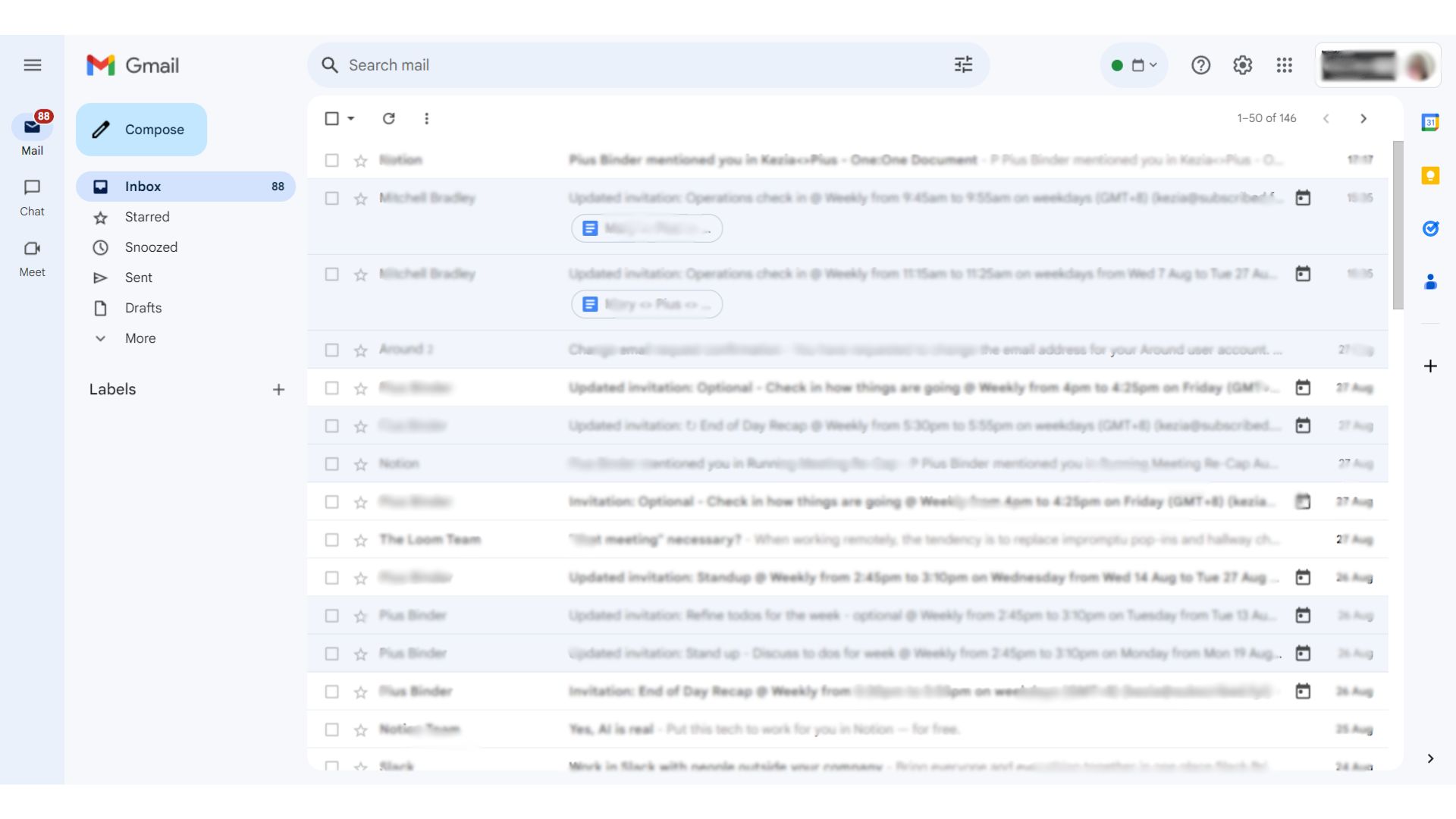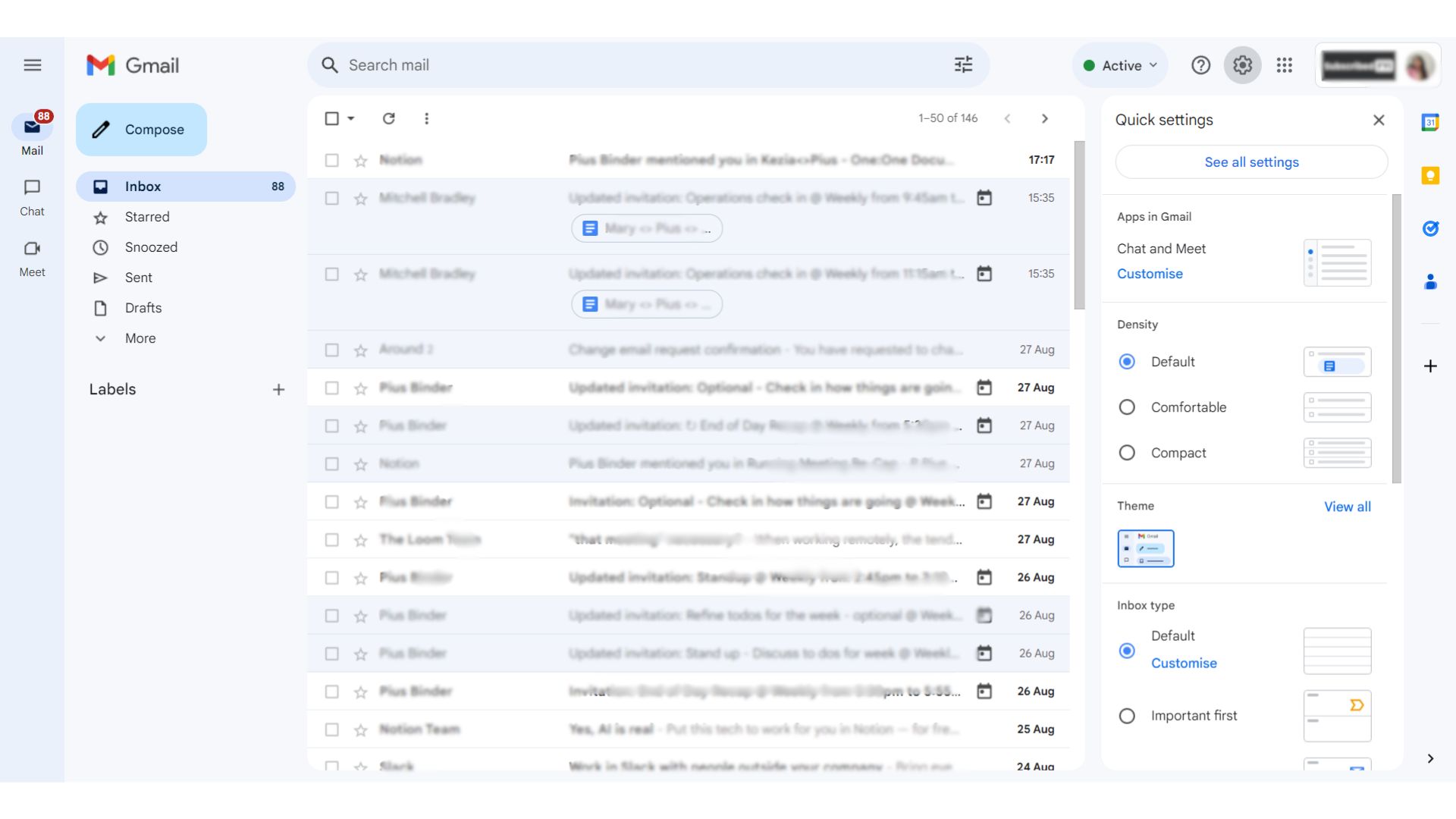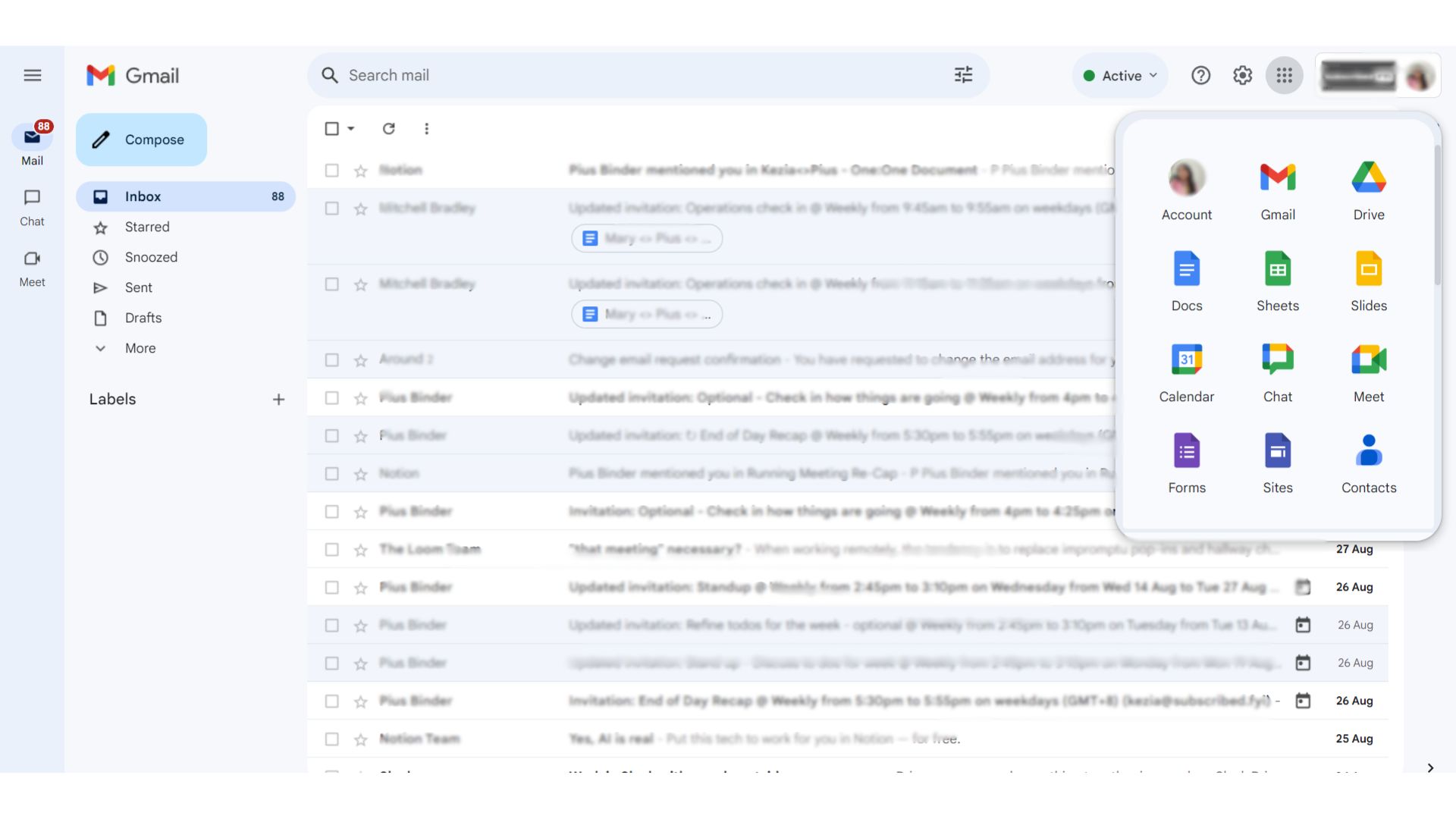Overview
What is Gmail?
Gmail is a popular email service provided by Google Workspace, offering a secure and efficient way for businesses to communicate. With a range of integrated business applications, Gmail helps teams collaborate effectively and boost productivity.
Why Use Gmail?
In the realm of email services, Gmail stands out by:
- Secure Communication: Gmail offers robust security features to protect sensitive information and prevent unauthorized access to emails and attachments.
- Integrated Business Applications: Google Workspace includes a suite of business applications such as Google Drive, Google Docs, Google Sheets, and more, seamlessly integrated with Gmail for enhanced productivity.
- Collaborative Features: Gmail enables teams to collaborate in real time, share files, and communicate efficiently through email threads and chat options.
- Customization and Organization: Users can customize their Gmail interface, organize emails into folders, apply filters, and use labels to streamline their inbox management.
Who is Gmail For?
Gmail caters to a wide range of users:
- Business Professionals: Business professionals rely on Gmail for secure communication, collaboration with colleagues, and efficient organization of emails and attachments.
- Remote Teams: Remote teams benefit from Gmail’s real-time collaboration features, enabling seamless communication and file sharing across different locations.
- Small Businesses: Small businesses utilize Gmail for cost-effective email solutions, integrated business applications, and easy scalability as their business grows.
- Educators: Educators leverage Gmail for communication with students, sharing educational resources, and collaborating on projects and assignments.
In summary, Gmail is a versatile email service that goes beyond basic communication, offering a comprehensive platform for businesses, remote teams, small businesses, and educators to collaborate effectively and boost productivity.