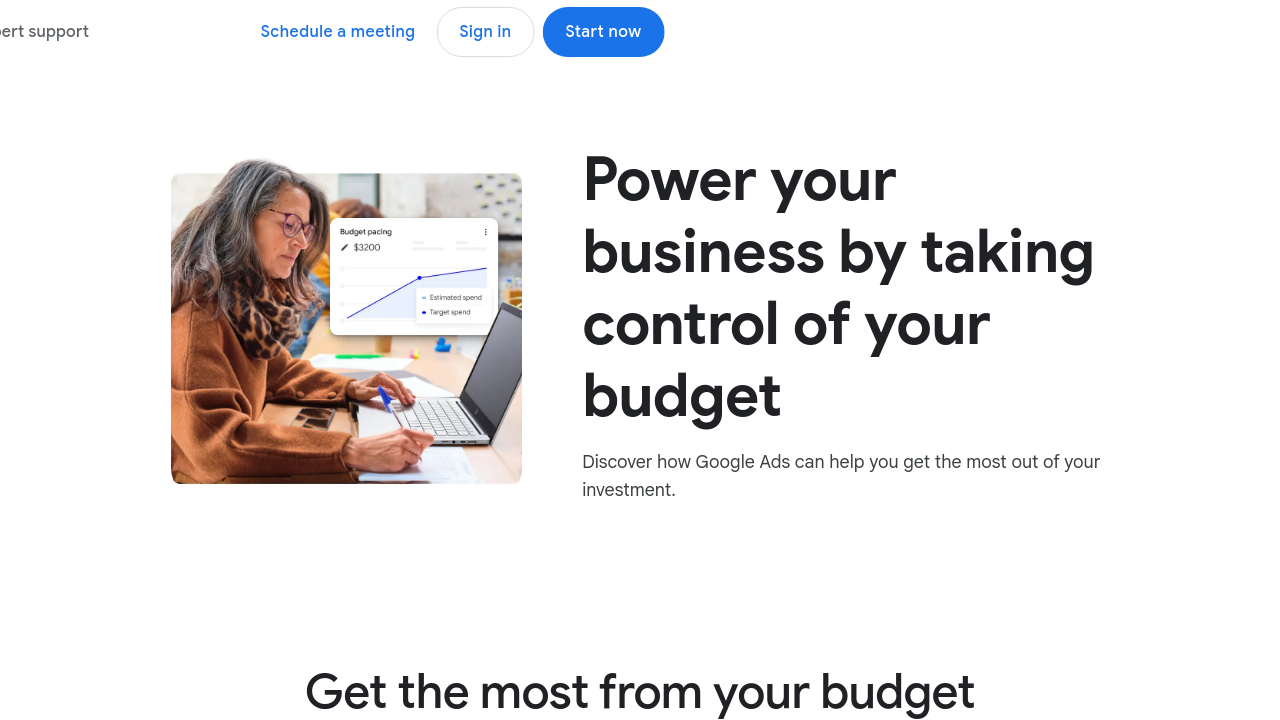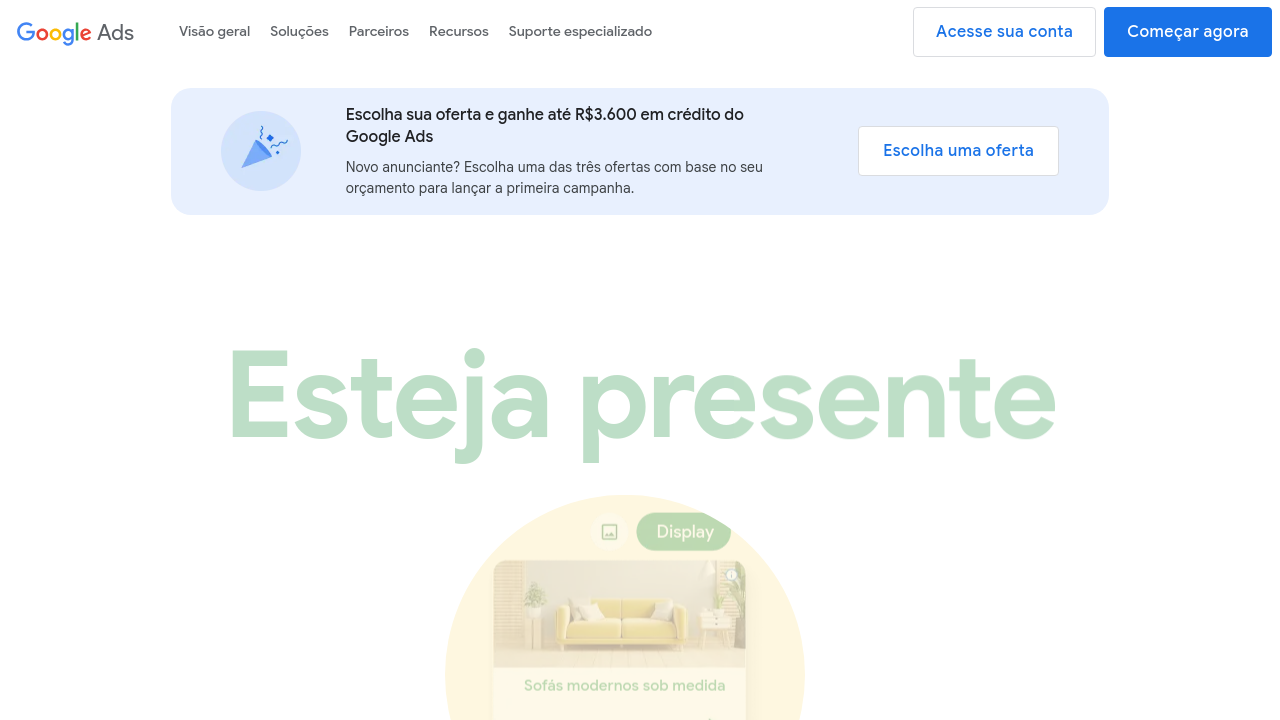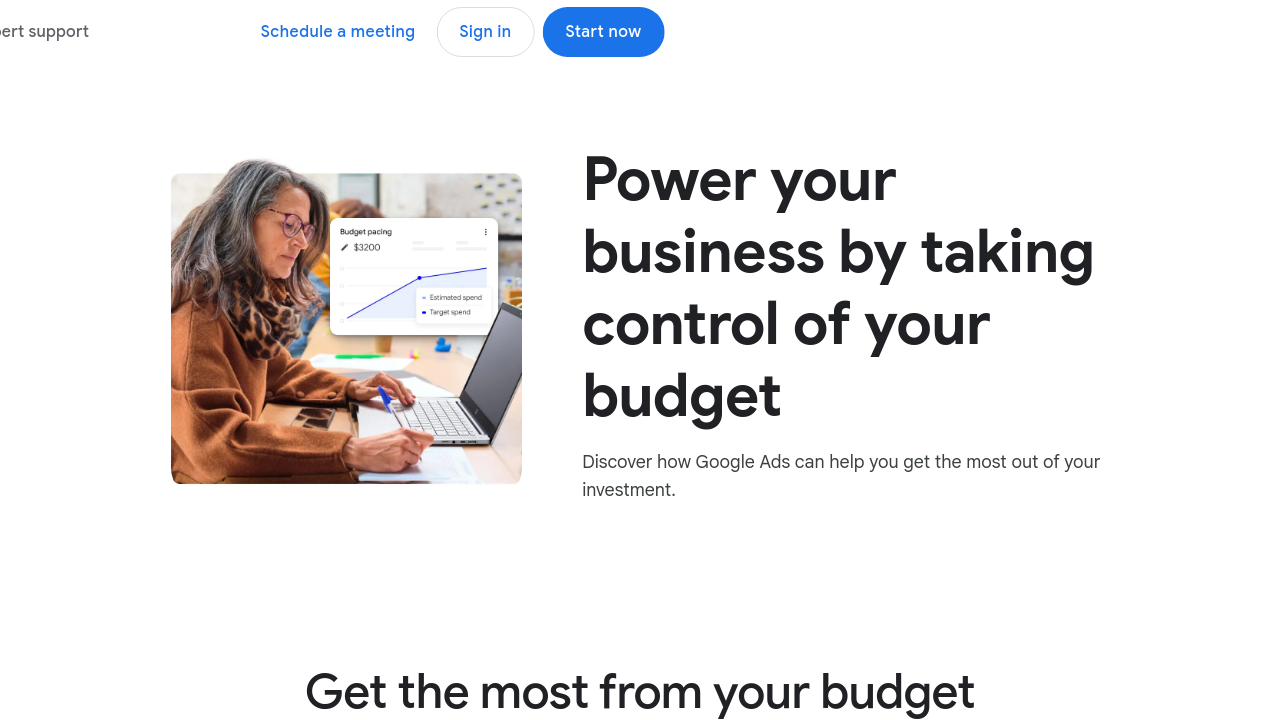Google Ads is a leading solution in the Pay-Per-Click (PPC) Management category, empowering businesses to connect with potential customers through targeted advertising on Google Search, YouTube, and other web platforms. Leveraging advanced technology, Google Ads allows businesses to promote their services and products effectively by reaching specific audiences based on keywords, location, behavior, or demographics. Explore exclusive deals. For other PPC solutions, consider MailerLite, Monday.com, and Mailchimp.
Why Use Google Ads?
Choosing Google Ads offers several key benefits for businesses looking to enhance their digital advertising efforts:
- Advanced Targeting Options: Google Ads provides a variety of targeting parameters, enabling businesses to reach the right audience based on location, behavior, demographics, and more. These precision tools maximize campaign efficiency and audience engagement.
- Flexible Budget Management: Advertisers can set daily or monthly budgets with ease, ensuring complete control over ad spends. This adaptability is ideal for businesses of all sizes, from small startups to large enterprises.
- Comprehensive Analytics: Real-time tracking and performance reporting tools allow businesses to evaluate campaign ROI, optimize strategies, and make data-driven decisions to improve future campaigns.
- Variety of Ad Formats: From search ads to display ads and video campaigns, advertisers have a broad spectrum of options to ensure their message resonates with their audience in various formats and contexts.
Key Features of Google Ads
- Campaign Optimization: Features such as keyword optimization, automated bidding, and ad scheduling enhance campaign effectiveness by driving traffic and increasing conversions.
- Ad Extensions: Extensions like sitelinks, callouts, and location information improve ad visibility and engagement rates.
- Integration with Other Google Tools: Google Ads seamlessly integrates with platforms like Google Analytics, enabling businesses to unify data tracking and streamline performance evaluations.
- Dynamic Adjustments: Changes can be made mid-campaign, such as adjusting bids or modifying creative assets, to quickly respond to market trends or performance insights.
Who is Google Ads For?
Google Ads is built for businesses seeking to grow their online presence, including:
- Small Businesses: Affordable entry points and flexible budgets make it accessible to small enterprises looking for local or niche audience targeting.
- Large Enterprises: Advanced features and integrations support complex, multi-channel advertising strategies across global markets.
- E-Commerce Brands: Product listing ads and targeted campaigns help drive traffic and conversions for online retailers.
- Marketing Agencies: Agencies can manage and optimize multiple clients’ campaigns with robust analytics and automation tools.
Google Ads remains an indispensable tool for businesses aiming to maximize their online visibility, attract a focused audience, and achieve measurable results in the highly competitive digital advertising space.