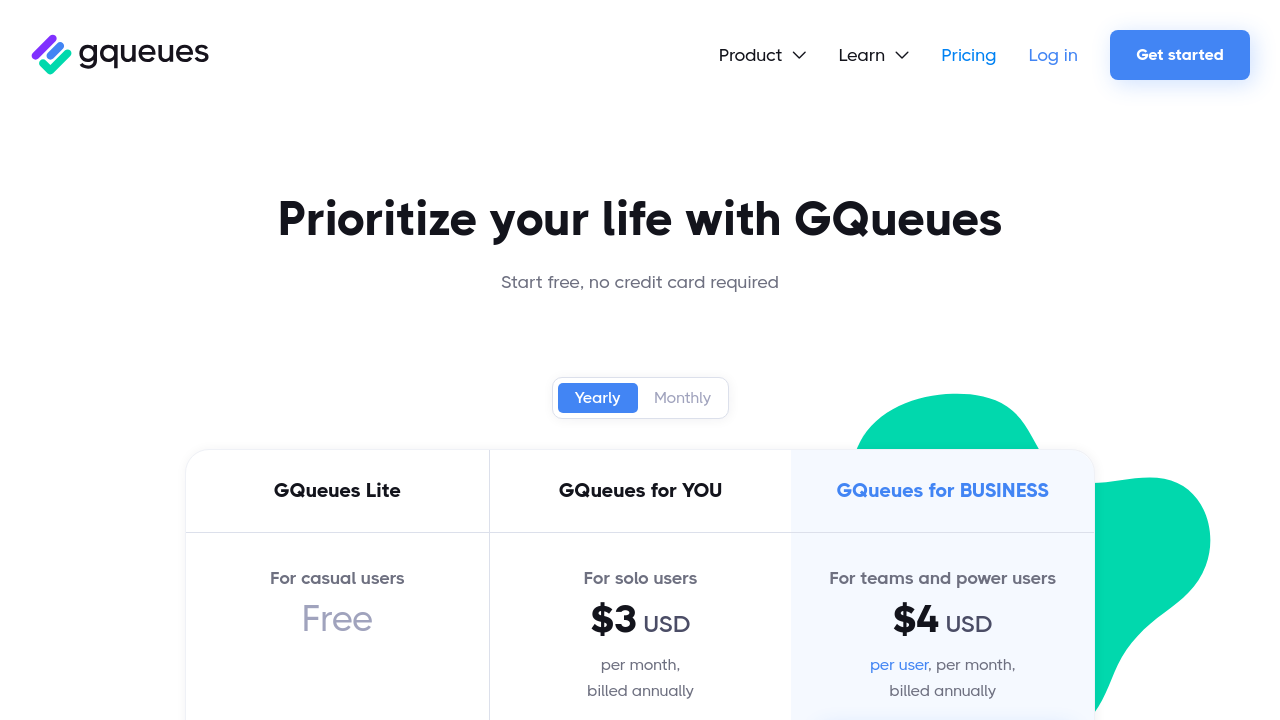GQueues is a powerful task management platform built specifically for teams using Google Workspace. Designed with an intuitive and familiar interface, it streamlines task organization and team collaboration by deeply integrating with Gmail, Google Calendar, Google Drive, Google Contacts, and Chrome. GQueues helps teams stay efficient, organized, and stress-free, ensuring that every task—from the simplest reminder to complex project management—is handled effortlessly.
Why Choose GQueues?
- Seamless Google Integration: Enjoy native two-way syncing with Google Calendar and effortless attachment of files from Google Drive. Create tasks directly from emails, ensuring no important detail is missed.
- Intuitive Task Organization: With features like subtasks, repeating tasks, tagging, and smart queues, GQueues makes it easy to prioritize work and structure your day efficiently.
- Collaborative Team Workspaces: Share queues and calendars with team members, assign tasks, and add comments to promote clear communication and accountability.
- Cross-Platform Accessibility: Access GQueues from your desktop, browser, or mobile devices (iOS and Android), ensuring that your task management is always at your fingertips.
GQueues offers a range of plans tailored to different needs: a free Lite option for basic task management; an individual plan with advanced scheduling, reminders, and mobile apps; and a Business plan that adds team collaboration features such as team queues, shared calendars, and domain installation. Whether you are managing personal tasks or coordinating complex team projects, GQueues adapts to your workflow.
Streamline Your Workflow
By integrating seamlessly into the Task Management category, GQueues becomes the central hub for organizing projects, scheduling daily activities, and keeping track of deadlines. Its user-friendly design makes it simple to launch pre-made solutions for various industries and customize them as needed. The platform’s focus on real-time updates means that as soon as tasks are added or completed, your schedule is automatically updated, giving you full visibility and control over your workday.
Who Can Benefit?
- Project Managers: Keep every project detail in check while delegating responsibilities effectively.
- Team Leaders: Enhance collaboration through shared queues and team calendars, ensuring everyone remains informed.
- Individual Professionals: Organize personal tasks alongside professional commitments, eliminating the need for separate systems.
GQueues is an invaluable tool for anyone looking to boost productivity by unifying task management within the Google ecosystem. Discover exclusive offers on the deal page and take the next step in transforming the way you work.
Not sure if GQueues is right for you? Consider exploring alternatives such as JIRA, Trello, and Monday.com for a comprehensive look at your task management options.