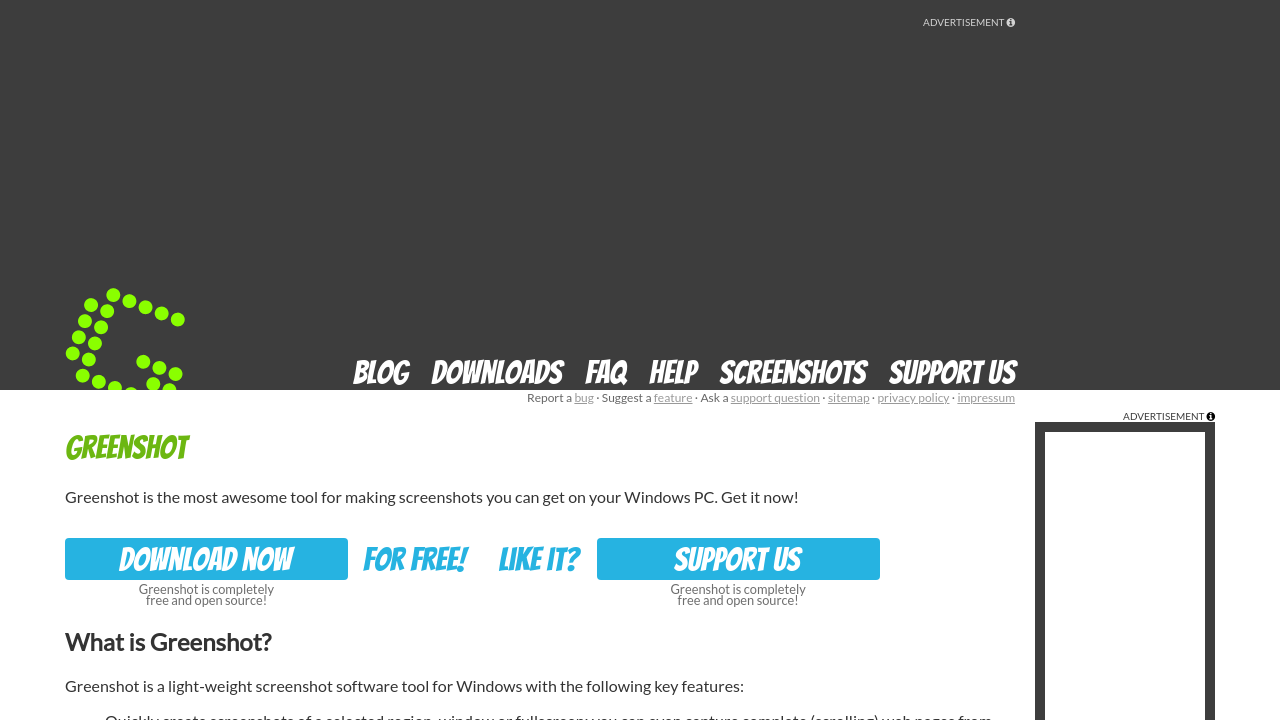Greenshot is a free and open source screenshot utility designed to simplify your visual documentation and image editing workflow. Developed with productivity in mind, this lightweight tool makes capturing high-quality screenshots effortless. Whether you need to capture an entire desktop, a specific window, or a custom region, Greenshot provides a smooth experience accompanied by built‐in annotation and editing features. Easily blur sensitive details, draw arrows, and add text to your captures so that every image conveys the right message. As part of the Screenshot and Image Editing Tools category, Greenshot empowers professionals from various industries to quickly create polished visual content without the need for expensive software.
Why Use Greenshot?
- User-Friendly Interface: With an intuitive layout and customizable hotkeys, capturing and editing screenshots is streamlined and efficient.
- Essential Editing Capabilities: Greenshot’s built-in image editor provides plenty of markup tools for highlighting important elements, perfect for quick annotations and detailed feedback.
- Versatile Capture Options: From scrolling web pages to extracting text from images, the range of capture modes adapts to a variety of work scenarios.
- Flexible Export and Sharing: Save your screenshots in multiple file formats or directly copy and paste them into documents and emails.
Who is Greenshot For?
- Software Developers and Testers: Quickly document bugs or record user interfaces to enhance collaboration with development teams.
- Technical Writers and Content Creators: Produce clear visual guides and tutorials without the need for complex image editing software.
- Project Managers: Capture and annotate visuals to better communicate ideas, tasks, and progress in a fast-paced work environment.
- Everyday Users: Whether for personal documentation or professional communication, Greenshot offers a versatile solution for anyone who frequently works with visual content.
Discover exclusive offers on Greenshot by visiting our deals page and experience a tool that streamlines your screen capture and image editing tasks without the hassle. Greenshot is continually evolving to meet the needs of its diverse user base, ensuring that its simple yet robust features remain at the forefront of productivity software.
For those exploring additional options, consider these alternatives: Lightshot, Camtasia, and Canva. Each provides unique approaches to screen capturing and editing so you can select the tool that best fits your workflow. With Greenshot’s commitment to making screen capture simple, you can focus on what matters most—communicating your ideas clearly and effectively.