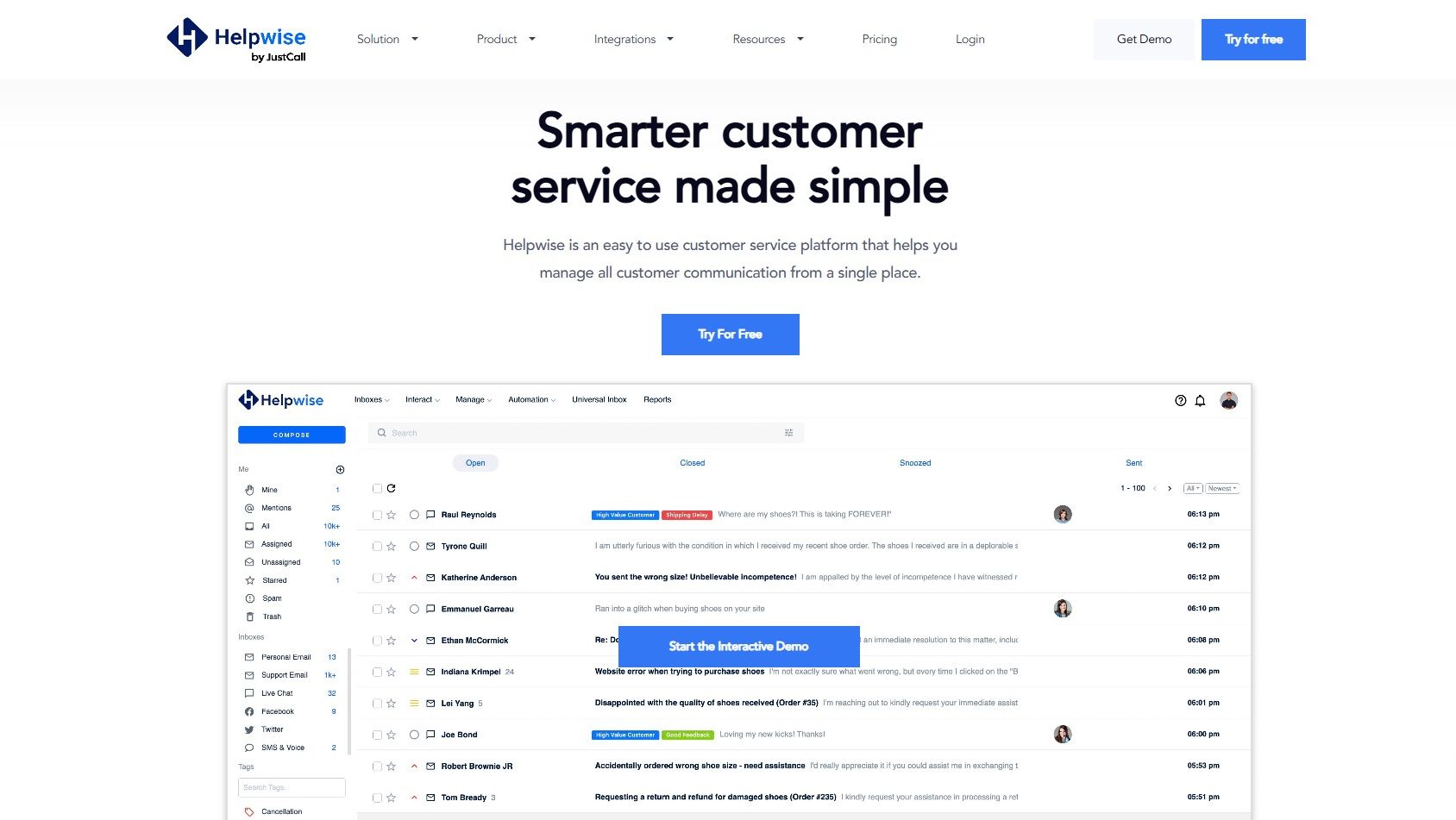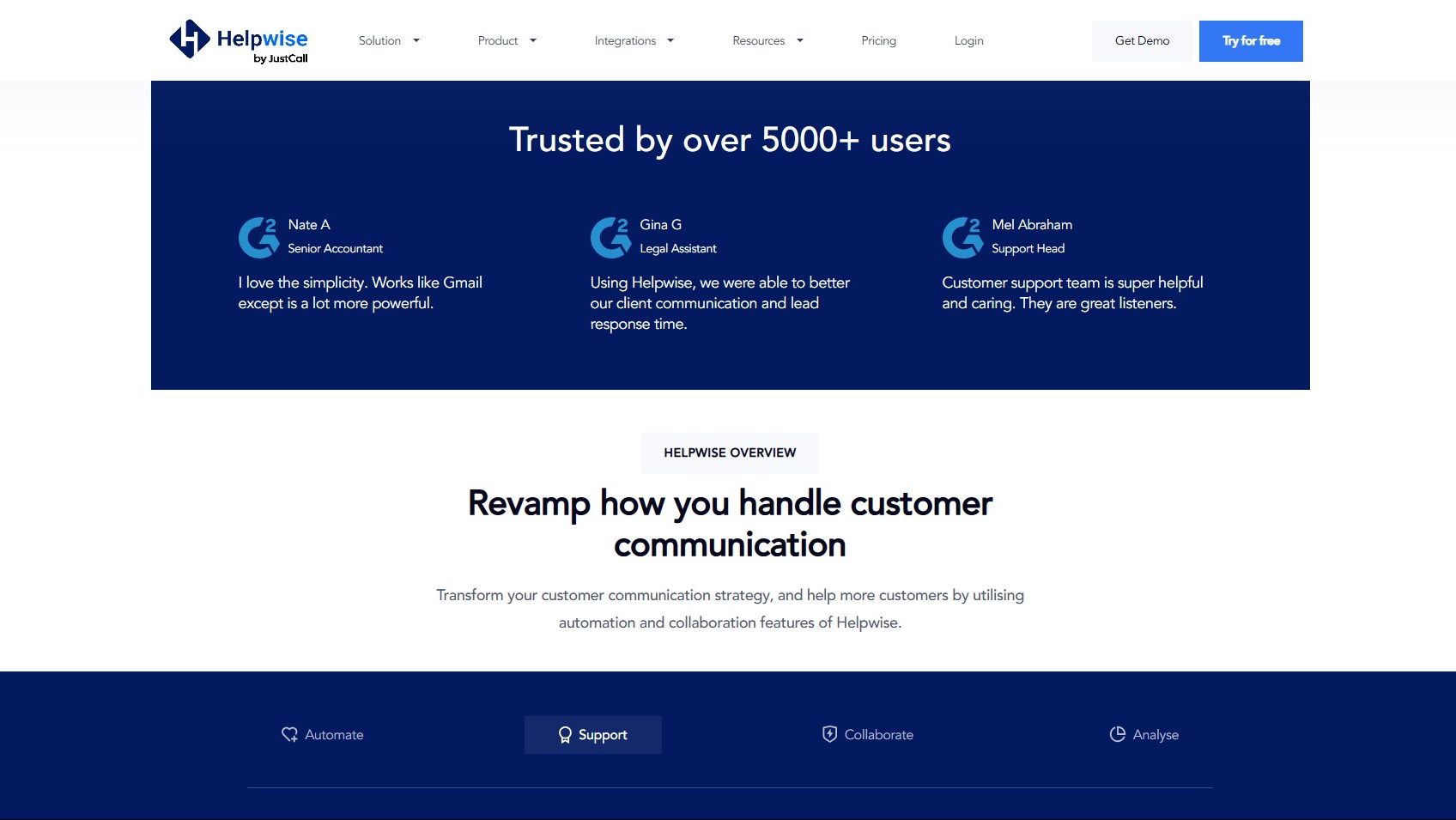Overview
What is Helpwise?
Helpwise is a collaborative shared inbox platform designed to streamline team communication and enhance customer support efficiency. By integrating email, SMS, and social media channels, Helpwise enables teams to manage all customer interactions from a single, unified interface.
Why Use Helpwise?
In the realm of shared inbox solutions, Helpwise stands out by:
- Unified Communication: Helpwise consolidates multiple communication channels, including email, SMS, and social media, into one platform, simplifying the management of customer interactions and ensuring no message is missed.
- Collaboration Features: With features like shared inboxes, internal notes, and team assignments, Helpwise fosters collaboration among team members, improving response times and customer satisfaction.
- Automation and Integrations: Helpwise offers automation tools and integrates with popular CRM and productivity apps, streamlining workflows and enhancing team productivity.
- Analytics and Reporting: Helpwise provides detailed analytics and reporting features, allowing teams to track performance metrics, identify trends, and make data-driven decisions to improve customer support.
Who is Helpwise For?
Helpwise caters to a wide range of users:
- Customer Support Teams: Support teams use Helpwise to manage customer inquiries efficiently, ensuring timely and accurate responses across multiple channels.
- Sales Teams: Sales teams leverage Helpwise to streamline communication with prospects and clients, improving follow-up and conversion rates.
- Remote Teams: With features designed for remote collaboration, Helpwise is ideal for teams working across different locations, providing a centralized platform for managing customer interactions.
- Small to Medium Businesses: SMBs benefit from Helpwise’s cost-effective solution for managing customer communication, enhancing team collaboration, and improving overall customer experience.
In conclusion, Helpwise is a powerful tool for teams looking to enhance their communication and customer support capabilities. Whether you’re part of a customer support team, sales team, remote team, or a small to medium business, Helpwise provides the tools needed to streamline interactions and improve customer satisfaction.