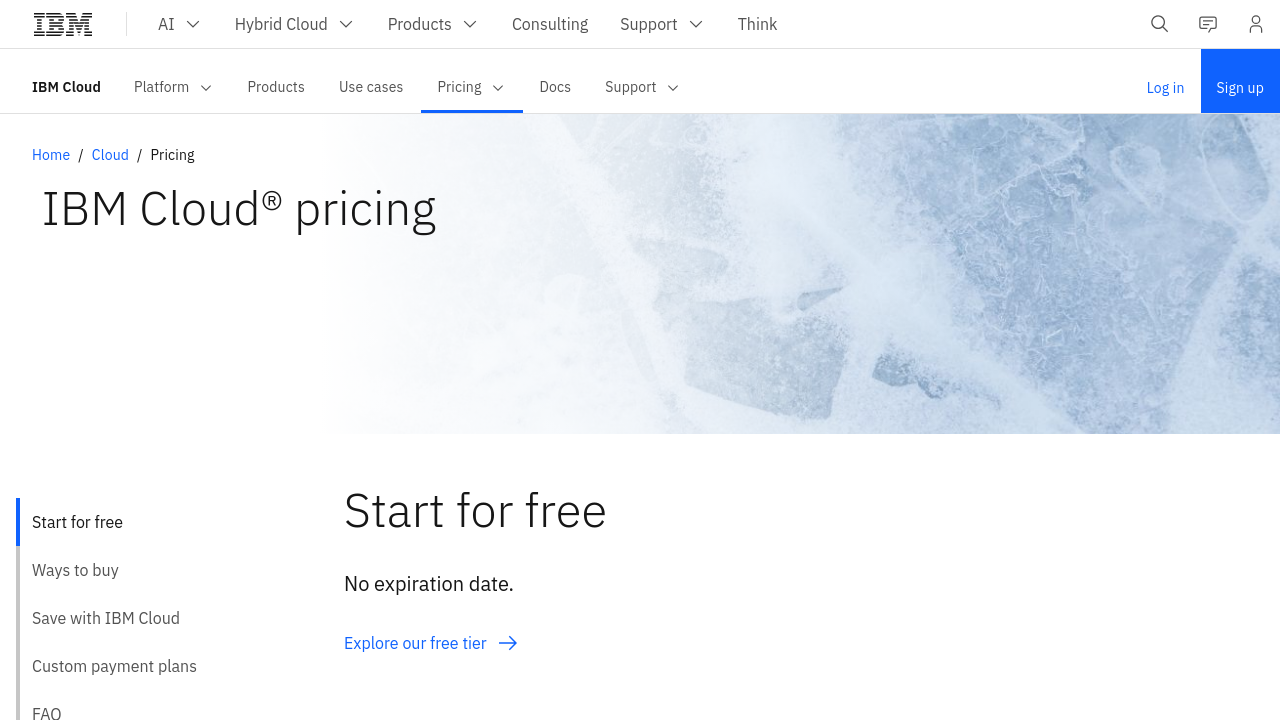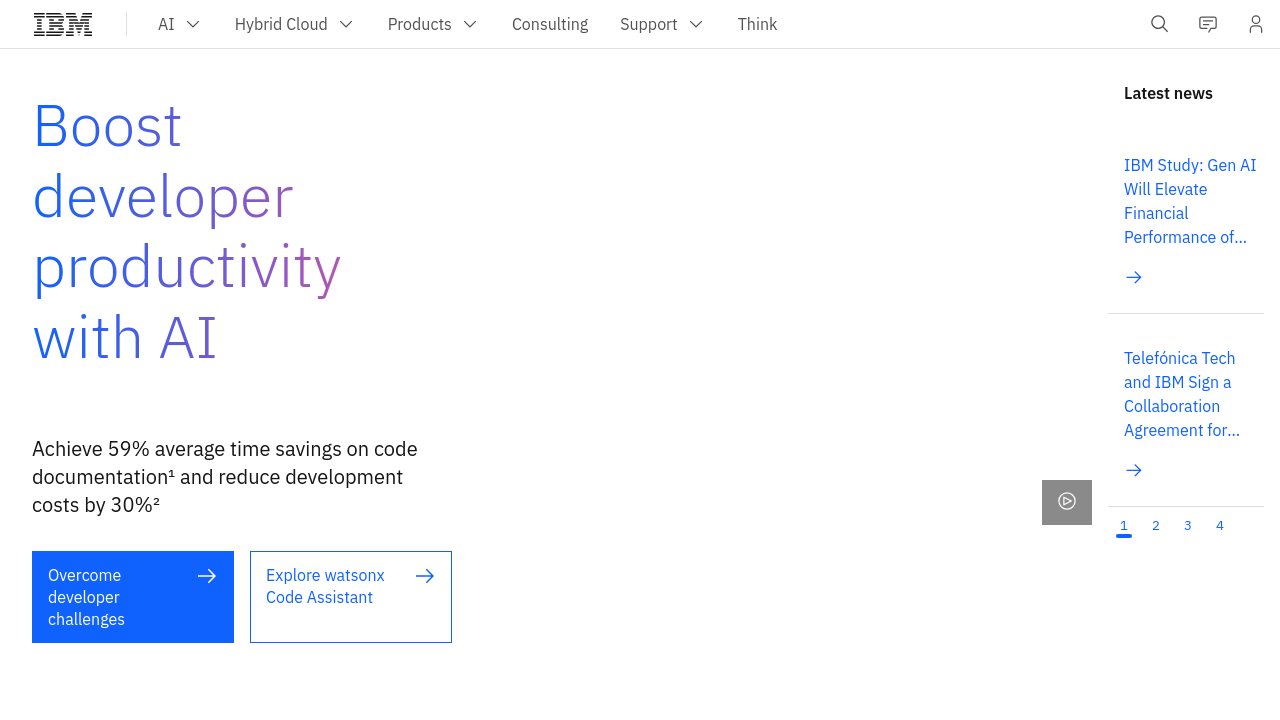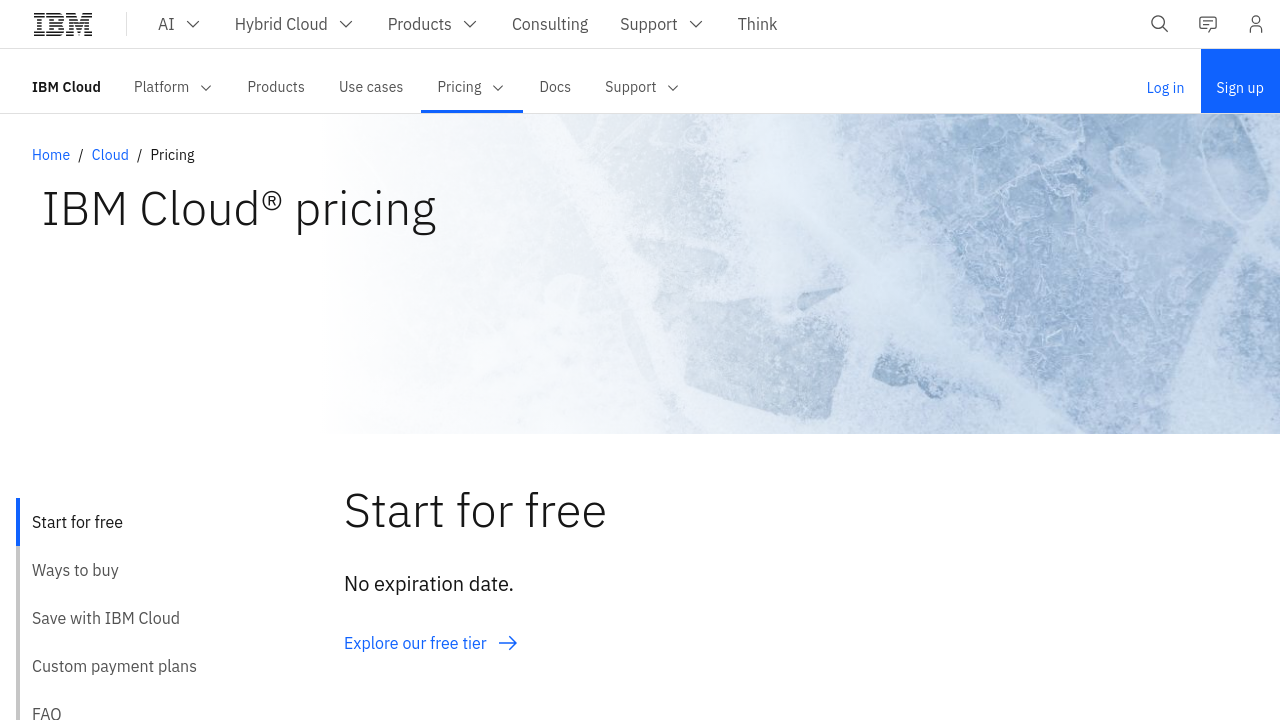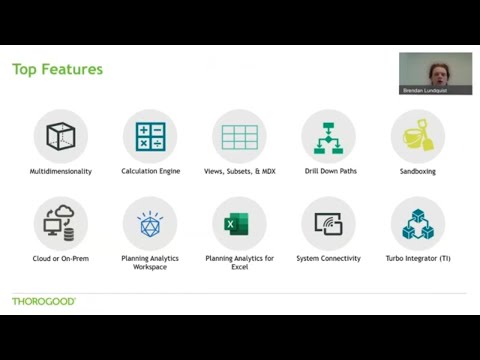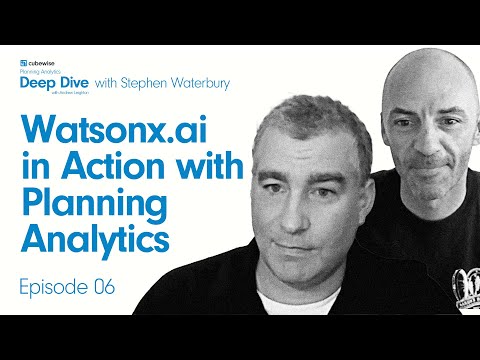IBM Planning Analytics is an AI-powered integrated planning solution that streamlines the planning, budgeting, forecasting, and analysis processes for modern businesses. Leveraging the renowned TM1 engine, this solution automates data integration and complex financial modeling, delivering near real-time calculations and reducing the errors often associated with manual spreadsheets. Organizations benefit from a centralized, governed database that supports interactive planning and unlimited what-if scenarios—all designed to boost the speed and accuracy of decision-making.
Designed with flexibility in mind, IBM Planning Analytics caters to finance and business operations leaders across departments such as Supply Chain, HR, Marketing, and Sales. Its seamless integration with native spreadsheet functionality means users can continue utilizing familiar Excel features while accessing advanced analytics powered by AI. The solution’s built-in generative AI assistant lowers the skill barrier, enabling a broader range of users to participate in forecasting and planning activities.
Why Use IBM Planning Analytics?
- Automated and Integrated Process: The platform consolidates financial and operational plans into one governed source, ensuring data consistency and real-time updates across your organization.
- Dynamic Modeling and Forecasting: Its TM1 database allows the rapid creation of complex financial models that adjust instantly as underlying variables change, giving you an accurate view of potential scenarios.
- Advanced AI Capabilities: With built-in AI-infused forecasting and a generative AI assistant, IBM Planning Analytics simplifies multi-step tasks and uncovers valuable insights without requiring extensive technical expertise.
- User-Friendly Integration: Enjoy a native spreadsheet experience combined with interactive dashboards, personalized reports, and self-service data import, making it easier to collaborate and share results across teams.
Who is IBM Planning Analytics For?
- Finance Leaders and Executives: Gain instant insights into financial performance with real-time data updates, ensuring informed decision-making at every level.
- Operations and Supply Chain Managers: Eliminate inefficiencies through automated data integration and collaborative planning, driving agility in dynamic markets.
- HR, Marketing, and Sales Professionals: Empower your teams with user-friendly planning tools that simplify scenario analysis and enhance cross-departmental collaboration.
IBM Planning Analytics is part of the Business Planning category, underscoring its role in supporting strategic enterprise decisions. Explore the exclusive deals available and learn how this solution can transform your planning processes.
For additional planning solutions, you might also consider alternatives such as DataRails, Cube, or BOARD—each offering unique features that complement IBM Planning Analytics.