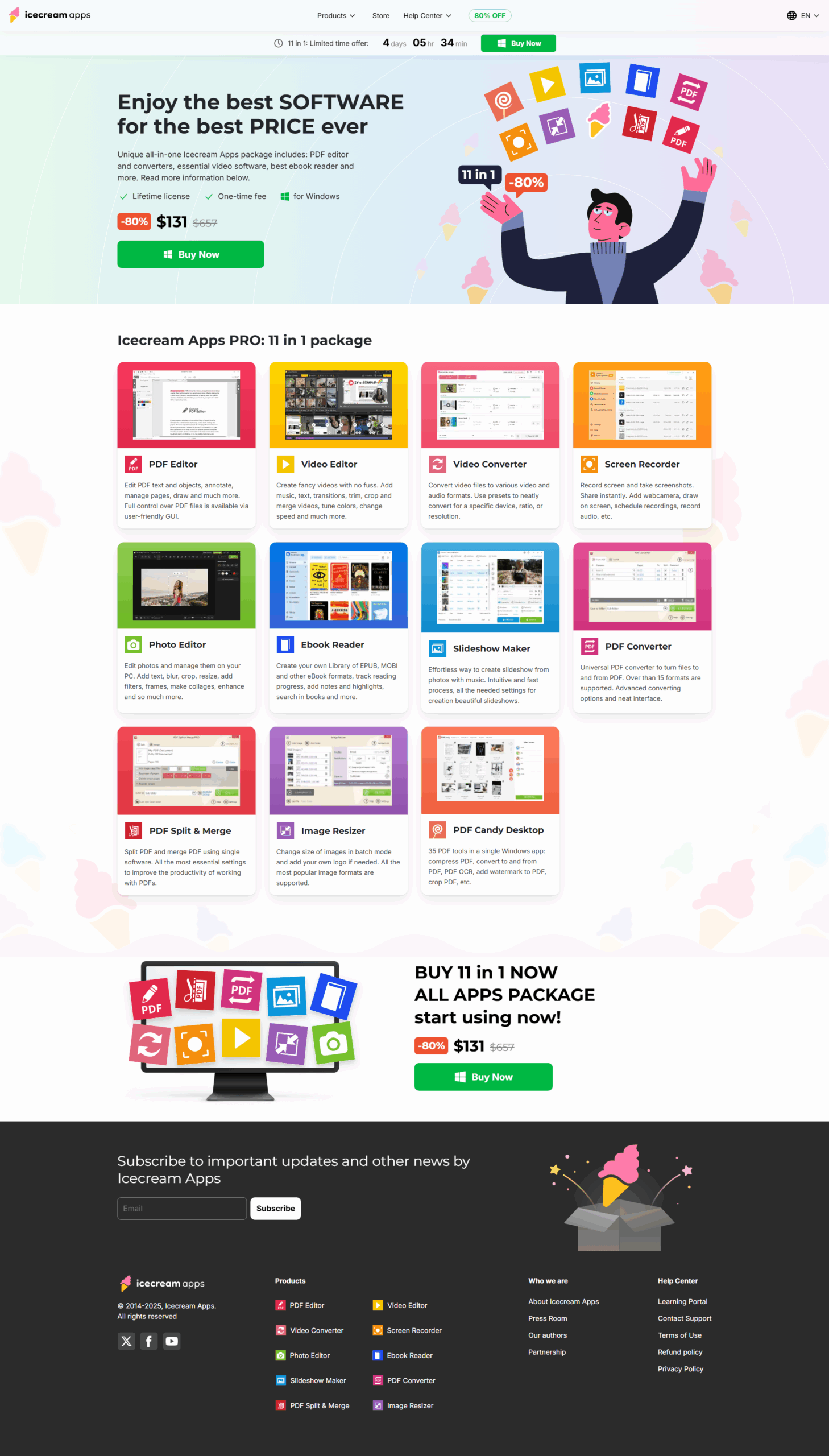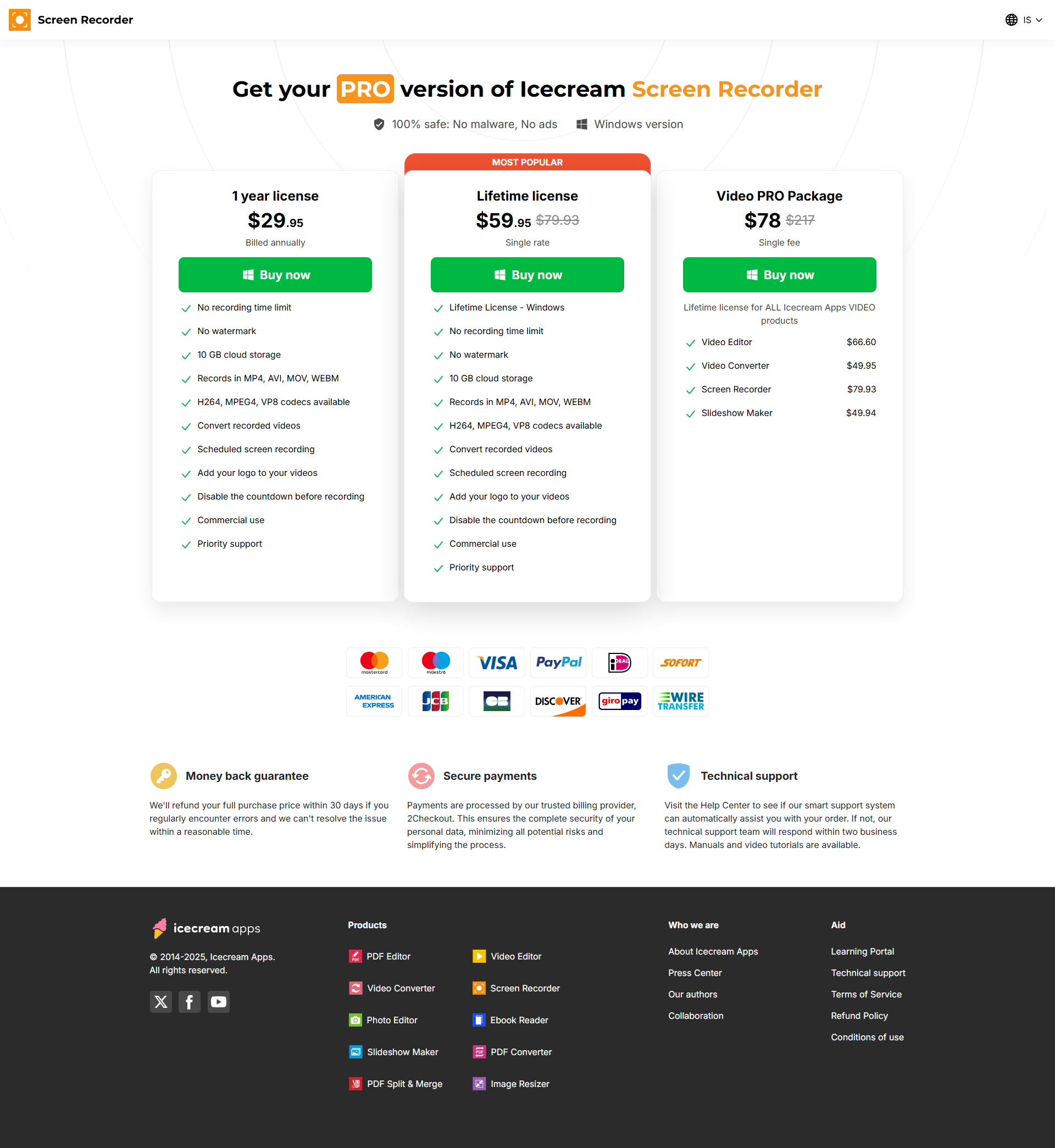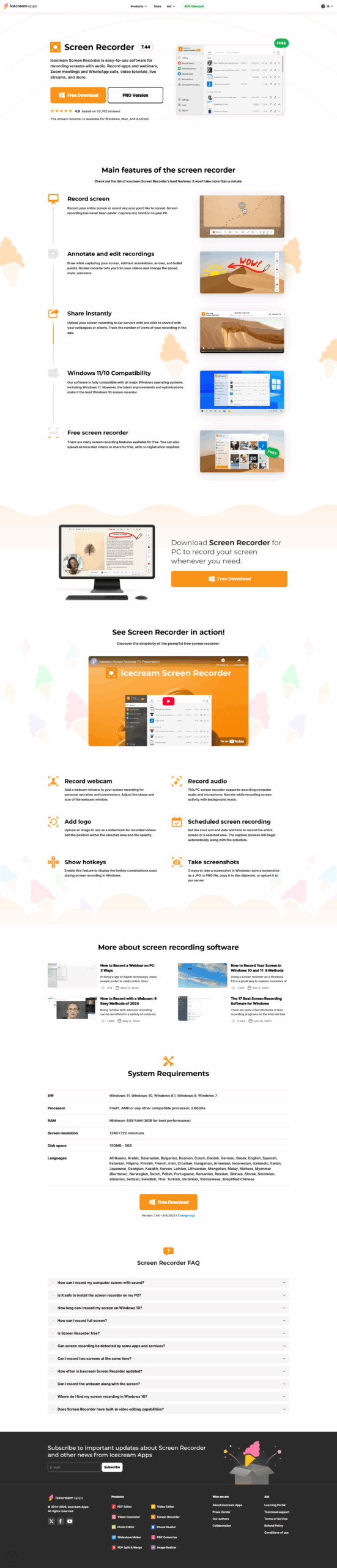Icecream Screen Recorder is a versatile screen capture and video recording tool designed for users who need to easily capture, edit, and share content from their computer screens. Whether you are recording a webinar, gaming session, or instructional video, this software offers a comprehensive suite of features wrapped in an intuitive user interface that makes screen capture accessible to both professionals and beginners.
Why Use Icecream Screen Recorder?
This powerful tool stands out because it combines simplicity with functionality. With its lightweight design and easy-to-navigate controls, users can quickly select specific areas of the screen to capture either still images or full-motion video with audio. Its flexible recording options allow you to:
- Record your entire desktop, a specific window, or a custom-selected area.
- Capture high-definition video and audio simultaneously for clear, professional results.
- Edit and annotate captured images and video clips with integrated marking tools.
- Trim videos and convert them to popular formats, including MP4 and GIF.
Additionally, the software supports advanced functionalities such as scrolling capture and text extraction from screenshots, making it a great choice for users who need to document long web pages or create step-by-step guides. Icecream Screen Recorder is available on a freemium pricing plan, providing essential capabilities for free while offering more robust features for power users.
Key Features
- Screen and Video Capture: Capture every detail of your screen with options for full-screen, specific windows, or custom areas.
- Audio Recording: Record high-quality system and microphone audio to complement your video capture.
- Editing Tools: Enhance your captures with annotations, logos, watermarks, and simple editing functions.
- Flexible Sharing Options: Seamlessly export your recordings to popular cloud services for efficient storage and sharing.
Who Is It For?
Icecream Screen Recorder is ideal for a variety of users including educators, marketers, product trainers, and business professionals. Its intuitive design helps new users get started quickly, while its advanced features cater to seasoned video creators looking for a lightweight alternative to more complex software suites.
Explore more in the Screen Recording Tools category and check out exclusive deals to get the best value on your purchase.
Alternatives to Icecream Screen Recorder
With its feature-rich environment and user-friendly design, Icecream Screen Recorder enables you to record, edit, convert, and share your screen captures effortlessly, making it a valuable addition to your digital toolkit.