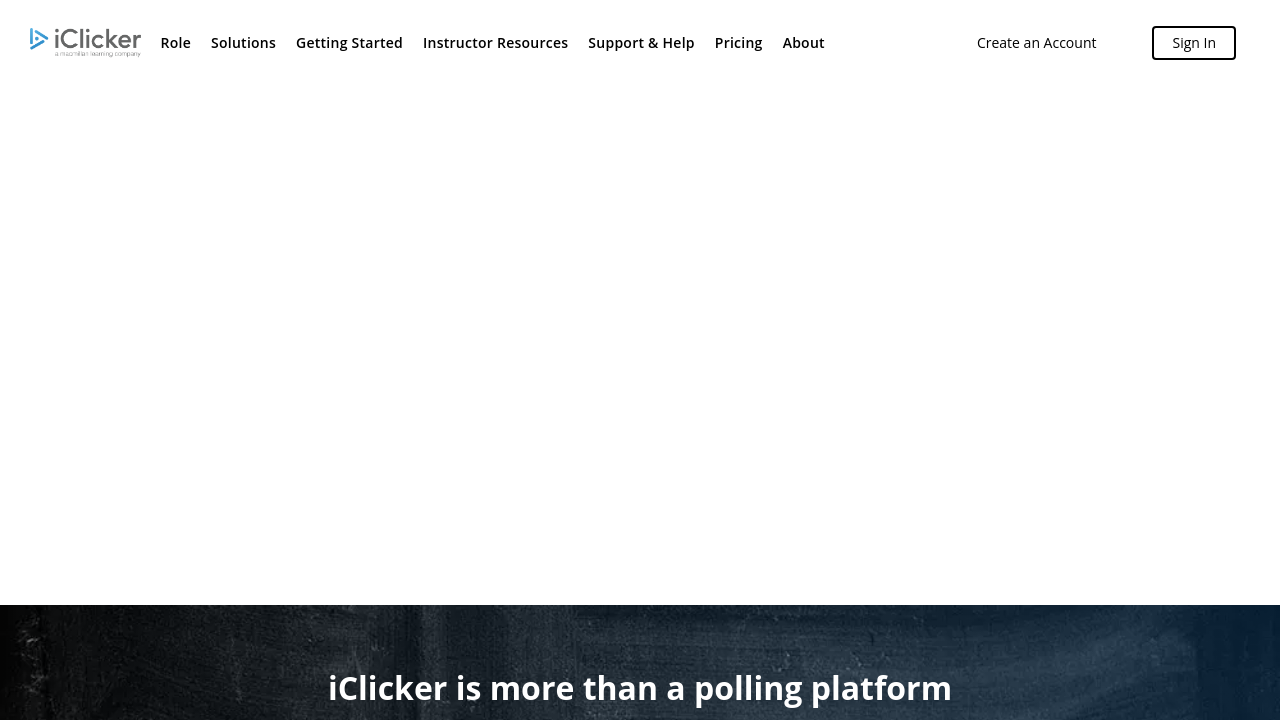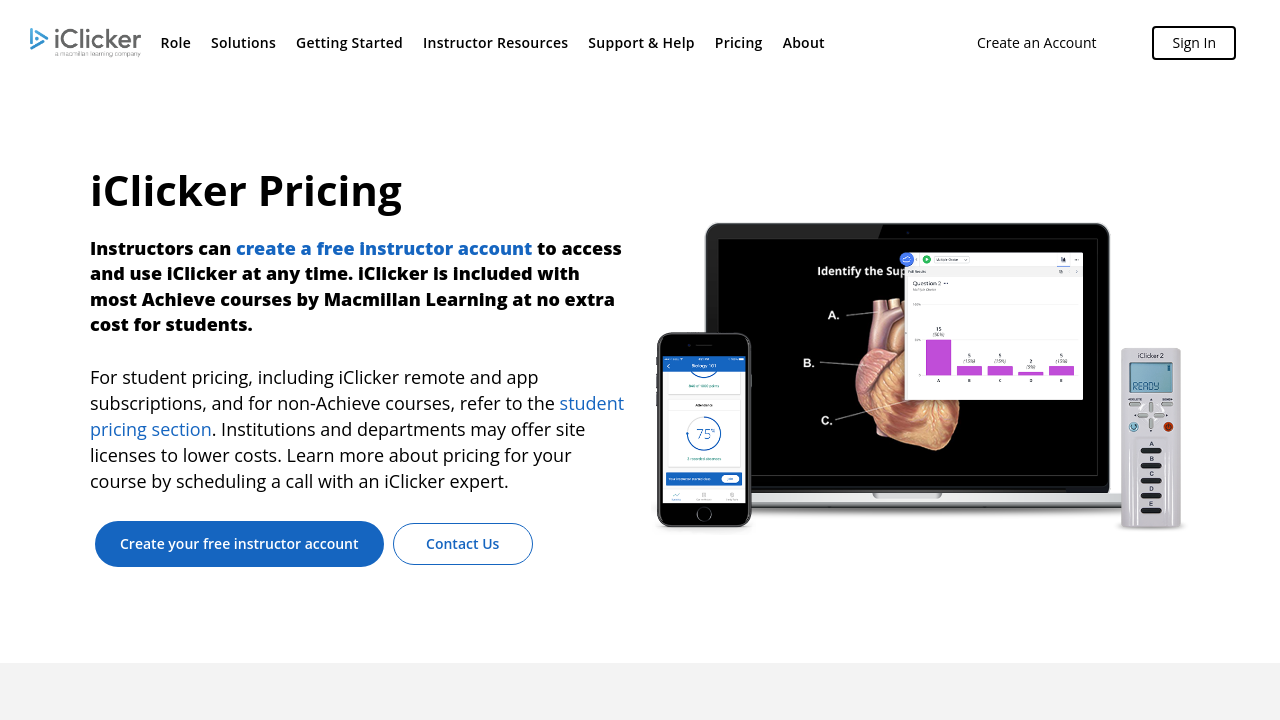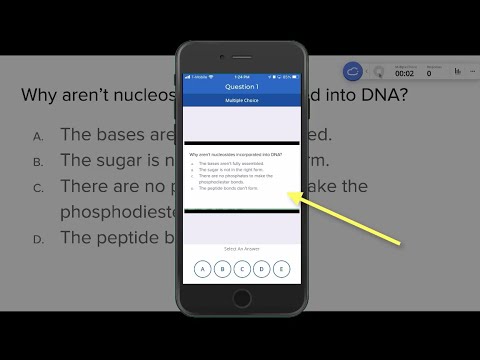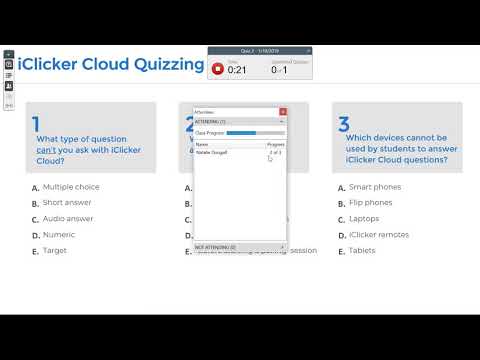iClicker is a comprehensive classroom engagement solution designed to enhance the teaching and learning experience. With its innovative technology, instructors can easily poll students, track attendance, and stimulate class participation using laptops, phones, or dedicated clicker devices. This intuitive system transforms traditional lectures into interactive sessions, allowing educators to gauge student understanding in real time and adjust instruction accordingly.
As part of the Classroom Management category, iClicker integrates seamlessly into academic settings. It offers robust features that make monitoring engagement straightforward while fostering a dynamic and inclusive classroom environment. Instructors appreciate how simple it is to incorporate iClicker into their lesson plans, turning passive learning scenarios into interactive and engaging experiences.
Key Features and Benefits
- Versatile Engagement: iClicker supports multiple devices, enabling participation whether students use laptops, smartphones, or traditional clicker remotes.
- Real-Time Feedback: Instructors receive instant data during lectures, allowing them to identify challenging topics and clarify misunderstandings promptly.
- Easy Attendance Tracking: The software simplifies attendance monitoring, reducing administrative tasks and freeing up time for meaningful interactions.
- Flexible Question Options: Educators can design various question formats, which can be tailored to challenge students and reinforce learning objectives.
The straightforward setup process ensures that iClicker can be deployed in classrooms quickly, making it an excellent choice for institutions seeking to elevate student interaction without complicated technology integration. The device’s rugged design and long-lasting performance have made it a popular choice among educators looking for reliability and ease of use in busy academic settings.
Who Should Use iClicker?
iClicker is ideal for educators, instructional designers, and academic departments wishing to create more engaging classrooms. The solution is equally beneficial in smaller classes or large lecture halls, presenting a flexible tool that adapts to diverse teaching environments.
For those interested in learning more about iClicker, visit the official product homepage at iClicker. Additionally, exclusive deals are available at iClicker Deals.
Alternatives to Consider
iClicker is a powerful tool designed to make teaching more interactive, efficient, and enjoyable, thereby enhancing the overall learning experience for students across academic institutions.
By seamlessly integrating modern technology into traditional classrooms, iClicker supports active learning strategies and continuous assessment. Its easy installation and user-friendly interface require minimal training, ensuring both new and experienced educators can make instant use of its features. This enhancement in classroom technology drives student participation and contributes to a more effective and dynamic educational environment every day.