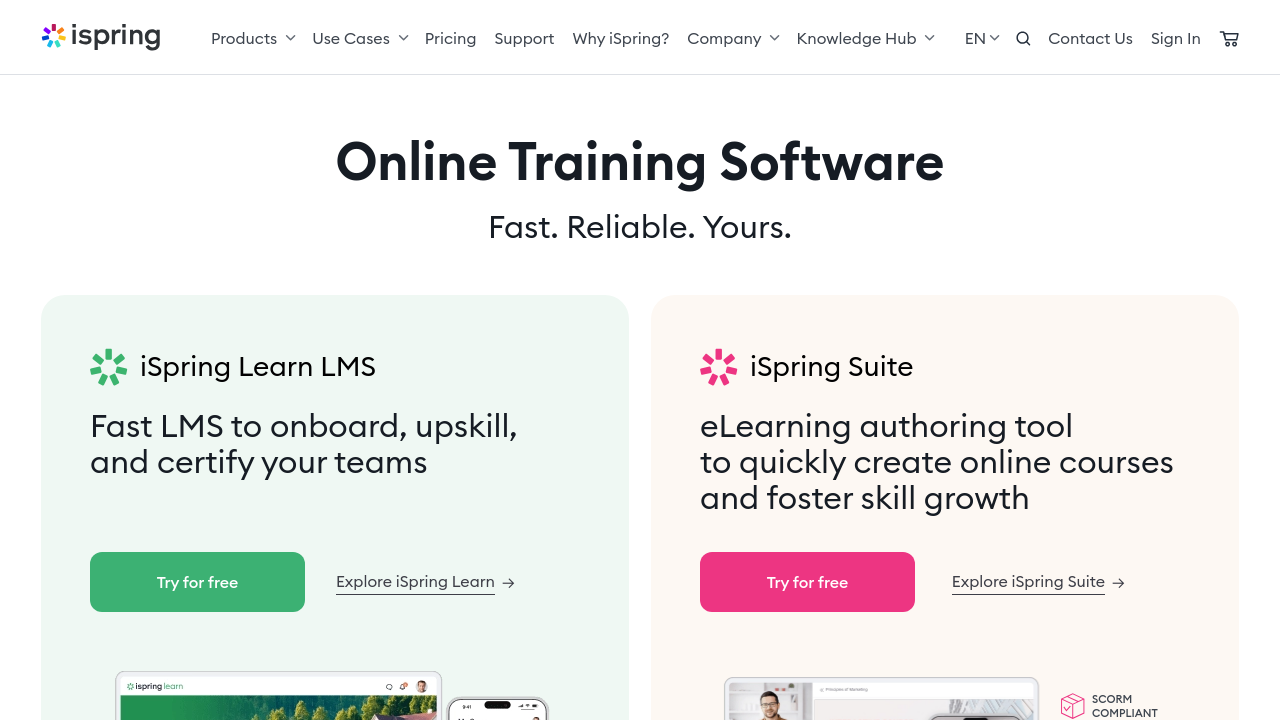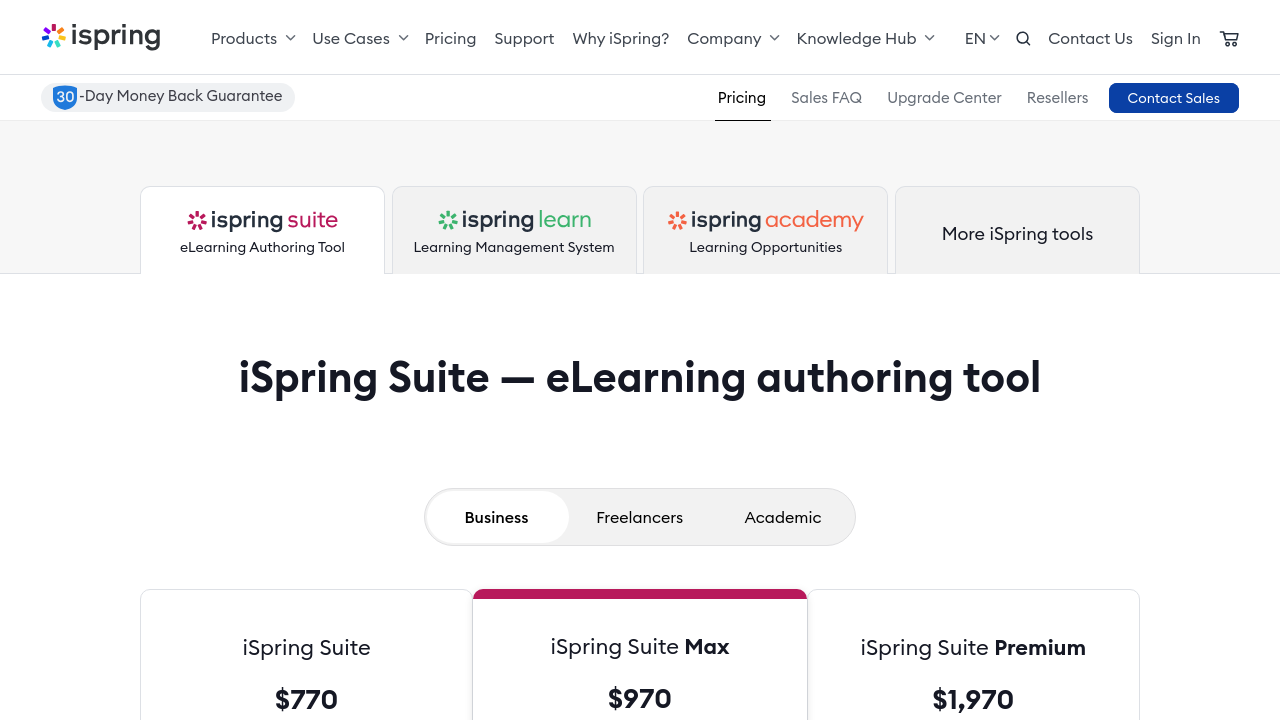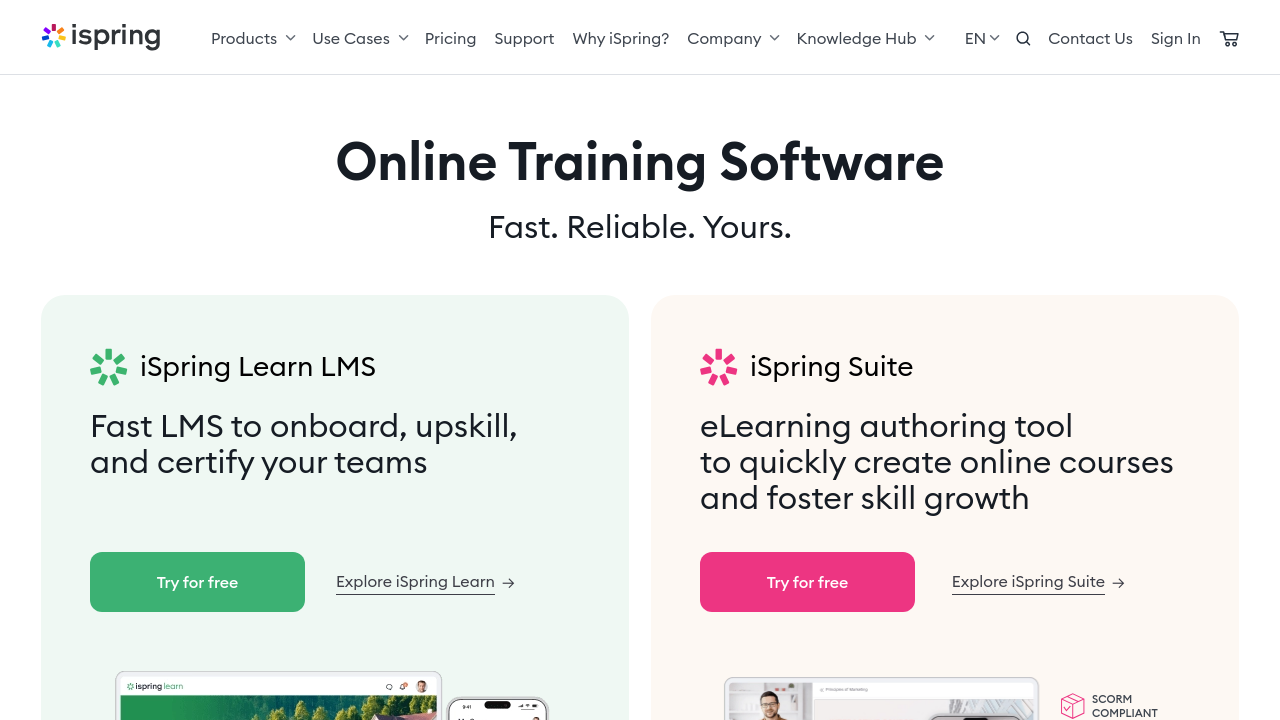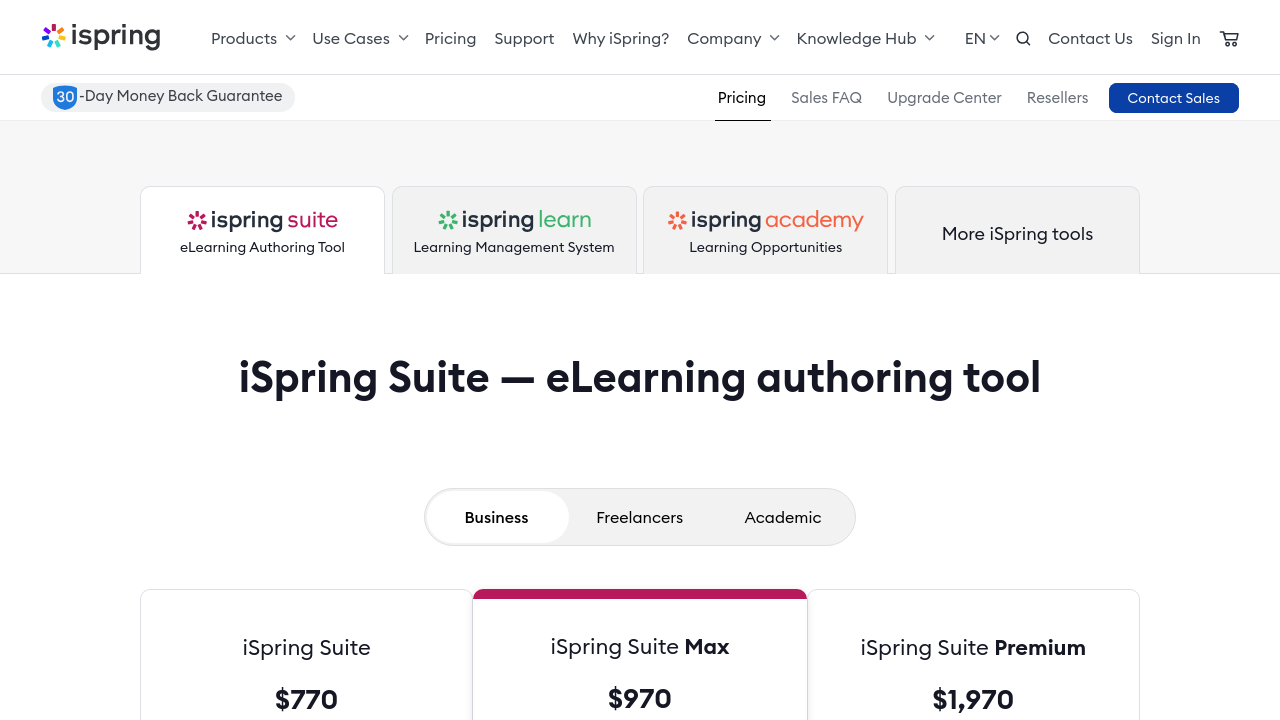iSpring Suite is an all-in-one eLearning authoring solution designed to simplify the creation of professional, interactive content. Built on a familiar PowerPoint environment, it empowers users—from novice course creators to experienced instructional designers—to rapidly develop mobile-ready presentations, video courses, quizzes, role-plays, and much more, while seamlessly converting content to industry-standard formats like HTML5, SCORM, AICC, and xAPI for flawless playback on any device.
Powerful and Versatile Content Creation
- Ease of Use: Enjoy a minimal learning curve thanks to the familiar interface and seamless integration with PowerPoint, which allows you to focus on creativity without extra training.
- Comprehensive Authoring Tools: Develop interactive courses featuring assessments, quizzes, video tutorials, and role-play scenarios, ensuring engaging experiences for a global audience.
- Extensive Content Library: With iSpring Suite Max, access an expansive library of eLearning assets, including customizable templates and characters to jumpstart your course creation process.
- Enhanced Collaboration: Leverage iSpring Cloud to collaborate with your team on projects, co-create learning content, and securely store all your courses in one centralized location.
Innovative AI Enhancements
- iSpring AI Assistant: Boost your course development with intelligent suggestions, text generation, and design enhancements. This feature aids in brainstorming ideas, writing content, and refining course layouts, ensuring your eLearning modules remain engaging and on-trend.
Robust Customization and Integration
- Tailored Branding: Customize course appearances with a variety of pre-built player themes and white-labeling options, ensuring every module reflects your brand identity.
- Flexible Publishing Options: Publish directly to your Learning Management System (LMS) or distribute courses online, with native support for leading eLearning standards.
- Continuous Innovation: Benefit from regular software updates that introduce the latest features and improvements, positioning iSpring Suite as a future-proof solution in the competitive eLearning landscape.
Positioned within the eLearning Authoring category, iSpring Suite is an invaluable tool that caters to a broad range of users—from corporate trainers and instructional designers to educators and content specialists.
For businesses looking to elevate their training and learning programs, iSpring Suite offers multiple pricing plans tailored to academic, freelance, and business needs. Explore exclusive offers and secure the best deal by visiting the iSpring Suite deals page.
While iSpring Suite stands as a comprehensive solution for content creation, you might also consider streamlining your eLearning development with alternatives such as 360Learning.
Embrace the future of online learning with iSpring Suite—a robust, user-friendly platform that transforms your ideas into engaging, interactive courses with efficiency and style.