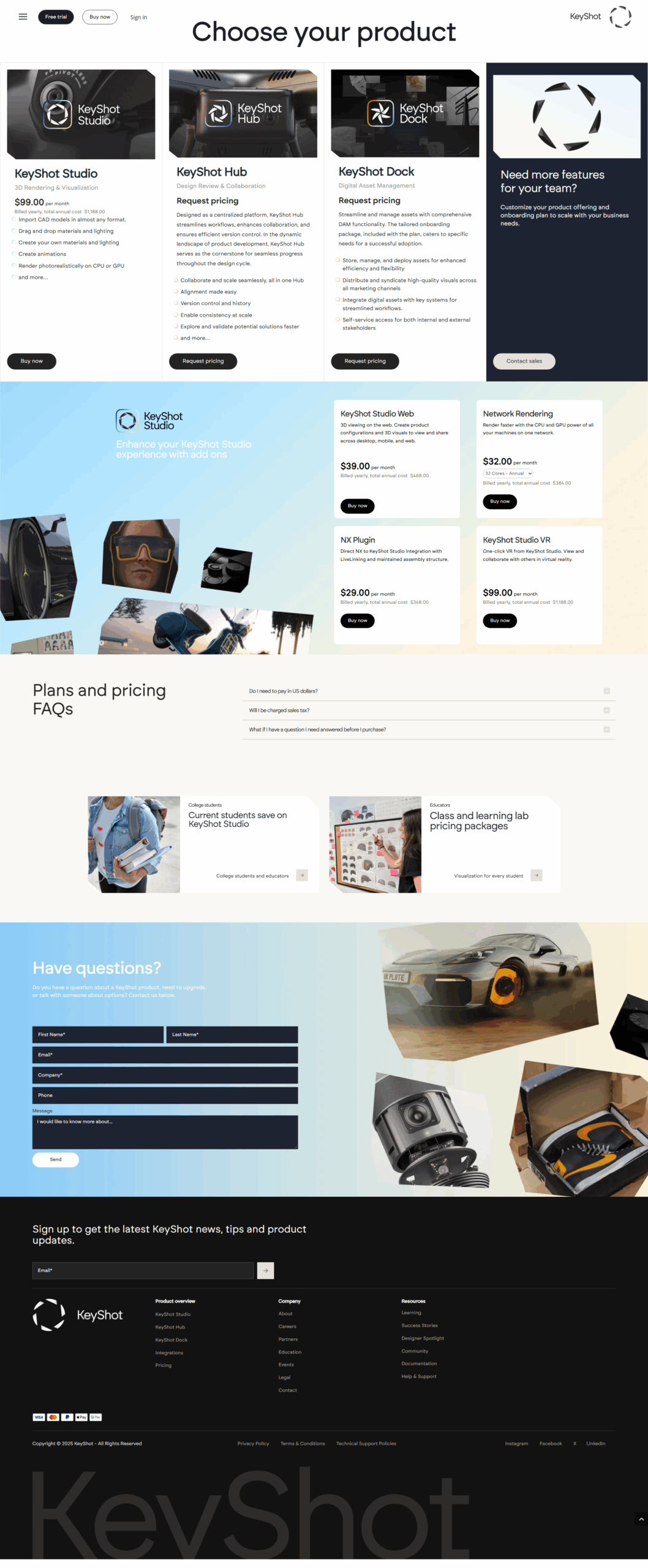KeyShot is a leading solution within the 3D Design Software category. Developed by designers for designers, KeyShot transforms initial concepts into market-ready visual masterpieces. This product seamlessly integrates every phase of the product journey – from the initial sketch to the final market launch – empowering companies of all sizes to design with precision, streamline workflows, and bring ideas to life with photorealistic clarity.
Why Use KeyShot?
KeyShot stands out through its unique blend of speed, ease-of-use, and advanced features. With its real-time rendering capability, every adjustment to materials, lighting, camera angles, or animations is visible instantly. This immediate feedback not only saves time but also enables a highly efficient iterative design process. KeyShot’s intuitive workflow-based interface caters to beginners while offering advanced capabilities that satisfy the most experienced users.
- Real-time Rendering: Experience instant visualization with every adjustment, ensuring a smooth design process.
- Ease-of-Use: Users can achieve stunning, photorealistic visuals quickly, regardless of expertise level.
- CPU Powered Efficiency: Designed to maximize performance on both Windows and Mac systems, KeyShot harnesses the full potential of your CPU.
- Accurate Materials & Advanced Lighting: Leverage scientifically precise material properties and advanced lighting setups to create highly realistic scenes.
- Efficient Workflow Integration: Import and work with the widest array of 3D file formats and enjoy seamless LiveLinking from concept to final product.
Who is KeyShot For?
KeyShot is ideal for professionals involved in product visualization, industrial design, animation, and interior design. Whether you are a product designer presenting your latest concept or an animator bringing a digital prototype to life, KeyShot equips you with the tools to conceptualize and execute your vision faster and more accurately. Its robust feature set not only boosts productivity but also ensures that the visuals perfectly represent the final product, making it indispensable for design reviews, marketing presentations, and client engagements.
For those looking for outstanding value in 3D rendering, exclusive deals are available to help you get started. KeyShot’s compelling offering is enhanced by its comprehensive material libraries, diverse lighting capabilities, and support for real-time adjustments.
Alternative Solutions
If you are exploring other options in the 3D rendering space, consider these popular alternatives:
KeyShot not only simplifies the creation of photorealistic renders but also enhances efficiency across the entire design process. Embrace KeyShot to bring your product visions to life with unparalleled quality and speed.