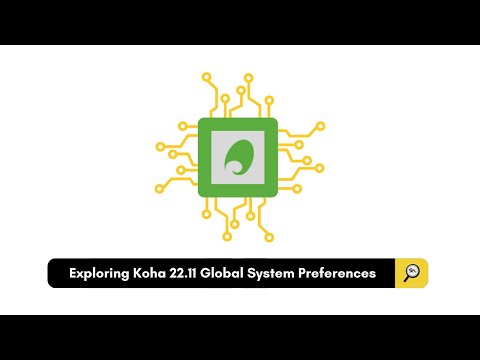Product Overview
Koha is the pioneering free software library automation package that has evolved into a full-featured, enterprise-class Integrated Library System (ILS) adopted by libraries worldwide. Developed by a thriving global community, Koha delivers a robust solution for managing every aspect of library operations—from acquisitions and circulation to cataloging, serials management, authority control, flexible reporting, and even label printing. Its comprehensive functionality supports both basic and advanced library needs, making it an ideal choice for institutions ranging from small public libraries to large academic institutions.
Koha’s open-source nature provides libraries with the unique advantage of customization and adaptability. Libraries have the freedom to adjust workflows and modify the system to suit their particular needs without being locked into proprietary software constraints. With a community-driven approach, continuous improvement and innovation are integral, ensuring Koha remains at the forefront of library technology.
Positioned within the Library Management category, Koha offers an effective blend of powerful features and flexibility. The software’s modules are designed to simplify essential functions such as resource cataloging, efficient circulation management, and detailed reporting tools that enhance decision making. Additionally, its online public access catalog (OPAC) offers intuitive search capabilities, allowing both library staff and patrons to easily locate materials.
Koha stands out by combining the benefits of open-source software with the support of experienced professionals who specialize in its implementation and maintenance. Its customization options ensure libraries can tailor the system in accordance with local practices and standards. Moreover, pricing details based on bibliographic record count and circulation statistics make Koha an attractive, cost-effective solution for non-profit and budget-conscious institutions.
Key Advantages
- Comprehensive functionality covering all aspects of library management.
- Open-source flexibility that allows for extensive customization.
- Community-driven development ensuring continuous enhancements and innovations.
- Cost-effective pricing model tailored to the needs and size of the library.
- User-friendly OPAC for both library staff and patrons.
Why Choose Koha?
- It streamlines library operations with modules designed for every critical function.
- The open-source framework grants full control over adaptations and innovations.
- An active, experienced support network is available to guide implementation and troubleshooting.
- Its scalability makes Koha a viable solution for libraries of varying sizes and types.
For more information, visit the Koha Homepage or check out exclusive deals available for this innovative ILS solution.
Alternatives