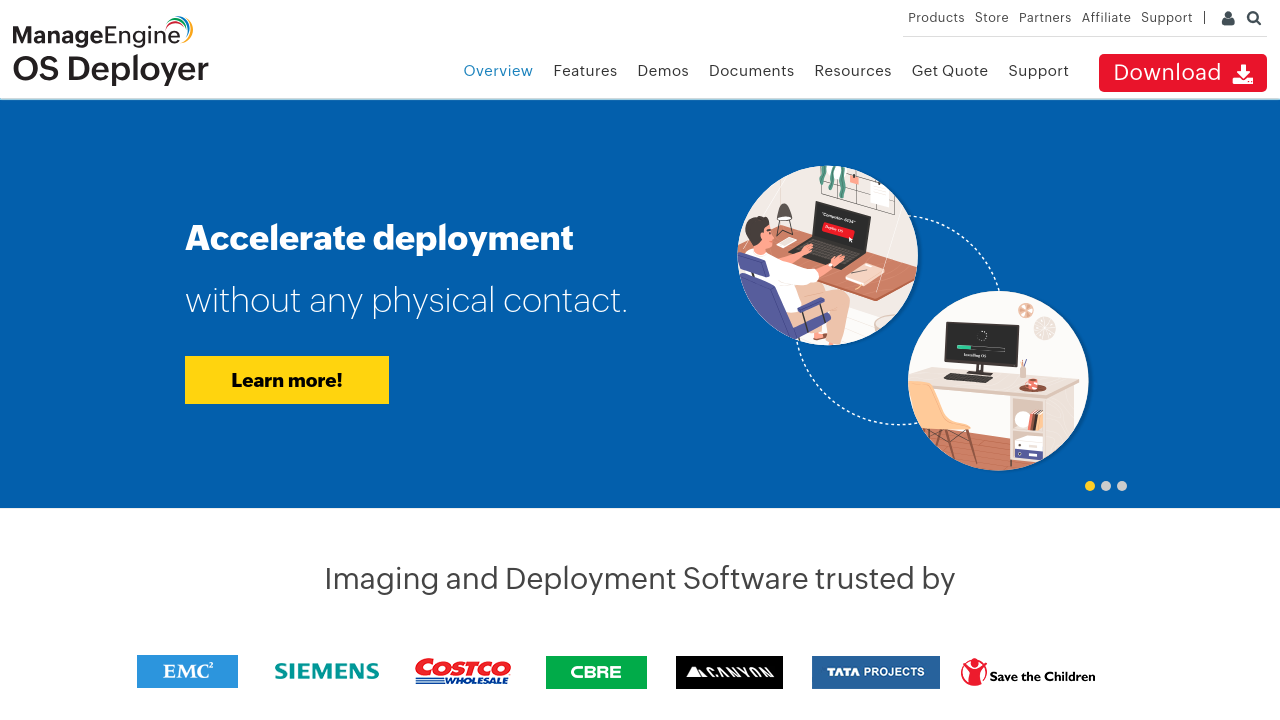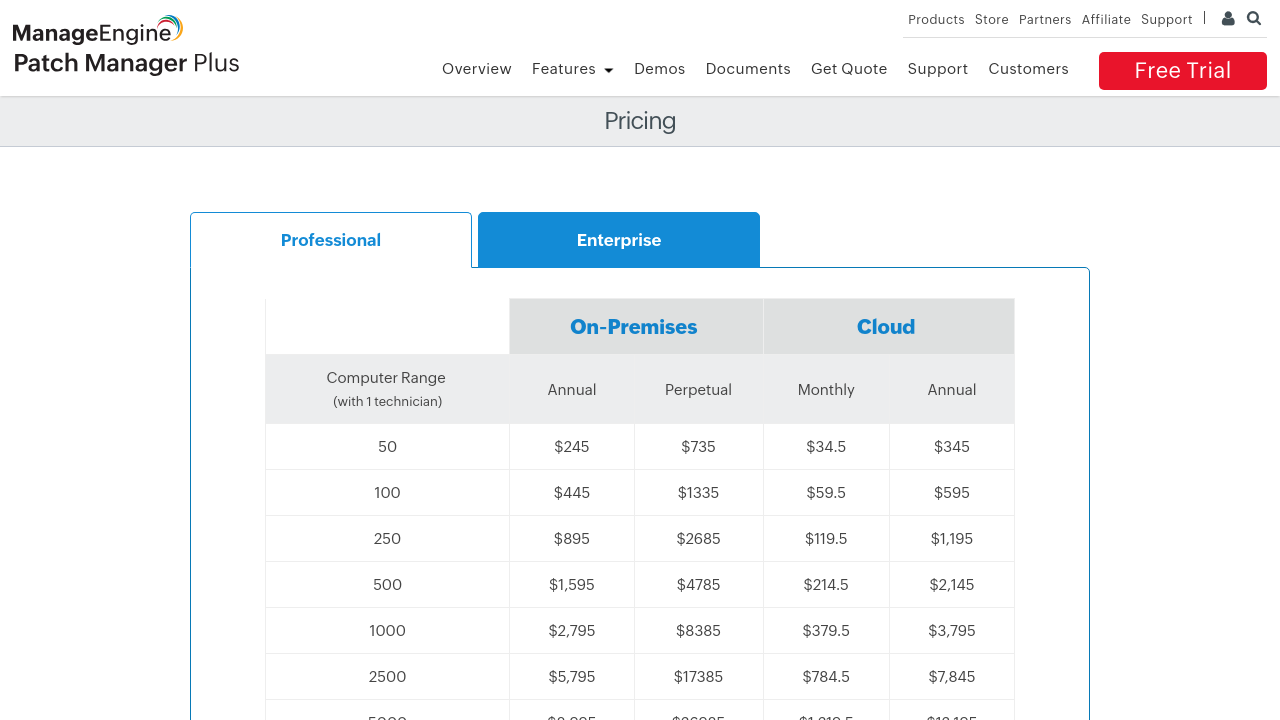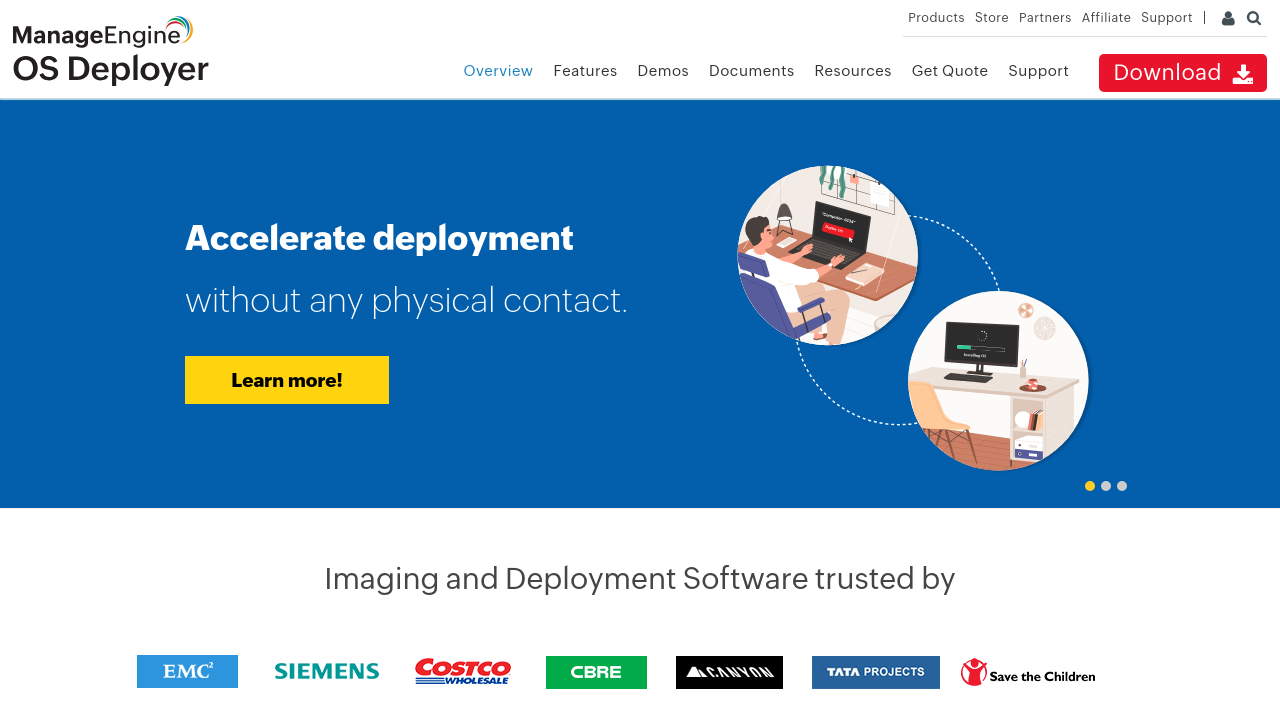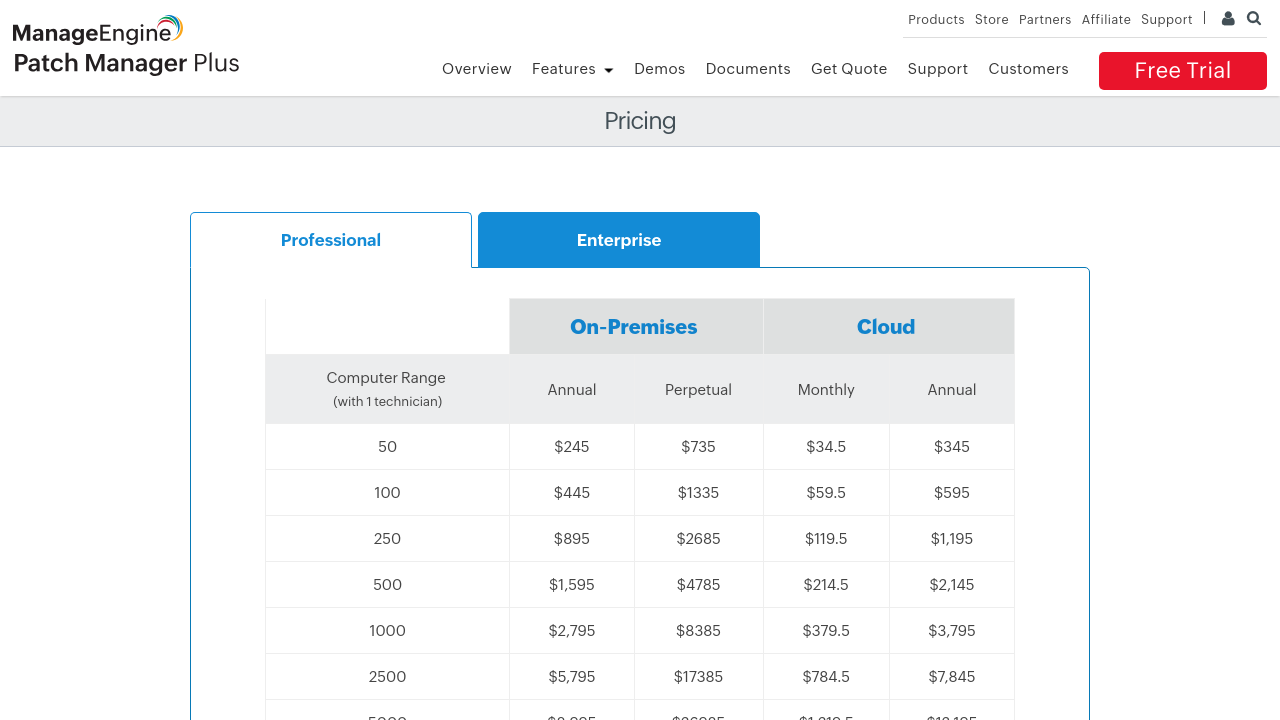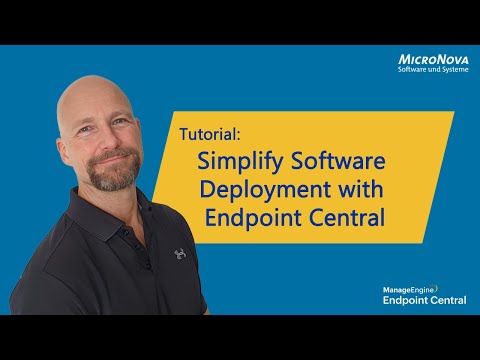ManageEngine OS Deployer is an innovative solution designed to streamline the disk imaging and deployment process. By automating tasks such as capturing various operating system images and deploying them to new systems, this tool enables IT administrators to centralize and simplify system rollouts. As part of the System Monitoring category, OS Deployer enhances overall efficiency by reducing manual error while accelerating routine setups.
With OS Deployer, administrators can capture images of different OS versions and store them securely in a network share. This provides the flexibility to create different deployment templates tailored to various employee roles and system configurations. The ability to customize images allows organizations to meet specific compliance and configuration needs while ensuring consistency across all deployed systems. The centralized management console further enhances operational control by allowing IT teams to monitor and manage multiple deployments from a single interface.
Key Features and Benefits:
- Simplified OS Imaging: Easily capture and store images of diverse operating system versions, reducing complexity in setting up new machines.
- Template Customization: Create distinct deployment templates to suit various organizational roles and requirements, ensuring that each system is properly configured upon deployment.
- Centralized Management Console: Manage the entire imaging and deployment lifecycle from a single dashboard, streamlining workflows and reducing the need for multiple tools.
- Automation for Efficiency: Reduce the time and labor associated with manual deployment methods by utilizing automated processes that save resources and eliminate potential errors.
- Integrated Security: Enhance the security of deployed systems by ensuring that all operating systems, drivers, and configurations are consistently and correctly implemented.
The application not only accelerates the time-consuming process of OS deployment but also minimizes the risk associated with manual image creation. IT professionals can schedule tasks to deploy images based on specific criteria such as MAC addresses, making onboarding of new devices faster and more reliable. Furthermore, the product’s ability to incorporate post-deployment installations and scripts adds another layer of customization that is essential for modern heterogeneous IT environments.
ManageEngine OS Deployer is an ideal solution for system administrators, IT managers, and technical support teams who handle regular updates and deployments across varying device types. Its user-friendly interface and intuitive task scheduling capabilities mean that even those with minimal training can efficiently execute complex deployment tasks. Coupled with robust security features and the flexibility to support different OS versions, this tool stands out as a comprehensive solution for streamlining IT operations.
Discover exclusive offers on ManageEngine OS Deployer deals and consider alternatives such as:
Overall, ManageEngine OS Deployer provides a reliable, efficient, and secure way to manage system imaging and deployment, making it a valuable asset for any organization striving to optimize its IT infrastructure.