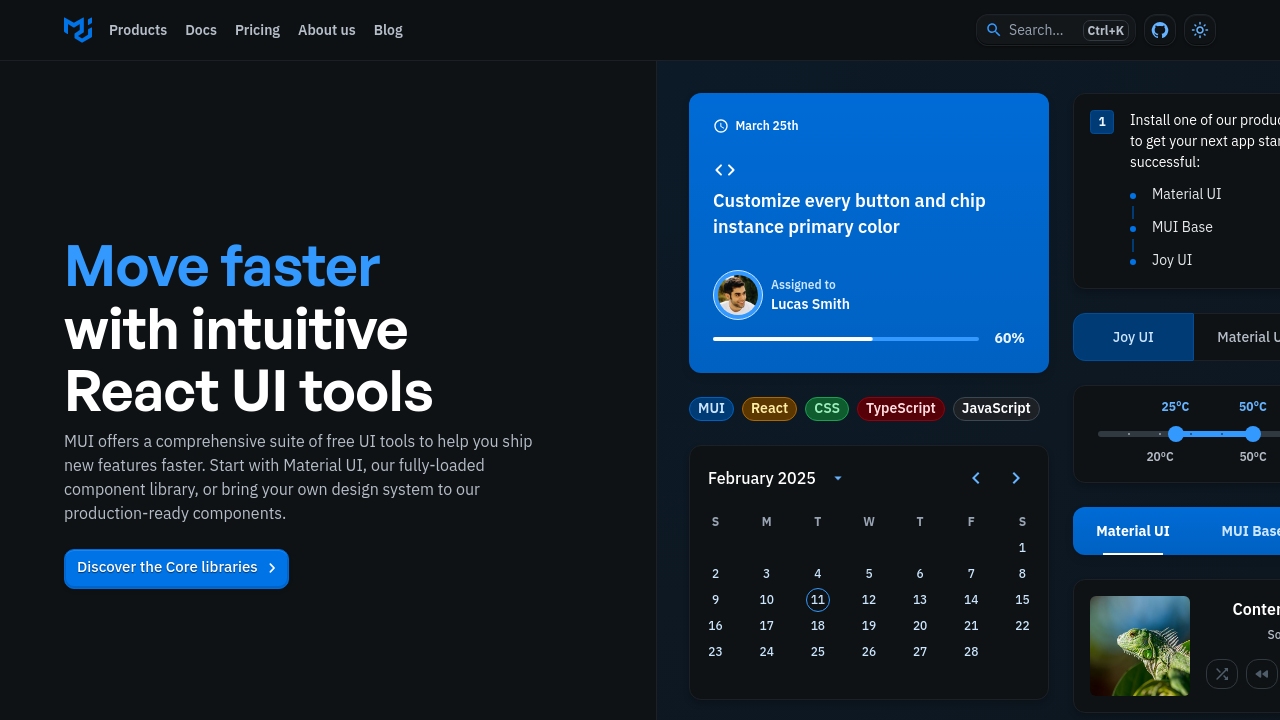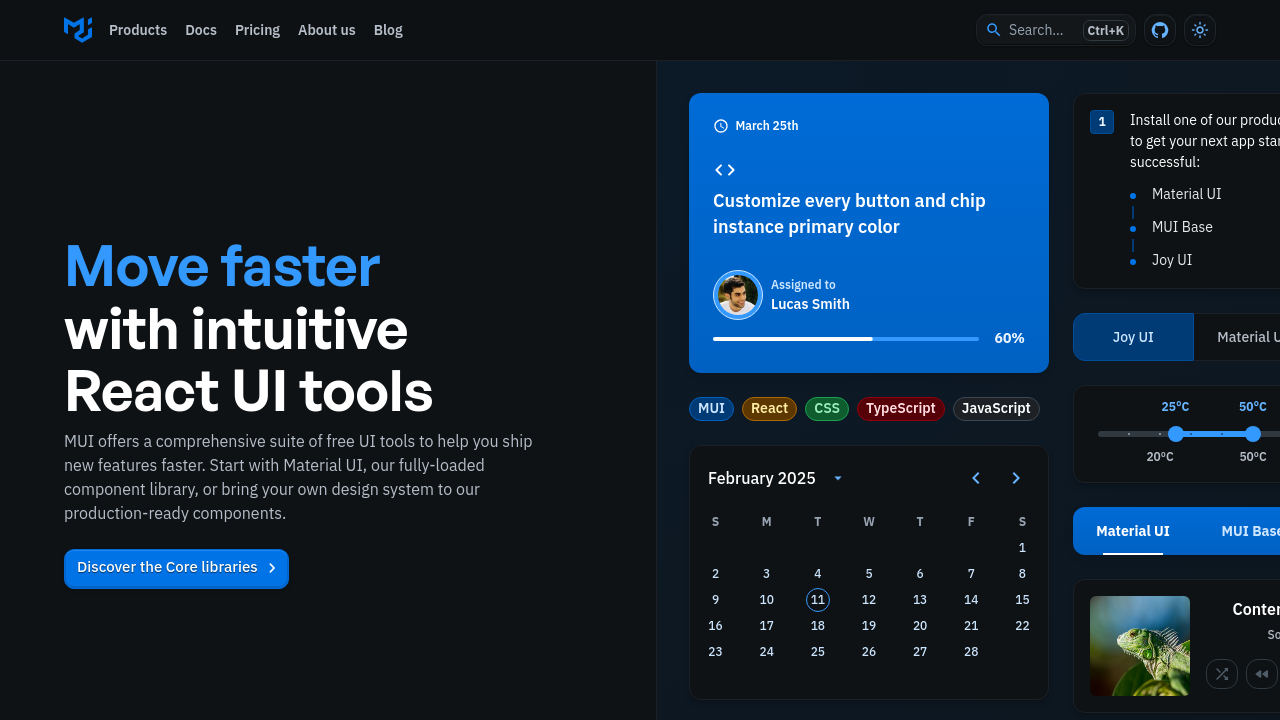Material UI is an open-source React component library that brings Google’s Material Design to life. Built with production-readiness in mind, it provides a comprehensive suite of prebuilt components that are easily customizable to match your unique design system. Material UI is perfect for developers and designers who need a consistent and attractive user interface while accelerating the development process.
Material UI is part of the User Interface Design category, providing a robust foundation for crafting visually appealing web applications. By integrating Material UI into your projects, you gain access to a powerful toolkit that emphasizes both functionality and aesthetic appeal, making it easier to build responsive and accessible applications on the React platform.
Key Benefits of Material UI
- Prebuilt Component Library: Get access to a vast array of ready-to-use components that implement the Material Design guidelines. These components are modular and customizable, saving you development time and ensuring consistency across your application.
- Easy Framework Integration: Designed to work seamlessly with the React framework, Material UI simplifies the integration process. Developers can quickly incorporate components into their projects without extensive configuration.
- Customization and Theming: Material UI offers extensive options for customization. Its theming capabilities allow you to tailor the look and feel of the components, ensuring that your application reflects your brand’s personality.
- Performance and Flexibility: With a focus on performance, Material UI is lightweight and optimized for fast rendering. This ensures that your applications remain responsive even as you add more features.
Why Use Material UI?
- Streamlined Development: By providing an extensive set of ready-to-use components, Material UI allows developers to focus on building unique features rather than reinventing the wheel for common UI elements.
- Visual Consistency: Adhering to the principles of Material Design, it ensures a consistent, modern look throughout the application, which enhances usability and user experience.
- Adaptability: Whether you are working on web applications or hybrid mobile apps, Material UI’s responsive design capabilities and ease of integration make it adaptable to various project requirements.
- Comprehensive Documentation: Material UI is well-documented with live examples and code snippets, making it easier for developers to adopt and customize the components quickly.
For those ready to elevate their web projects with Material Design, explore the solution further by visiting the Material UI homepage or check out the exclusive deals available. Additionally, if you are considering alternatives in the design space, you may also want to look at:
Material UI is an invaluable resource for developers and designers alike. Its ease-of-use, extensive component library, and robust customization options empower you to build sophisticated, responsive, and visually appealing applications that stand out in today’s digital landscape.