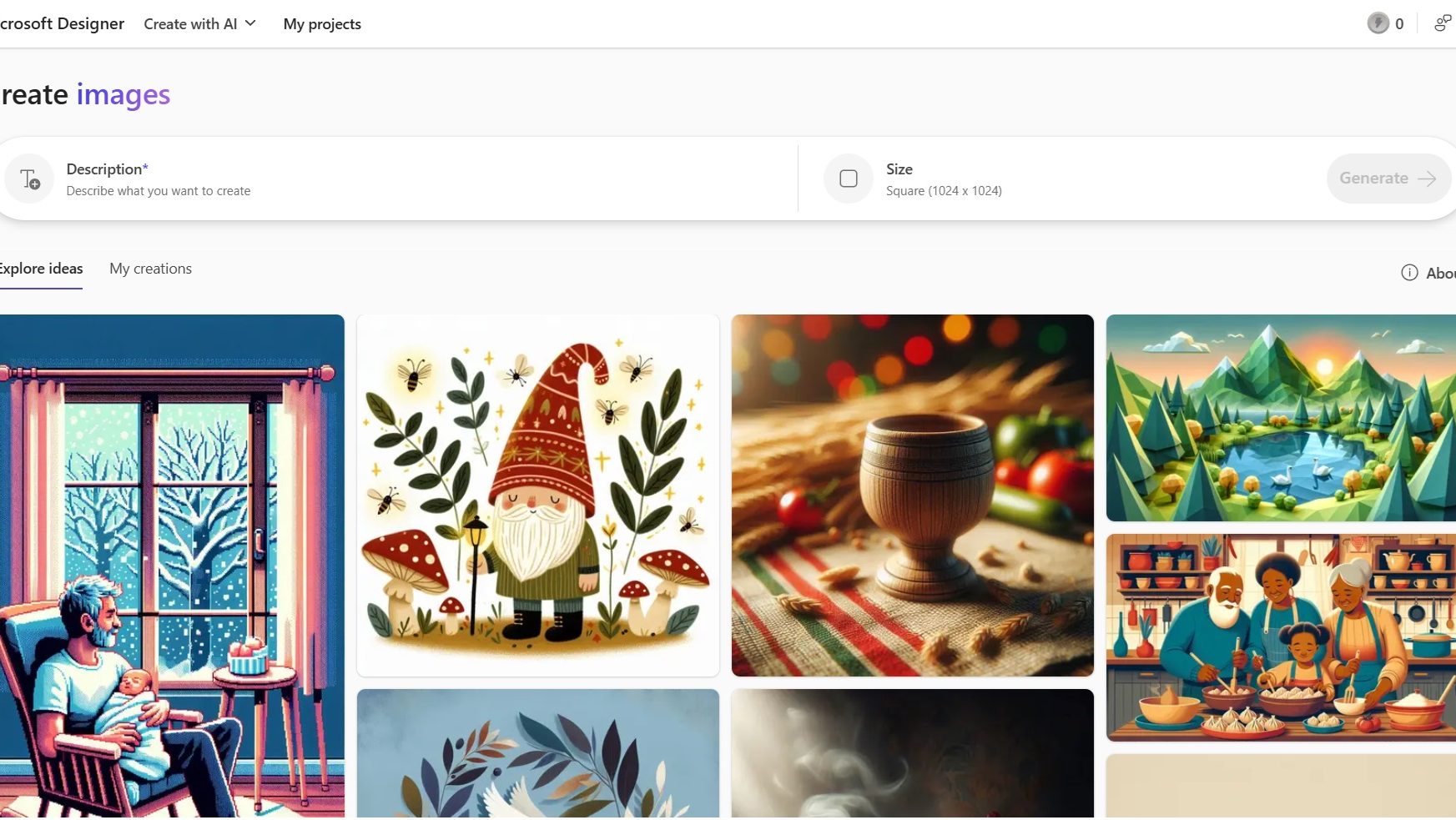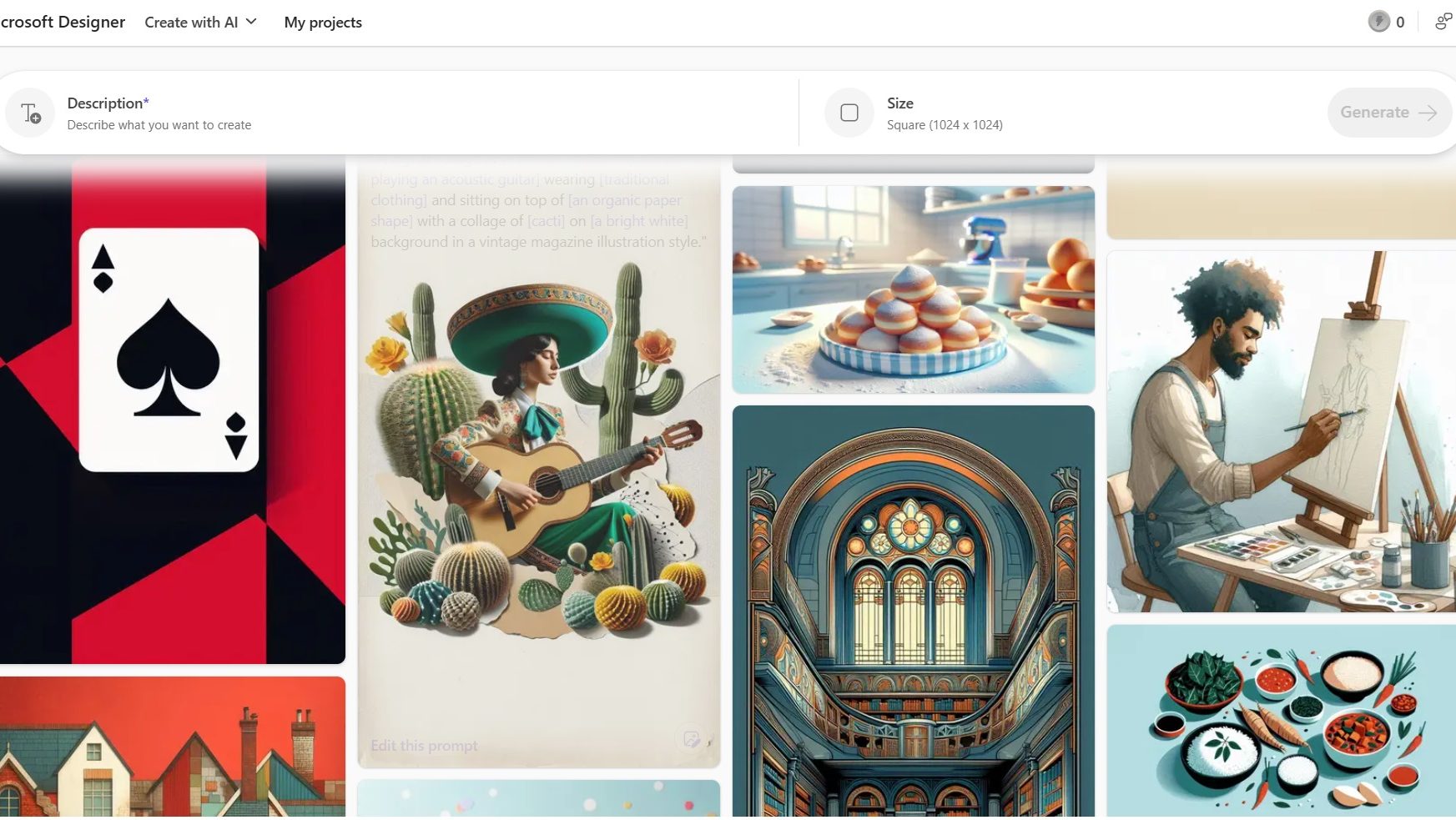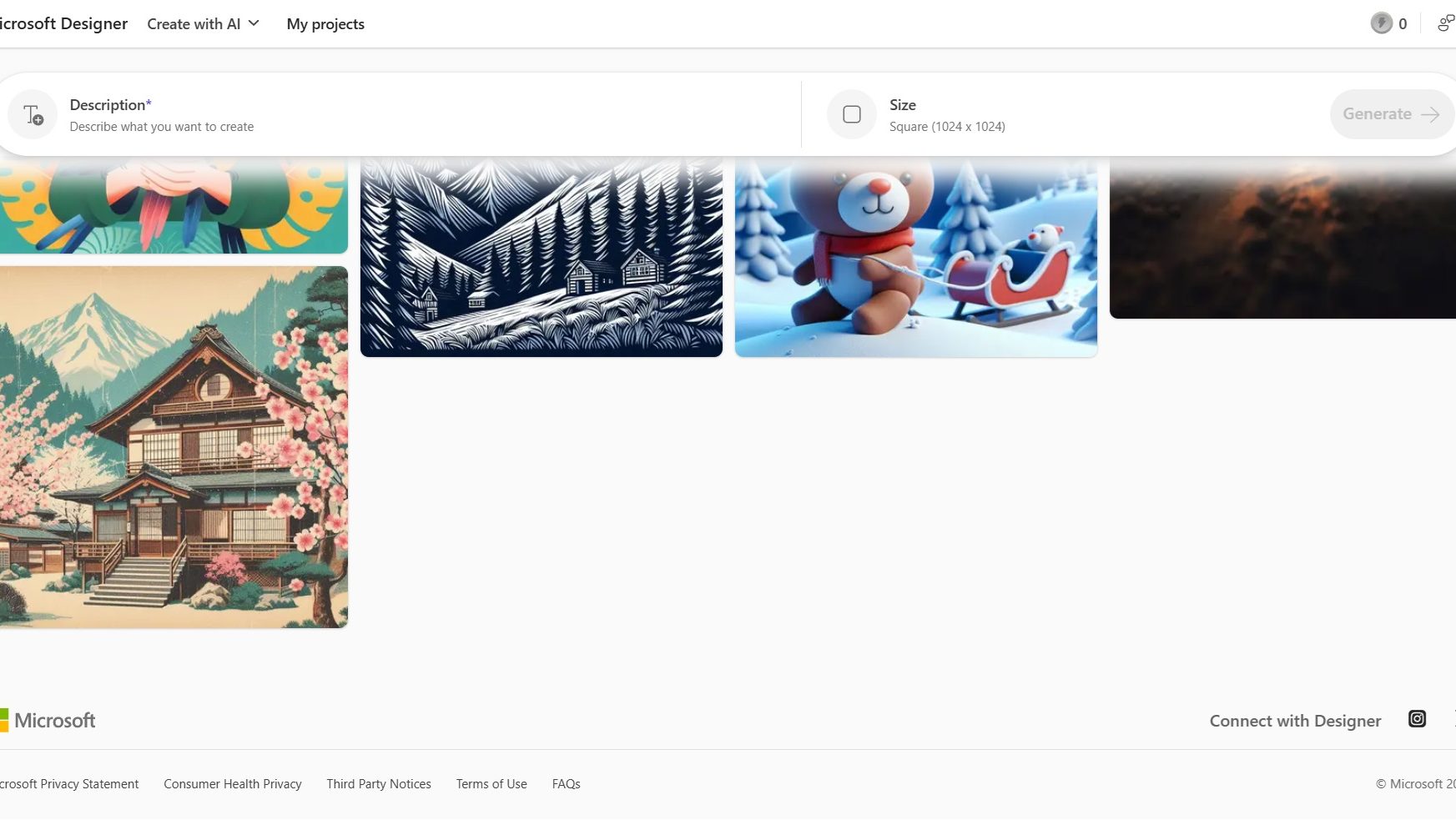Overview
What is Microsoft Designer?
Microsoft Designer is an innovative design tool powered by AI, designed to help users create stunning visuals and graphics with ease. It offers a user-friendly interface and a wide range of templates, making it suitable for both personal and professional design projects.
Why Use Microsoft Designer?
In the realm of design tools, Microsoft Designer stands out by:
- AI-Powered Design Assistance: Microsoft Designer leverages artificial intelligence to provide design suggestions and enhancements, enabling users to create high-quality visuals effortlessly.
- Extensive Template Library: With a vast collection of customizable templates, Microsoft Designer caters to various design needs, from social media graphics to professional presentations.
- User-Friendly Interface: The intuitive interface ensures that users of all skill levels can navigate the tool easily, making design accessible to everyone.
- Seamless Integration: Microsoft Designer integrates smoothly with other Microsoft products, allowing for a cohesive workflow across different platforms and applications.
Who is Microsoft Designer For?
Microsoft Designer is ideal for a wide range of users:
- Small Business Owners: Small business owners use Microsoft Designer to create professional marketing materials and brand visuals without the need for extensive design expertise.
- Content Creators: Content creators leverage Microsoft Designer to produce eye-catching graphics for social media, blogs, and other digital platforms, enhancing their online presence.
- Educators: Educators utilize Microsoft Designer to develop engaging educational materials and presentations, making learning more visually appealing.
- Individuals: Individuals looking to create personalized graphics for events, invitations, or personal projects find Microsoft Designer to be a versatile and easy-to-use tool.
In conclusion, Microsoft Designer is a powerful tool for anyone looking to create high-quality visuals with minimal effort. Whether you’re a small business owner, content creator, educator, or individual, Microsoft Designer provides the resources needed to bring your creative ideas to life.