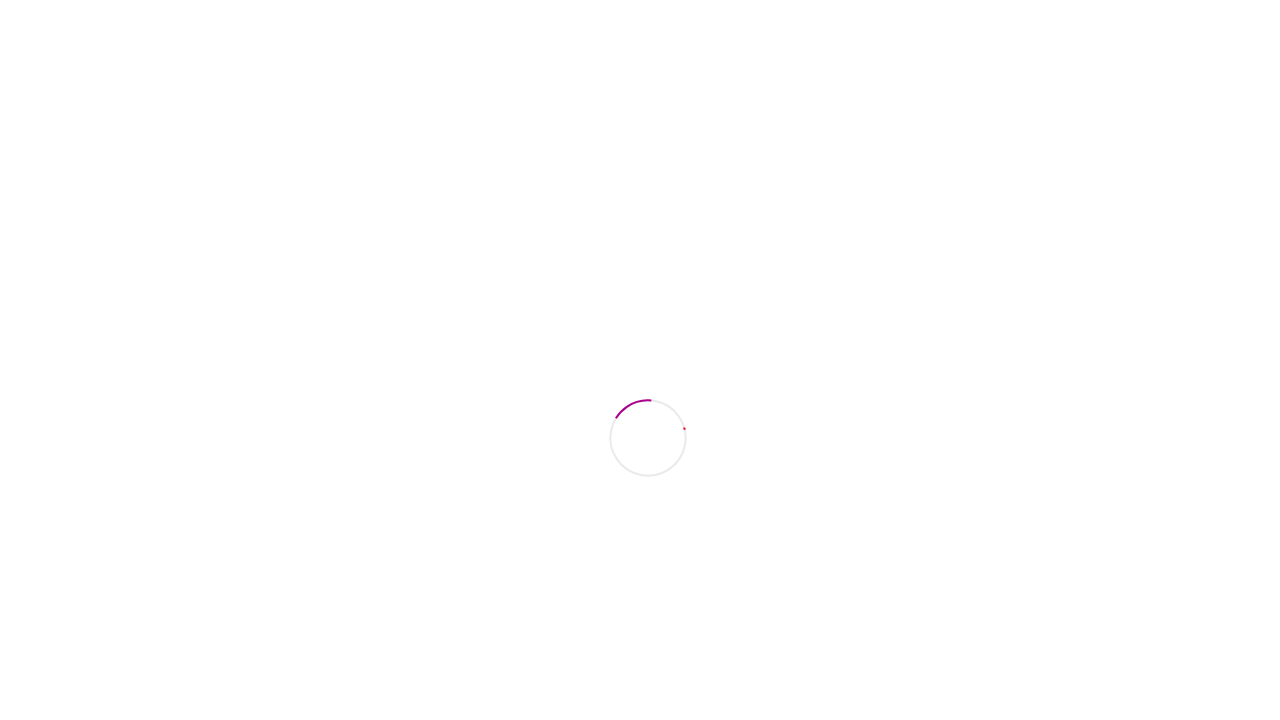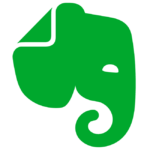Microsoft OneNote is a robust digital note-taking solution designed to streamline information capture, organization, and collaboration. As part of the Collaboration Tools category, OneNote empowers users to quickly capture ideas, meeting notes, and multimedia information, making it an indispensable tool for professionals, educators, and creative individuals alike.
OneNote provides an intuitive interface that allows users to structure their notes into notebooks, sections, and pages, replicating the familiarity of a physical notebook while offering advanced digital features. Its flexibility supports the creation of text notes, handwritten entries, audio recordings, and web clippings that are easily searchable. The seamless integration with other productivity applications enhances efficiency and ensures that important information is always at your fingertips.
Designed with collaboration in mind, OneNote enables users to share notebooks and work on projects together in real-time. The tool’s ability to sync across devices means that you can access your notes whether you are using a desktop, tablet, or smartphone. This cross-platform functionality supports dynamic workflows and encourages a more connected approach to managing projects and ideas.
Why Use Microsoft OneNote?
- Intuitive Organization: The three-level structure of notebooks, sections, and pages lets you organize content in a way that mirrors your thought process.
- Multi-Format Support: OneNote supports a range of formats, allowing you to capture everything from text and images to audio and sketches.
- Seamless Collaboration: Share notes and collaborate in real-time with colleagues or classmates, ensuring that everyone stays on the same page.
- Cross-Platform Access: Access your notes anytime, anywhere on multiple devices, making it ideal for transitional work environments.
Microsoft OneNote is available as part of a broader suite of productivity applications, further simplifying your digital workspace. Whether you are managing projects, teaching classes, or brainstorming new ideas, OneNote adapts to your workflow effortlessly. For those looking to enhance productivity, exploring exclusive deals is a great way to get started.
Alternative Solutions
Microsoft OneNote is an effective solution for anyone seeking a modern approach to note-taking and team collaboration. Its combination of intuitive design, versatile functionality, and seamless integration with other tools makes it a standout option for keeping your ideas, projects, and daily tasks well organized and easily accessible. Whether you work individually or as part of a team, OneNote helps you stay productive and creative in today’s fast-paced digital environment.