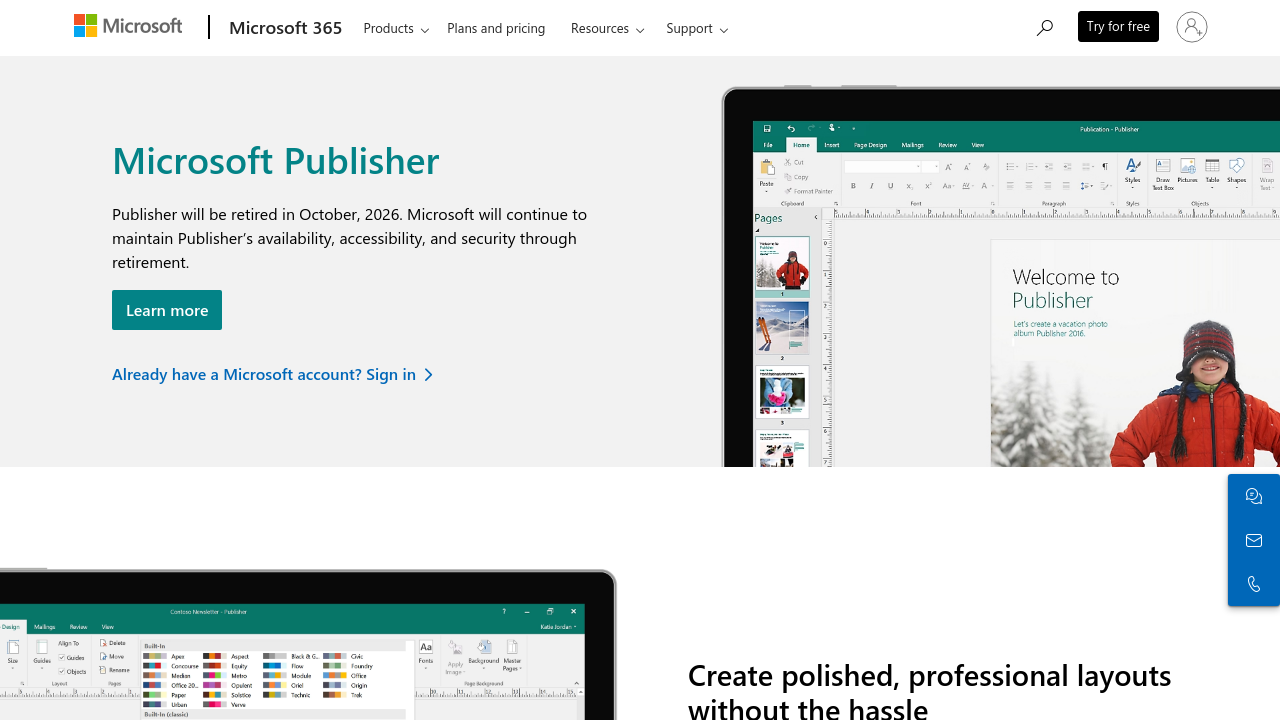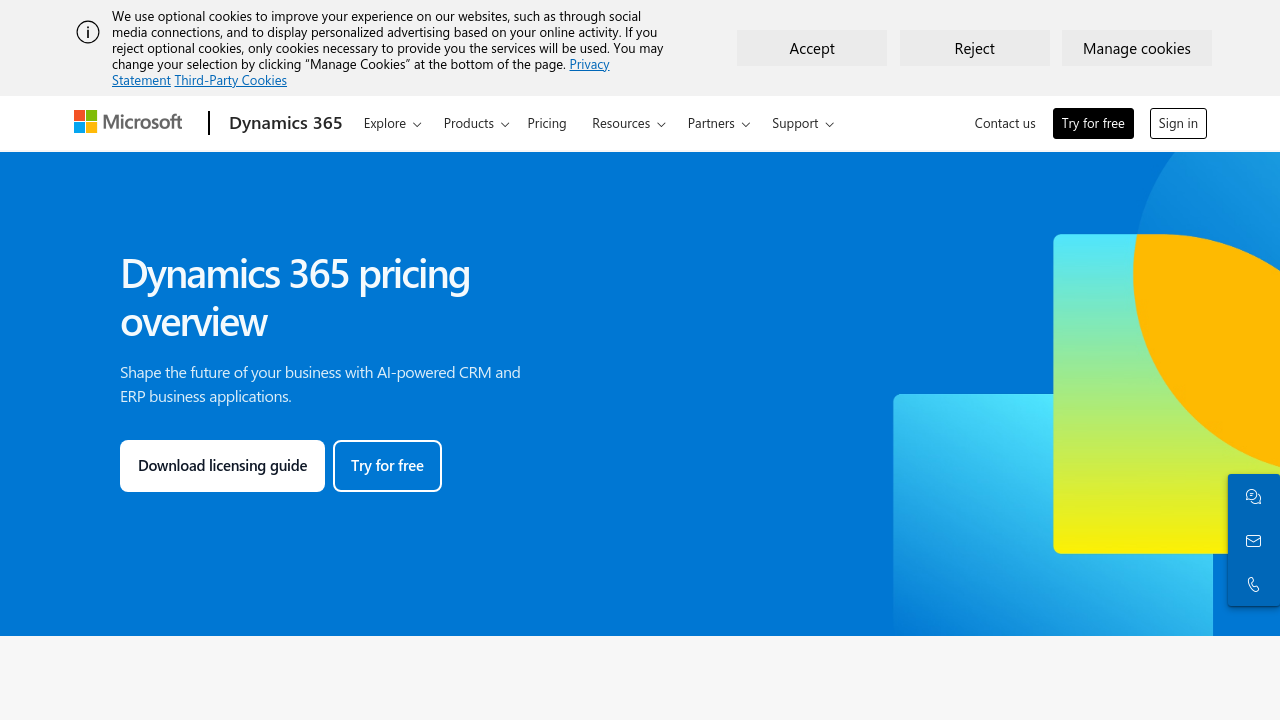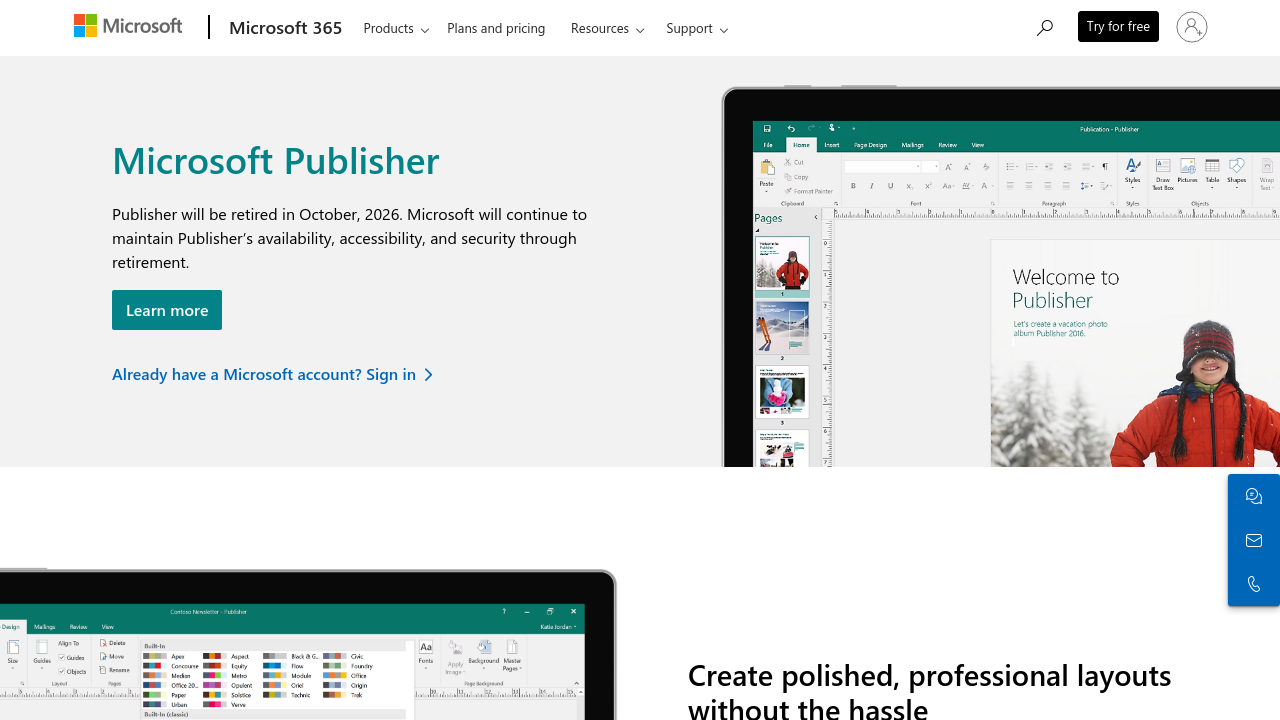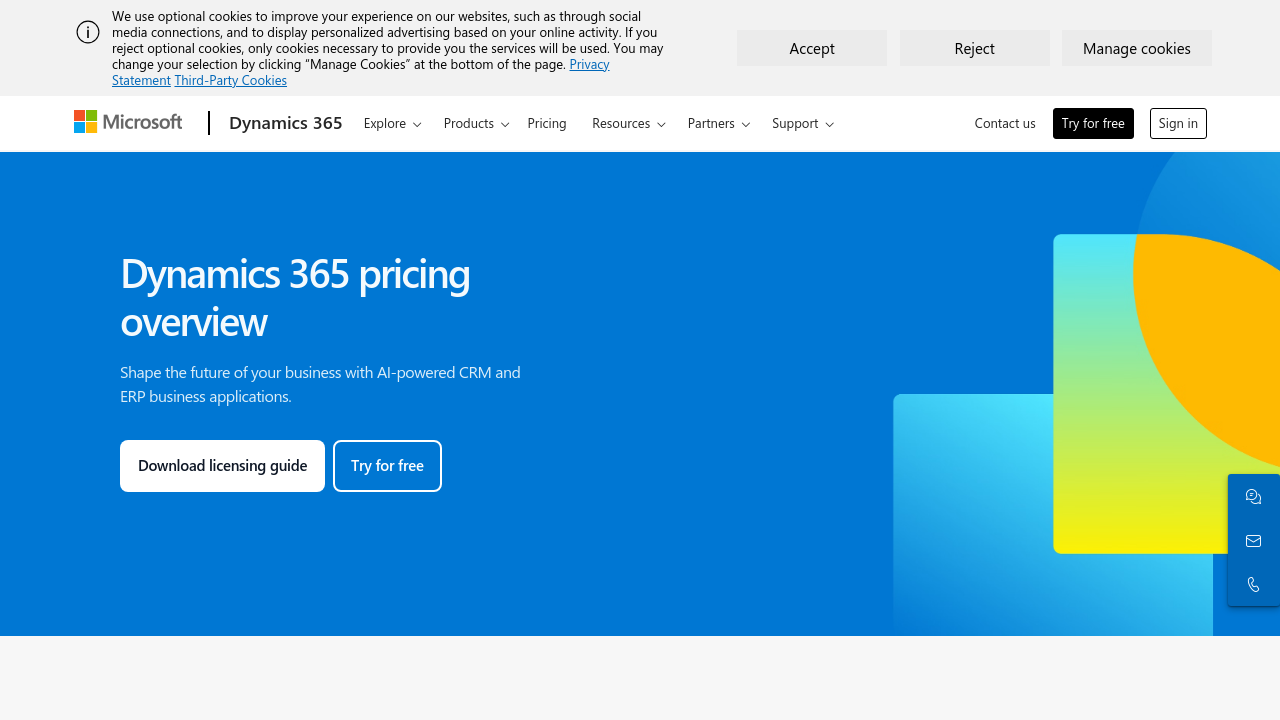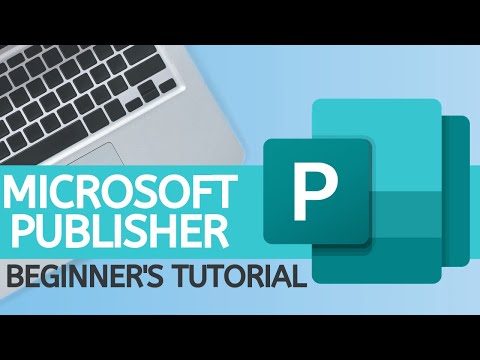Microsoft Publisher is an entry-level desktop publishing solution from Microsoft that empowers users to easily create professional print and digital materials. Perfect for businesses, educators, and individuals alike, Publisher streamlines document design with a user-friendly interface and a wide array of creative tools, making high-quality design accessible to everyone.
At its core, Microsoft Publisher offers a vast collection of prebuilt templates for various publication types such as brochures, newsletters, flyers, certificates, greeting cards, and more. This extensive template library serves as an ideal starting point, reducing design time while ensuring that every document carries a polished, professional appearance. Moreover, the intuitive layout editor allows users to drag and drop elements, adjust designs interactively, and fine-tune layouts without needing advanced design skills.
Publisher’s functionality extends beyond simple design. Its powerful publishing formats ensure that finished materials are optimized for both digital sharing and high-quality printing. Users can save personalized design preferences, including color palettes, fonts, and brand elements, to maintain consistency across all projects. Additionally, the built-in asset library helps designers quickly incorporate images, shapes, and other graphical elements into their work, or even upload custom assets to further personalize their creations.
This solution also supports enhanced productivity through mobile access and integrated file storage. Whether you’re working from a desktop, laptop, or mobile device, Publisher’s cloud connectivity allows seamless access and editing capabilities. Integration with other Microsoft Office applications simplifies the process by enabling easy cut-and-paste functions and efficient data management. The result is a streamlined workflow that reduces the time spent on repetitive tasks while boosting overall design quality.
Included within the broader Graphic Design category, Microsoft Publisher remains a compelling alternative for those seeking a straightforward yet effective design tool without the complexity of high-end graphic design software. For the latest offers and updates, visit the deals page dedicated to this product.
Key Features:
- Prebuilt and customizable templates for diverse design projects
- Intuitive layout editor with drag-and-drop functionality
- Multiple publishing formats optimized for print and digital use
- Option to save design preferences for consistent branding
- Extensive asset library with built-in and custom upload options
- Mobile access and cloud file storage for seamless productivity
- Integration with other Microsoft Office apps for streamlined workflows
For users seeking alternatives, consider exploring these top solutions:
Microsoft Publisher offers a reliable and effective platform for creating visually appealing publications. Its simplicity, along with its powerful design tools, makes it an ideal solution for anyone looking to produce professional documents with ease.