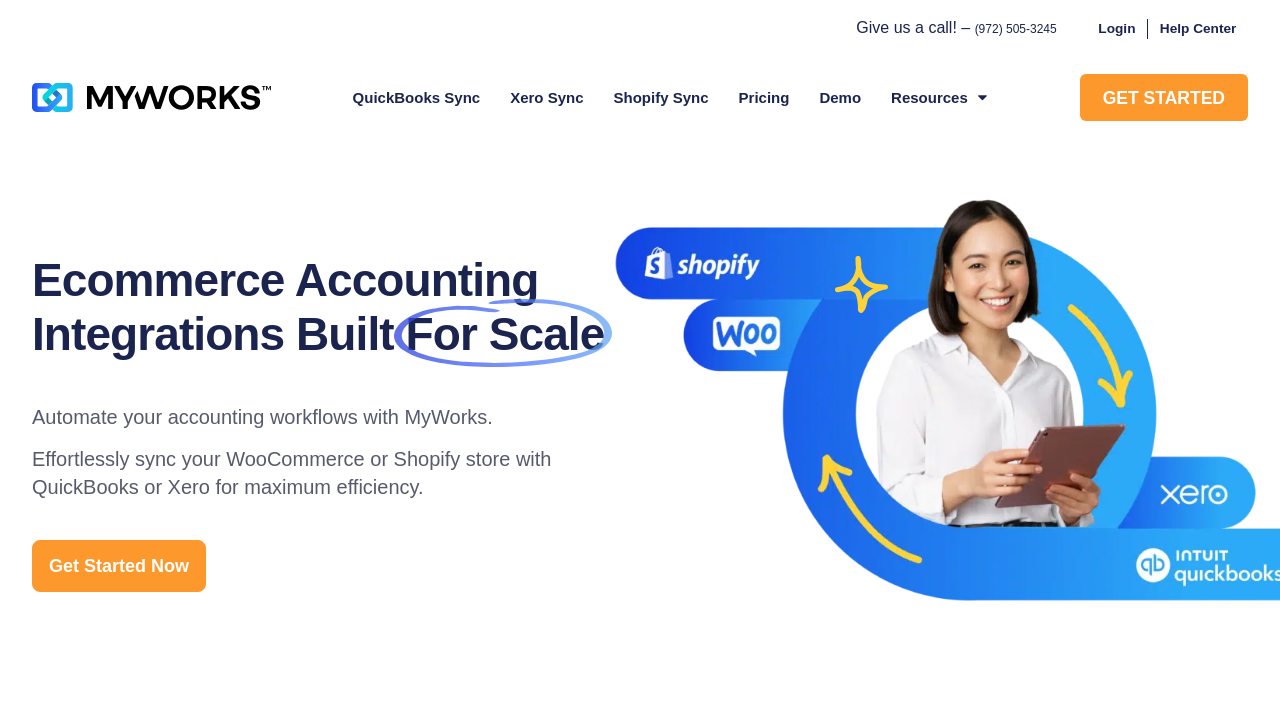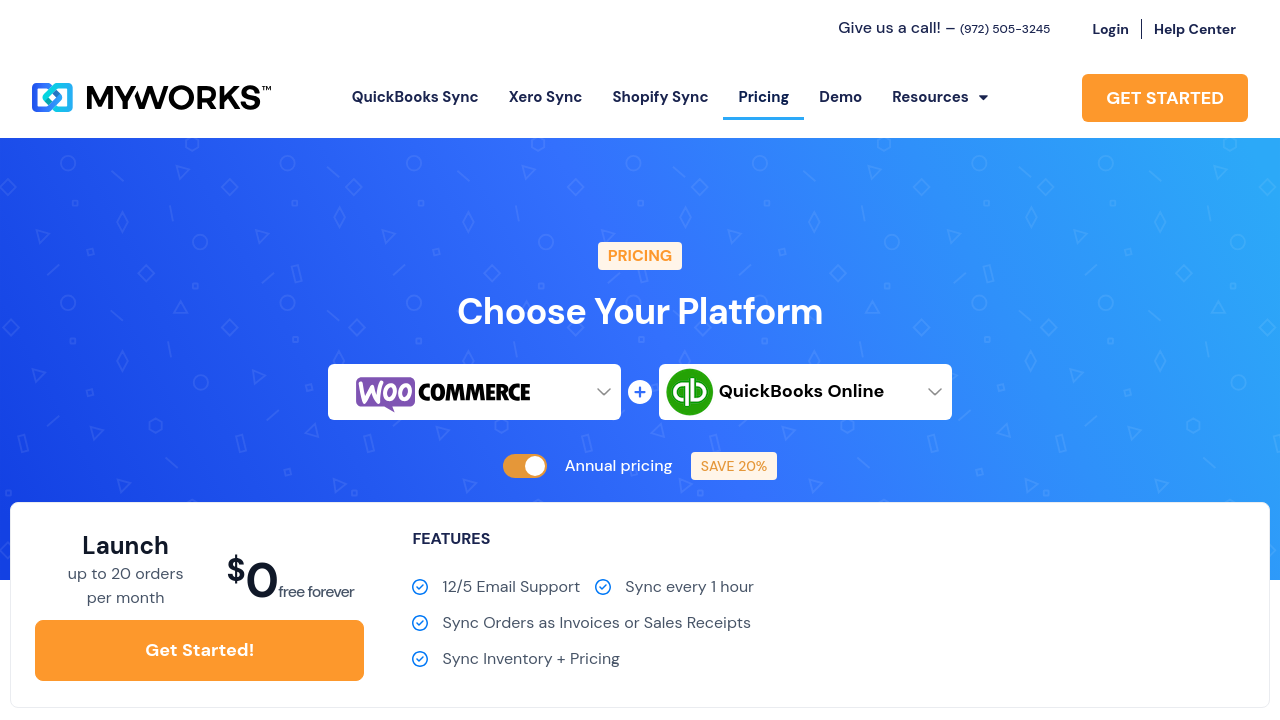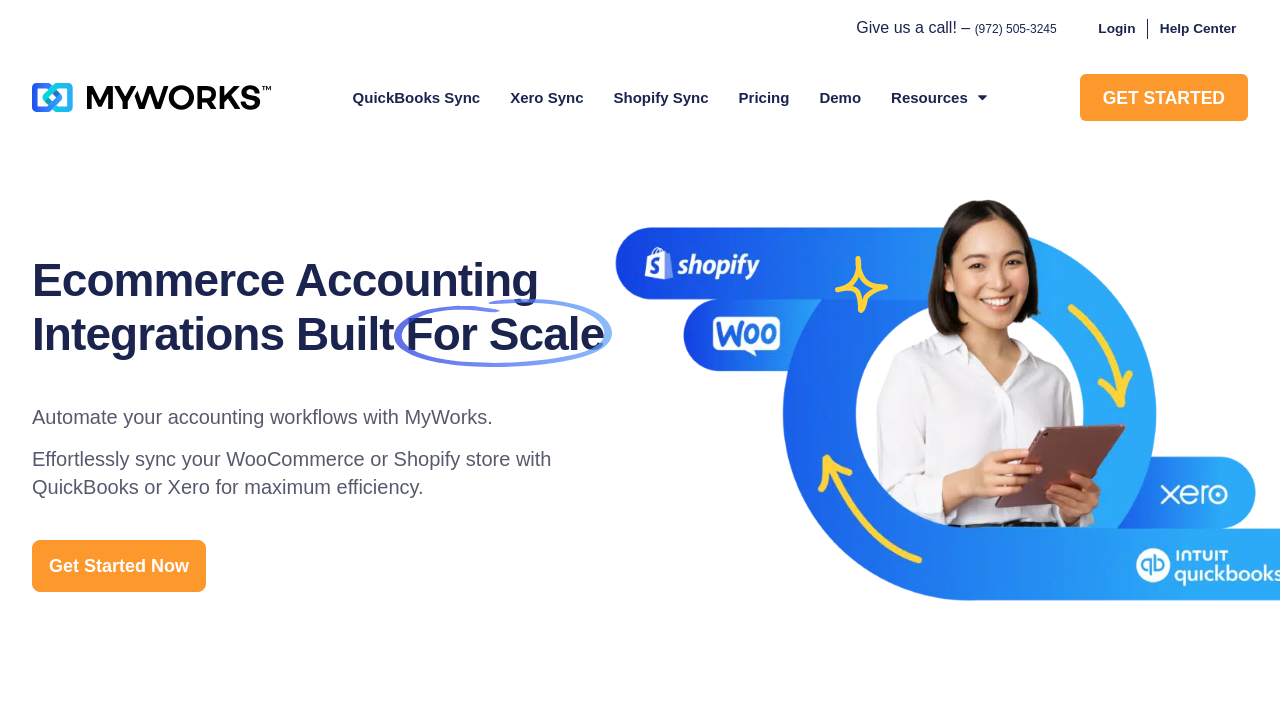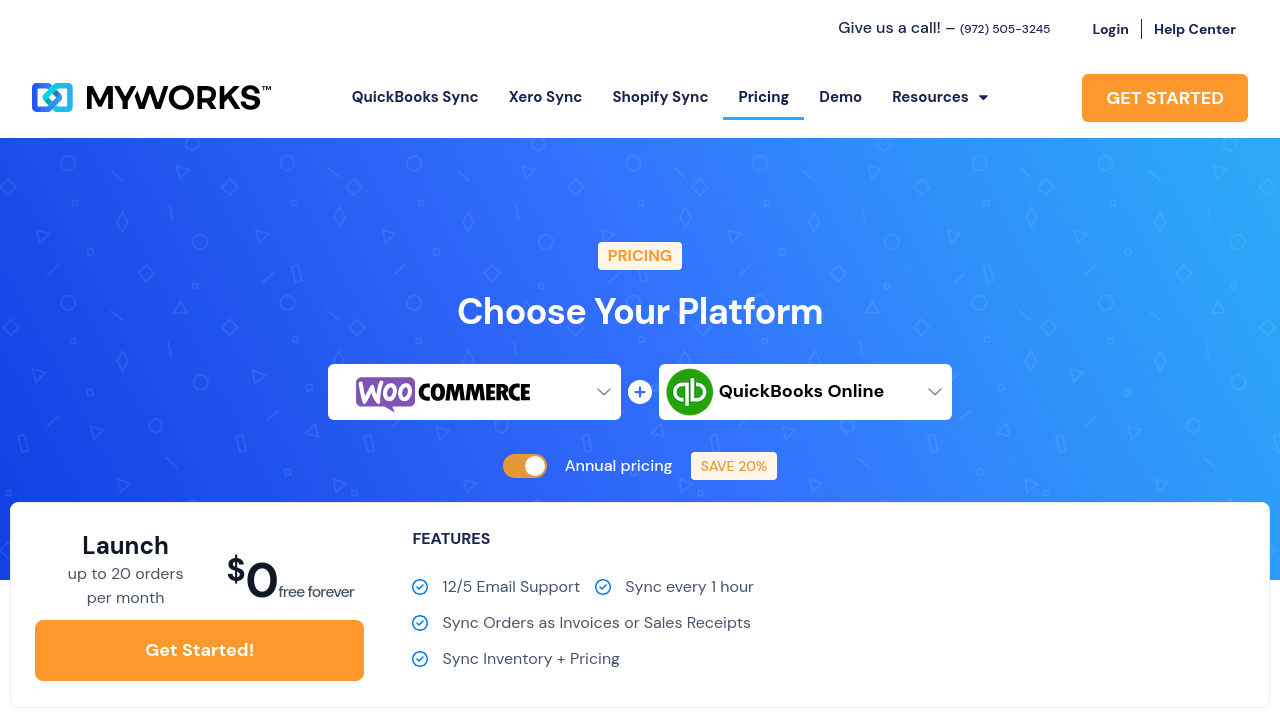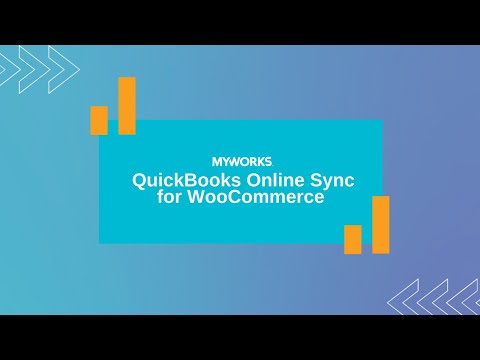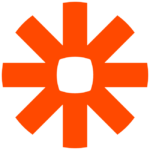MyWorks Sync is a powerful solution designed to bridge the gap between your eCommerce store and accounting software. As a leader in the Ecommerce Integration category, this platform automates critical business processes by synchronizing orders, customers, products, payments, and inventory across systems, eliminating the need for manual data entries while reducing errors.
Built with extensive customization and advanced sync settings, MyWorks Sync caters to the unique accounting needs of each business. The platform offers flexibility in mapping custom fields and aligning product details between eCommerce platforms and accounting systems, ensuring that data transfers are accurate and tailored to your operational workflow. This ease of configuration makes it easier for businesses to adapt the solution to various setups, whether for online marketplaces, brick-and-mortar operations, or multi-currency environments.
The software seamlessly integrates with popular eCommerce platforms such as WooCommerce and Shopify, and supports multiple QuickBooks solutions—both online and desktop versions. This versatility allows MyWorks Sync to serve the diverse needs of small to medium-sized enterprises. Moreover, its robust localizations support multiple languages, including English and Spanish, ensuring that a global audience can benefit from its features.
Key Features and Benefits
- Automated Data Sync: Eliminate manual bookkeeping by automatically synchronizing orders, customer info, payments, products, and inventory between platforms.
- Advanced Customization: Configure extensive settings such as custom field mapping and advanced sync parameters that adapt to the specific requirements of your accounting processes.
- Multi-Platform Integration: Enjoy seamless integration with leading eCommerce platforms and various accounting systems, giving you flexibility across multiple channels.
- Localization and Global Support: Manage multi-store operations with support for different languages and currencies, tailored for businesses with international reach.
MyWorks Sync is backed by dedicated, US-based customer support available around the clock. Their responsive team ensures a smooth onboarding process with personalized setup calls and ongoing assistance, making complex integrations easier to manage. The system’s intuitive interface and comprehensive log files provide clear insights into synchronization activities, simplifying troubleshooting and maintenance.
For businesses looking to streamline operations and enhance data accuracy between their eCommerce and accounting systems, MyWorks Sync offers an invaluable tool to drive efficiency and scalability. Take control of your data flow and enjoy the benefits of less manual work and improved financial integrity.
Discover more details on the product homepage at MyWorks Sync. Ready to get started? Check out exclusive deals on the MyWorks Sync deals page.
Alternatives